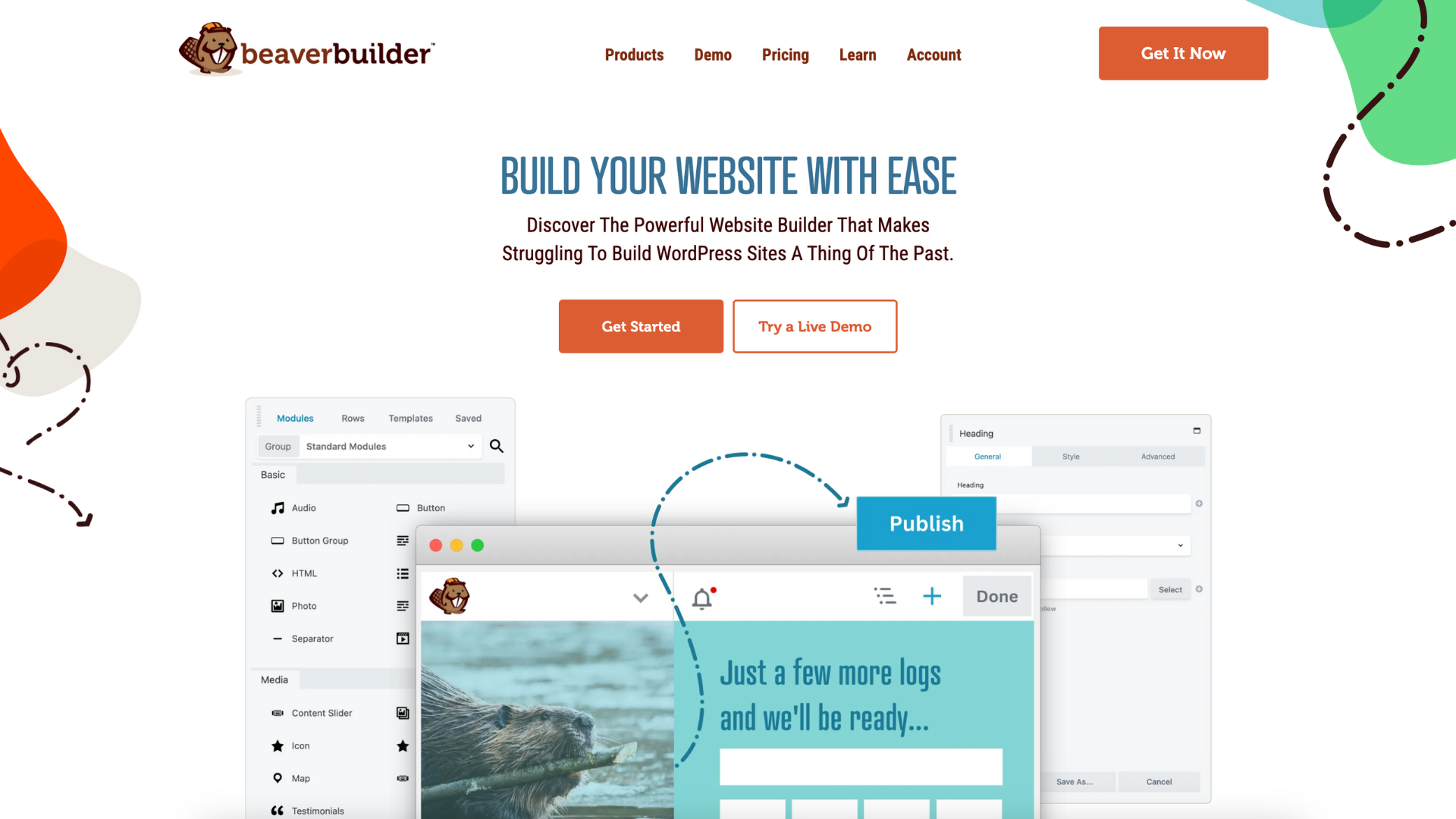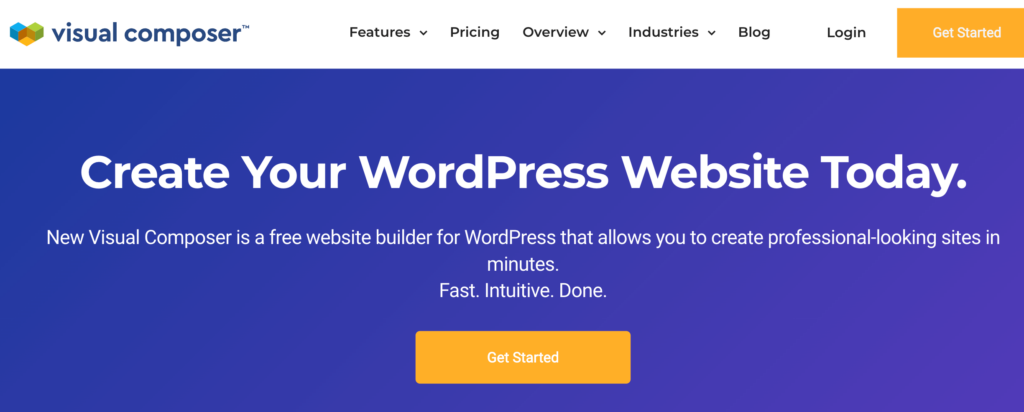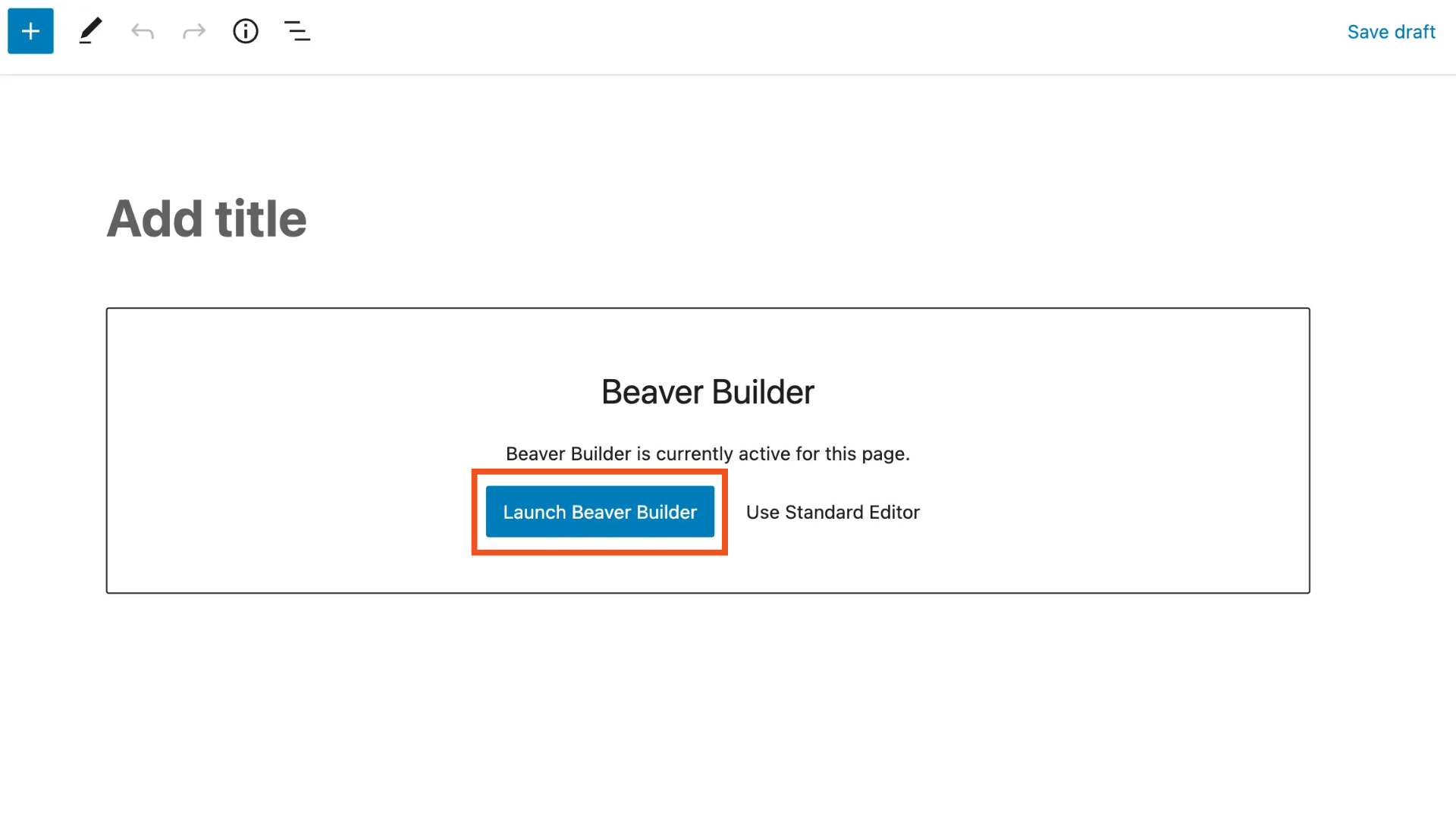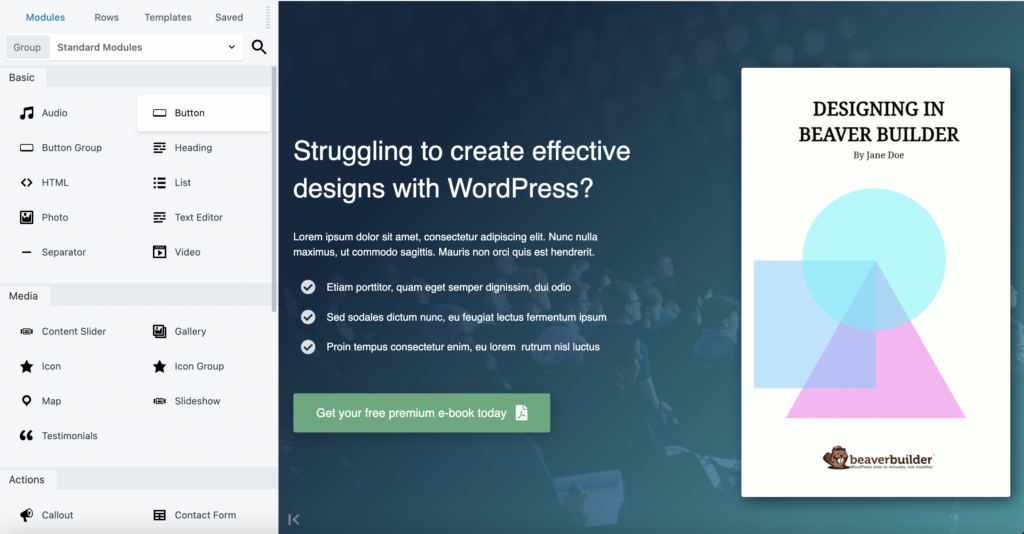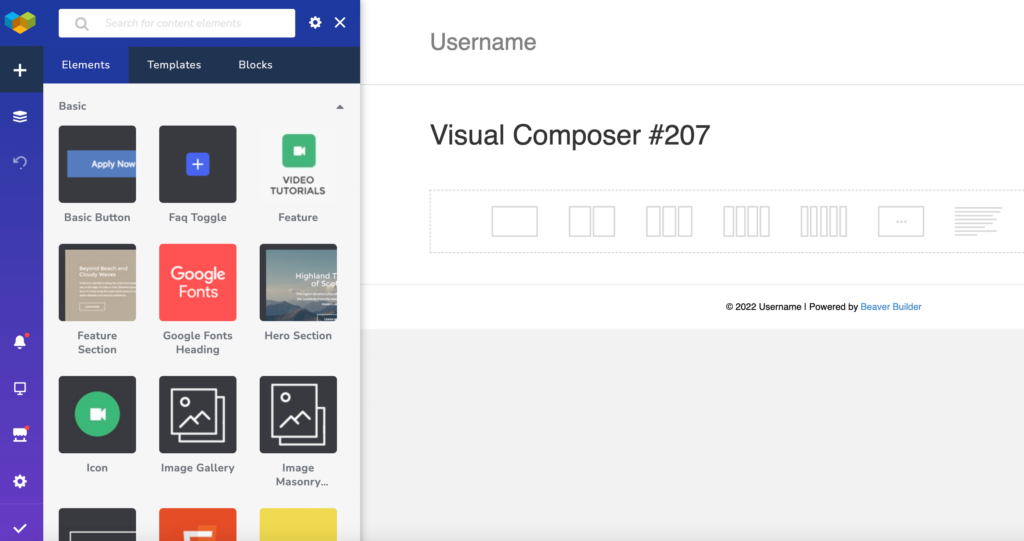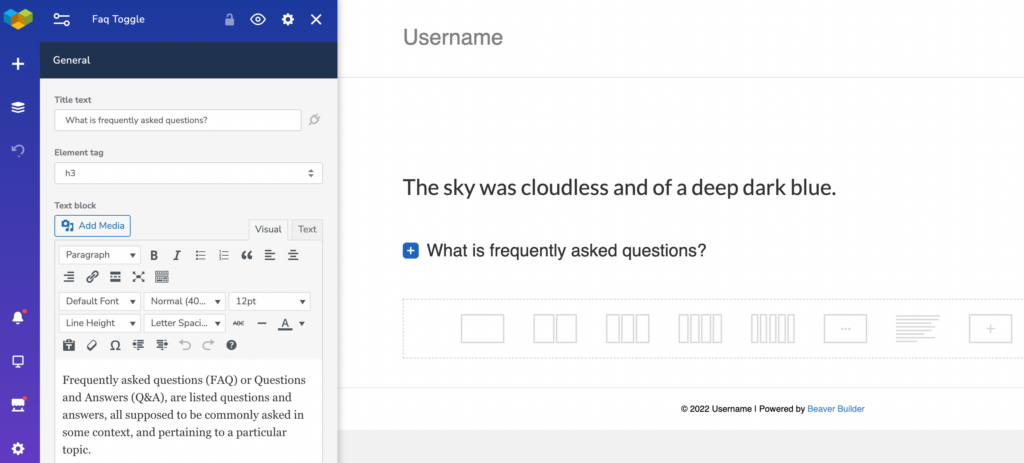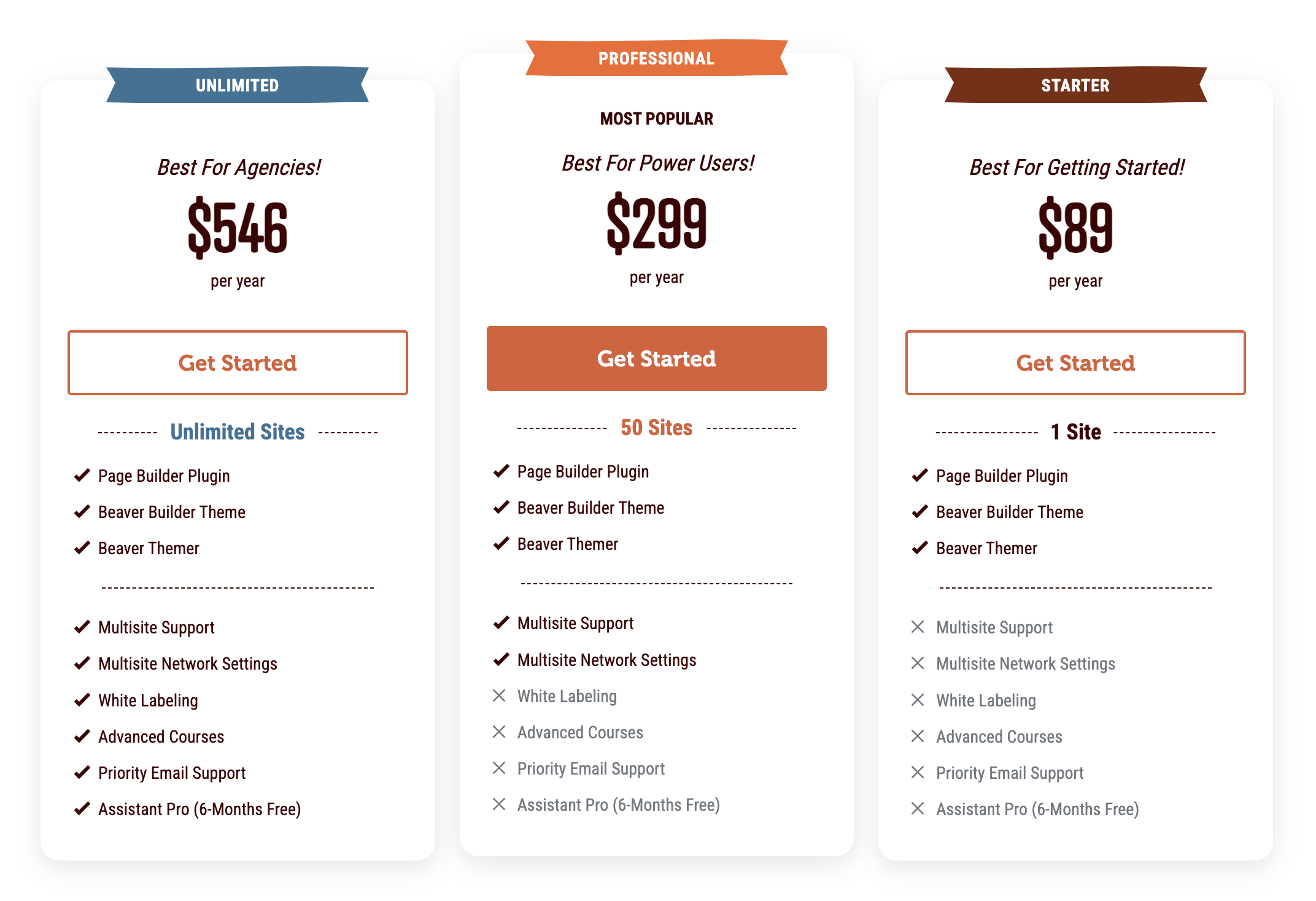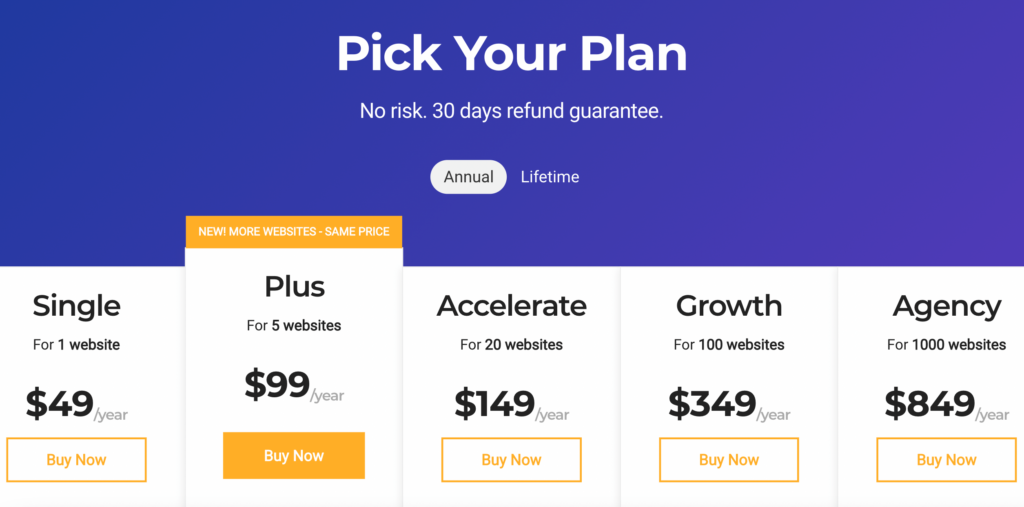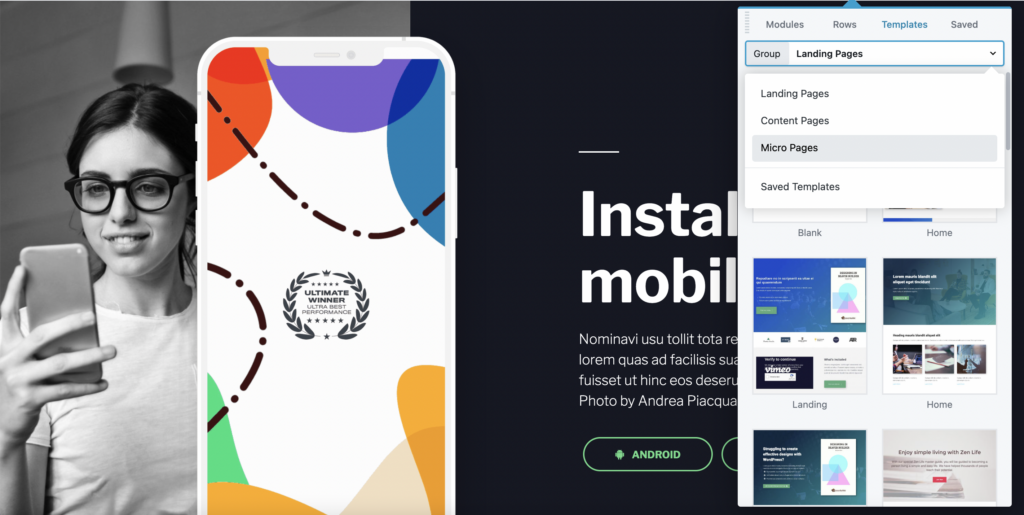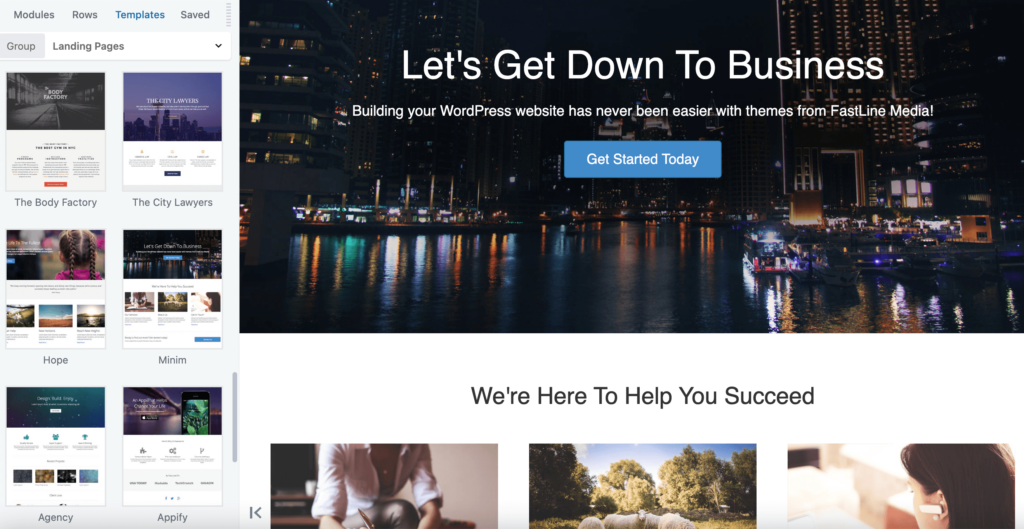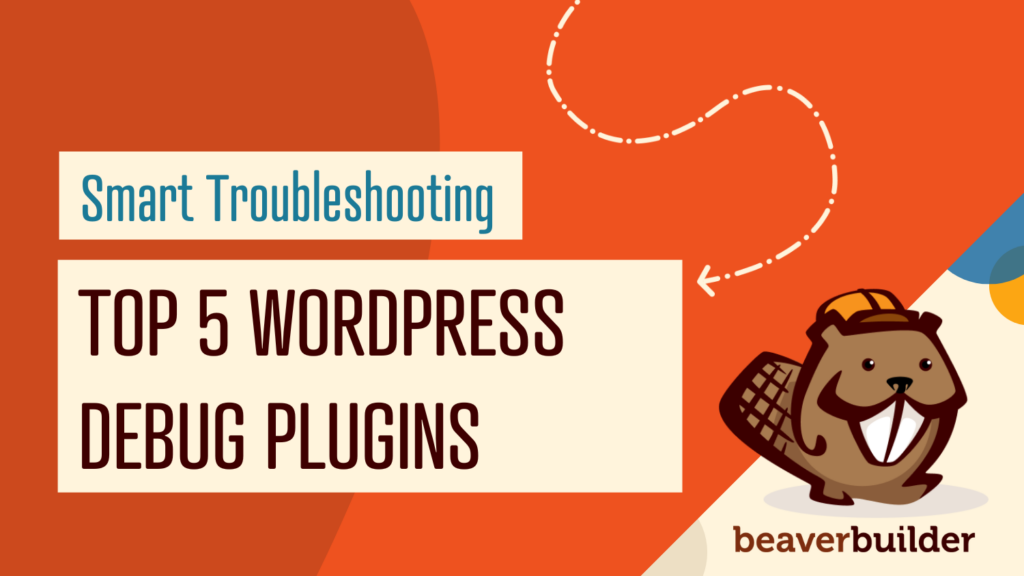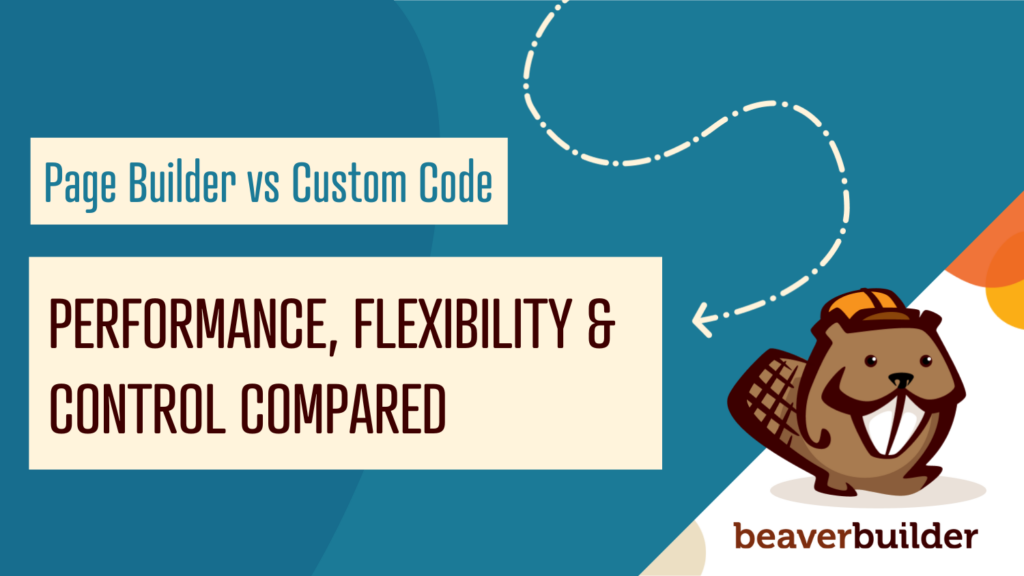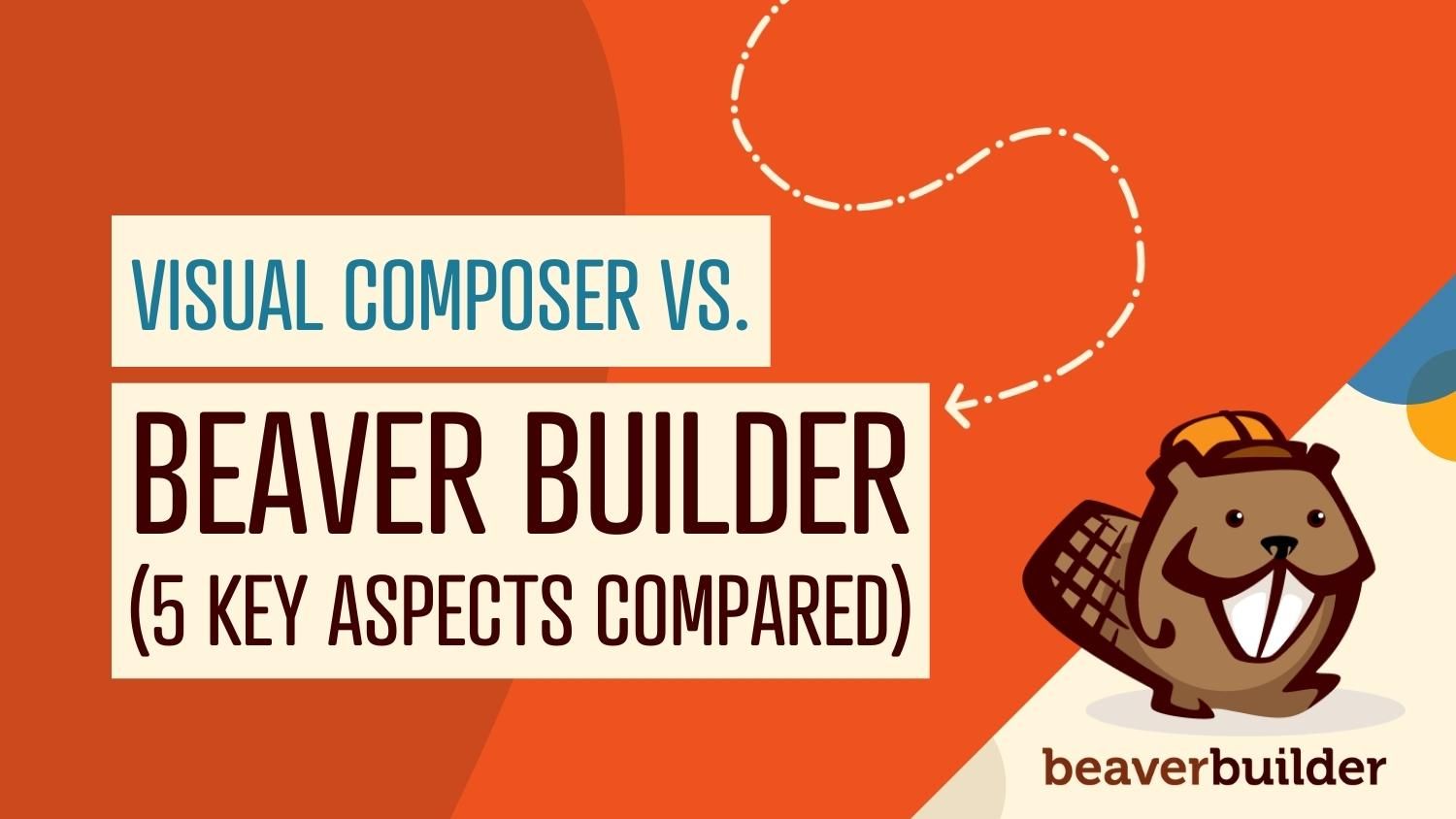
Beaver Builder vs Visual Composer: 5 Key Aspects Compared
When selecting a page builder to create a WordPress site, you’ll have a lot of options. Knowing what each tool has to offer can help you make an informed decision about which one will help you build a professional website efficiently. That’s why we’re taking a look at two of the solutions – Beaver Builder vs Visual Composer – to help you decide which is right for you.
In this post, we will compare our own Beaver Builder plugin with Visual Composer. We will look at the differences between these two page builders in terms of features, price, ease of use, template selection, and available modules. Let’s get started!
Table of Contents
Beaver Builder: An Introduction
Beaver Builder is our own page builder, and is used by over one million WordPress users of all types. Its drag-and-drop editor lets you easily add elements such as images, contact forms, and maps, so you can create a unique and professional page in minutes.
One thing that makes Beaver Builder stand out from many of the alternatives is the front-end builder. This feature lets you create your site exactly how you want it to look, without having to transition between the back end and preview pages.
This plugin also provides you with the tools you’ll need to build all types of websites. Using the many pre-made templates, you can create detailed pages that are tailored to your desires. Beaver Builder layouts are also fully responsive, and integrate seamlessly with many popular WordPress plugins.
Visual Composer: An Introduction
Visual Composer is a page builder that has been on the market for over a decade. This plugin is known for its flexibility and capacity to integrate smoothly with other tools, most notably WooCommerce and many popular themes.
You can use Visual Composer to create full layouts, as well as many types of pages and posts. Just like Beaver Builder, it is also compatible with custom post types, and has a mobile-friendly design.
Beaver Builder vs Visual Composer: 5 Key Aspects Compared
Now that you know a little bit about each page builder, it’s time to compare them more directly in five key areas. We’ll start by looking closer at what it’s like to use each of these tools.
1. Ease of Use
A page builder completely changes the way you create content for your websites. You’ll be using it constantly, so it’s vital that this tool is easy to understand and use. With that in mind, let’s discuss how Beaver Builder and Visual Composer compare when it comes to user-friendliness.
Beaver Builder
Beaver Builder has an intuitive design, and lets you create websites quickly and easily using the front-end drag-and-drop page builder. Once you’ve downloaded the plugin, you can launch the editor for any page or post:
From there, you can customize your content by adding different elements. The selection of templates allows you to create home, landing, contact, and about pages in no time:
Adding elements to your page is as simple as dragging a module wherever you want it. For example, you can choose the Map module under the Media tab to add a visual indicator of where a business is located:
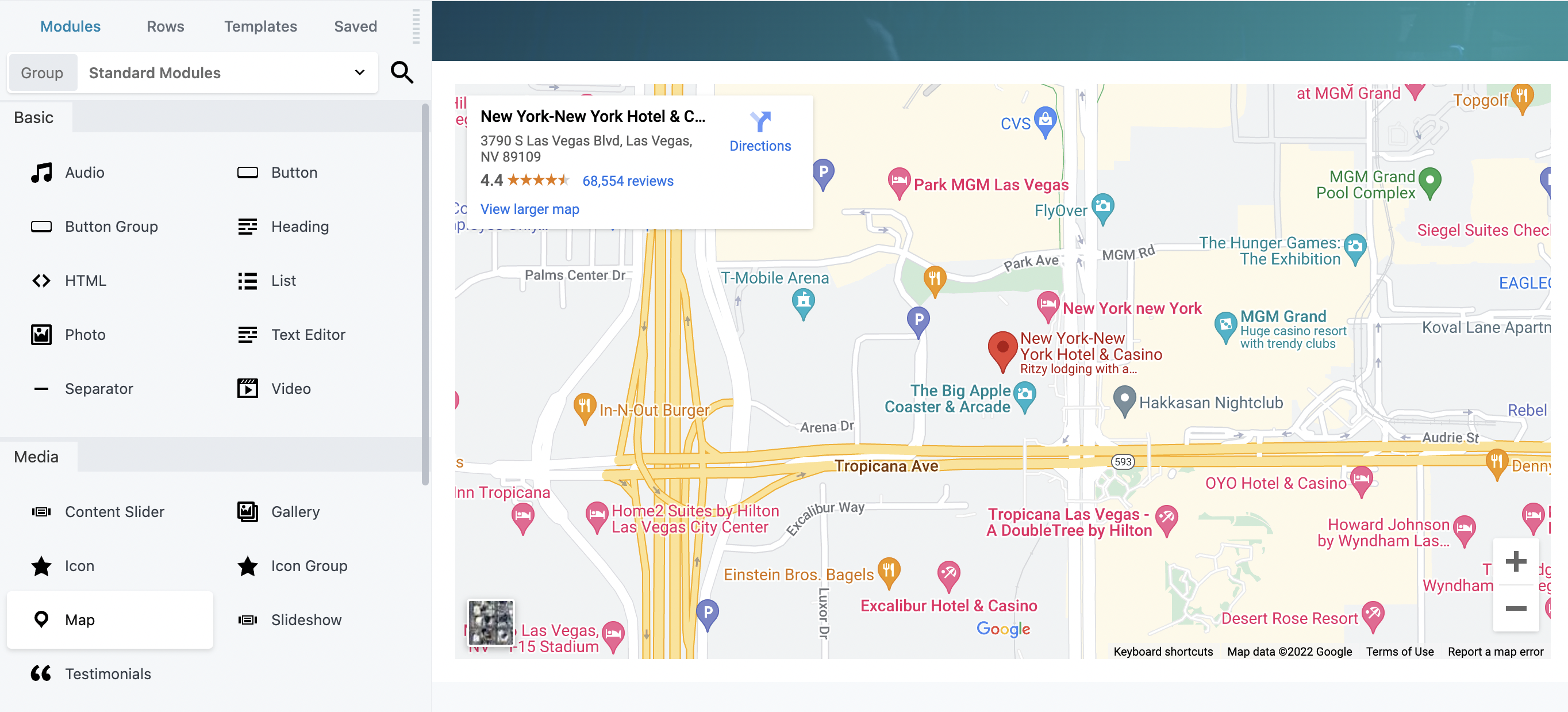
In short, setting up your website with the Beaver Builder page builder is incredibly easy. Additionally, with any premium plan, you gain access to Beaver Themer, allowing you to extend the page builder to other areas of your site, like headers and footers.
Visual Composer
The Visual Composer software lets you create on both the front and back ends of your website. After you download the plugin, you can create a page by going to Pages, and clicking on Create A New Page to launch the front-end editor:
From there, you can choose what elements you’d like to add to your page. If you want to add a ‘frequently asked questions’ section, for example, you can choose the Faq Toggle element, and then drag and drop it onto your page:
All in all, this editor has a straightforward design that allows you to create pages and posts efficiently.
Visual Composer has a clutter-free builder, but less options to choose from overall, especially in its free version. Beaver Builder has more tools that you can use to create a website, which gives you more options to tailor your site.
So while Visual Composer is good for simplicity, Beaver Builder is the best option if you want a user-friendly interface with lots of customization choices. In addition, Beaver Builder offers a more intuitive editing experience, and is quick and simple to learn.
2. Features
When it comes to design elements, Beaver Builder has numerous options. By using the drag-and-drop front end builder, you can create any type of site imaginable, including membership sites, landing pages, blogs, and ecommerce stores.
Visual Composer also has many elements that enable you to design a WordPress site fast and efficiently. It is compatible with most WordPress themes, and integrates with WooCommerce as well as many other third-party tools.
Let’s take a look at some key features of both Beaver Builder and Visual Composer:
| Feature | Beaver Builder | Visual Composer |
| Custom post types | Yes | Yes |
| Integrations with WooCommerce | Yes | Yes |
| Multilingual support (TranslatePress) | Yes | Yes |
| SEO-optimized, mobile-friendly design | Yes | Yes |
| Pre-made templates | Yes | Yes |
| Unlimited sites | Yes | No |
| White labeling | Yes | No |
Overall, both Beaver Builder and Visual Composer offer robust features to help you build a professional website, including drag-and-drop functionality, responsive templates, and compatibility with essential tools. However, Beaver Builder stands out with its Unlimited Plan, which allows use on unlimited websites and offers white labeling—ideal for agencies or developers managing multiple projects.
3. Pricing
Next, let’s talk about pricing options. Beaver Builder offers a free version, Beaver Builder Lite, while the premium plans start at $89 per year for the Starter plan. This includes the Beaver Builder Theme, Beaver Themer, premium modules and templates, plus annual support.
If you choose the Professional plan, you’ll receive everything included in the Starter plan, along with multisite support for up to 50 sites. Our Unlimited plan, priced at $546 per year, offers the complete package—multisite network settings and white labeling capabilities—all for use on unlimited sites. This makes it perfect for agencies managing multiple client websites.
Our plugin offers more features for a lower price if you’re a developer, designer, or agency working on a large number of client sites.
Visual Composer also has a free option, while the paid plans start at $49 a year:
All of the premium options include the drag-and-drop builder, a selection of templates and content elements, a theme and popup builder, and support from the customer service team. The pricing is primarily based on how many websites you want to create. You can use the plugin on just one site, or up to a thousand via the Agency option (which costs $849 annually).
4. Template Selection
Beaver Builder has many unique templates to choose from. In the builder, you can select from numerous options, each of which provides a unique design for your page or post:
Each of our templates is professionally designed, which gives your content a cohesive look. You can create all different kinds of pages with our WordPress templates, including landing, product, and content pages.
All of these templates are responsive, which means you don’t have to worry about how your website will look on a mobile device. Each template is customizable as well, and you can add or subtract elements depending on what kind of page you’re looking to build:
In addition, you can choose from the following prebuilt row templates to build your own custom layout:
- Content
- Call to Action
- FAQ
- Features
- Heroes
- Lead Generation
- Pricing Tables
- Profiles
- Team
- Testimonials
For example, here is a pre-built pricing table row template. The hard work of creating the design is done for you. All that is left to do is update it with your brand colors and content:
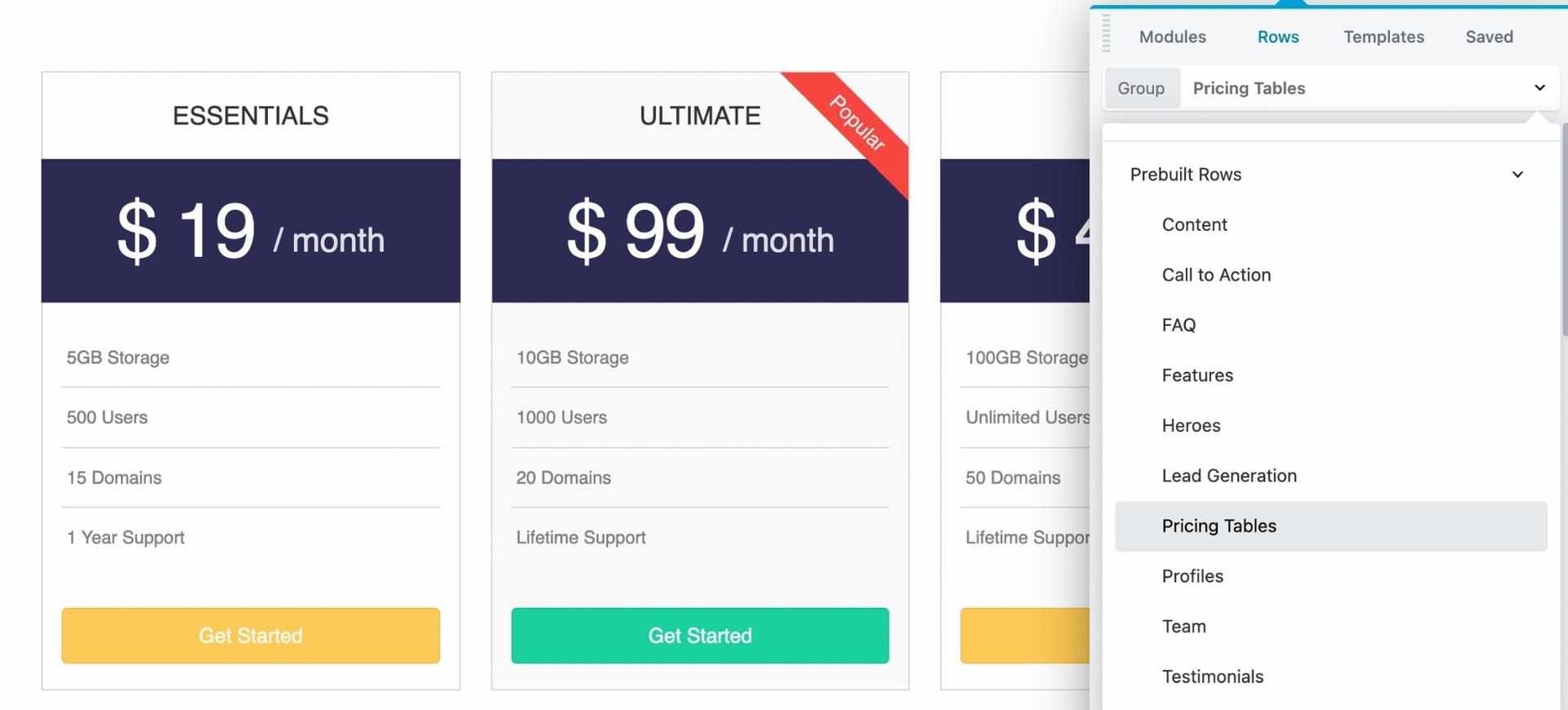
As for Visual Composer, this page builder also comes with customizable templates. There are options for a wide range of use cases, such as landing pages, portfolios, and articles. Some options are free, while others are only available with a premium account.
Ultimately, both page builders have an excellent set of options when it comes to templates. With each choice, you’ll get professional and creative pages for your WordPress sites.
5. Available Modules
Last but not least, a page builder is only as useful as the elements it provides. In Beaver Builder these are called ‘modules’, and you have lots of options. When you launch the page builder in WordPress, you can see all of the modules that are available to you:
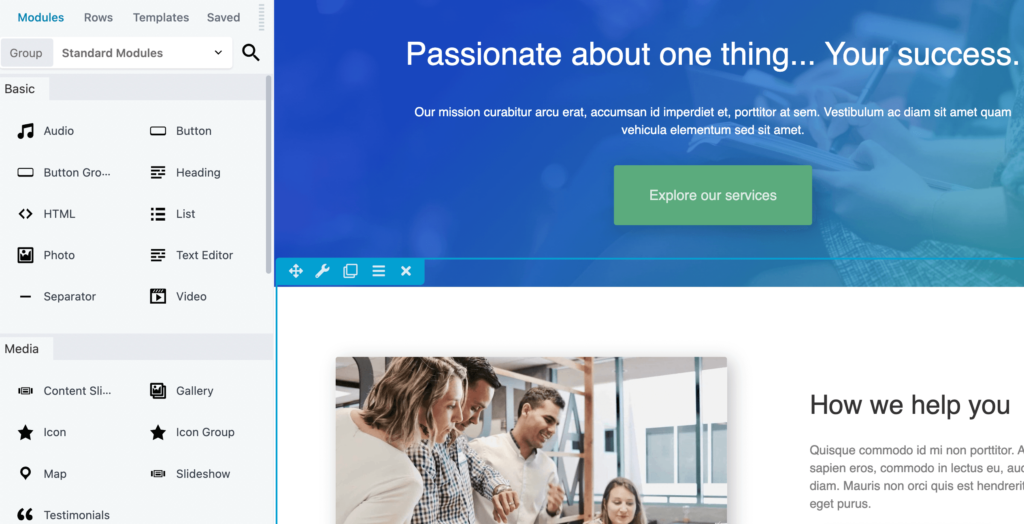
Under the Modules tab, there are numerous categories to browse, including Basic, Media, Post, and Info. For example, the Contact Form module lets you add a section where users can enter their names, email addresses, and messages to the site owner:
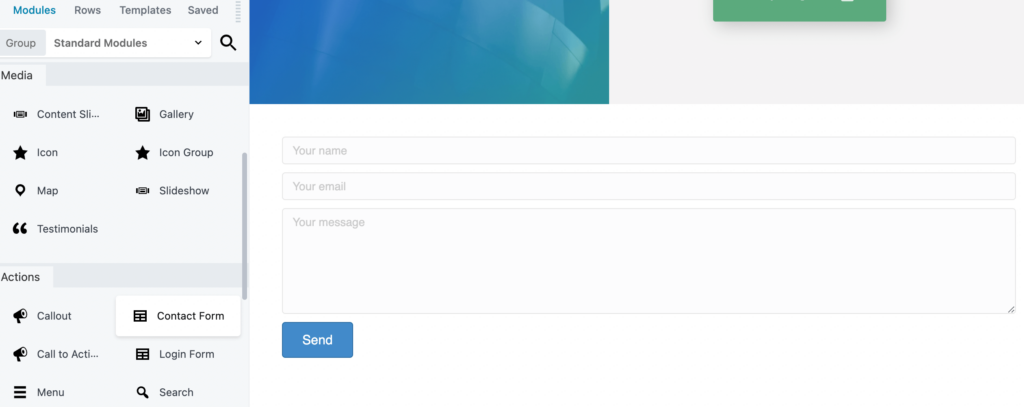
This kind of element allows your clients to build email lists and stay in touch with site visitors. Each module is versatile, flexible, and customizable.
Similarly, Visual Composer offers various content ‘elements’ to choose from. These include everything from social media feeds to audio files. One thing that stands out about Visual Composer’s module section is the user-friendly icon associated with each element.
No matter which page builder you opt for, you’ll get dozens of custom modules or elements. Either one can help you create full-featured pages for a wide variety of site types.
Beaver Builder vs Visual Composer: Which Should You Choose?
When it comes to WordPress page builders, both Beaver Builder and Visual Composer are worth considering. Each one has the capacity to help you create professional websites using drag-and-drop technology, along with numerous elements and templates to choose from.
In particular, Beaver Builder is excellent for agencies and web developers/designers who handle a lot of clients, since you can use the tool on limitless sites. It is WooCommerce- and WPML-compatible, to help you make ecommerce sites in any language. Our software also has a vast array of modules, templates, and elements you can leverage to create any kind of content imaginable.
Visual Composer offers a user-friendly interface that makes it easy to customize pages and posts quickly. In terms of price, it’s a more affordable option for those managing a single site, making it a solid choice for users on a tight budget building smaller websites.
However, it falls short in scalability and lacks the extensibility you’ll find with Beaver Builder premium plans. With Beaver Builder, you get access to the complete suite of tools, including the Beaver Builder Theme and Beaver Themer, providing more flexibility and advanced features for growing websites and agencies.
Conclusion
Both Beaver Builder and Visual Composer can be useful tools for creating WordPress websites. Each expands greatly on what WordPress offers by default, letting you create highly-customized pages using drag-and-drop editors (no coding needed!).
Overall, Beaver Builder is the best option if you want the utmost in customization options and flexibility, or if you’re looking for a developer-friendly page builder you can use on limitless sites. Visual Composer may be a good choice for smaller businesses and those looking to build a single website quickly.
Related Questions
What sets Beaver Builder apart from the default Block Editor in WordPress?
Beaver Builder allows you to see what your pages and posts look like in real time. This includes the theme, design, and various elements that will appear on the front end. The default WordPress Block Editor lets you add and edit the different parts of your content, but doesn’t accurately display what the final product will look like. It also comes with a smaller and more basic collection of elements.
Can I add my branding to client sites I create with Beaver Builder?
You can add your own branding and links when you white label your site with Beaver Builder. This allows you to put your logo and company name on the back end, so you can maintain brand authority while clients are using the software.
Related articles
Beaver Builder Pricing, Trials, and Integrations: What to Know Before You Buy
You’ve compared WordPress page builders. You’ve reviewed features, read comparisons, and narrowed your options. Now you’re here asking the question:…
5 Top WordPress Debug Plugins for Smarter Troubleshooting
Debugging is part of everyday WordPress work. As websites grow, they start relying on more plugins, custom features, and page…
Page Builders vs. Custom Code: When to Drag-and-Drop and When to Open the IDE
If you’re building a WordPress website, one question almost always comes up early on: Should you use a page builder…
Join the community
We're here for you
There's a thriving community of builders and we'd love for you to join us. Come by and show off a project, network, or ask a question.
Since 2014
Build Your Website in Minutes, Not Months
Join Over 1 Million+ Websites Powered By Beaver Builder.