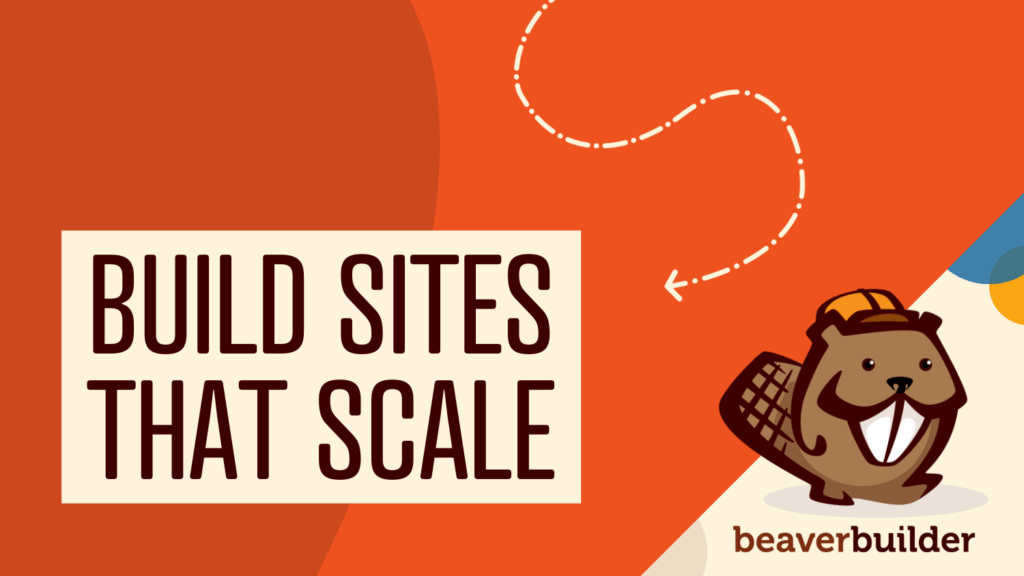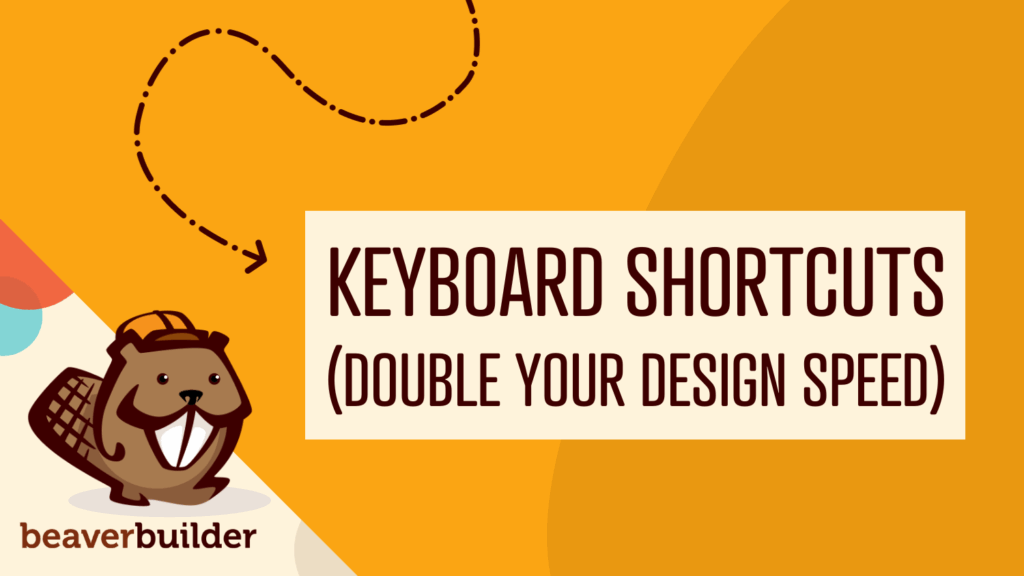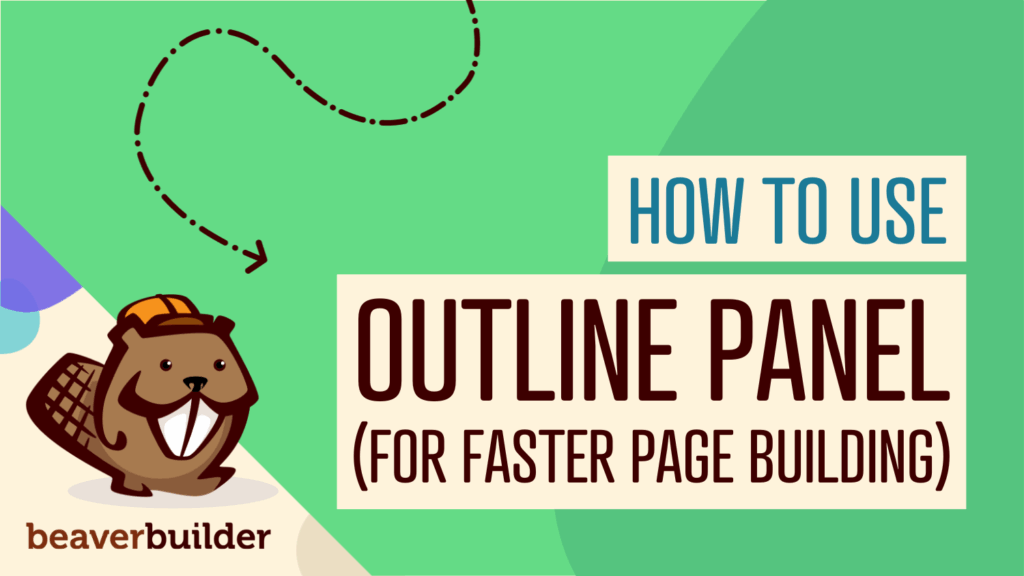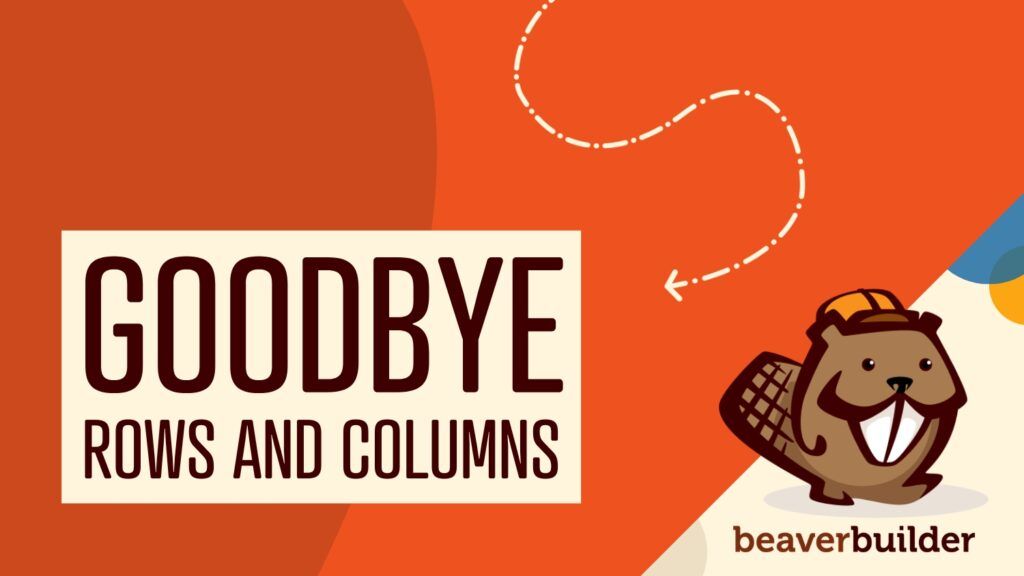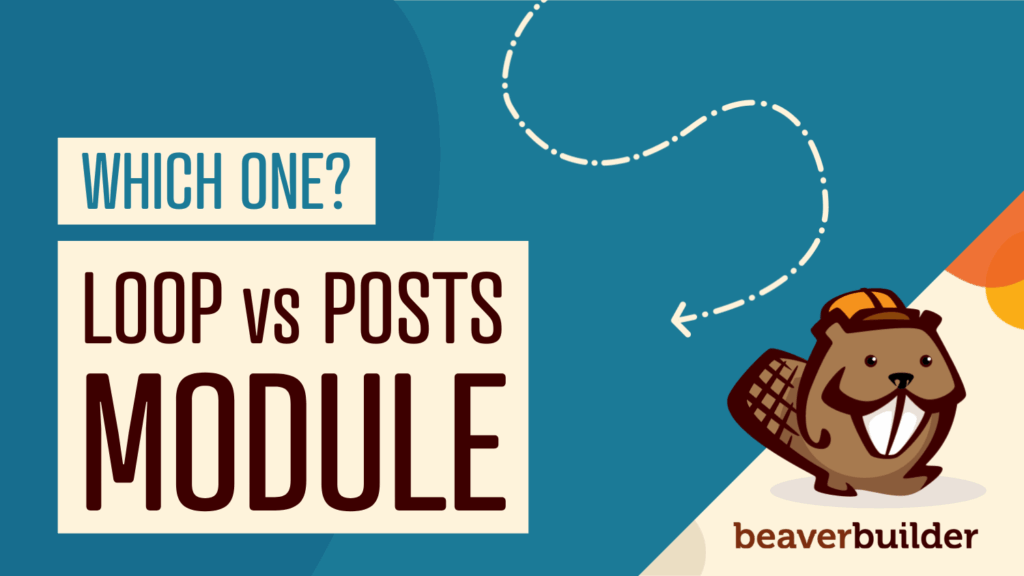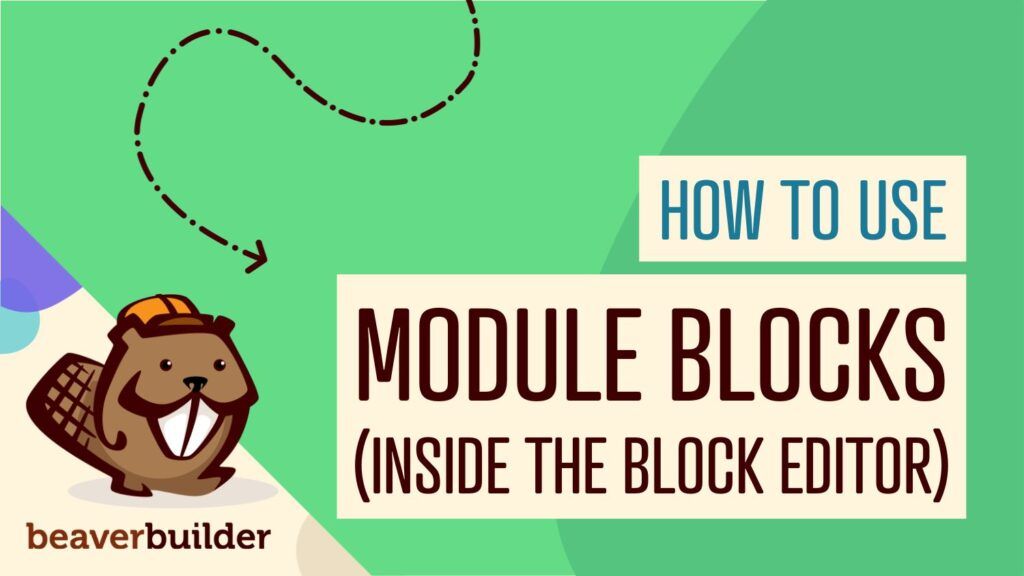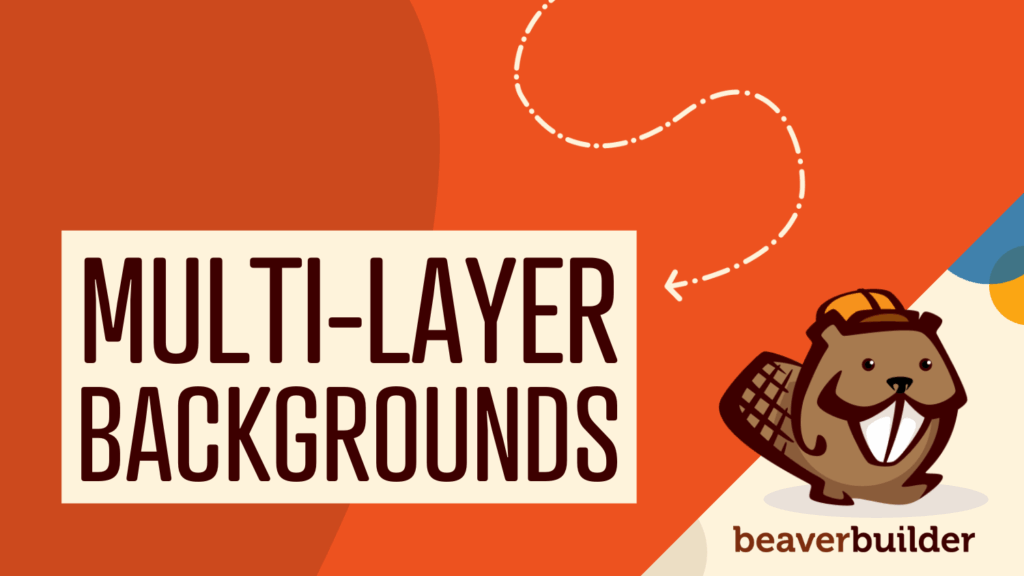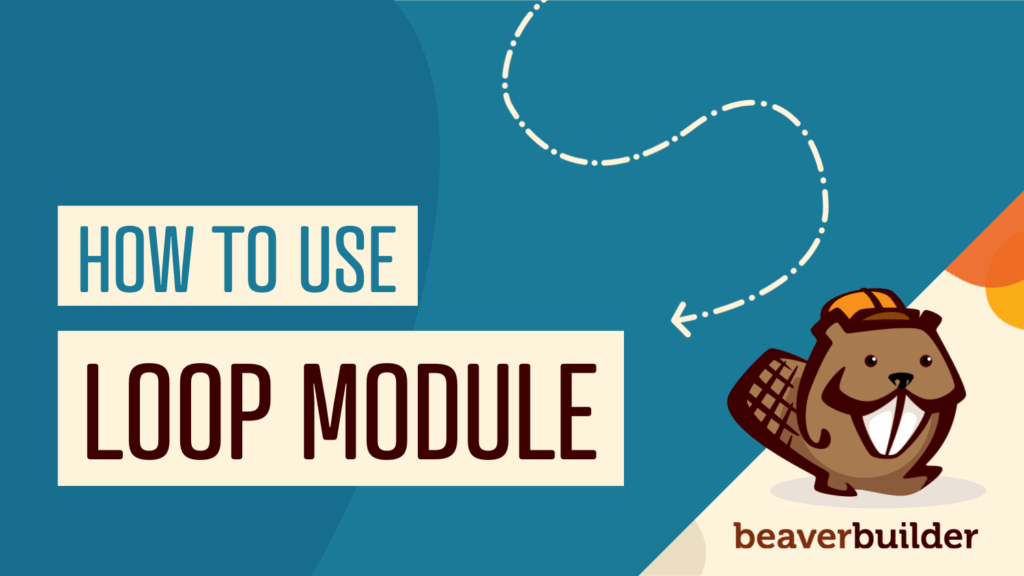Beaver Builder
Visual Development with Beaver Builder: Building WordPress Sites That Scale
What’s the secret to building flexible, scalable WordPress sites that adapt to any project? Visual development is changing the way teams build WordPress websites. Instead of hand-coding every layout or struggling with rigid workflows, modern visual builders empower teams to design, develop, and deploy faster without sacrificing quality. Beaver Builder leads the way with a…
Read MoreCase Study: How One Freelancer Built a Web Design Business with Beaver Builder
Wondering about Beaver Builder for freelancers? Cami MacNamara operates WebCami Site Design, a successful solo web design business in West Seattle, Washington. Since starting her freelance web design career in 2002, she has created over 600 custom WordPress websites for small businesses, nonprofit organizations, and professional service providers. Her WordPress website development success stems from…
Read MoreBeaver Builder Keyboard Shortcuts (Double Your Design Speed)
Want to build pages faster in Beaver Builder? You don’t need extra plugins, just your keyboard. These 10 essential Beaver Builder keyboard shortcuts let you instantly access tools, views, and settings. Cut your design time in half, boost productivity, and streamline your workflow this week! Why Beaver Builder Keyboard Shortcuts Transform Your Workflow Clicking through…
Read MoreBeaver Builder Outline Panel: The Key to Faster Page Building
If you’ve ever found yourself endlessly scrolling to find that one specific element buried deep in your web page design, you’re not alone. Fortunately, Beaver Builder’s Outline Panel is here to speed up your workflow and turn page building chaos into organized efficiency. The Beaver Builder Outline Panel provides a visual tree view of your…
Read MoreBuild Faster Layouts in Beaver Builder 2.9: Skip the Rows and Columns
Wondering how to build faster layouts in Beaver Builder? If you’ve been building with WordPress for a while, you’ve probably spent plenty of time figuring out how to structure complex layouts using rows and columns. It’s worked—but it hasn’t always been the most flexible or efficient approach. That’s why Beaver Builder 2.9 has been such…
Read MoreLoop Module vs Posts Module: Which Beaver Builder Module Should You Choose?
Trying to decide between the Loop Module vs Posts Module in Beaver Builder? Both let you display posts or custom post types—but they serve different purposes. The Loop Module gives you more flexibility and control over your layout, perfect if you want a custom design or need to fine-tune how your content looks. The Posts…
Read MoreCommandUI and Beaver Builder Integration: Speed Up Your WordPress Workflow
If you build websites with WordPress, you know how important speed and efficiency are to your daily workflow. The good news is that the latest CommandUI release (version 1.8.0) brings an exciting new integration with Beaver Builder. With the CommandUI and Beaver Builder integration, you can search, open, and edit content with fewer clicks, all…
Read MoreHow to Use Beaver Builder Modules as Blocks in the WordPress Block Editor
With Beaver Builder 2.9, you get the best of both worlds—page building and block editing. Our latest release introduces Module Blocks, letting you use select Beaver Builder modules directly in the WordPress Block Editor. “Recently, one of my favorite features has been our block editor integrations (first ACF blocks and now Beaver Builder modules in 2.9). I…
Read More7 Pro Tips for Using Multi-Layer Backgrounds in Beaver Builder
Beaver Builder 2.9 introduced a powerful new design feature: Multi-Layer Backgrounds. This update gives you more creative control over rows, columns, and Box Modules by letting you stack background colors, gradients, and images—all in one place. But with more power comes the need for thoughtful design. In this article, we’ll walk through smart ways to…
Read MoreHow to Use the Loop Module in Beaver Builder: The Ultimate Guide
Want to display dynamic content like blog posts, products, or custom post types in fully custom layouts—without touching a line of code? The Loop module in Beaver Builder makes it possible. Introduced in Beaver Themer 1.5 and Beaver Builder 2.9, the Loop module is a powerful tool that allows you to design repeatable layouts using…
Read More