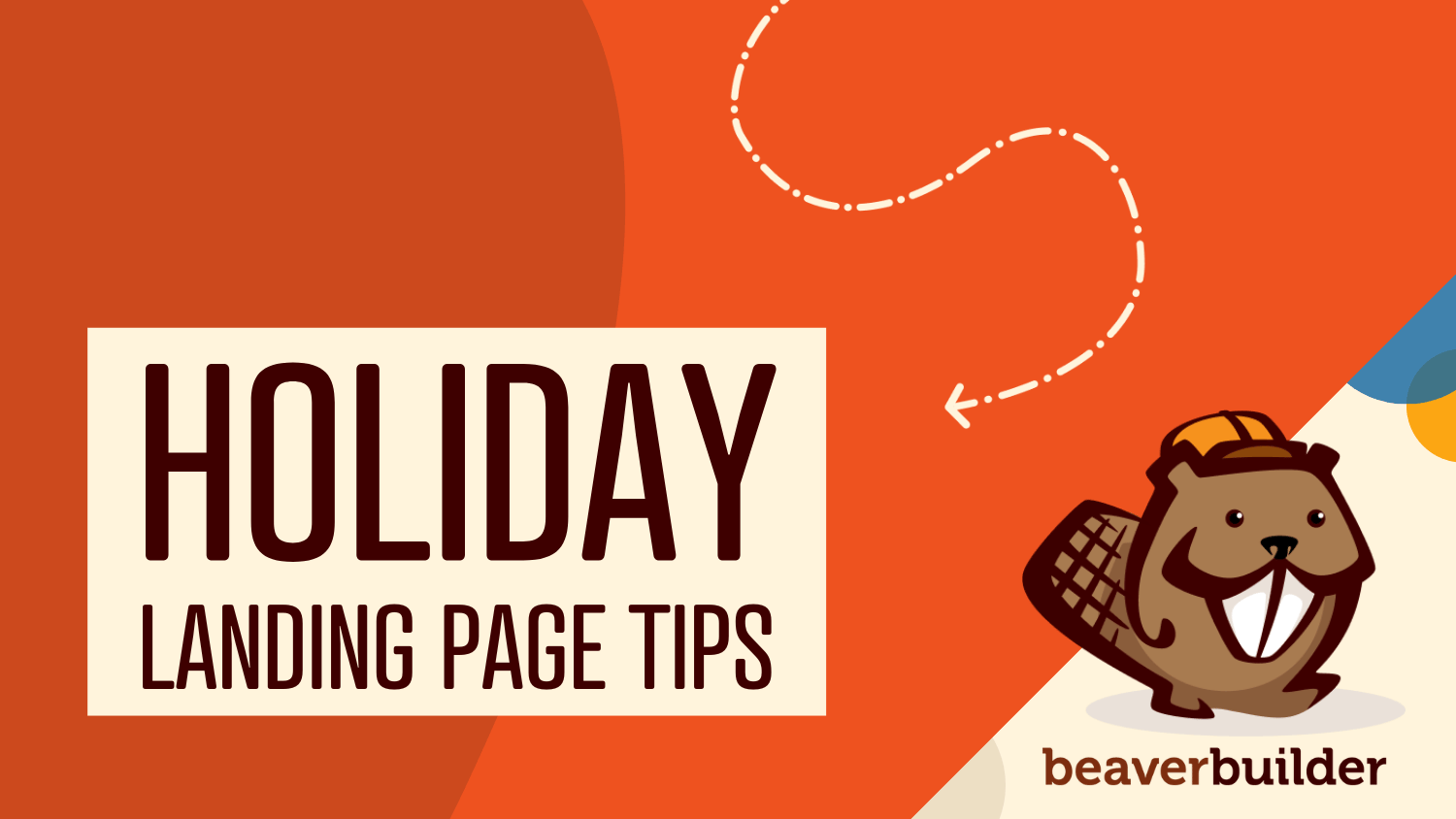
Best Practices for Holiday Landing Pages (Beaver Builder Tips)
Curious about the best practices for holiday landing pages? The holiday season presents a golden opportunity for businesses to engage with customers, promote special offers, and drive conversions.
A well-designed holiday landing page can make all the difference in your campaign’s success. But creating a landing page that truly resonates with your audience requires more than just adding festive colors and graphics—it involves strategic planning and execution.
In this guide, we’ll explore the best practices for holiday landing pages and how Beaver Builder can help you implement them with ease, whether you’re a business owner, freelancer, or agency. Let’s dive into the tips that can elevate your holiday landing pages and drive more engagement and conversions this season.
1. Keep the Design Clean and Focused
A cluttered landing page can overwhelm visitors, especially during the busy holiday season. Focus on a clean design that highlights your key message, whether it’s a sale, special offer, or event:
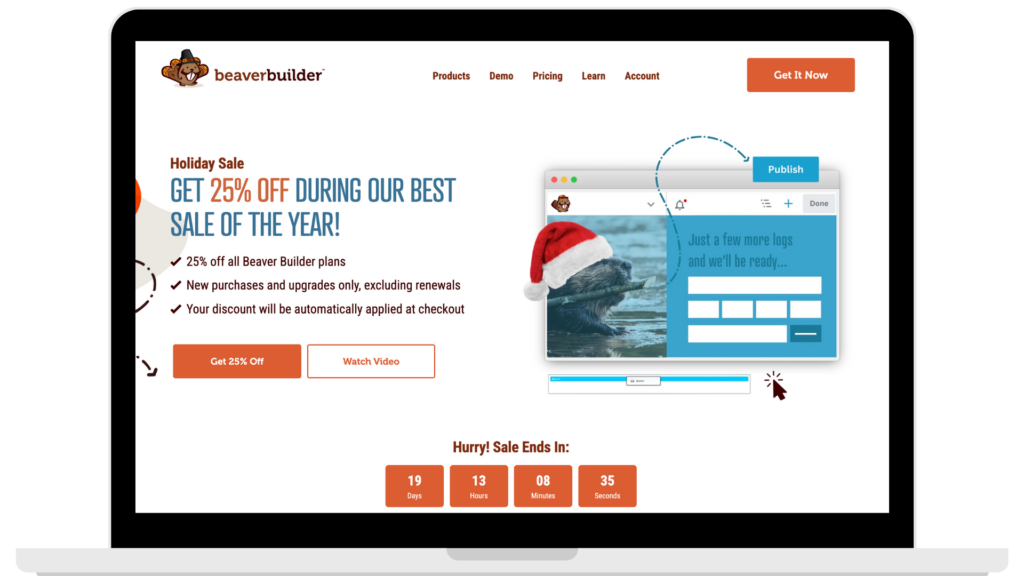
Beaver Builder Tip:
Use Beaver Builder’s drag-and-drop interface to quickly design a minimalist yet effective layout. You can choose from pre-designed templates that give you a head start, then customize them to keep the focus on your call to action (CTA). Add whitespace around your key elements to give your visitors’ eyes room to breathe.
2. Create a Strong, Clear Call to Action (CTA)
Your CTA is the most important part of your holiday landing page. Make it stand out, easy to find, and action-oriented. Whether it’s “Shop Now,” “Sign Up,” or “Get the Deal,” the CTA should be clear and compelling.
Beaver Builder Tip:
Use Beaver Builder’s CTA modules to design buttons that stand out. You can adjust colors, fonts, and even animations to ensure the button grabs attention. Position the CTA button above the fold so visitors don’t have to scroll to see it.
3. Highlight Time-Sensitive Offers
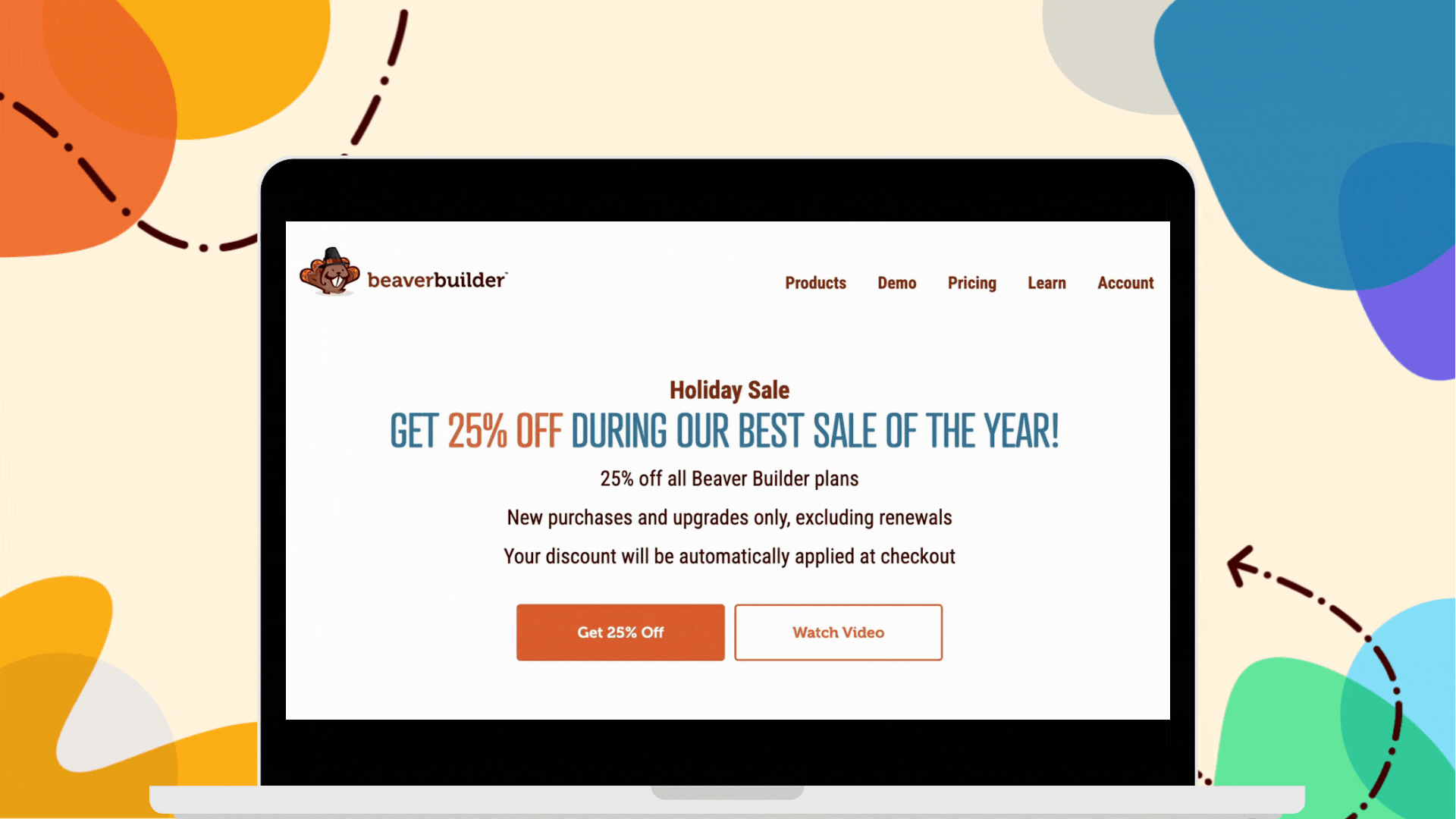
The urgency of holiday deals can motivate visitors to act quickly. Include time-sensitive elements like countdown timers or limited-time offers to create a sense of urgency.
Beaver Builder Tip:
Beaver Builder’s Countdown module makes it easy to add urgency to your landing page. Set a specific end time for your offer and place the timer strategically on the page to remind visitors that time is running out.
4. Leverage Festive, On-Brand Visuals
Holiday landing pages benefit from visuals that evoke the spirit of the season. Whether it’s through festive colors, images of gifts or holiday décor, or seasonal icons, holiday-themed visuals should complement your message without overpowering it.
Beaver Builder Tip:
Beaver Builder’s image and video modules allow you to easily add high-quality images and videos to your landing page. Use these modules to add festive, on-brand visuals to enhance the user experience without cluttering the page. Make sure to optimize the images for speed.
5. Make the Page Mobile-Friendly
With so many shoppers browsing from their smartphones during the holidays, it’s crucial that your landing page is mobile-friendly. A responsive design ensures your page looks great and works well on any device:
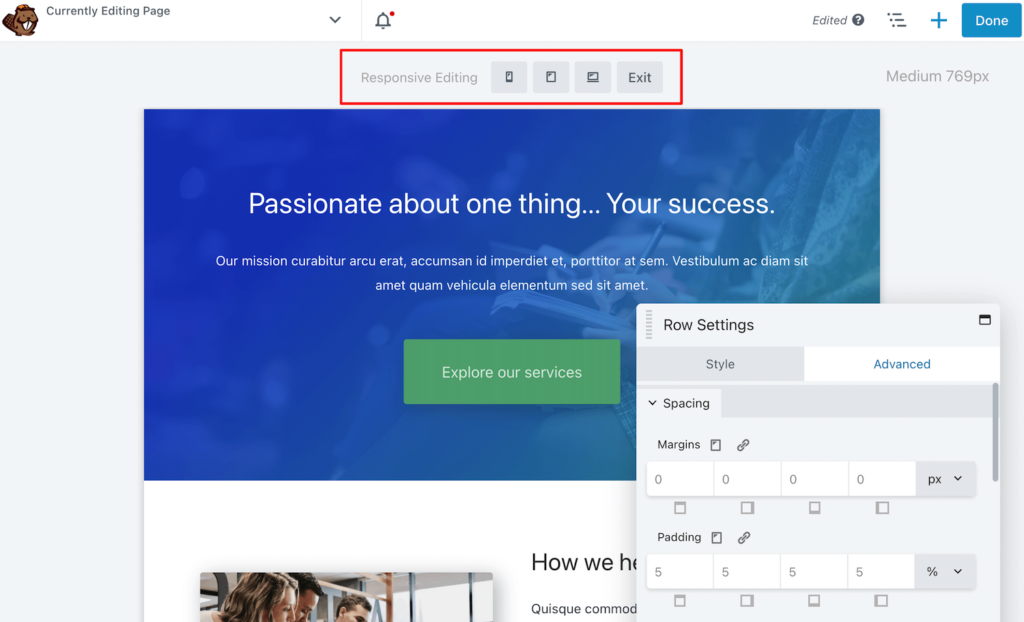
Beaver Builder Tip:
Beaver Builder’s responsive design features automatically adjust your landing page layout to look great on mobile, tablet, and desktop devices. Customize and preview how your page looks on different devices directly within the Beaver Builder interface to make sure it’s fully optimized.
6. Offer Holiday-Specific Content or Promotions
Your holiday landing page should cater to the season, whether it’s through special offers, festive promotions, or limited-time content. Showcase exclusive holiday products or services, bundle deals, or holiday gift guides to capture attention.
Beaver Builder Tip:
Create landing pages dedicated to specific holiday promotions using Beaver Builder’s pre-made templates. Whether you’re promoting Black Friday sales, Christmas discounts, or New Year’s offers, you can design pages that are tailored to each event without the need for coding.
7. Integrate Social Proof
Trust is essential during the holiday season. Social proof in the form of testimonials, reviews, or user-generated content can help reassure visitors that they’re making the right decision:
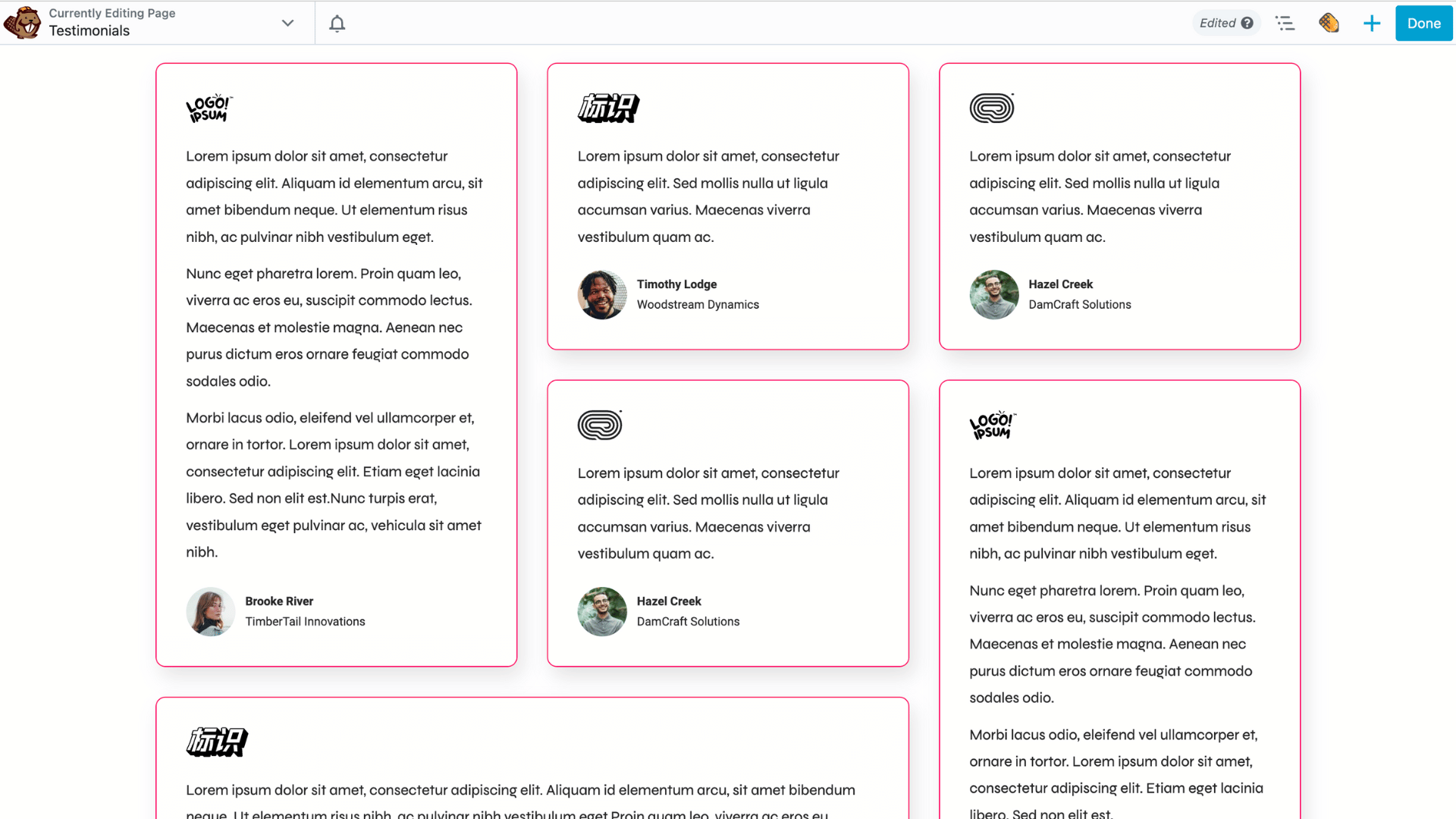
Beaver Builder Tip:
With Beaver Builder, you can easily add testimonial modules and star ratings to your page. Display customer reviews and testimonials prominently to increase trust in your products or services. You can also integrate social media feeds to showcase user-generated content, further building credibility.
8. Streamline the Checkout Process
If your goal is to drive sales, a smooth and simple checkout process is a must. Avoid distractions and keep the purchase flow straightforward to increase conversions.
Beaver Builder Tip:
Integrate your e-commerce platform with Beaver Builder to streamline the checkout process. Use simple, one-page checkout forms that are easy to navigate, and ensure that your payment options are easy to access.
9. Personalize the User Experience
Personalization can help make your holiday landing page feel more relevant to your visitors. Use dynamic content based on their behavior, location, or past purchases to enhance their experience:
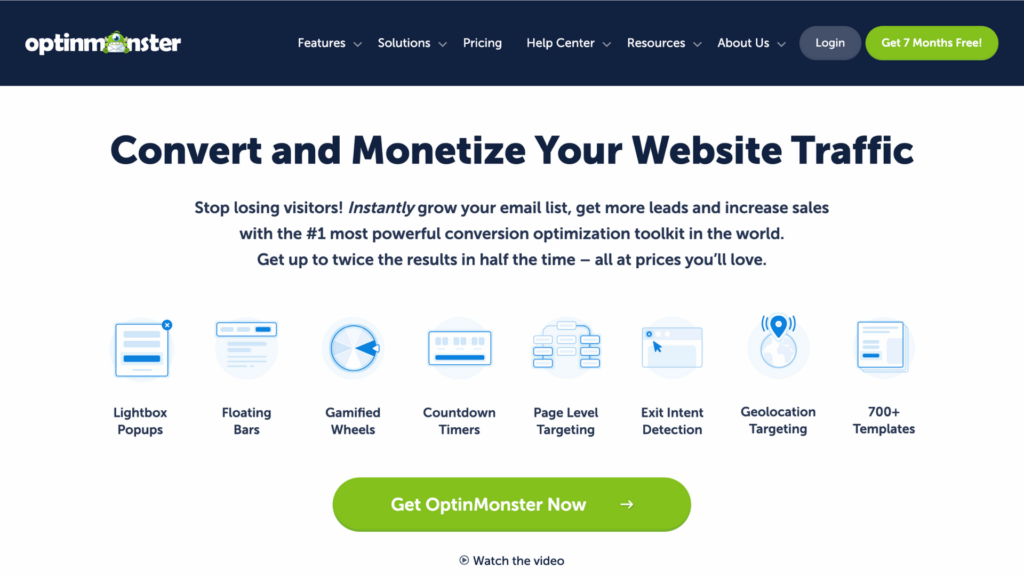
Beaver Builder Tip:
Leverage Beaver Builder to design visually stunning pages and integrate OptinMonster forms to boost your lead capture conversion rate. Personalize the content they see on your landing page to make it more tailored to their needs. For instance, if a visitor has previously browsed specific products, you can highlight those products on their next visit.
10. Test and Optimize for Better Conversions
Before launching your holiday landing page, be sure to test different elements to see what works best. A/B testing allows you to compare versions of your landing page and identify which one drives the most conversions.
Beaver Builder Tip:
Beaver Builder makes it easy to test different designs and layouts by duplicating pages and making adjustments. Use A/B testing tools like Nelio A/B Testing to test CTAs, images, copy, and more to see which combinations drive the best results.
Conclusion
Creating a successful holiday landing page is all about presenting the right message in a user-friendly and visually appealing way. By following these best practices and using the powerful features of Beaver Builder, you can easily create a landing page that engages visitors, builds trust, and drives conversions during the busy holiday season. Whether you’re promoting a limited-time sale or just sharing the holiday spirit, a well-designed landing page can be a valuable asset for your marketing efforts.
Take the stress out of holiday page design and create a beautiful, high-converting landing page with Beaver Builder—no coding required! Get Beaver Builder today!
1 Comments
Related articles
Case Study: How One Freelancer Built a Web Design Business with Beaver Builder
Wondering about Beaver Builder for freelancers? Cami MacNamara operates WebCami Site Design, a successful solo web design business in West…
Beaver Builder Keyboard Shortcuts (Double Your Design Speed)
Want to build pages faster in Beaver Builder? You don’t need extra plugins, just your keyboard. These 10 essential Beaver…
Beaver Builder Outline Panel: The Key to Faster Page Building
If you’ve ever found yourself endlessly scrolling to find that one specific element buried deep in your web page design,…
Join the community
We're here for you
There's a thriving community of builders and we'd love for you to join us. Come by and show off a project, network, or ask a question.
Since 2014
Build Your Website in Minutes, Not Months
Join Over 1 Million+ Websites Powered By Beaver Builder.
 Beaver Builder
Beaver Builder 


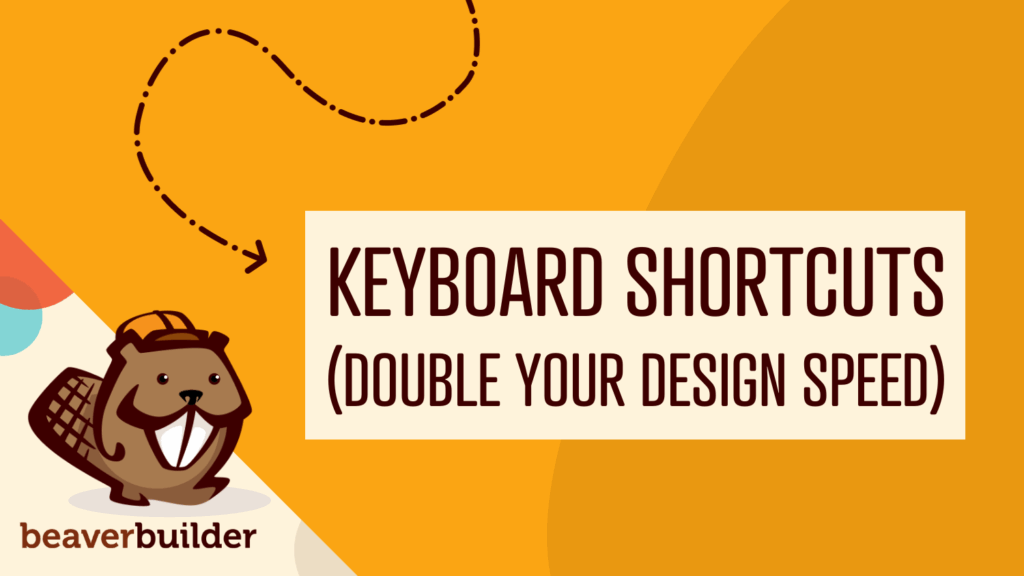
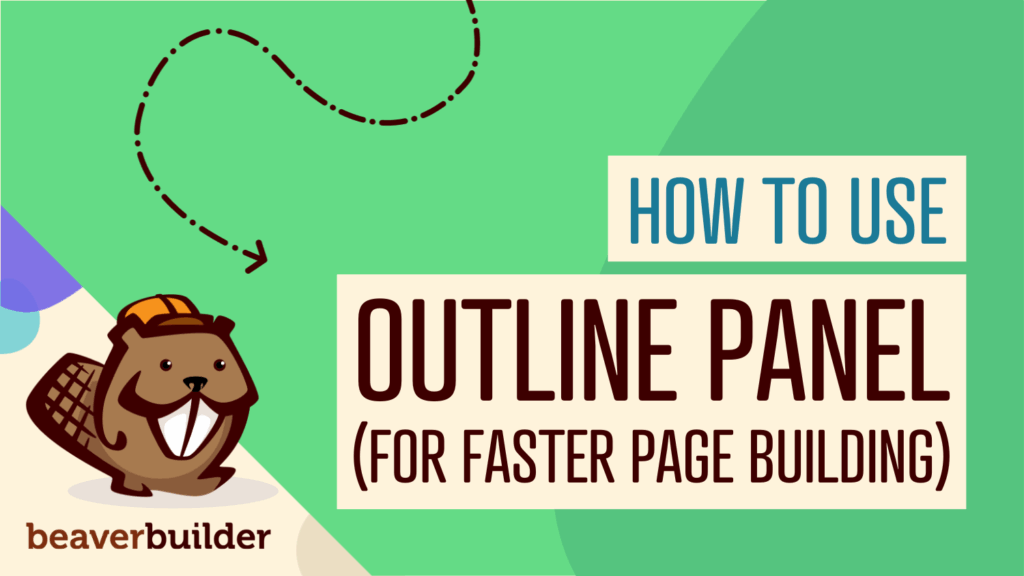
What a fantastic breakdown of holiday landing page strategies! The combination of festive visuals, personalization, and social proof hits the mark for creating trust and driving conversions—huge kudos for showing how Beaver Builder simplifies this process for everyone—from freelancers to agencies.