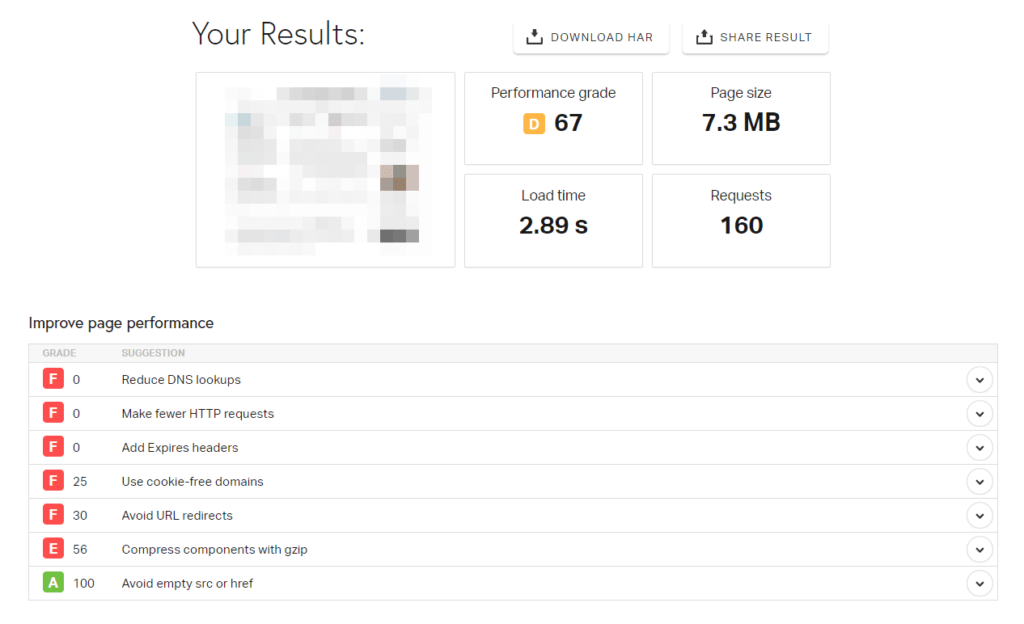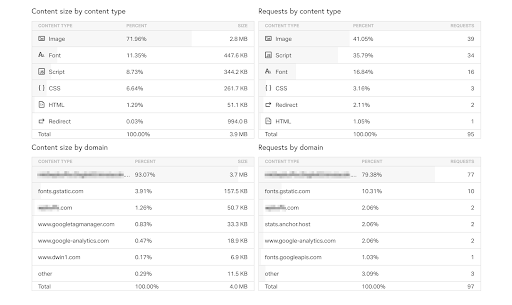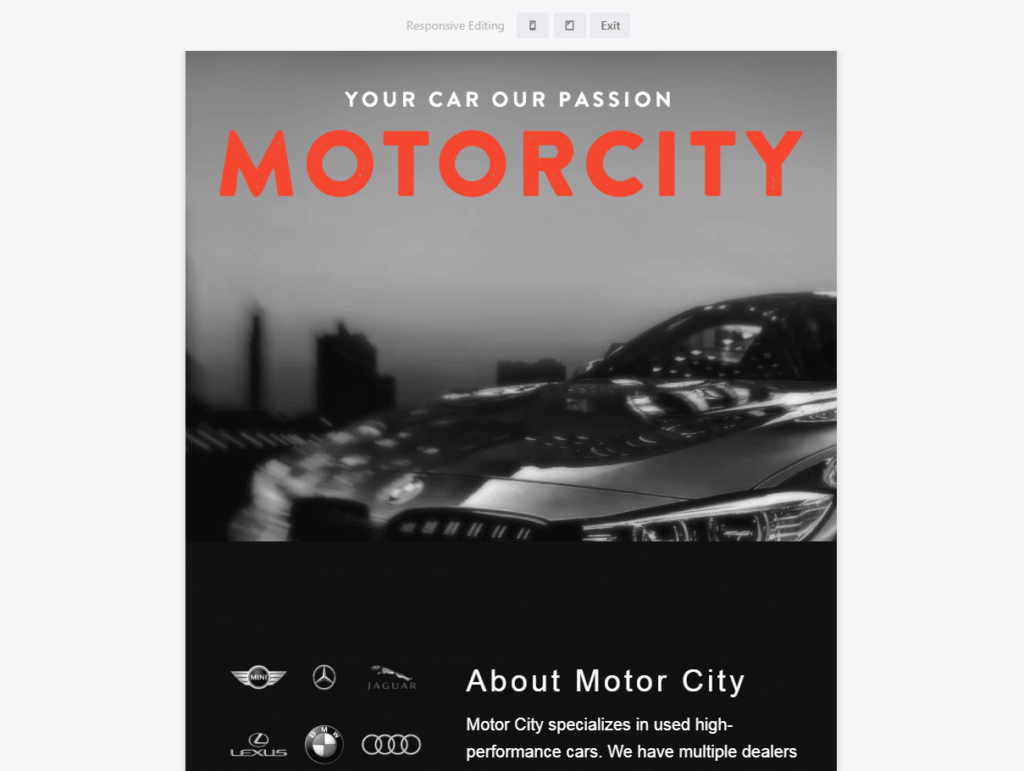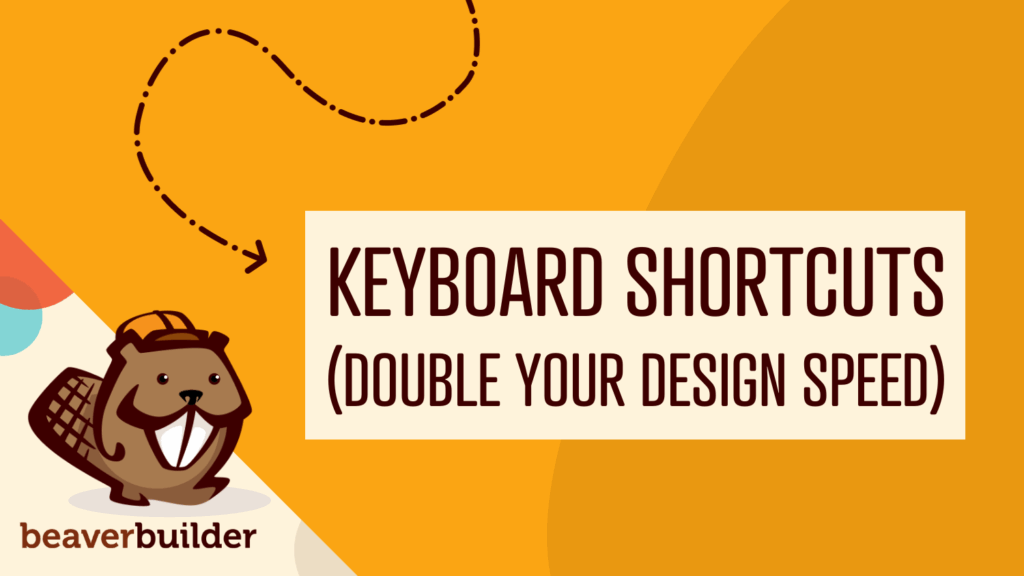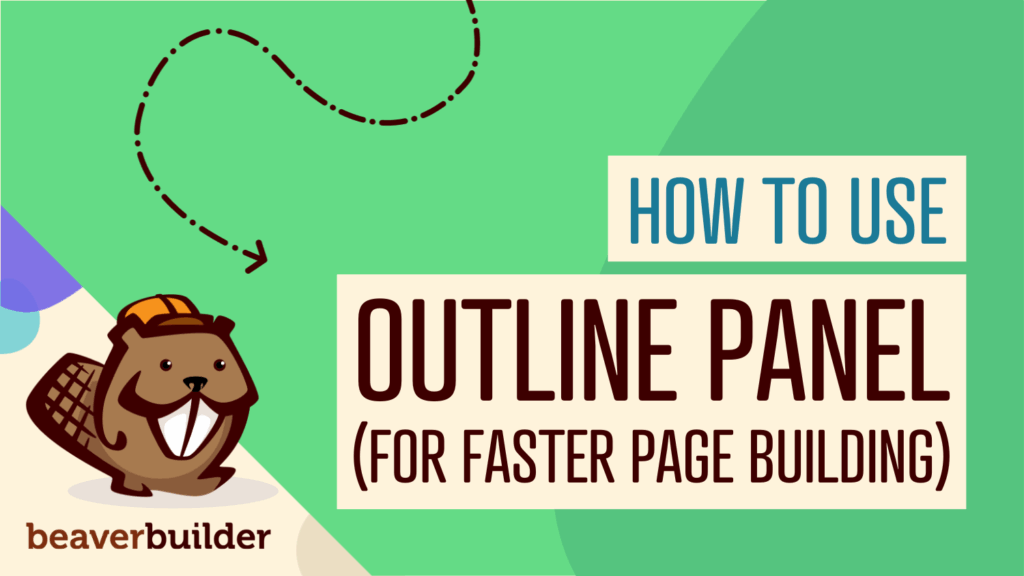Why Page Builders Don’t Have to Slow Down Your Website
Page builders are extremely popular among WordPress users, and for good reason. They make it simple to design unique, attention-grabbing websites and get them online quickly. At the same time, it’s common to hear concerns that installing a page builder might slow down your website.
Fortunately, page builders don’t have to make your site sluggish – in fact, they can even speed it up. Let’s talk about why that is.
The Importance of Page Speed
In order to create a fantastic website, there are a lot of things you have to pay attention to. This includes its design, functionality, and User Experience (UX) – all of which should be obvious. However, it’s easier to overlook the importance of performance.
Sometimes referred to as “page speed,” performance refers to how quickly your site’s pages load:
This is crucial because slow pages drive visitors away. If you’ve ever been stuck staring at a blank screen while waiting for content to load, you probably understand why. Sluggish websites are frustrating, plain and simple.
There’s also plenty of data that shows just how much of an impact performance has on your site’s success. Loading times of more than two seconds can result in a higher bounce rate and lower traffic.
Both of these lead to lower conversion rates as well, since fewer visitors naturally means fewer customers or subscribers. Plus, if people aren’t navigating throughout your site, they probably aren’t completing transactions or becoming loyal users.
On top of that, slow site speed hurts your visibility and Search Engine Optimization (SEO). Google has plainly stated that performance is a ranking factor, which means it’s practically impossible to gain a top spot on any Search Engine Results Page (SERP) with poor loading times.
This is especially true for mobile sites. Visitors have higher expectations than ever these days when it comes to the quality of their online smartphone experiences. Combine that with mobile internet traffic rates around 50 percent of total traffic, and you can’t afford not to optimize your site’s performance on those devices.
Why Users Worry About Page Builders Hurting Their Sites’ Performance
There are many factors that affect a website’s speed. The site’s size and complexity play major roles. The more files and data your site contains, the more work browsers have to do in order to display its pages to visitors.
An easy way to see this concept in action is to run a performance test on one of your site’s pages. There are several tools you can use to accomplish this, including Google’s PageSpeed Insights and GTmetrix.
However, we recommend starting with Pingdom Tools because it breaks down the number of requests by content type. This can help you pinpoint exactly what’s slowing down your site:
You’ll often hear WordPress users talking about minimizing their plugin use in order to improve loading time. They might argue that every plugin adds some “weight” to your site. Theoretically, this means that the more plugins you have, the greater the risk of decreased performance might be.
What’s more, some plugins are a lot bigger than others. This is where page builders come into the picture. Most page builders add an entirely new editor to your site, along with plenty of modules, templates, widgets, shortcodes, and other features.
Put all of this together, and you can see why people worry about page builders. Logically, adding so much bulk to your site has to slow it down – right?
The Good News: Page Builders Don’t Have to Slow Down Your Website
In reality, simply adding a plugin to your site doesn’t mean it will slow down. As long as the plugin’s developer has followed WordPress’ standards, and made sure to optimize their product for performance, it may have little to no effect on page speeds.
This can apply even to robust plugins like page builders. The trick lies in choosing the right tool. Some page builders may slow down your website, while others may not.
In other words, the sheer number or size of plugins isn’t what slows down your website. Instead, it’s all about the specific plugins (and theme) you use. As with many things in life, quality counts for much more than quantity.
Using Beaver Builder to Keep Your Site Running Fast
At WP Buffs, we’re big fans of Beaver Builder. It’s a fantastic tool for building both simple and complex websites – and it’s not going to hurt your website’s speed. That’s because:
- Beaver Builder is lightweight by design. While it adds a number of handy tools to your website, it’s not bloated with excess features or unnecessary functionality (as is the case with some other page builders).
- It’s a carefully-built, well-coded, and frequently-updated plugin. This is the kind of tool that’s least likely to hurt your site’s performance.
- This page builder is extremely popular. This means you can find plenty of user reviews verifying its performance in a real-world context.
- You get access to features for optimizing your site’s performance. This is particularly relevant on mobile devices.
To elaborate on that last point, page speed is especially crucial for mobile users. Beaver Builder includes a number of features for improving your site’s responsiveness, and even a “responsive editing” mode, in which you toggle to the tablet and mobile device views right within the Beaver Builder editor:
This enables you to optimize the look of your content on mobile devices. Just as important, it also gives you the tools you need to make sure your mobile site is lean and only contains the most essential elements – a key strategy for keeping page speeds high.
Best of all, there’s a free version of Beaver Builder that includes all the core features. If you’re in any doubt as to how Beaver Builder will affect your site, we recommend installing the Lite plugin on a staging site and testing it out for yourself.
In fact, that’s excellent advice for any plugin or theme you plan to add to your website. Whether it’s something big like a page builder, or a tiny plugin that adds a single shortcode, the best way to find out whether it will impact your site’s performance is to test it in a safe environment.
Additional Tips to Improve Your Website’s Speed
The steps you take to improve your site’s performance directly can easily outweigh any small decrease from installing a page builder or other “heavy” plugin. There are many best practices you can implement right away, including:
- Review and reduce plugins. Removing unused plugins is beneficial for performance as well as security. You can also eliminate redundant plugins with overlapping features.
- Minify and combine files. Fewer files mean faster loading times. A plugin such as WP Rocket can do this for you.
- Upgrade your hosting. Your server significantly influences your site’s speed. Choosing a quality host such as WP Engine or Flywheel may decrease your loading times.
- Use a Content Delivery Network (CDN). This speeds up your site for users who are geographically far away from your main server. Cloudflare is an affordable and WordPress-friendly solution.
- Compress images. Media files are particularly large. You can make them smaller using a plugin such as Imagify, or an online compression tool like TinyPNG.
- Install a caching plugin. Caching saves static copies of your web pages in users’ browsers, so they’ll load faster on subsequent visits. WP Rocket can implement this feature for you as well.
- Host video and audio off-site. Instead of uploading large video and audio files to WordPress, you can host them on YouTube, Vimeo, or SoundCloud and embed them on your site.
- Choose a lightweight theme. Like plugins, your theme’s quality can affect page speed. A framework theme such as the Beaver Builder Theme adds less code to your site.
- Use a page builder. A page builder can take the place of multiple other plugins, enabling you to reduce the overall weight of your site. Plus, it can help you design more performance-friendly pages at each device size.
By following these tips, you should have no trouble maintaining a site with impressive page speeds.
Need Professional Help?
As you can see, optimizing your site’s performance can quickly become a juggling act. There are many ongoing tasks that require attention, as well as some more technically difficult ones, such as minifying your code.
Fortunately, you can find quality professional help at WP Buffs. Our Care Plans include basic maintenance tasks such as updates and backups, and we also offer dedicated speed optimization services. We take care of your site so you can focus on other important responsibilities.
Conclusion
A page builder can be one of the most important plugins you add to your WordPress website. Whether you’re a blogger, business owner, or developer, this kind of tool can be vital to helping you design a site that stands out from the competition.
Even better, there’s no reason to worry that your page builder will slow down your website. A lightweight, well-coded, and fully-supported solution like Beaver Builder can form the foundation for a site that both looks amazing and runs quickly.
Do you have any questions about optimizing your site’s speed or getting started with Beaver Builder? Ask away in the comments section below!
Related articles
Case Study: How One Freelancer Built a Web Design Business with Beaver Builder
Wondering about Beaver Builder for freelancers? Cami MacNamara operates WebCami Site Design, a successful solo web design business in West…
Beaver Builder Keyboard Shortcuts (Double Your Design Speed)
Want to build pages faster in Beaver Builder? You don’t need extra plugins, just your keyboard. These 10 essential Beaver…
Beaver Builder Outline Panel: The Key to Faster Page Building
If you’ve ever found yourself endlessly scrolling to find that one specific element buried deep in your web page design,…
Join the community
We're here for you
There's a thriving community of builders and we'd love for you to join us. Come by and show off a project, network, or ask a question.
Since 2014
Build Your Website in Minutes, Not Months
Join Over 1 Million+ Websites Powered By Beaver Builder.
 Beaver Builder
Beaver Builder