
Summer Update – BB 2.4, New Docs Site, Feature Request Site and More!
Hey everyone! It’s been a while since we sent an update on what’s going on in the Beaver Builder world.
Rest assured we are still here and growing strong… working heavily behind the scenes as we have a lot of exciting things coming to you.
We tend to keep things pretty close guarded until things are ready to be unveiled… taking a page out of Apple’s playbook =)
Fake Spam Email
First off, today we’ve been hearing reports that there was a spam email targeting BB users using a fake BB email address [email protected] We sent a notice to Amazon to block this as it was sent via Amazon AWS.
If you received the email below (see screenshot), DO NOT OPEN. Simply report as phishing + spam and delete.
Beaver Builder 2.4 “O’Shaughnessy” Update
We’re excited about the release of Beaver Builder 2.4 “O’Shaughnessy” – named after the O’Shaughnessy Dam in Yosemite Park.
As you know, we are very committed to providing you a quality product so that you feel confident that things are working smoothly after every release.
We have been performing extensive testing over the past couple of weeks and are excited to say it’s finally ready to go.
You can download the latest version of the plugin by logging into your My Accounts page. Remote WordPress updates to all existing sites will be available soon.
Thank you everyone who had taken the time to try out the Beta version and provided us valuable feedback.
If you want to learn more about Beaver Builder 2.4 we suggest you read this detailed post https://www.wpbeaverbuilder.com/beaver-builder-2-4-oshaughnessy/
Preview of Enhancements – see our Change Logs for the complete list:
- NEW: List Module
- NEW: Search Module
- NEW: Login Module
- NEW: Button Group Module
- NEW: Integration with Assistant
- NEW: templates available in all paid versions
- WooCommerce Module – add the ability to sort and include specific category IDs.
- Video Module: Add new options to show video in a Lightbox, hide player settings, and sticky positioning and embed option now renders shortcodes
- Row Backgrounds: Now you can use embed codes. Use HTML to embed videos from other sources or show sliders from other plugins using shortcodes
- Subscribe Module: Added GroundHogg integration. GroundHogg WP Plugin required to use.
- Responsive Editing/Preview: In global settings, you can toggle to use your actual settings for responsive editing & preview instead of the default fixed with. The breakpoint width is also displayed during Responsive Editing/Preview
- Content Slider – if transition and delay are equal or if transition is higher than delay, prevent save.
- Countdown Module: Update to use a date picker and add field connection for Themer
- Accessibility: Add screen reader only text option to Icons
- Accessibility: Add for labels to Subscribe Module
- Accessibility: Allow choice of placeholders, labels or both for form elements and allow spacebar and enter to submit the form
- Accessibility: Testimonials Module – flip controls so markup matches display
- Accessibility: Menu Module – Fix accessibility issue with Flyout layout close button
- and More!
New Beaver Builder Knowledge Base Site
We recently rolled out a new version of our Knowledge Base site a couple of days ago which provided a lot of features and a nice fresh design.
We wanted to give you a detailed reason why we made this change just in case you’re looking for a great platform for documentation.
Old Knowledge Base Site
If you remember our original Knowledge Base Site (see screenshot below) was created with Help Scout. It definitely served us well for many years but we simply outgrew it.
The Help Scout version is great if you only need documentation for one product. But, because we needed to provide documentation for Beaver Builder Plugin, Beaver Builder Theme, and Beaver Themer it wasn’t ideal.
The Search capability was ok but due to having three products, it wasn’t always easy to find what you were looking for.
New Documentation Site
If you haven’t seen it already check out the new Knowledge Base site here: https://docs.wpbeaverbuilder.com/
Please check it out and provide us any feedback so we can continue to make improvements for you.
We searched extensively to find the perfect solution for our new documentation. We were able to find what we were looking for using Docusaurus (which is open source).
With Docusaurus we are able to create versioned docs, which allows our team to focus on writing new docs and tutorials instead of focusing most of their time updating existing docs.
The new superior search function is powered by Algolia.
Here are the links to some of the resources we used to build this.
- Link to Repo – https://github.com/beaverbuilder/documentation
- Link to Docusaurus – https://v2.docusaurus.io/
- Link to Algolia DocSearch – https://docsearch.algolia.com/
Feature Requests and Roadmap Board
Many of you have been asking for a public road map and a way to request new features.
We’re experimenting with a solution using a public GitHub board.
https://github.com/beaverbuilder/feature-requests
This board will be a place for you to post and vote on feature requests as well as see what the Beaver Builder development team is working on.
This is an experiment that might not work out in the long run but we’d like to see if it can.
The instructions are in the readme so make sure you read those.
Assistant Plugin Update
You may have noticed a new plugin available to download in your My Account area.
It’s our new product called Assistant. It’s free for you to download and use.
Just in case you missed it, we wrote a detailed blog post talking about this new product. https://www.wpbeaverbuilder.com/assistant-wordpress-plugin/
In a nutshell, this plugin is designed to help you navigate your WordPress site and handle quick tasks without needing to go to the WordPress Admin area.
With the new Beaver Builder 2.4 release, you’ll be able to use Assistant and Beaver Builder seamlessly.
A new Assistant icon will appear in Beaver Builder’s top bar giving access to all of Assistant’s functionality! Reversely, a new option to toggle Beaver Builder is available on applicable pages in Assistant.
Now you can finally update a page’s title and slug from the frontend.
You can use any of Assistant’s features like the labeling system, search, and media manager right alongside Beaver Builder.
The best part is yet to come… we have some more exciting plans for Assistant so this is simply the beginning.
We believe Assistant will revolutionize the way you work with WordPress and help make your design process more efficient.
We invite you to try it out and provide us any feedback or leave a review.
Wrapping Up
Whew! Hope you enjoyed our update. As you can see lots of amazing stuff to share.
It’s been a challenging year for the whole world, but we hope to bring some positivity to you by letting you know that you’re still in good hands.
On behalf of the whole Beaver Builder Team, we wish you all a wonderful summer… be safe and stay healthy.
19 Comments
Related articles
25 Best Digital Marketing Tools to Grow Your Business Online
Digital marketing evolves quickly, and businesses that want to scale need the right set of tools to simplify workflows, automate…
Beaver Builder Accessibility Best Practices: Your Complete 4-Part Video Guide
TL;DR: This article shares our free 5-part video series, Beaver Builder Accessibility Best Practices, with accessibility expert Amber Hinds. If…
60+ New Box Module Templates for Faster WordPress Layouts
Beaver Builder 2.10 brings over 60 new Box Module Templates to speed up WordPress page building and improve layout consistency….
Join the community
We're here for you
There's a thriving community of builders and we'd love for you to join us. Come by and show off a project, network, or ask a question.
Since 2014
Build Your Website in Minutes, Not Months
Join Over 1 Million+ Websites Powered By Beaver Builder.

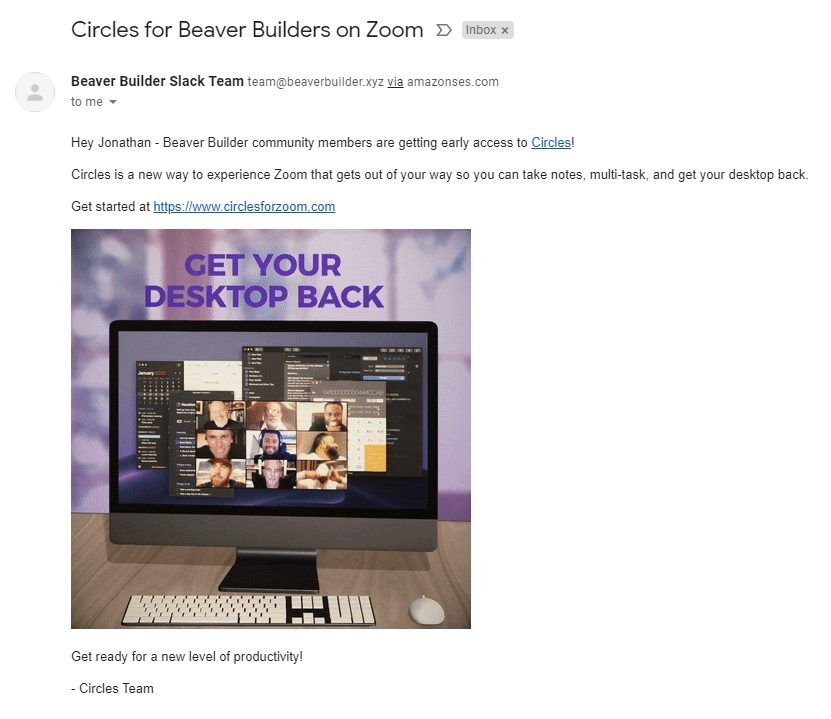
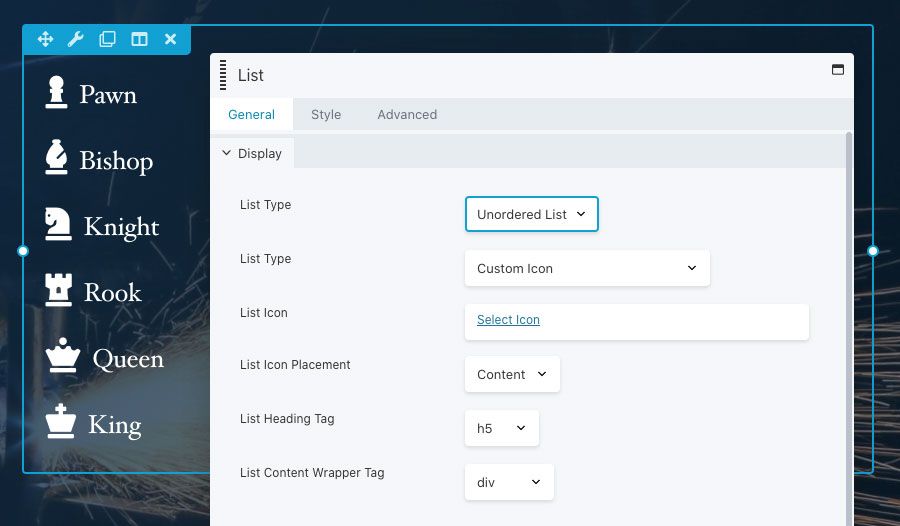
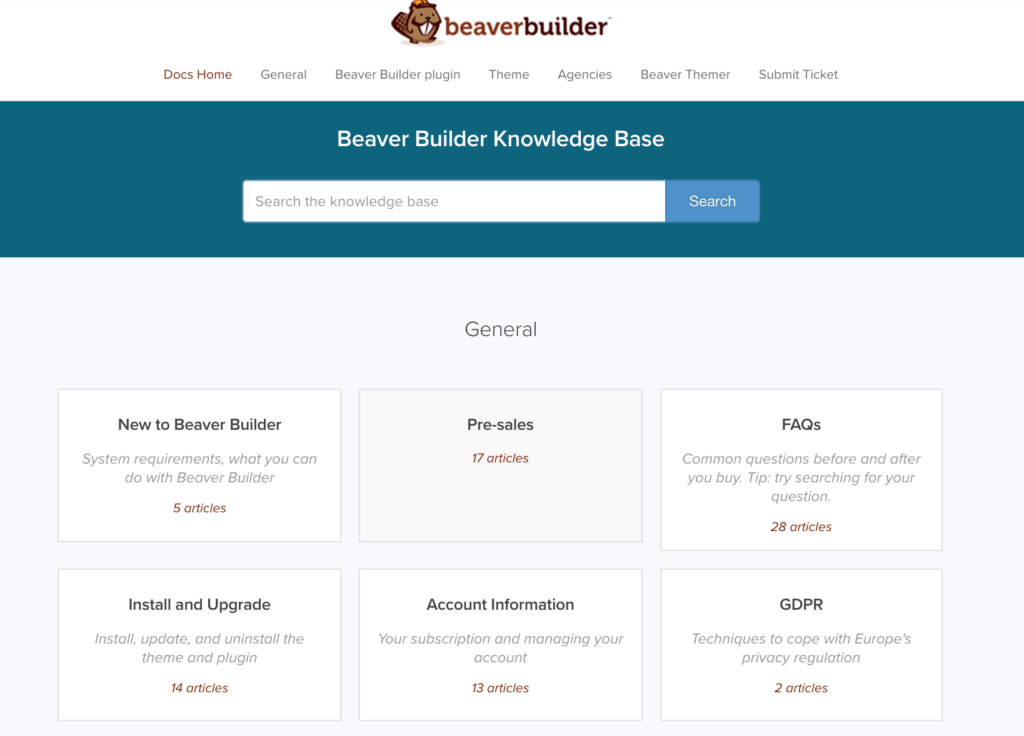
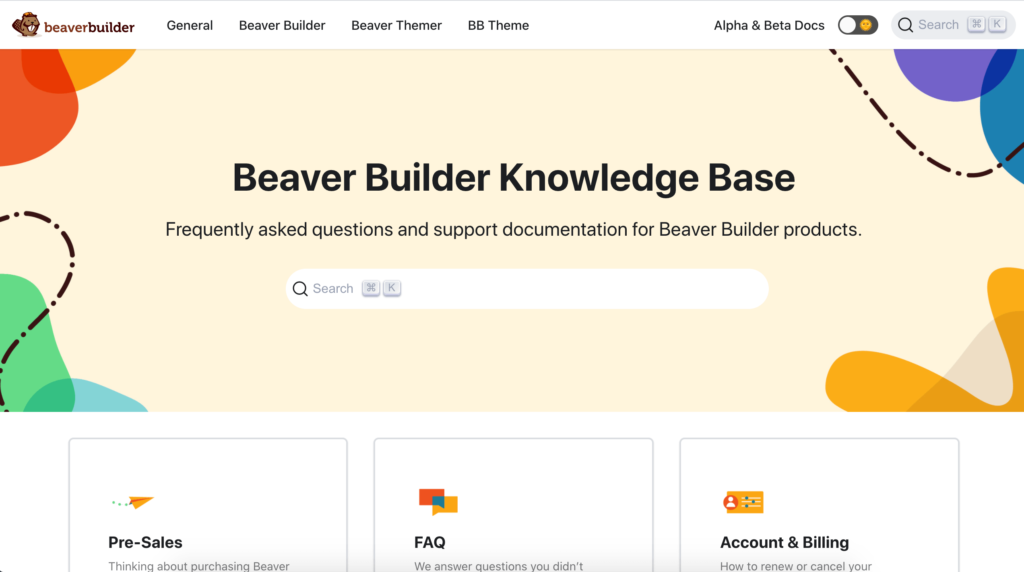
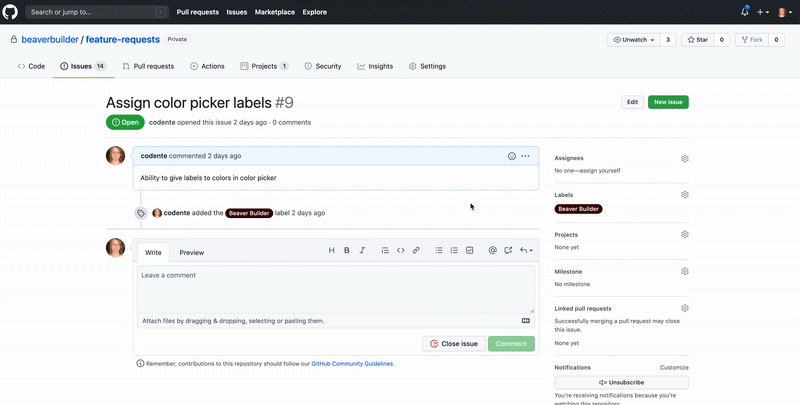
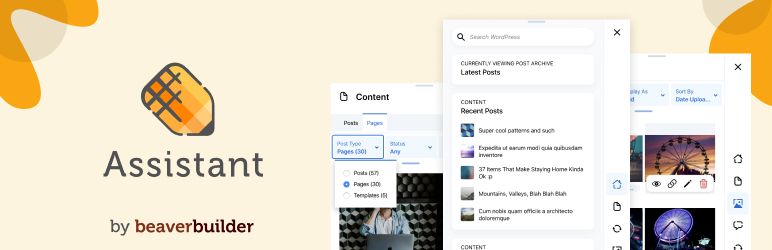
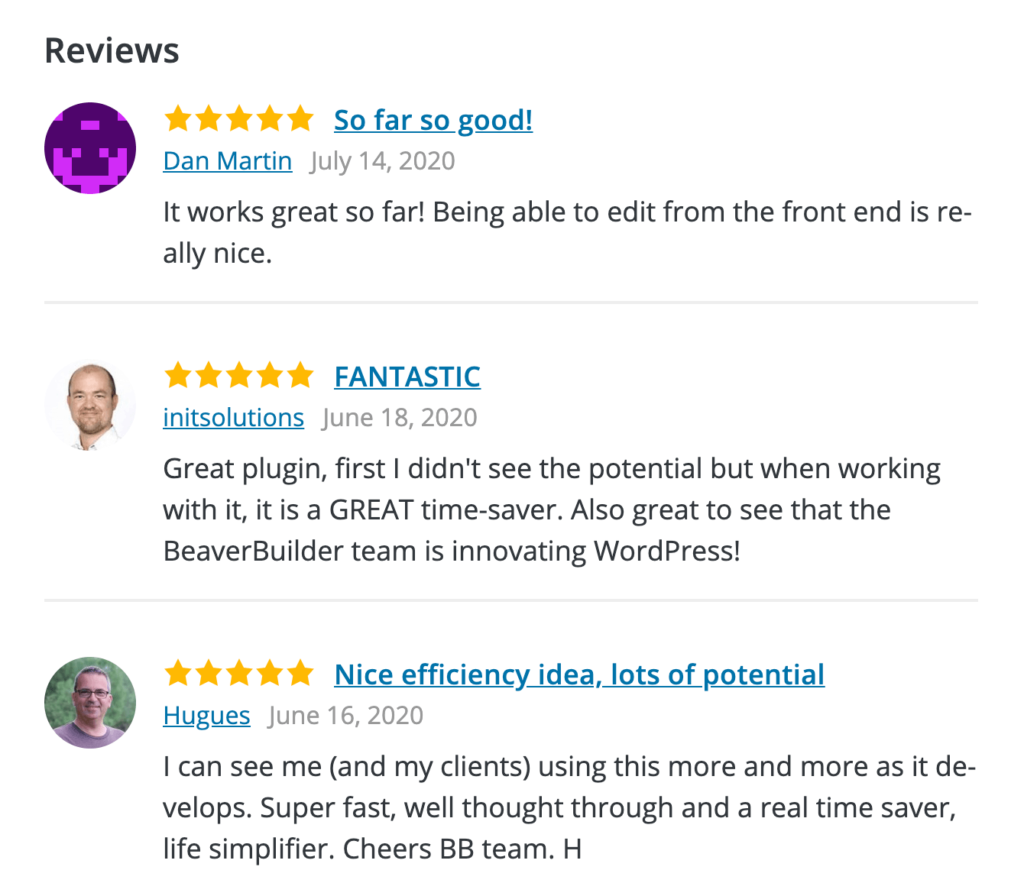

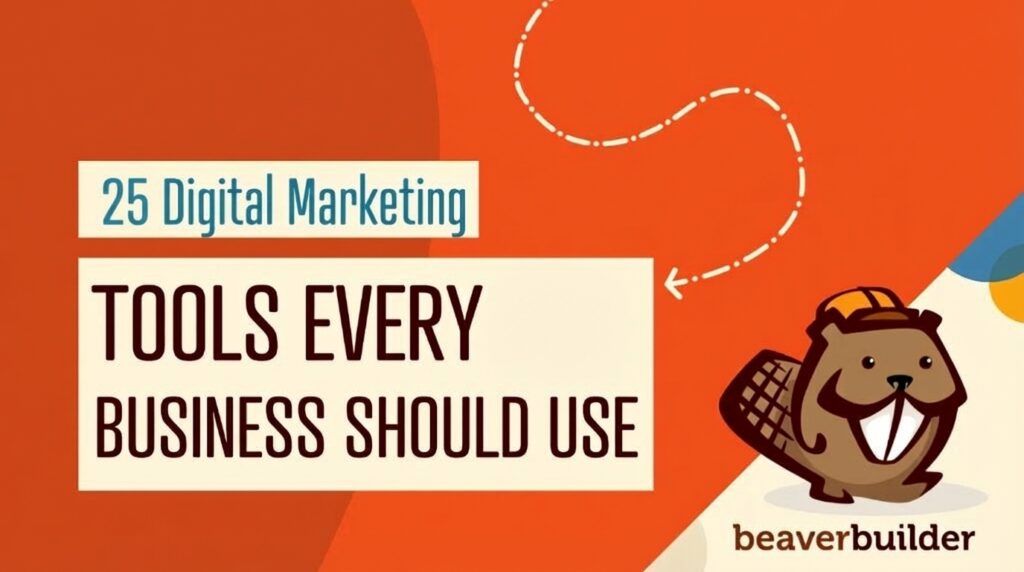
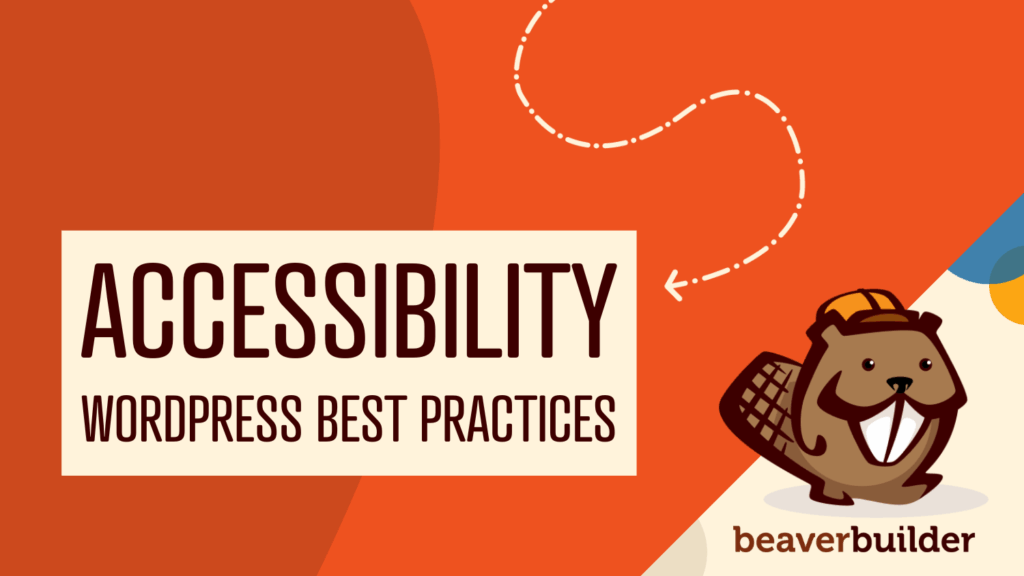
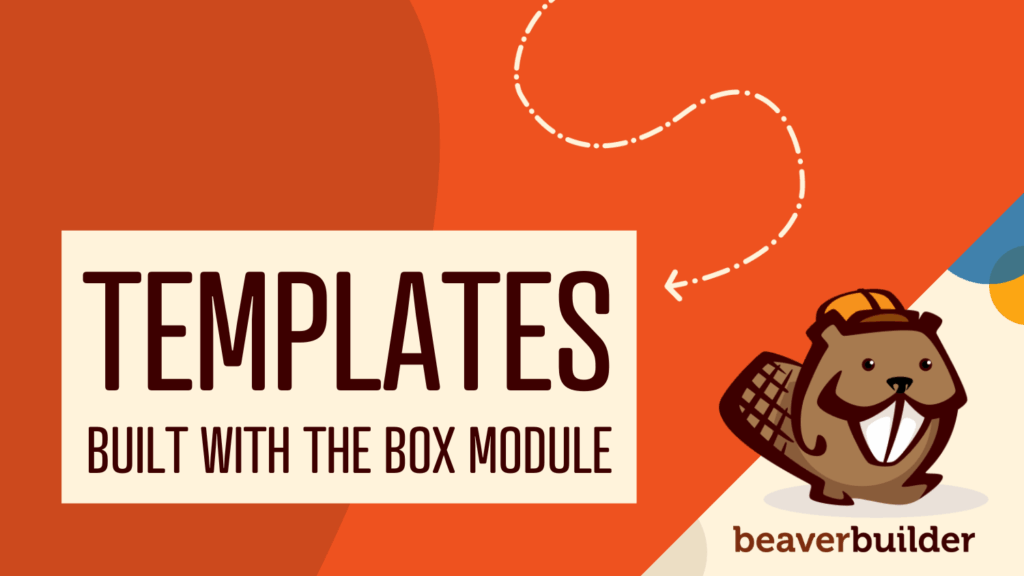
Thanks for keeping BB growing and improving! It’s exciting to see these updates to an already great product – especially accessibility updates! We love beaverbuilder!!
This is exciting stuff guys! Keep up the good work! I’m still a fan of assistant, I’m excited to play with the integrations.
Good to hear about these new features!
Gonna have a look at Docusaurus with Algolia, sounds very interesting. Thanks for the update.
It’s definitely worth looking to. We did extensive research to find the best documentation platform for us. There is no perfect solution but this one is pretty close.
Nice work BB team! New docs look brilliant too
Thank you Simon… and as a sidenote looking forward to our next laser-tag team match =)
Hi guys, the dark mode on the new KB is very straining on the eyes at night, which kinda defeats its purpose 🙂 The text is too white and the background too black. Stay frosty!
Hi Jasper, thanks for checking out our new Doc site. I’m going to share your feedback to the team to see if it’s possible to adjust the dark mode settings. =)
Aha… new Beaver goodies without the fancy wrappers. Thanks team for continued focus on the product. Keep rocking!
The new docs site is awesome! I like the design and the speed.
Congratulations for the updates!
Awesome thank you Anh =)
Thanks so much for your hard work, BB team! I’m excited about everything you wrote in this post. Wanted to give special kudos for Assistant. I’ve been using it for a few months, I like it a lot and I was looking forward to its integration into BB. A quick question about it: Have you considered adding a dropdown to the “Assistant” menu entry in WP’s top admin bar where a user can quickly pick pages and posts to open in BB?
Great work with the update! It looks like someone must have scraped those email addresses from your Discourse community – I’d recommend hiding them there so that people can’t do that anymore 🙂
Best,
Alex
Thank you Alex for the recommendation =)
When will the remote updates to existing sites begin?
Hi Andreas we plan to have remote updates be released next week.
Hi
Almost a month is passed so forgive for asking: When will remote updates be available? I see it was planned for the week after August 21, but it is not there. Any updates?
Hi Thomas sorry for the delay we came across some fixes after WP 5.5 was released. We just pushed the update today.
Thanks guys for the many updates. We will take a look at the new Knowledge Base and leave our comments what we think of it. And we will definetely try out the new asisstant plugin on one of our websites.