
Page Builder Framework: A Modern WordPress Theme
Using a page builder with WordPress can open up many more opportunities in terms of website design. This is especially true if you don’t have a lot of developer resources or a programmer on staff. However, not all WordPress themes are created equal when it comes to leveraging these tools.
In this review, we’ll take an in-depth look at the Page Builder Framework theme. True to its name, this theme is built to help you get the most out of your page builder, including advanced features for developers.
An Introduction to Page Builder Framework
Traditionally, when non-developers looked for a WordPress theme, they tried to find one that had all the layout options that would let them get close to the design they wanted. If you use a page builder plugin, a WordPress theme is still required, but the best choice is one that gets out of the way and lets you use the page builder to craft exactly the layout you want. Ideally, the theme has settings that work with the page builder, rather than against it. The Page Builder Framework Theme has mastered this particular balance while cutting out unnecessary bloat. The result is a light, fast, and flexible WordPress theme that lets your favorite page builder shine through.
We’re going to take an in-depth look at some of the different features Page Builder Framework offers, including a few that developers may find particularly helpful. Before we do that, let’s go over the pricing structure for this theme:
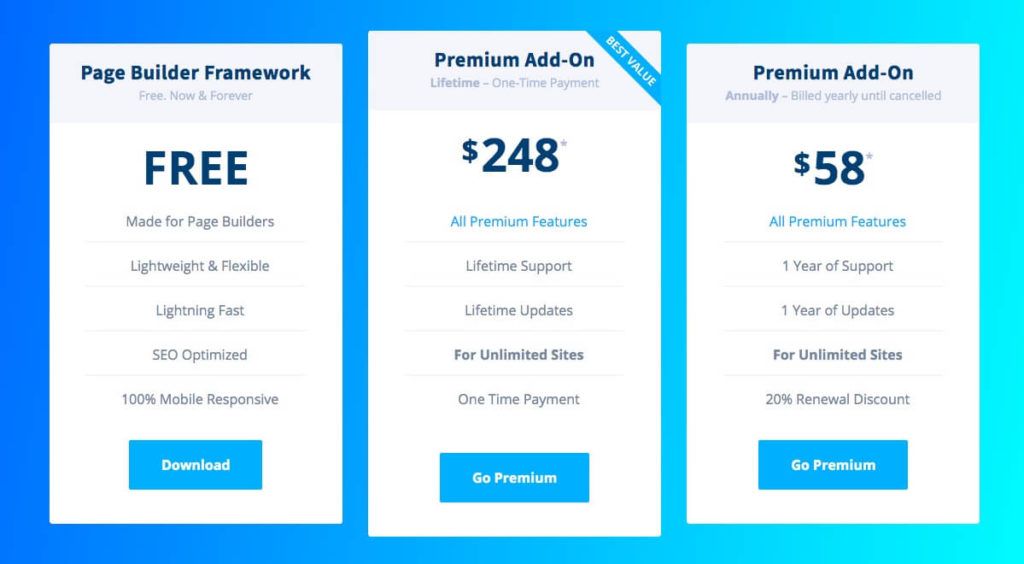
While the free version is spectacular in terms of features, there are a few more pieces of premium functionality you might want. For instance, you’ll have more customization options as well as the ability to white label client sites that use Page Builder Framework.
If you like the free version and want to upgrade, you have two choices:
- Annual: For $58 a year (at a 20 percent discount after the first year) you’ll receive an unlimited site license and all the premium features. In order to continue receiving updates and support, you can’t miss a renewal.
- Lifetime: For a one-time payment of $248, you get all the premium add-on features for unlimited sites, plus updates and support for life.
The Lifetime option is really one of the best deals around in terms of themes. You’ll get a lot of bang for your buck, especially if you plan to take advantage of the unlimited site usage and incorporate Page Builder Framework into multiple client projects.
5 Key Features of Page Builder Framework
While this theme has many desirable features, we’re going to zero in on five key elements that make it a unique option for developers and WordPress users in general. As we’ll explain later, Page Builder Framework’s strengths are especially evident when you’re also using a page builder such as our Beaver Builder plugin.
1. Lightweight and Fast Code
How long a web page takes to load influences its Search Engine Optimization (SEO), User Experience (UX), bounce rate, and other vital metrics. Your choice of WordPress theme is a major factor in page speed, so picking one that’s lightweight is wise.
Installed on a new WordPress website, Page Builder Framework weighs in at just 47.4 KBs. Not only does it come coded efficiently but you’ll have the ability to turn off features you don’t want. This can help decrease your page load times even more:

While it has been determined there is really no ‘fastest theme’, Page Builder Framework definitely ranks among the speediest. A performance comparison test actually ranked it at the top with a header, footer, and content page load time of 1.6 seconds.
2. Built-In Ecommerce Integration and SEO
The Page Builder Framework theme for WordPress also makes it very easy to accomplish a variety of tasks. These include improving your SEO and launching an eCommerce store.
Let’s take a look at the eCommerce options. This theme makes it easy to integrate plugins such as WooCommerce with your site. Once you download and install it, you’ll have new options in your Appearance > Customizer menu:
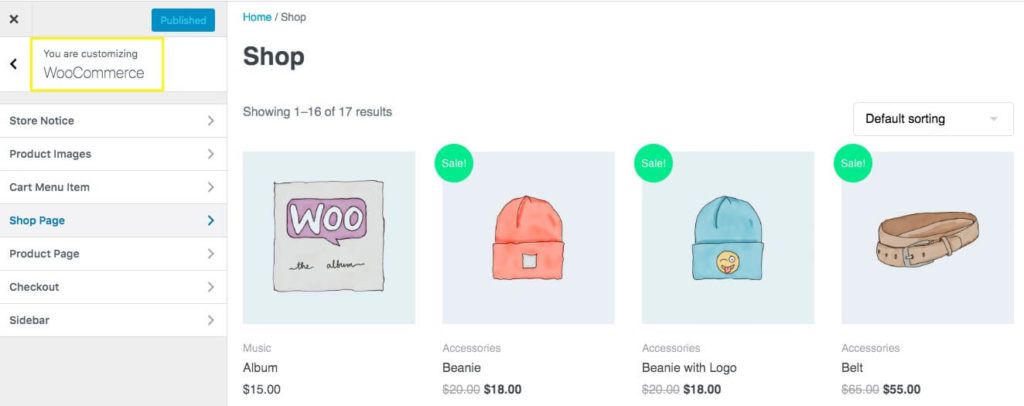
Right from the Customizer, you’ll be able to adjust and configure notices for your store, product images, checkout options, and more. Thanks to the live editor, you can also see these changes take place immediately.
In addition to the eCommerce opportunities, Page Builder Framework also comes schema.org ready. This microdata provides search engines with rich snippets. In turn, this helps your site appear more prominently in search results:

As you can see in this example, one result has a lot more detail than the other. Schema markup is what enables the second listing to show a star rating, cook time, and nutritional information. This information makes it appear more reliable and higher-quality.
If you’re not a developer and don’t have advanced coding skills, these features can help you optimize and customize your site with ease.
3. Advanced Flexibility and Customization Options
The Customizer is a native feature of WordPress that enables users to make changes to some parts of their themes. When you install Page Builder Framework, several enhanced options become available.
You can find one example of the level of detail to which you can customize Page Builder Framework in the Appearance > Customizer > Typography menu:
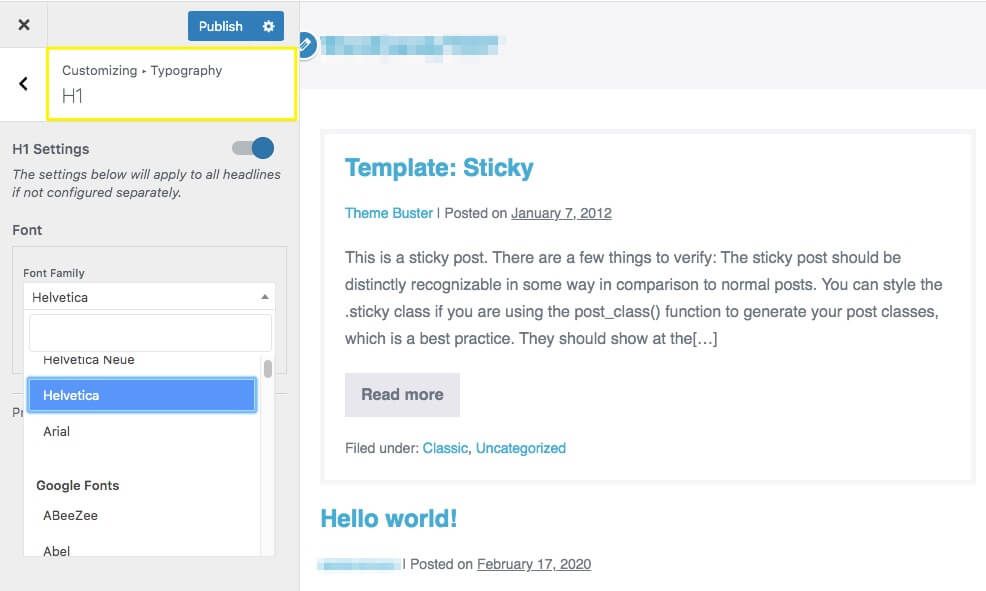
Here you can drill down through all your headings and set the size and font for each. You can get creative with your post layouts as well:
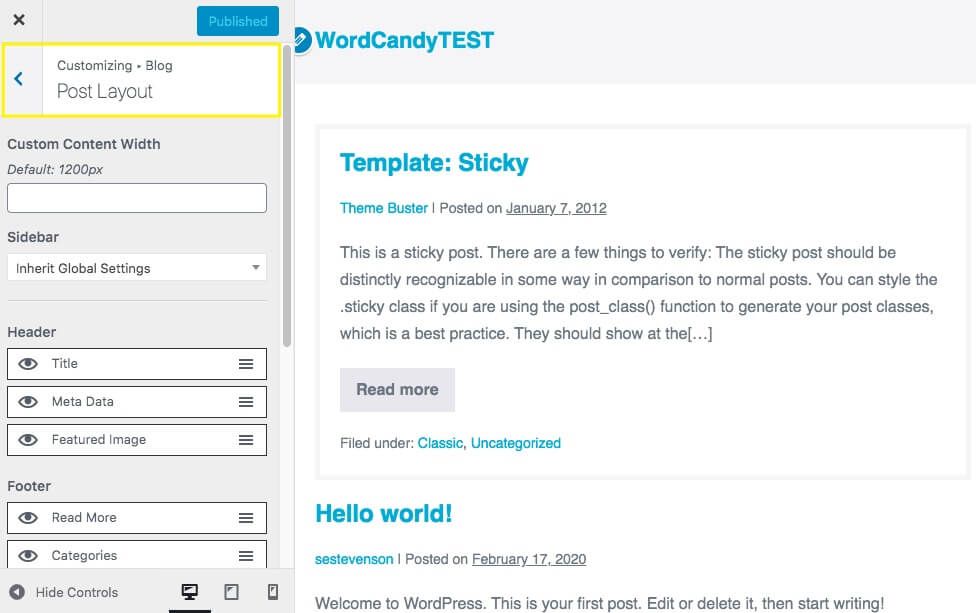
You can determine which elements appear in the header and footer of your posts. Additionally, there are options for configuring or changing the navigation and the content width.
This is where Page Builder Framework really shines, especially for freelancers and development agencies. You can use this theme to create unique variations for a nearly endless array of clients.
4. Visual Hooks for WordPress Enhancements
Not all themes are made for both developers and everyday users. However, Page Builder Framework really does manage to span both ends of the spectrum. One of the reasons it’s able to accomplish this is the way it handles WordPress Hooks.
Hooks are used throughout WordPress Core. They also enable one piece of code to interact with another, such as in themes and plugins. Typically, they add data to WordPress or change the way it functions.
Page Builder Framework provides a visual way to determine where useful Hooks are in your theme:
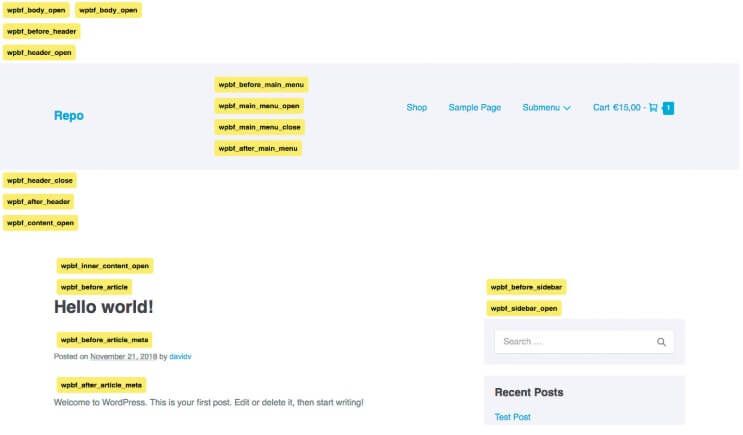
This feature is part of the Custom Sections. When logged in as an admin, you can easily display or hide hooks using a link in the toolbar at the top of your WordPress dashboard.
You can’t use visual hooks with the free version of Page Builder Framework. You’ll need to upgrade to a premium plan. If you want to learn more about this theme’s development, you can follow all the progress on GitHub.
5. A Child Theme Generator
Child themes are useful for anyone who wants to add custom code to their theme. However, they’re pretty much a necessity for WordPress developers.
Although you’ll need to visit the theme’s website to use it, the Page Builder Framework Child Theme Generator is a definite bonus worth mentioning. Rather than manually creating the necessary files, you can quickly set them up them with this handy tool:
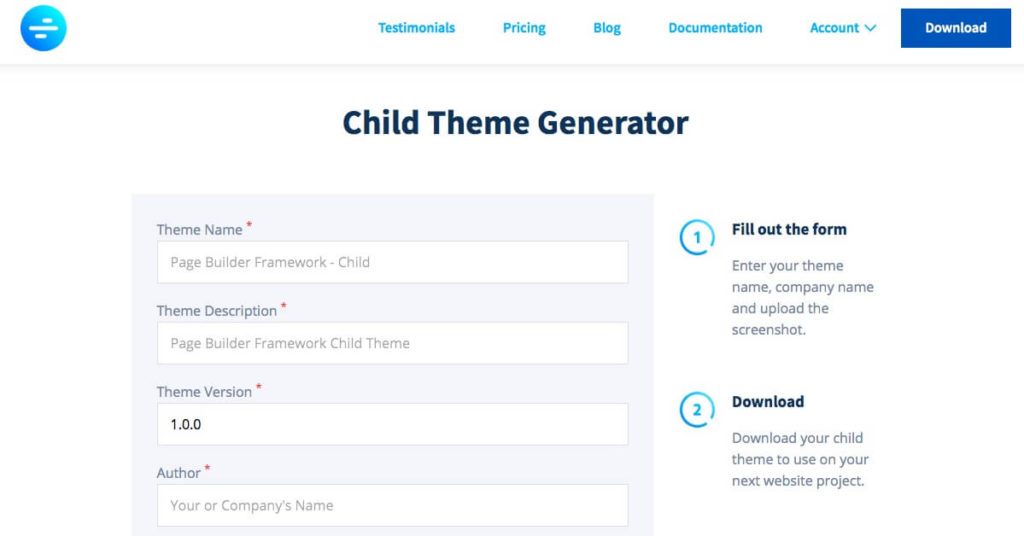
You can download the default child theme with the click of a button, or generate a branded one by inputting just a few details. Either way, you’ll still definitely save yourself some time and speed up your workflow.
Using Page Builder Framework With Beaver Builder
It’s worth highlighting again that the Page Builder Framework theme was built purposefully to provide top-notch integration with many popular page builders, including Beaver Builder.
Combining the forces of the Page Builder Framework theme and the Beaver Builder plugin means you’ll get the depth of control and robust options of the Customizer in addition to all the design that Beaver Builder offers:
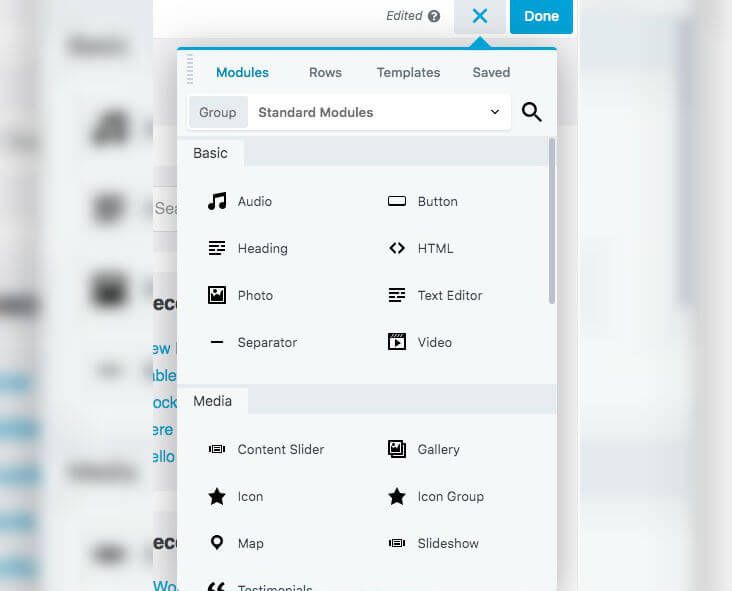
You can easily streamline your design process and create endless variations, avoiding cookie-cutter client sites that don’t wow visitors. Additionally, since Page Builder Framework is a blank slate, you can leverage Beaver Builder’s template creation functionality to store multiple designs for future use.
With the Beaver Themer plugin, you can extend your customization beyond the WordPress content area. This theme builder allows you to create layouts for blog archives, custom post types, single posts, search results pages, headers, footers, 404 pages, page banners, and more. You can specify exactly where these Themer layouts apply, and even use conditional logic to control when they’re displayed—such as showing specific layouts only to logged-in users.
By combining Beaver Builder to customize content areas and Beaver Themer to control other site elements, you gain full flexibility to tailor your client sites to perfection.
It’s worth noting a few other features that lend even more professionalism to sites created with Beaver Builder and Page Builder Framework, including:
- Advanced typography: This feature is available via the Customizer for Page Builder Framework premium customers and enables you to change and adjust aspects of your fonts as they appear on mobile devices.
- Menu variations: You can take advantage of advanced navigation options like off-canvas and full-screen menus.
- Call-to-Action (CTA) buttons: Premium Page Builder Framework users also have access to a CTA button that’s customizable for a variety of locations on your website.
We recommend the Page Builder Framework’s extensive documentation page for more details on all the other features and integrations available.
Conclusion
If your theme shopping experiences have been a disappointment lately, you might need a solution that goes beyond your average customization settings. Page Builder Framework and Beaver Builder can help you craft truly unique sites with WordPress.
Keep in mind some of the features we covered when deciding whether Page Builder Framework is right for you, including:
- Lightweight and fast code.
- Built-In SEO and e-commerce integrations.
- Advanced flexibility and customization options.
- Visual hooks for WordPress enhancements.
- A useful Child Theme Generator.
Are you still curious about Page Builder Framework’s customization options? Share your questions in the comments section below!
2 Comments
Related articles
LifterLMS and Beaver Builder Integration: Effortless Online Course Websites
Introducing the LifterLMS and Beaver Builder integration. Streamline your online course website creation by combining powerful learning management tools with…
Figma to Beaver Builder: Design and Build WordPress Sites
Curious about converting Figma designs into WordPress websites? A smooth design-to-development workflow is essential for saving time and delivering top-notch…
Best Practices for Managing Web Design Clients
Managing web design clients effectively is one of the most crucial skills for a web designer, agency, or freelancer. Whether…
Join the community
We're here for you
There's a thriving community of builders and we'd love for you to join us. Come by and show off a project, network, or ask a question.
Since 2014
Build Your Website in Minutes, Not Months
Join Over 1 Million+ Websites Powered By Beaver Builder.
 Beaver Builder
Beaver Builder 


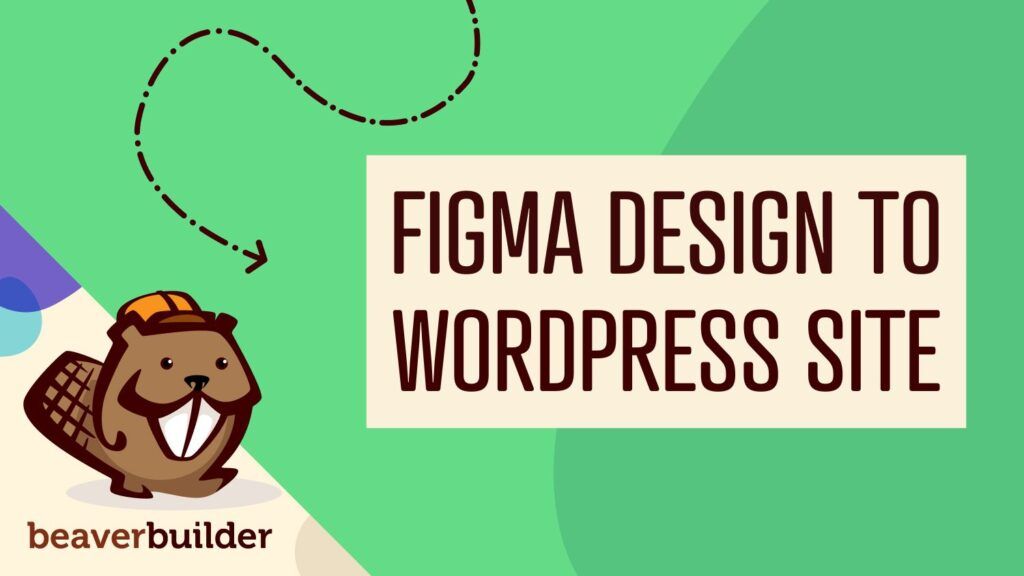

In terms of bloat and page speed, how does the Page Builder Framework compare to your BB Theme
Hi Dick, unfortunately we haven’t done a comparison test to have a concise answer. WebMatros did write an independent study and shared their results here: https://www.webmatros.com/fastest-wordpress-theme-for-your-page-builder/