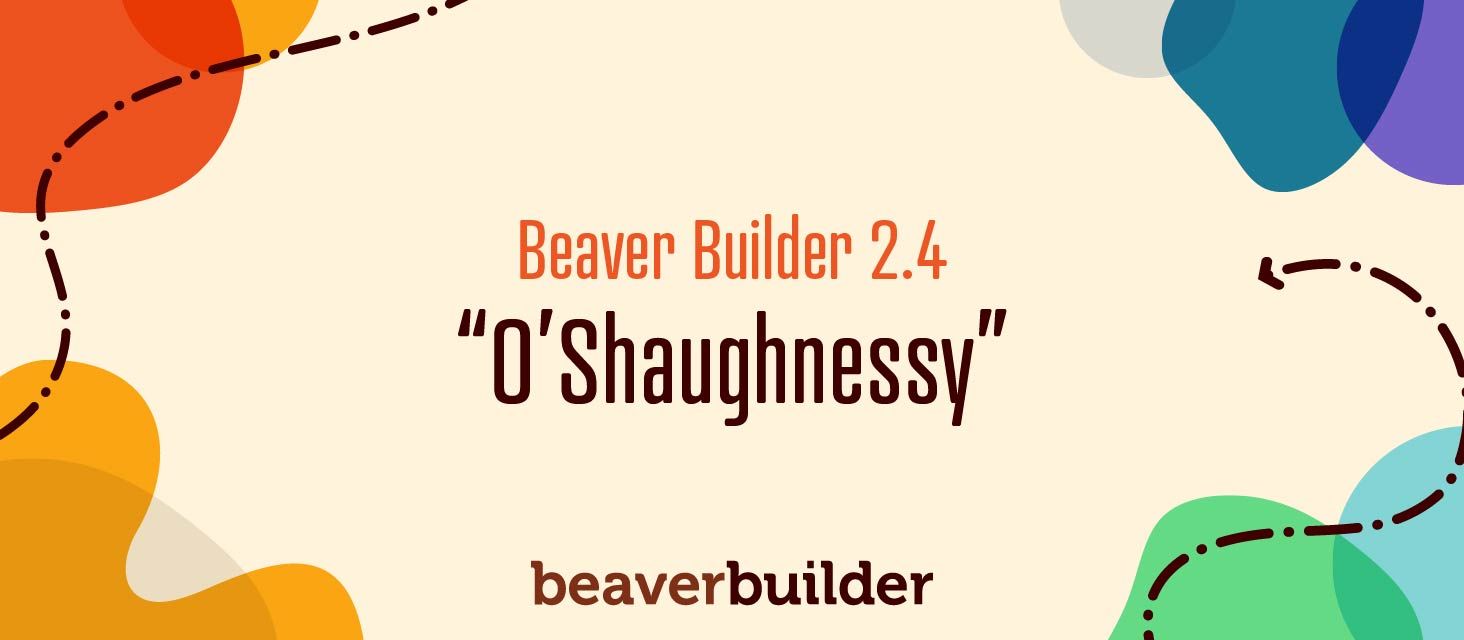
Beaver Builder 2.4 “O’Shaughnessy” – Free Version Update, New Modules, Assistant Integration
Assistant Integration
Over the last year, we’ve been working on a new project called Assistant. It’s a free plugin to help navigate your WordPress site and handle quick tasks without needing to go to the WordPress Admin area.
With this update, when both plugins are installed, a new Assistant icon will appear in Beaver Builder’s top bar giving access to all of Assistant’s functionality! Reversely, a new option to toggle Beaver Builder is available on applicable pages in Assistant.
This addition has already removed countless page refreshes from my workflow. Now you can finally update a page’s title and slug from the frontend. You can use any of Assistant’s features like the labeling system, search, and media manager right alongside Beaver Builder. Learn more about Assistant here.
New Modules
Modules are the building blocks of any page. In O’Shaughnessy, we are adding 4 new modules; List, Button Group, Search, and Login. The Search and Login Modules are particularly useful when building site-wide headers and footers with Beaver Themer.
List Module
Lists in Beaver Builder have been available by entering markup in an HTML module. In 2.4, the new List Module makes it easy to create and style lists without dealing with any code. You can create regular, ordered, and unordered lists. List items can be styled and contain any combination of headings, icons, and rich text.
Button Group Module
Buttons on webpages like to come in twos. Yes/No. Enter/Exit. Previously, one could create multiple buttons in Beaver Builder and arrange them side by side using columns. The Button Group Module simplifies this design by allowing multiple buttons to be created using a single module. The buttons can then be arranged and styled as a group!
Search Module
The Search Module generates a search form that can be placed anywhere on a page. It uses WordPress’ search functionality by default but can be customized or set to display search results in a pop-up window using AJAX (i.e. no page refresh).
Login Module
The Login Module generates a dynamic customizable login form anywhere on your page. When published, the form will change to a log out button if the user is already logged in. The form styling and
Free Version Update
Users of Beaver Builder Lite, the free version of Beaver Builder that is available on the WordPress repo, are getting some new goodies in this update too. We’re making more modules available in the free version and, for the first time, adding several pre-made page designs.
8 Comments
Related articles
NEW! Beaver Builder Agency Template
🔥 Unleash your agency’s full potential with the Beaver Builder Agency template, “Creative Catalysts.” This template mixes sleek professionalism with…
Assistant’s New Code App: Easily Manage Code Snippets in WordPress
In the world of WordPress development, having the right tools can make all the difference. That’s why we’re excited to…
Dental Clinic Website Template for Beaver Builder
📣 Introducing Smile Dental Clinic, the brand new dental clinic starter website template for Beaver Builder! Sleek, modern, and incredibly…
Join the community
We're here for you
There's a thriving community of builders and we'd love for you to join us. Come by and show off a project, network, or ask a question.
Since 2014
Build Your Website in Minutes, Not Months
Join Over 1 Million+ Websites Powered By Beaver Builder.
 Beaver Builder
Beaver Builder 
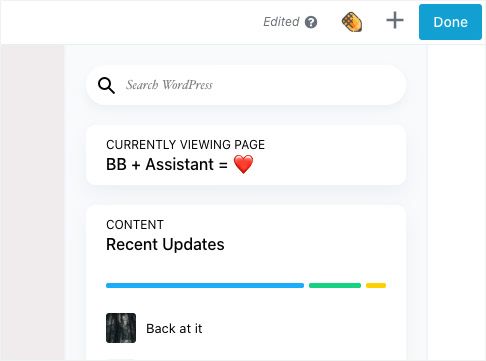
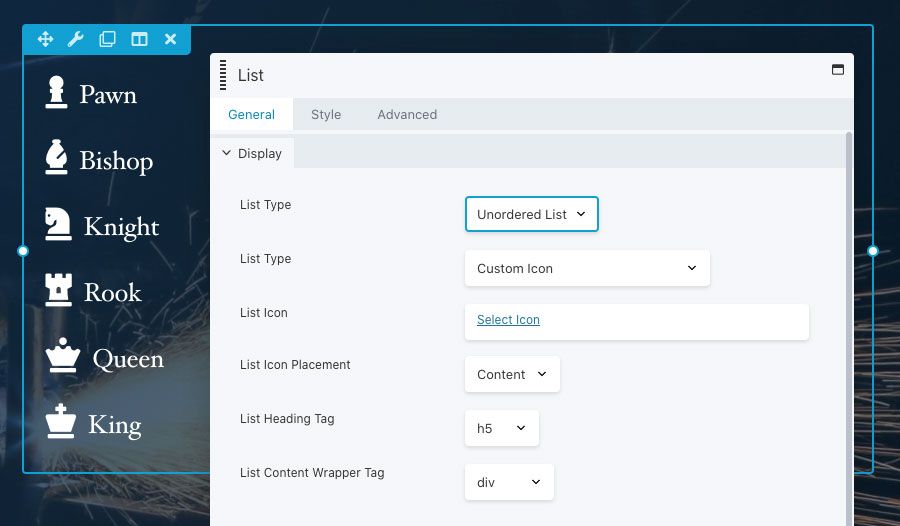
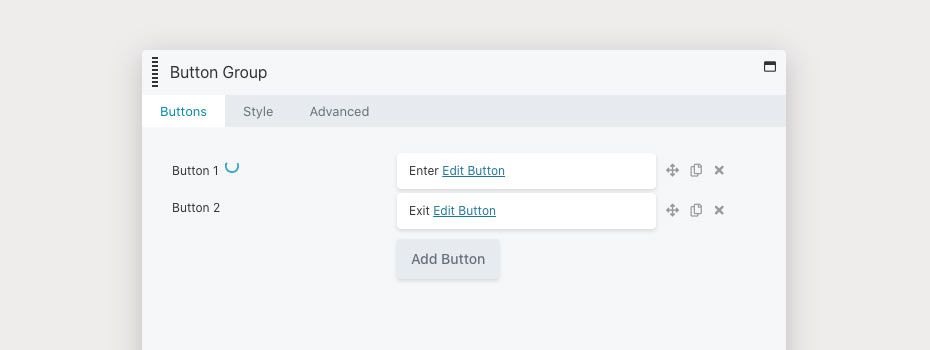
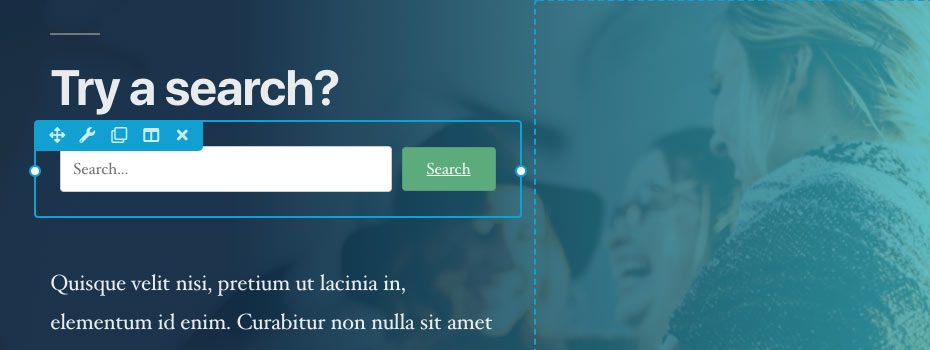
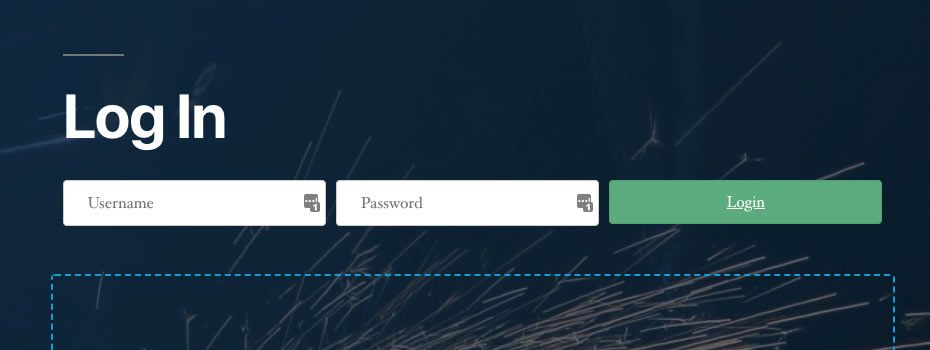
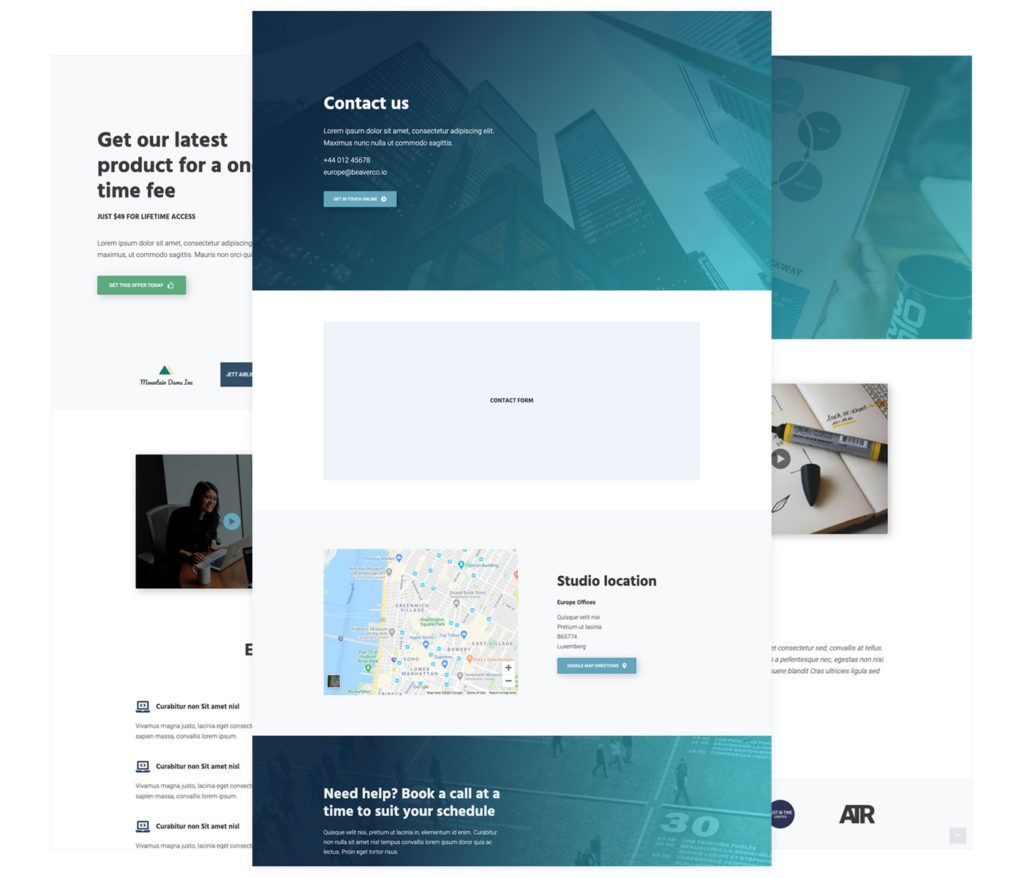
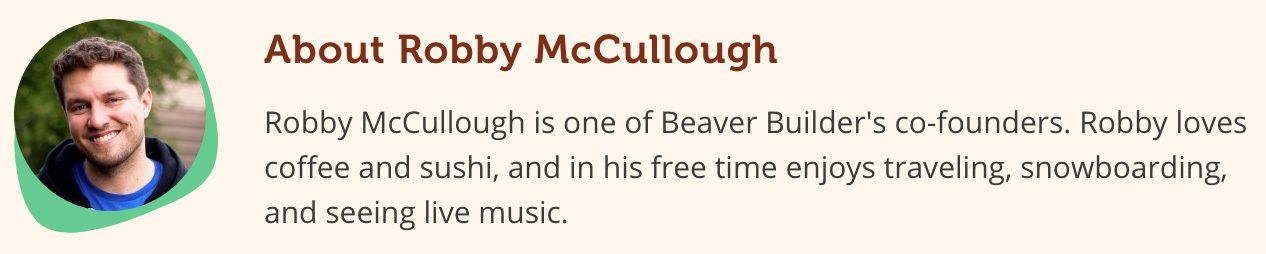

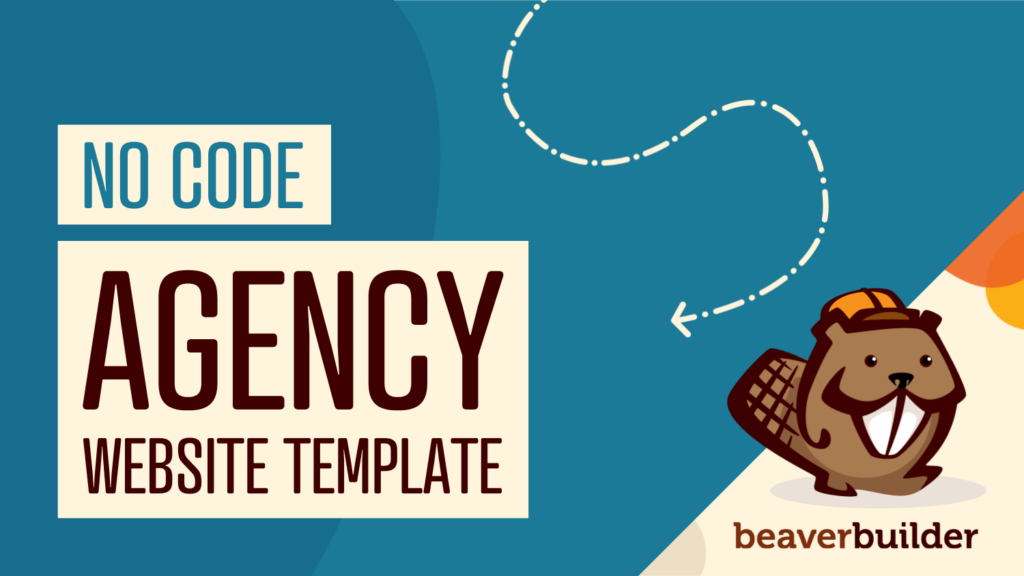

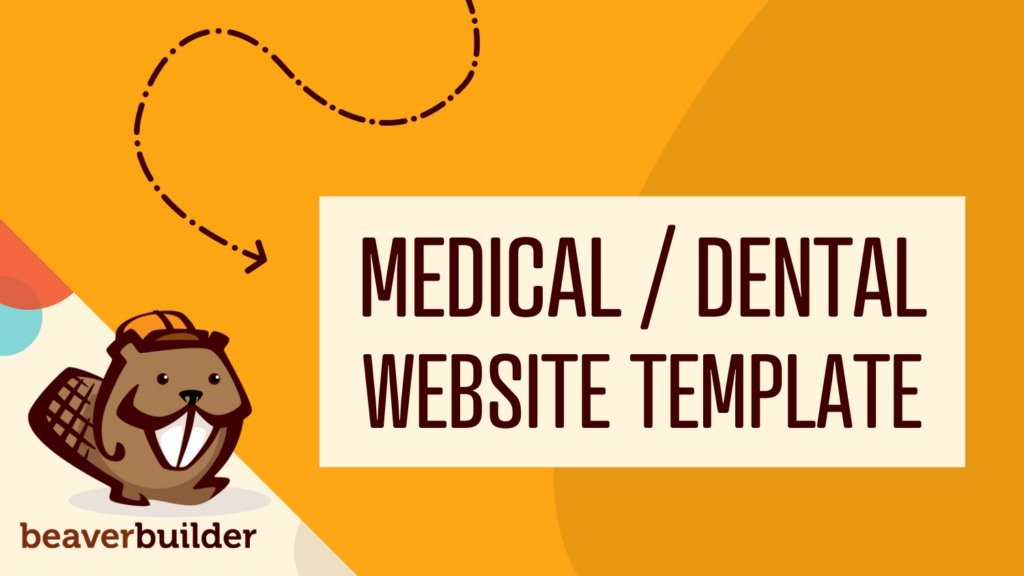
Really great work you are doing! The integration of Assistant and also the new modules make the daily workflow with beaver Builder even better.
Now a decent slider or a carousel like Slick or Owl is the only thing i miss.
Awesome! Thanks for your continued work to keep Beaver Builder up to date while adding more functionality.
Glad to see the free version getting new modules. Should help in spreading the beaverness. Keep rocking!
With the new modules on the free version I think i can start building sites with just the free versions for clients that have quick projects. This is awesome.
Great new modules! That button group one is going to be super handy.
Looks fantastic, can’t wait to start implementing some of the new modules straight from BB
Ahhhhhh-mayy-zazazazing!! LOVE IT
THANK YOU BB crew!
Glad you love it Abby =)