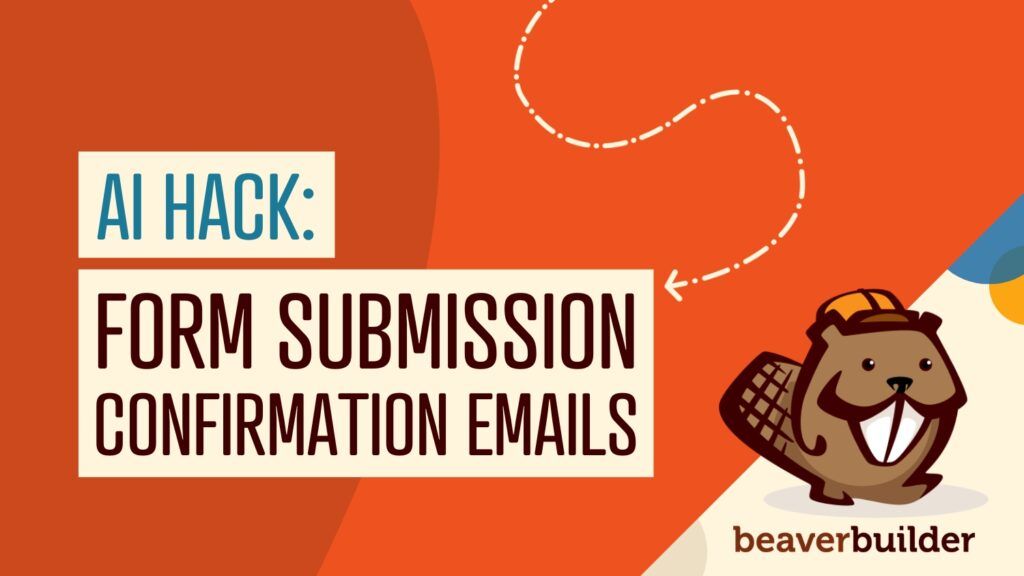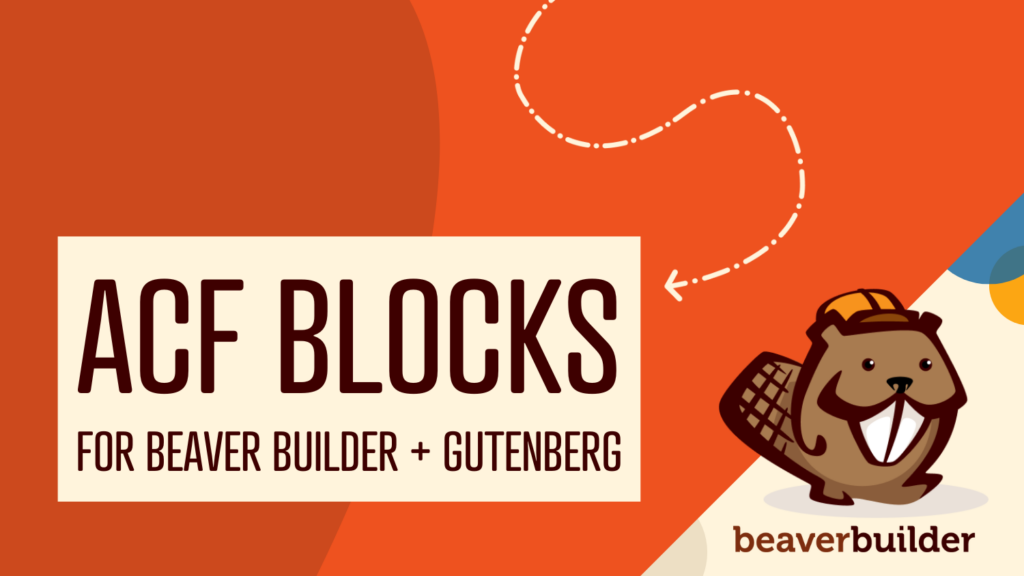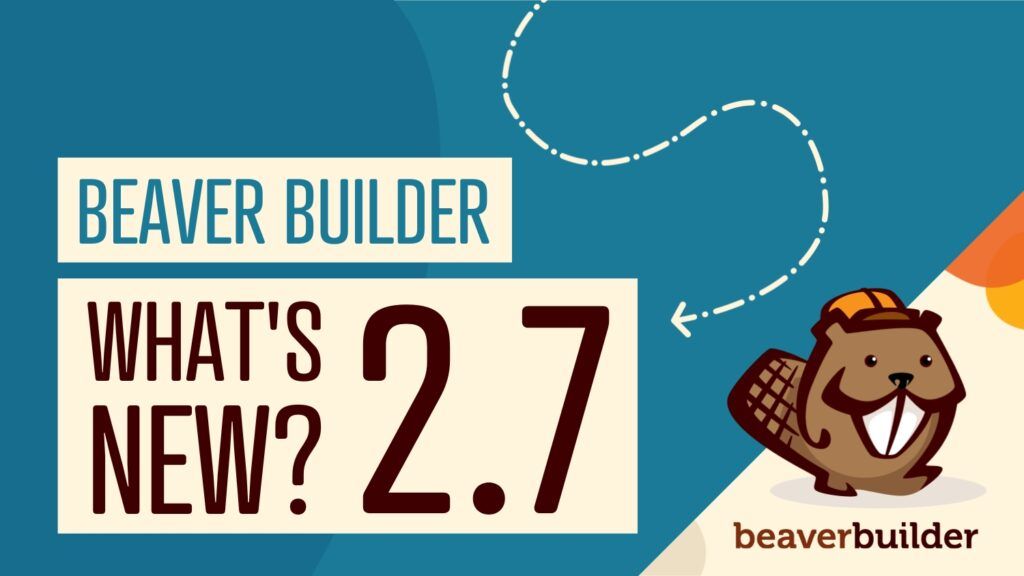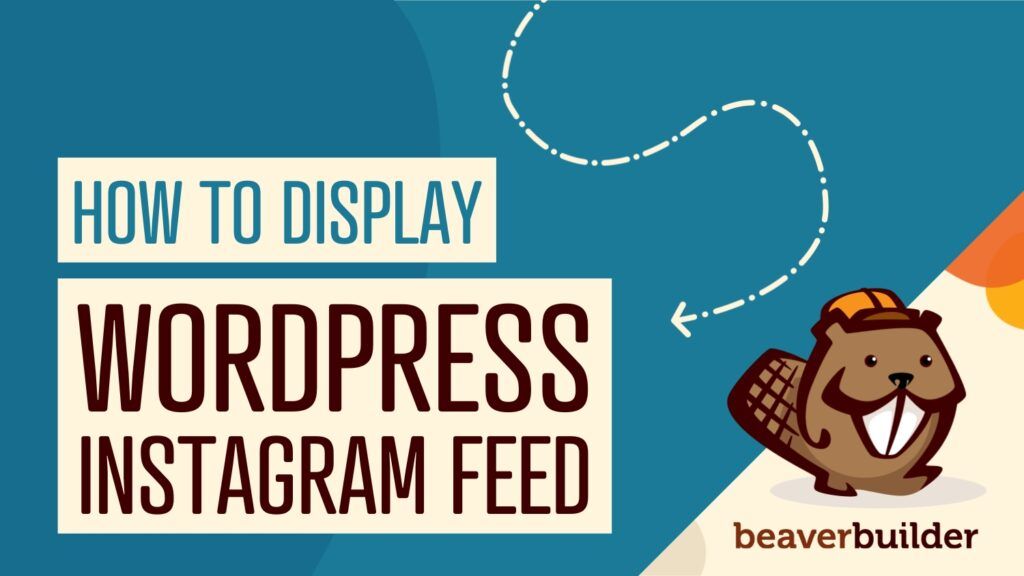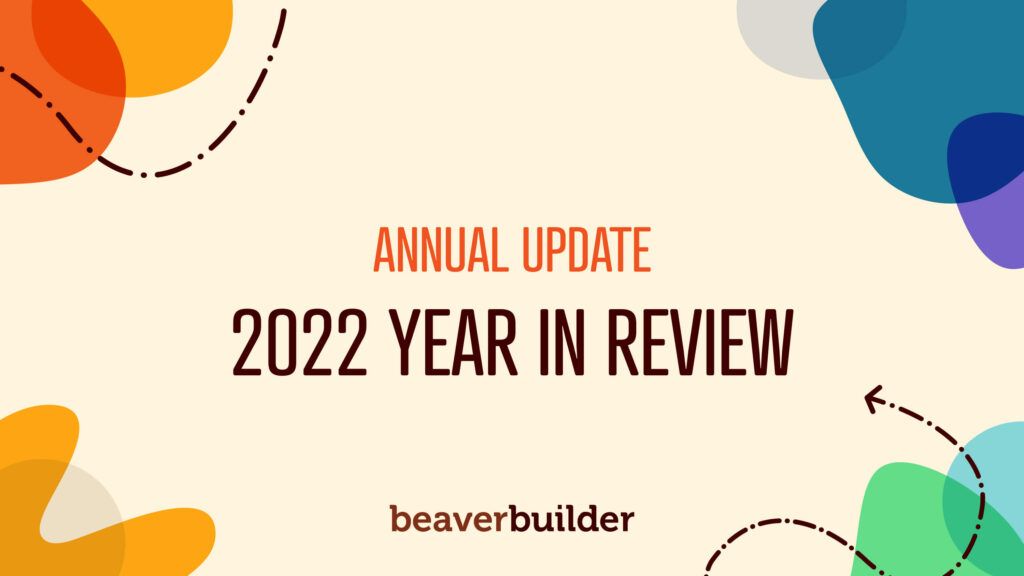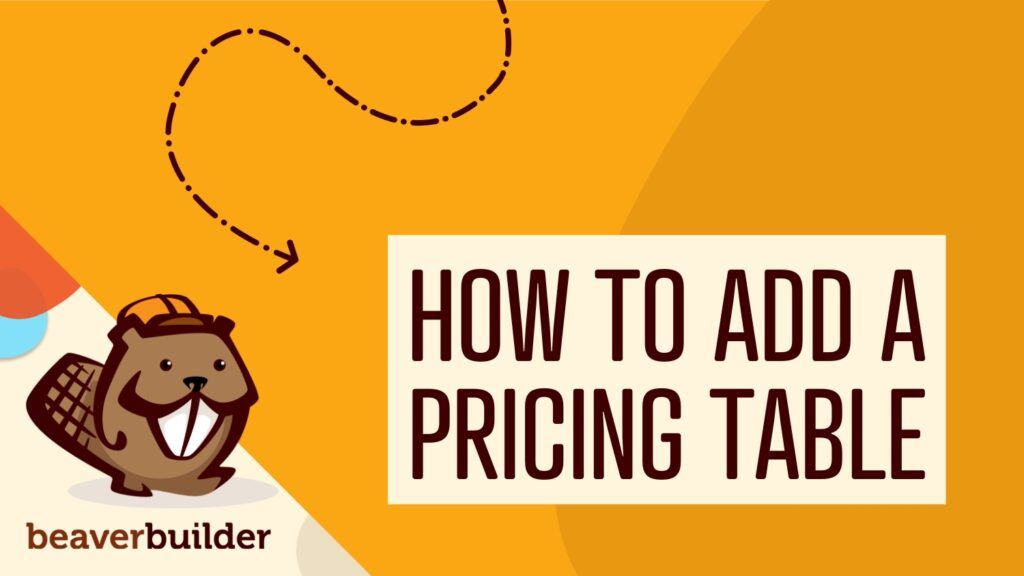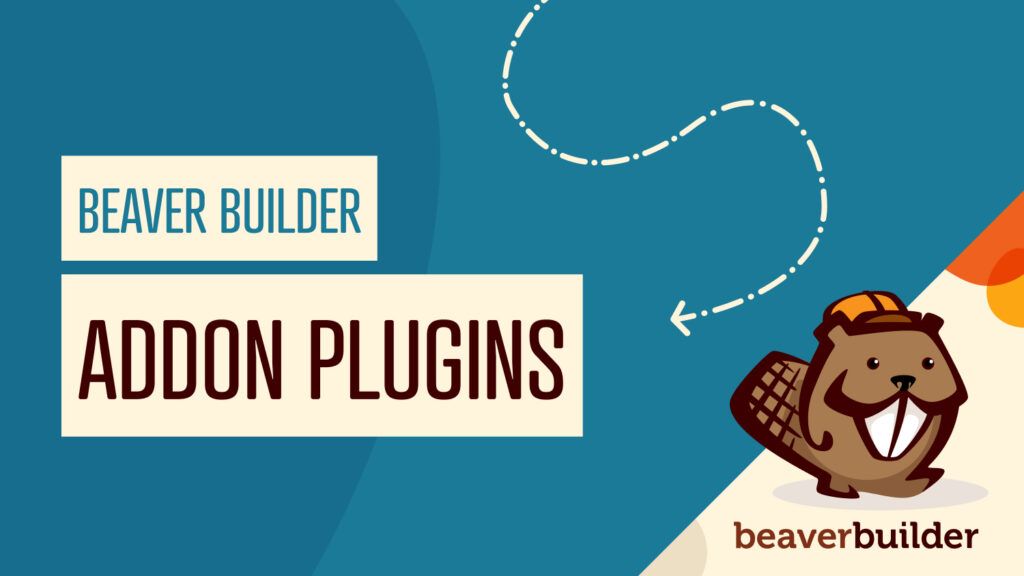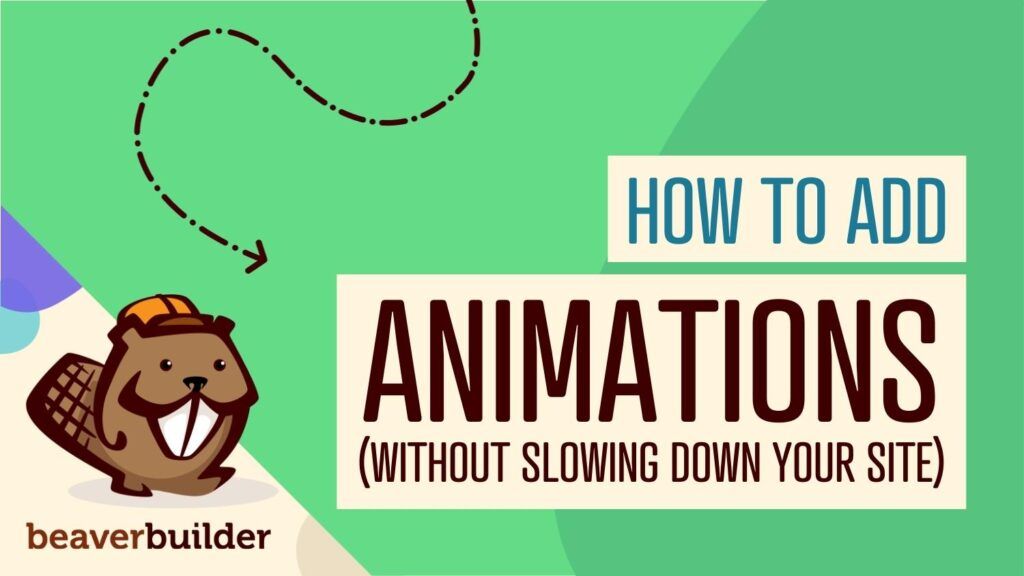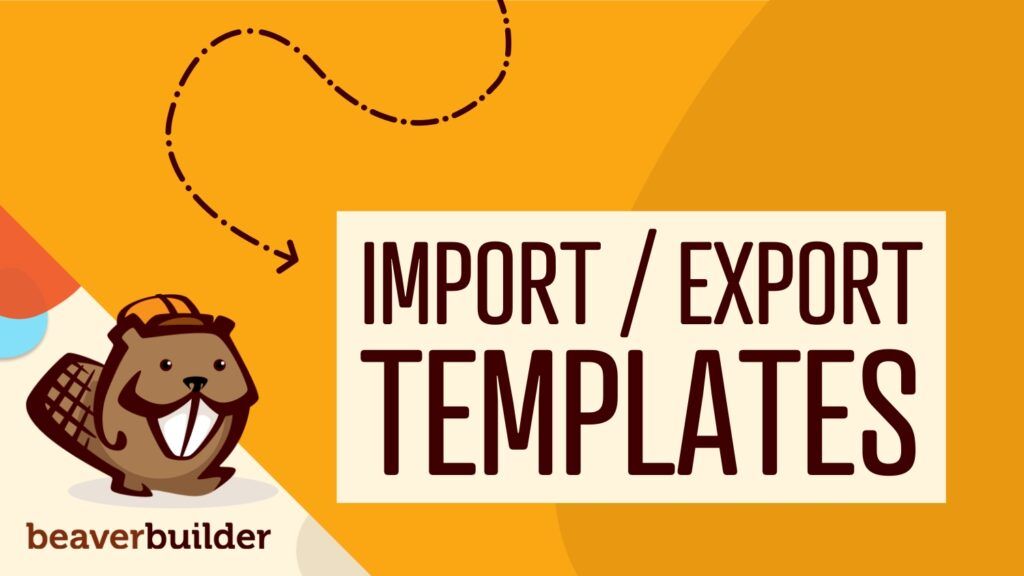Beaver Builder
AI Hacks: Improve Customer Experience with AI-Powered Form Submission Confirmation Emails
Every online business has a website. And most websites have a contact form that allows visitors to get in touch with the business owner or administrator. Contact forms are a great way to provide support to your customers and prospects. They’re easy to create and affordable, and they can help you improve your customer service.…
Read MoreACF Blocks for Beaver Builder and Gutenberg
Have you ever wanted to create a custom module or block that works in both Beaver Builder and Gutenberg? Well, now you can! As of Beaver Builder 2.7, blocks created with Advanced Custom Fields Pro (ACF) will be available for use in both Beaver Builder and Gutenberg. In this post, we’ll cover everything related to…
Read MoreWhat’s New in Beaver Builder 2.7?
The Beaver Builder 2.7 update is already here! So, you might be wondering what new features to expect from our page builder. Beaver Builder 2.7 will introduce a new responsive editing interface, visibility UI, and per-node code edits. You’ll also be able to select multiple post types and integrate ACF Blocks Pro. In this post,…
Read MoreHow to Display an Instagram Feed in WordPress (In 4 Steps)
Since WordPress discontinued oEmbeds in 2020, you’re not able to insert your Instagram feed into content simply by pasting a link. Therefore, you might be looking for a user-friendly way to display an Instagram feed on your WordPress site. Displaying an Instagram feed in WordPress is easy using PowerPack for Beaver Builder. This is a…
Read MoreBeaver Builder Highlights of Year 2022
Wow! I can’t believe another year has passed. It feels like yesterday when I wrote about 2021 year in review. Time flies by when you’re having fun! These past 12 months have been busy here at Beaver Builder. I can’t wait to share with you some of the highlights of 2022. I know you’re excited…
Read MoreHow to Add a Pricing Table in WordPress (3 Methods)
Pricing tables are useful website elements that help visitors quickly and easily compare the main differences between payment options. However, creating a WordPress pricing table for your own site requires you to either code one by hand or use a dedicated plugin. The good news is that Beaver Builder makes it easy to add a…
Read More19 Best Beaver Builder Addons: Free and Paid
Beaver Builder equips you with practically everything you need to create powerful WordPress websites. However, sometimes you’ll need specific functionality in order to meet your goals, that you won’t ordinarily get out of the box. By enlisting the help of some handy Beaver Builder Addons, you can add a bunch of useful modules to the…
Read MoreHow to Add Animations to WordPress
Are you wondering how to keep your website’s visitors engaged? In this article, you will learn how to add animations to WordPress without slowing down your site. While images and videos can help you achieve visually-pleasing pages, there’s another type of media you might be overlooking: animations. Adding interactive elements can be a powerful way…
Read MoreHow to Import and Export Templates in Beaver Builder (In 3 Steps)
Working collaboratively can be an inspiring process. However, it’s easy to become unproductive, waiting around for emails and transferring lots of files. Fortunately, with Assistant Pro, you can import and export templates quickly and easily, streamlining your workflow. In this post, we’ll discuss the benefits of importing and exporting templates from WordPress. Then, we’ll show…
Read MoreHow to Integrate Gravity Forms and Beaver Builder (3 Methods)
Gravity Forms is a powerful tool for building online forms and collecting visitor data. However, you may not be happy with its limited design options. The good news is that integrating this tool with our Beaver Builder plugin enables you to take control of your form’s appearance and functionality. In this post, we’ll explain what…
Read More