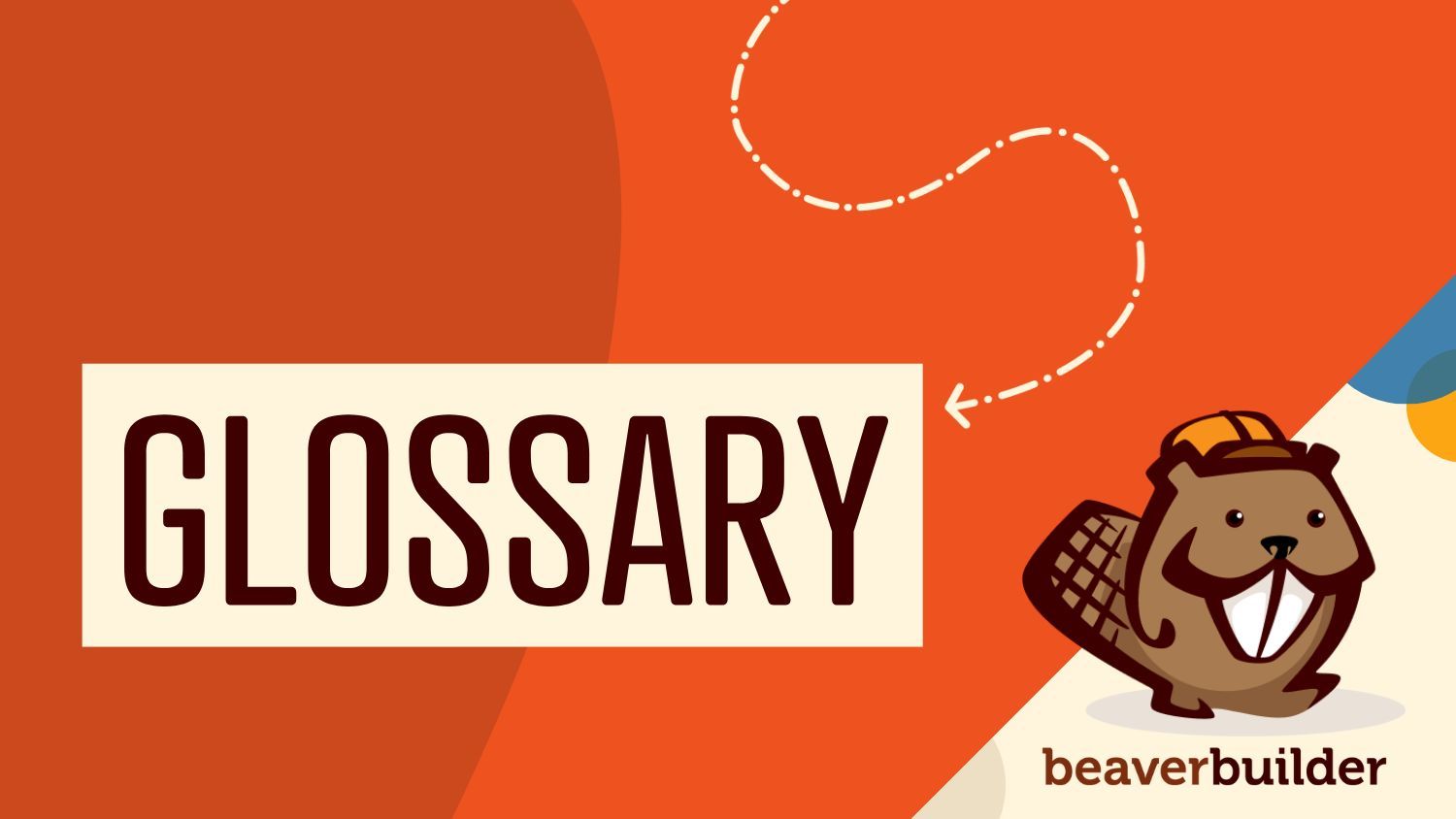
Beaver Builder Glossary: Complete Guide to Features and Benefits (2025)
This Beaver Builder glossary defines key terms, features, and benefits of Beaver Builder, the popular WordPress drag-and-drop page builder.
Table of Contents
- Product Suite
- Core Features
- Advanced Features
- Performance and Technical Benefits
- User Experience Features
- Business and Agency Benefits
- SEO and Marketing Features
- Integration Capabilities
- Pricing and Licensing
- Why Choose Beaver Builder?
Product Suite
Beaver Builder Plugin
The Beaver Builder Plugin is the core page builder that integrates with WordPress to provide drag-and-drop page building functionality. The page builder plugin is available in both free (Lite) and premium versions with varying feature sets.
Beaver Builder Theme
The Beaver Builder Theme is a lightweight WordPress theme specifically designed to work seamlessly with the Beaver Builder plugin. This theme provides a clean foundation without unnecessary styling that might conflict with your page designs.
Beaver Themer
Beaver Themer is an add-on plugin that extends Beaver Builder’s capabilities to theme-level customization. Design headers, footers, archive pages, single post layouts, and other theme template parts using the Beaver Builder drag-and-drop interface.
Assistant Pro
Assistant Pro is a cloud platform for saving, sharing, and managing templates and design assets across unlimited WordPress sites. This platform functions like Dropbox but specifically for WordPress assets. Users can buy, sell, and access design assets from any WordPress site in the Community Marketplace.
Assistant Plugin
The Assistant plugin connects your WordPress sites to Assistant Pro libraries and provides frontend productivity tools via a sidebar.
Beaver Builder Cloud
Beaver Builder Cloud is a feature powered by Assistant Pro that adds a cloud icon directly to the Beaver Builder interface, providing instant access to your Assistant Pro account without the need for the separate Assistant plugin. This integration streamlines saving, organizing, and reusing templates, design assets, and content across sites directly within the page builder environment.
Core Features
Drag-and-Drop Builder
The Drag-and-Drop Builder in Beaver Builder is a visual page building interface that allows users to create WordPress pages by dragging elements (modules) from a sidebar and dropping them onto the page canvas. The builder eliminates the need for coding knowledge and provides real-time visual feedback as you build.
Front-End Editor
The Front-End Editor in Beaver Builder means you can drag and drop rows, columns, and modules while seeing changes in real time. This editor eliminates guesswork, speeds up design, and makes it easy for both developers and non-technical users to build responsive layouts without touching code.
Live Editing Interface
Beaver Builder’s Live Editing Interface displays your edits immediately, eliminating the need to toggle between edit and preview modes.
Responsive Design
Responsive Design is built-in functionality that automatically adjusts your website layout and content to display correctly on desktop computers, tablets, and mobile devices. Beaver Builder includes responsive editing mode to fine-tune how your content appears on different screen sizes.
Responsive Editing Mode
Responsive editing mode is a feature that allows you to preview your website on desktop, tablet, and mobile devices without leaving the editor, enabling you to make device-specific adjustments to ensure optimal display across all screen sizes.
Custom Breakpoints
Custom Breakpoints are the ability to set your own custom widths for different devices to improve responsiveness, user experience, and accessibility beyond the default breakpoint settings.
Modules
Modules are pre-built elements that can be dragged onto your page, including text editors, images, buttons, galleries, forms, accordions, testimonials, and more. These modules are the building blocks of your Beaver Builder pages.
Premium Modules
Premium Modules are advanced modules available in paid versions of Beaver Builder. Included are pricing tables, forms, galleries, icon groups, slideshows, and other sophisticated elements for enhanced website functionality.
Container Module
Container Modules are modules that can accept other modules as children, allowing you to group and structure content. Similar to rows and columns, container modules act as layout wrappers that hold and organize other modules inside them. Examples include the Box Module in Beaver Builder and the Loop Module in Beaver Themer.
Box Module
The Box Module is a container module that uses modern layout technologies like Flexbox and CSS Grid to align, distribute, and organize content. The Box Module can hold other modules as children, making it ideal for creating flexible, responsive layouts without custom code.
Loop Module
The Loop Module (or Loop Builder) is a powerful dynamic content module that allows users to create custom layouts for displaying multiple items from any post type, including posts, pages, custom post types, and WooCommerce products. The Loop Module dynamically repeats its child modules for each item in the query.
Row and Column System
The Row and Column System forms the structural foundation of Beaver Builder’s page layout. Rows act as horizontal containers, while columns divide those rows into vertical sections. Within these columns, you can place modules such as text, images, buttons, or more advanced elements.
Reverse Column Order
Reverse Column Order is a responsive design feature that allows you to change how columns stack on different devices. This improves layout presentation on smaller screens.
Saved Rows, Columns, and Modules
Saved Rows, Columns, and Modules is the ability to save frequently used layout elements for reuse elsewhere on the website. This improves workflow efficiency and maintains design consistency.
Pre-Built Website Templates
Pre-Built Website Templates provide ready-made page layouts to help you start designing quickly. Beaver Builder users can get started by choosing from pre-designed options or building from scratch.
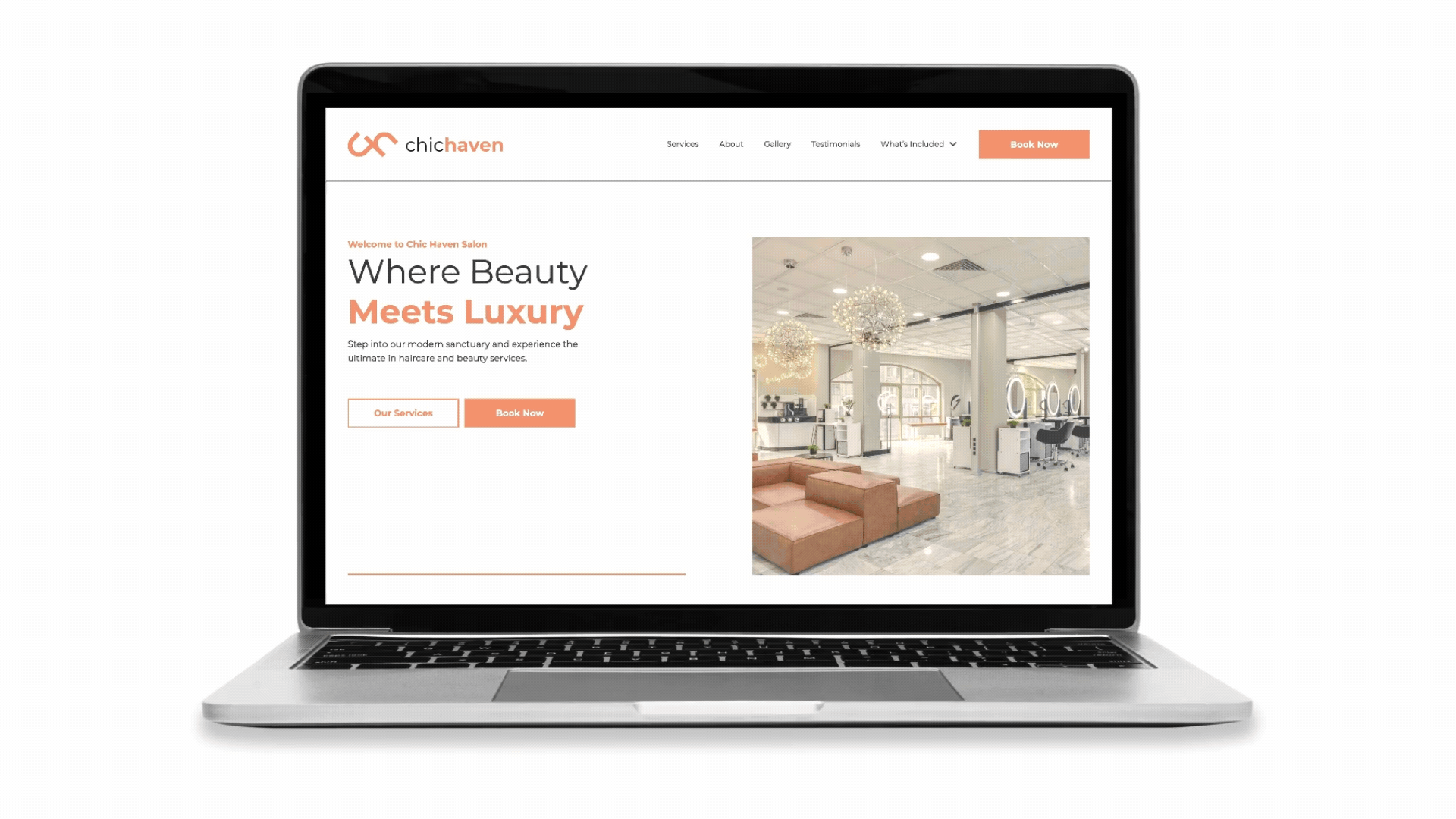
Templates (Beaver Builder)
Templates in Beaver Builder are pre-designed page or row layouts you can save, reuse, and customize. Quickly spin up new designs without starting from scratch by inserting full-page layouts or saved row sections.
Global Templates
Global Templates are Beaver Builder templates that are synced across your site. When you update a global template, the changes automatically apply everywhere that template is used.
Globals
Globals is shorthand for global rows, columns, or modules. These act like global templates: update the design once, and it updates sitewide wherever that global item is placed.
Components
Reusable Beaver Builder design elements that combine the consistency of global templates with the flexibility of customizable content. Components allow you to create template structures where specific fields can be edited on individual pages while maintaining overall design integrity.
Example: A hero section component might maintain consistent styling, layout, and button positioning across pages while allowing each page to have unique headlines, background images, and call-to-action text.
Dynamic Global Templates
Dynamic Global Templates is an alternative name for Beaver Builder components. They allow you to reuse the same template across multiple pages while controlling which fields can be customized per instance. This gives you the consistency of global templates with the flexibility of page-level edits.
Advanced Features
Styling Options
Comprehensive controls in Beaver Builder that provide total control over website styling, including typography, colors, spacing, animations, and visibility rules to create unique and stylish designs.
Multi-Layer Backgrounds
Multi-Layer Backgrounds is an advanced background creation tools that allow you to stack multiple background layers including images, videos, gradients, overlays, and shapes to create complex and unique page backgrounds with depth and visual interest.
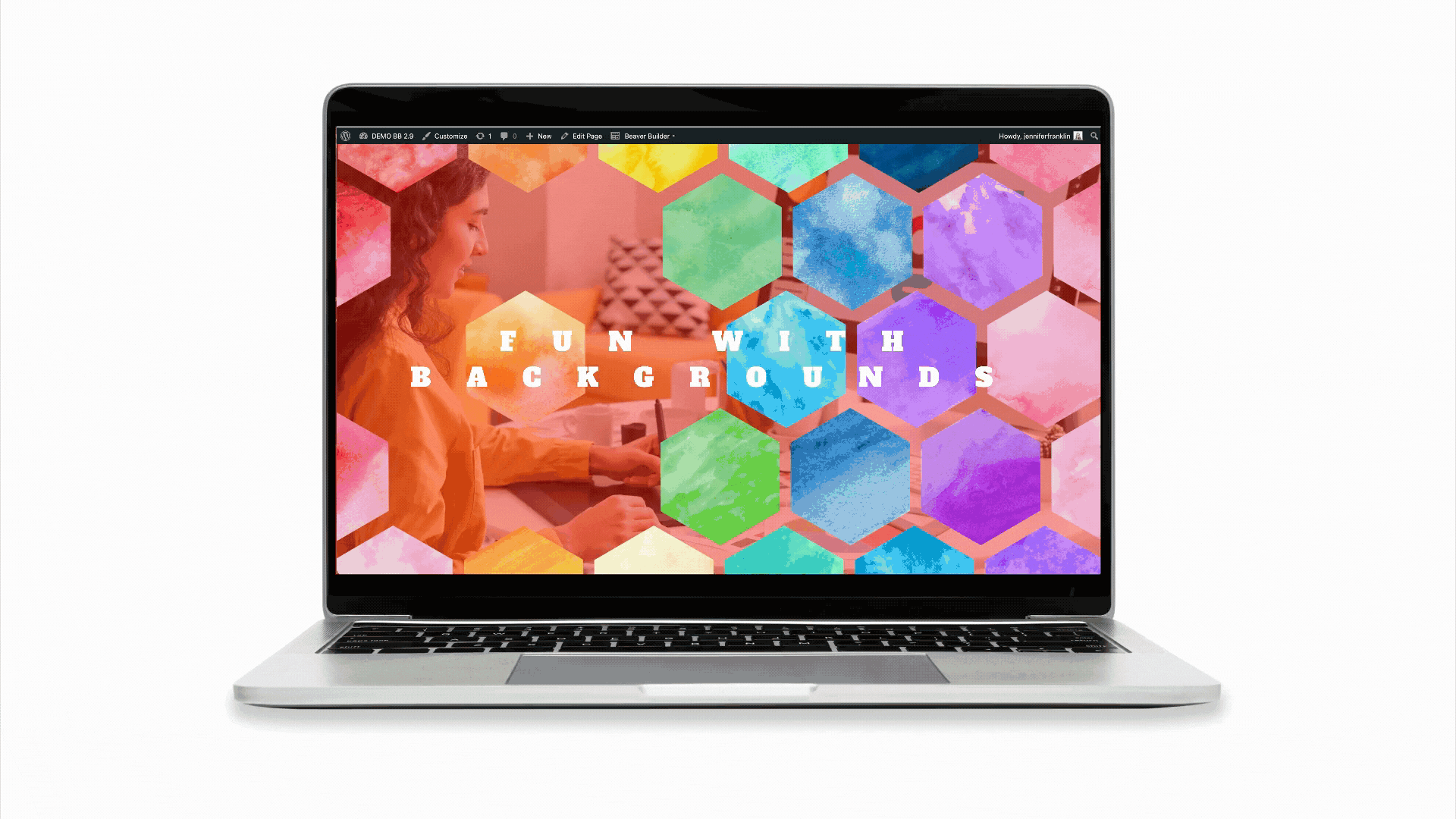
Global Styles
Site-wide style settings, Global Styles allow you to establish consistent design elements such as colors, fonts, and spacing across your entire website, ensuring brand consistency while still allowing individual element customization when needed.
Custom Code
Custom Code is the ability to add custom CSS or JavaScript to any Beaver Builder layout, per-page or sitewide, providing flexibility for animations, interactions, and third-party integrations.
Module API
The Module API is a development framework that enables programmers to create custom modules for Beaver Builder, extending its functionality beyond the default module set to meet specific project requirements.
Custom Modules
Custom Modules is the capability to extend and modify existing modules or create brand new modules from scratch, providing high flexibility and control over site design. Learn how in this Advanced Developer Course: How to Create A Custom Module
Global Settings
Global Settings are site-wide configuration options that establish default styling, spacing, and responsive breakpoints across all Beaver Builder pages, ensuring consistency throughout your website.
White Labeling
White Labeling is a feature that lets users with an Unlimited Plan replace the words “Beaver Builder” and the Beaver Builder logo with your company’s name and logo, putting your brand front and center.
Shortcode Support
Shortcode Support is the ability to insert Beaver Builder layouts as shortcodes into any module with a text or text editor field, just like other WordPress shortcodes.
Performance and Technical Benefits
Clean Code Output
Clean Code Output means Beaver Builder generates semantic, standards-compliant HTML and CSS code that doesn’t interfere with your theme’s existing styles or site performance, ensuring fast loading times and good SEO.
No Vendor Lock-In
No Vendor Lock-In means that if you deactivate Beaver Builder, your content remains accessible and editable through WordPress’s standard editor, though advanced layouts will revert to basic formatting.
Multisite Capable
Multisite Capable refers to a WordPress feature that lets you run and manage multiple websites from a single WordPress installation. This setup is often called a WordPress Multisite Network. With it, you can create and control a network of sites—sharing plugins, themes, and updates—while managing everything from one dashboard. Learn more in the official WordPress Multisite documentation.
Multisite Network Settings
Multisite Network Settings are advanced multisite configuration options available in Beaver Builder’s Professional and Unlimited plans that let you configure settings across your network and override them on individual sites.
Translation Ready
Translation Ready means built-in support for website translation and multilingual setups, with compatibility for popular translation plugins and localization workflows.
Web Accessibility
Web Accessibility refers to basic accessibility support in Beaver Builder modules on both the authoring side (keyboard navigation, color contrast) and HTML rendering side (attributes useful to screen readers).
User Experience Features
Inline Editing
Inline Editing is the ability to edit content directly within any module that has a text field or text editor, making it easy to make changes without switching to a separate editing view.
Undo & Redo Functionality
Undo & Redo Functionality is built-in revision control that allows you to undo and redo changes during your editing session, providing confidence to experiment with different design approaches.
Autosave
The Autosave functionality of Beaver Builder is provided by WordPress. This feature continuously saves your work as you edit, preventing progress loss from browser crashes or closures.
Draft Mode
Beaver Builder’s Draft Mode lets you save page changes without publishing. This allows you to test layouts without affecting the live site.
Publish
Publish makes your Beaver Builder page changes live, displaying them immediately to all website visitors.
Duplicate Content
Duplicate Content refers to one-click options to duplicate rows, modules, or entire pages. This streamlines the creation of similar content or pages with consistent layouts.
Copy & Paste Module Styles
Copy & Paste Module Styles is the ability to copy a module’s styles or settings to the clipboard, then paste them into another module in the same layout or any other Beaver Builder layout. Found under the module’s Advanced Tab > Export / Import section.
Duplicate Layouts
Duplicate Layouts is a feature that allows you to duplicate any layout to a new page with the same layout and metadata in one click, enabling quick creation of pages with consistent look and feel.
Search and Filter
Search and Filter tools help you quickly find specific modules or templates in the library. This can improve workflow efficiency when building complex pages.
Outline Panel
The Outline Panel gives you a bird’s eye view of your page layout in Beaver Builder. This makes it easy to rearrange content, duplicate modules, and edit existing modules from a hierarchical perspective.
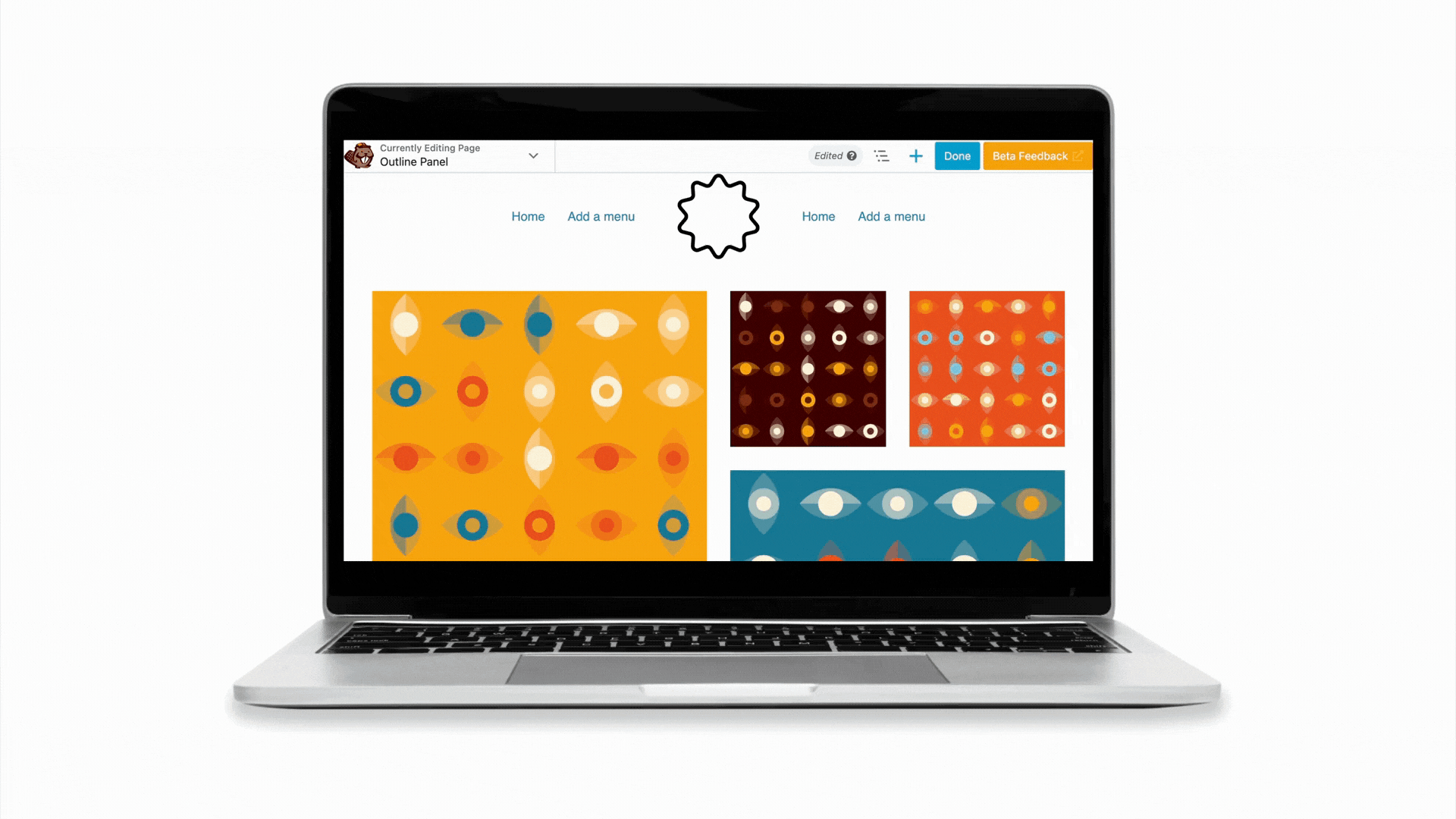
WordPress Widgets
Integration that allows you to seamlessly incorporate most WordPress Widgets within your Beaver Builder page layouts as content modules. Additionally, if you have WooCommerce installed, the WooCommerce widgets will also be visible in the list of available widgets.
Import/Export
The Import/Export Tools allow you to export your Beaver Builder content, including templates, saved rows, columns, and modules, and import them into another website.
Keyboard Shortcuts
Keyboard shortcuts eliminate unnecessary mouse movements and access to Beaver Builder tools instantly. You’ll design faster, work more efficiently, and complete projects quicker.
Preview Layout
Preview Layout allows you to see your changes on different devices such as desktop computers, laptops, tablets, and smartphones. Click Continue Editing to return to the Beaver Builder editing screen.
Business and Agency Benefits
Agency License
The Unlimited Plan (previously Agency License) grants the use of Beaver Builder on an unlimited number of sites. Agencies and developers can use the website building tools on client websites that they manage without per-site licensing fees. This makes it cost-effective for professional web development businesses.
Client-Friendly Interface
Beaver Builder’s Client-Friendly Interface allows non-technical clients to make content updates and minor design changes without developer assistance. This feature can help reduce ongoing maintenance costs for WordPress agencies. It also makes it easy for clients who want to manage their own sites.
Documentation and Support
Beaver Builder is known for it’s comprehensive knowledge base, video tutorials, free courses, and professional support channels that help users learn the platform and resolve technical issues quickly.
Community and Ecosystem
Beaver Builder has an active user community and extensive ecosystem of third-party add-ons that provides additional modules, templates, and functionality beyond the core product offerings.
SEO and Marketing Features
SEO-Friendly Output
Beaver Builder generates clean, semantic HTML that search engines can easily crawl and index, helping improve your site’s SEO without extra plugins or custom code.
Schema Markup Ready
Schema Markup Ready indicates compatibility with structured data and schema markup plugins, helping search engines better understand your content for improved search result display.
Fast Loading Times
Fast Loading Times result from optimized code output and minimal resource usage that contributes to fast page loading speeds, crucial for both user experience and search engine rankings.
Content Marketing Tools
Content Marketing Tools are Beaver Builder modules for creating engaging content like testimonials, call-to-action buttons, feature lists, and hero sections that support marketing and conversion goals.
Integration Capabilities
WordPress Ecosystem
Native integration with WordPress features including custom post types, custom fields, widgets, and the WordPress Customizer, ensuring compatibility with your existing WordPress setup.
Theme Compatibility
Theme Compatibility means the Beaver Builder page builder is compatible with most WordPress themes, with the Beaver Builder Theme being the top recommended option for seamless integration.
Third-Party Plugin Support
Beaver Builder works seamlessly with most WordPress plugins, allowing you to create custom layouts and pages that integrate with a wide range of third-party tools.
WooCommerce Integration
WooCommerce Integration offers specific support for WooCommerce store layouts, product pages, and shopping cart functionality, enabling the creation of custom e-commerce websites.
Form Builder Compatibility
Form Builder Compatibility is integration with popular form plugins like Contact Form 7, Gravity Forms, and others, allowing you to incorporate custom-styled forms into your page designs.
Pricing and Licensing
Beaver Builder Lite (Free Version)
Beaver Builder Lite is the free limited version of the page builder plugin available through the WordPress plugin directory. It includes basic modules and functionality for trying the platform before upgrading to premium features.
Premium Plans
Beaver Builder premium plans are updated pricing packages that provide access to the complete suite of Beaver Builder products, including the Beaver Builder page builder plugin, Beaver Builder Theme, and Beaver Themer tools across different licensing tiers.
Starter Plan
The Starter Plan is Beaver Builder’s entry-level license for building a single website and includes: page builder plugin, Beaver Builder theme, Beaver Themer, Loop Builder, and WooCommerce support. Some agencies also use this plan by having clients purchase individual licenses.
Plus Plan
The Plus Plan includes everything in Starter and lets you build up to three websites. It suits freelancers managing multiple client projects while growing template libraries.
Professional Plan
The Professional Plan supports up to 50 websites, offering the best value for established freelancers and small agencies. It includes everything in the Plus Plan, along with WordPress multisite capabilities.
Unlimited Plan
The Unlimited Plan lets you create unlimited websites, making it ideal for power users, agencies, and developers. It includes all features from the Professional Plan plus white labeling, priority email support, and a 6-month free trial of Assistant Pro.
Why Choose Beaver Builder?
Beaver Builder lets you build beautiful, responsive WordPress pages in minutes with its intuitive drag-and-drop interface. Since its launch in 2014, continuous development has made it a stable, feature-rich product trusted by web professionals.
Its tools balance ease of use for beginners with advanced options for designers and developers. That makes it a fit for individual bloggers, small businesses, as well as large agencies. Beaver Builder uses clean code and WordPress best practices, keeping sites fast, secure, and easy to maintain.
With over 1 million websites powered by Beaver Builder, it has proven itself as a trusted solution in the WordPress ecosystem. Get started building pro websites today!
Related articles
Bricks Alternative: Why Beaver Builder Leads in 2025
Looking for a reliable Bricks alternative? You’re not alone. While Bricks Builder offers clean code and modern features, many developers…
7 Elementor Alternatives in 2025: Faster, Cleaner WordPress Page Builders
Are you searching for the best Elementor alternatives to build faster, more reliable WordPress websites? You’re not alone. While Elementor…
12 Best WordPress Page Builders
Are you looking for a great page builder to use for your WordPress website? Stick around as we share a…
Join the community
We're here for you
There's a thriving community of builders and we'd love for you to join us. Come by and show off a project, network, or ask a question.
Since 2014
Build Your Website in Minutes, Not Months
Join Over 1 Million+ Websites Powered By Beaver Builder.




