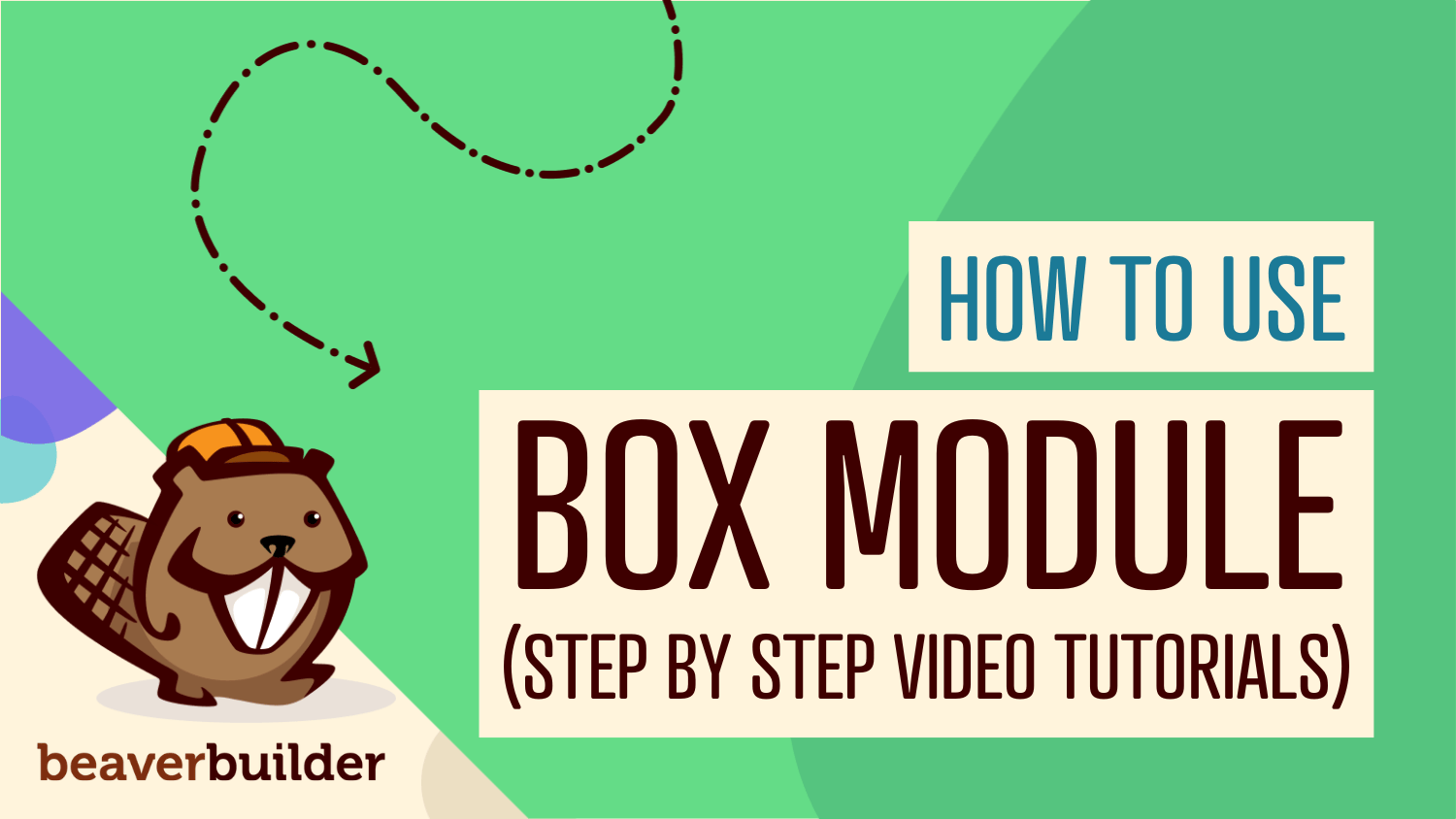
How to use Beaver Builder Box Module (with Easy Video Tutorials)
1. Start Here: Beaver Builder Box Module
Discover the basics of Beaver Builder’s Box Module in this introductory video!
The Box Module helps designers create dynamic, visually engaging layouts using powerful CSS tools like Flexbox and Grid. Flexbox excels at building flexible layouts and aligning content efficiently, while Grid shines in crafting intricate page structures. Together, they unlock limitless design possibilities.
2. Box Module Overview Video
Get a solid foundation before diving into advanced demos. This video introduces the Box Module’s interface and tools.
Key Takeaways:
- Navigate the Box Module settings with confidence.
- Use developer tools in Chrome and Firefox for Flex and Grid.
- Master the outline panel to manage complex layouts.
📌 Helpful Resources:
- Box Module Support Docs
- CSS Tricks: Complete Guide to CSS Grid
- CSS Tricks: Complete Guide to Flexbox
3. How to Access Assistant Pro Demo Content
Learn how to download and use the demo content on Assistant.pro provided in the tutorials. Demo content helps you reverse-engineer designs or build along with the videos.
4. Olympics Navigation Demo
Create a sleek navigation bar inspired by the Olympics. This demo combines Grid and Flex to showcase small images and text details.
What You’ll Learn:
- Use the Box Module’s Grid and Flex display settings.
- Align navigation elements with precision.
- Add engaging details using simple layout techniques.
👉 Demo Content: Assistant Pro Library
5. Foodie Navigation Demo
Design a food-themed navigation bar with demo content available on Assistant.Pro. This demo introduces layering techniques and flexible layouts.
👉 Demo Content: Assistant Pro Library
6. Musical Navigation Demo
Build a visually striking navigation menu inspired by music. This demo combines creative layering and strategic alignment for an eye-catching effect.
👉 Demo Content: Assistant Pro Library
7. Layered Badge & Split Header Demo
Explore the possibilities of combining badges and split headers in a dynamic layout. This demo emphasizes layering elements for a polished look.
👉 Demo Content: Assistant Pro Library
8. Cards: National Parks Themed Demo
Create beautiful cards with a Grid parent container and Layered children. This demo focuses on creating visually balanced designs.
Key Points:
- Align and space content using empty Flex containers.
- Define a 2-row x 2-column Grid parent container.
- Add visual interest with Layered display settings.
👉 Demo Content: Assistant Pro Library
9. Colorful Photo Grid Demo
Tackle advanced designs with layered elements in complex grid structures. This lesson helps you create layouts for detailed designs.
👉 Demo Content: Assistant Pro Library
10. Good Vibes Full Site Demo
Explore the Good Vibes starter website template package, which leverages the Box Module to create a fully functional website.
Highlights:
- Use the pre-designed Good Vibes template.
- Customize layouts to match your vision.
- Learn from a real-world example of the Box Module in action.
👉 Starter Website: Good Vibes Restaurant
11. Easy Bento Grid Design in WordPress
Discover how to design modern Bento Grid layouts effortlessly with Beaver Builder! This video shows you how to use the Box Module to craft beautiful, professional layouts—no coding required. Whether you’re new to web design or a seasoned pro, you’ll learn step-by-step how to harness this popular design trend using Beaver Builder’s intuitive drag-and-drop tools. Watch now and elevate your WordPress designs today!
Why Learn the Box Module?
The Box Module streamlines your design workflow and simplifies complex layouts. With its versatility, you can create professional designs without advanced coding skills. Follow these tutorials to unlock its full potential!
Ready to create stunning layouts with the Box Module? Level up your WordPress designs with Beaver Builder today!
2 Comments
Related articles
Dev-Focused Page Builder for Modern WordPress Development
Looking for a dev-focused page builder that works with you, not against you? The problem is that many visual editors…
Visual Development with Beaver Builder: Building WordPress Sites That Scale
What’s the secret to building flexible, scalable WordPress sites that adapt to any project? Visual development is changing the way…
Case Study: How One Freelancer Built a Web Design Business with Beaver Builder
Wondering about Beaver Builder for freelancers? Cami MacNamara operates WebCami Site Design, a successful solo web design business in West…
Join the community
We're here for you
There's a thriving community of builders and we'd love for you to join us. Come by and show off a project, network, or ask a question.
Since 2014
Build Your Website in Minutes, Not Months
Join Over 1 Million+ Websites Powered By Beaver Builder.
 Beaver Builder
Beaver Builder 

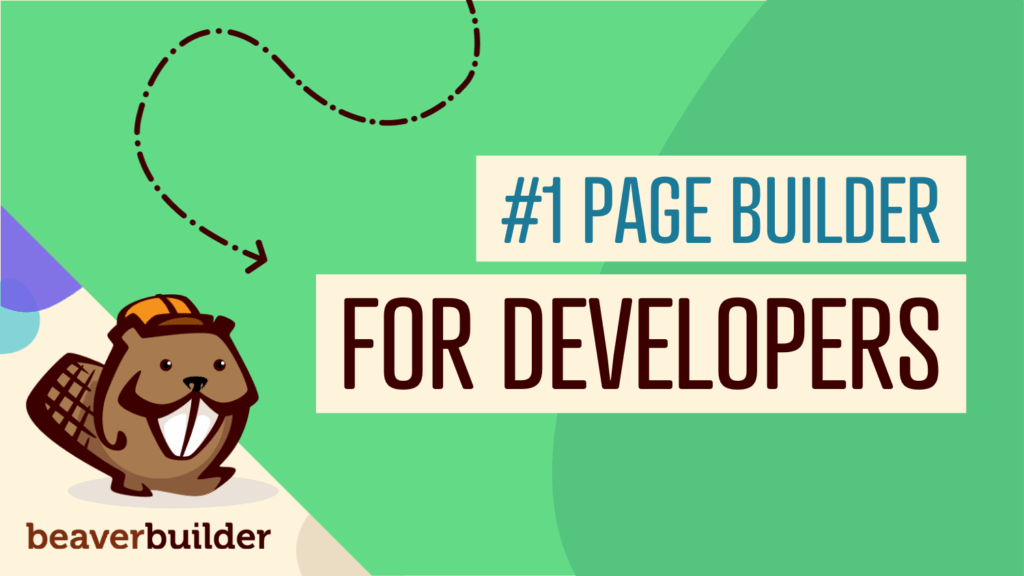
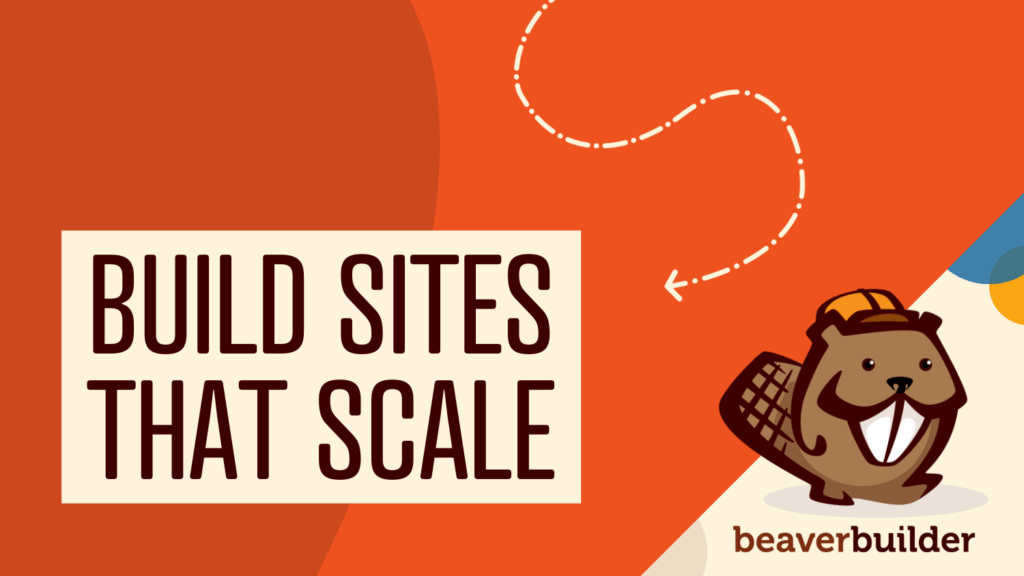

Great tutorial! The Beaver Builder Box Module is a fantastic tool for creating visually appealing content boxes without coding. The video tutorials make it easy to follow, especially for beginners. I also found the tips on styling and adjusting margins/padding super helpful for customizing the look. Thanks for sharing such a clear and valuable guide!
“Thanks for this incredibly helpful guide! The step-by-step breakdown of how to use the Beaver Builder Box Module, along with the easy video tutorials, makes it so much easier to follow. I especially appreciate how you explained [mention a specific feature or step, if any]. It’s clear that a lot of effort went into making this tutorial accessible for all skill levels. Looking forward to applying these tips to my own projects—keep up the great work!”