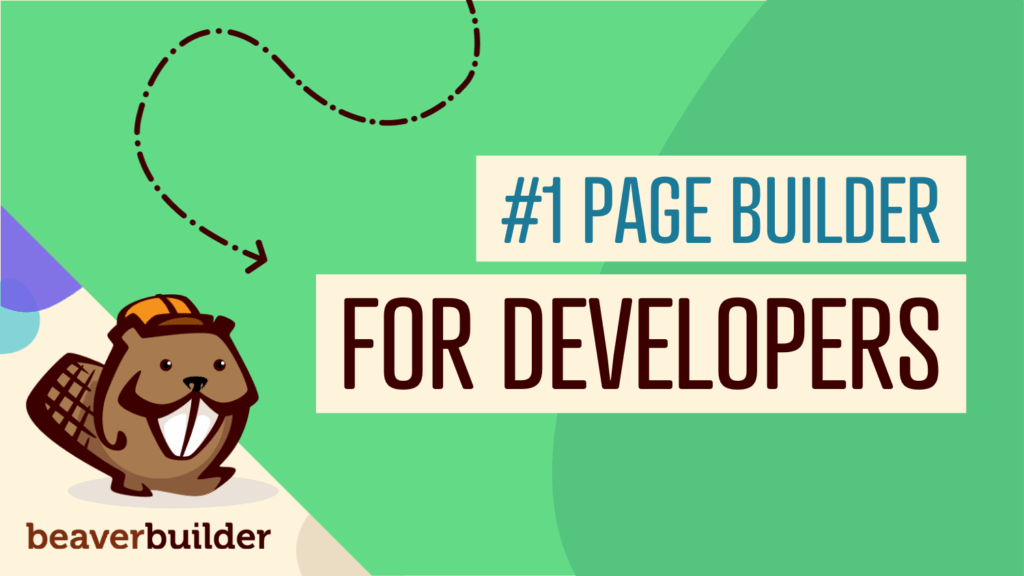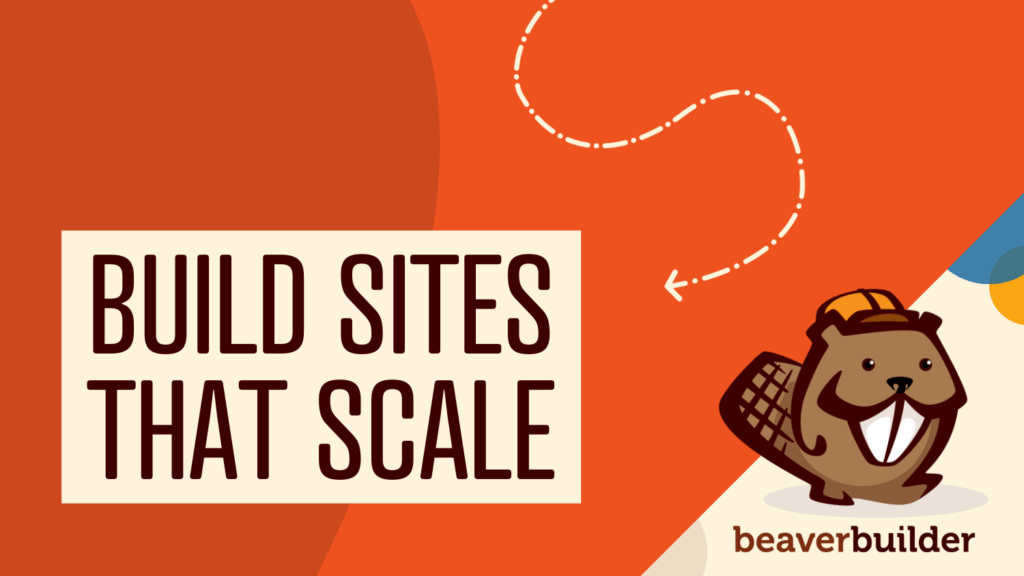NEW! Salon Website Template for Beaver Builder
Say hello 👋 to Chic Haven, a brand new salon website template for Beaver Builder! It’s sleek, modern, and minimalistic with just the right amount of glamor to reflect an upscale and edgy vibe. Fully customizable with Beaver Builder’s suite of tools, this new template is user-friendly and responsive, making sure your site looks fantastic on any device.
With pages for your services, client testimonials, a photo gallery, and bookings, it’s perfect for attracting new clients and showcasing your expertise. Start crafting stunning salon websites with our template and help your clients’ businesses thrive!
In this article, we’ll dive into the features and benefits of our newest starter website and show you how to leverage it for your next WordPress project.
What Are Beaver Builder Starter Websites?
Our starter websites are pre-designed website templates that you can import into WordPress to serve as the foundation for your website. These templates come with pre-built layouts created with our popular Beaver Builder page builder, design elements, and demo content, allowing you to customize them to suit your specific needs without starting from scratch. By using starter websites, you can save a significant amount of time and effort in the web development process.
Features of the Salon Starter Website Template
Beaver Builder starter websites are loaded with features that we think you’re going to love. Our salon website template is designed with beauty and hair salon businesses in mind and includes everything you need to build an impressive site:
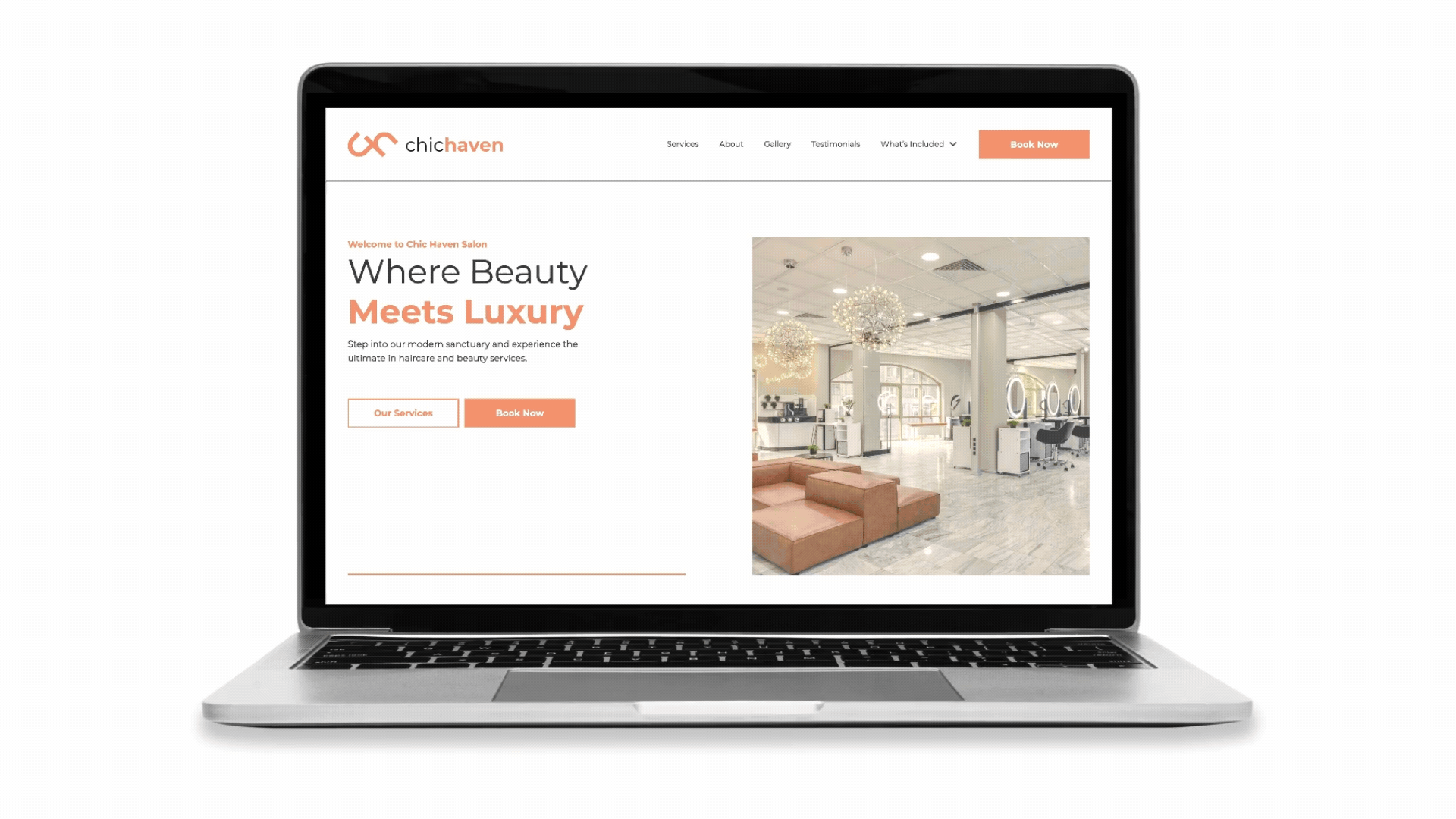
Here’s what you can look forward to:
- Modern Design: Modern layouts that can be easily customized to fit a wide range of industries and purposes.
- Responsive Layout: Designed to be fully responsive, ensuring that your website looks great on any device, from desktops to smartphones.
- Easy Customization: With Beaver Builder’s intuitive drag-and-drop interface, customizing the starter websites is a breeze. You can easily modify layouts, change colors, add your content, and more without any coding knowledge.
- Demo Content: Each starter website comes with demo content that you can use as a guide or replace with your own. This helps you visualize the final product as you customize your site.
- Fast Loading Times: Optimized for performance, ensuring that your website loads quickly and provides a smooth user experience.
- Simple Page Import: Quickly and easily set up your salon website with the power of Assistant PRO. Simply register for a free account to get started.
Benefits of Using the Starter Website for Your Salon Site
Using starter websites for your web development projects offers several advantages:
- Time-Saving: One of the most significant benefits of using starter websites is the time savings. Instead of building a website from scratch, you can import a template and customize it to meet your needs, drastically reducing development time.
- Professional Quality: Professionally designed and developed, ensuring that your website has a polished, high-quality look and feel.
- Reduced Costs: By using a starter website, you can save on design and development costs. This is especially beneficial for small businesses and freelancers with limited budgets.
- Consistency: Starter websites provide a consistent design framework, making it easier to maintain a cohesive look and feel across your website.
- Ease of Use: Beaver Builder’s drag-and-drop interface makes it easy for anyone, regardless of technical expertise, to create and customize a website.
What’s Included in the Salon Starter Website?
From sleek design elements to essential pages customized for the salon industry, this template has everything you need to launch your website with confidence. Below you will find a list of page links that will take you to the various pages included in this library:
We’ve also included a few useful pages for image credits, typography style examples, and a handy “What’s Included” page:
Beaver Themer users will be able to take advantage of the following Beaver Themer Layouts & Parts:
Beaver Builder Global Styles and Settings
The Chic Haven Salon templates make use of Beaver Builder’s Global Styles and Settings, so you can easily tweak typography and brand colors. Simply adjust the Global Styles to fit your brand:
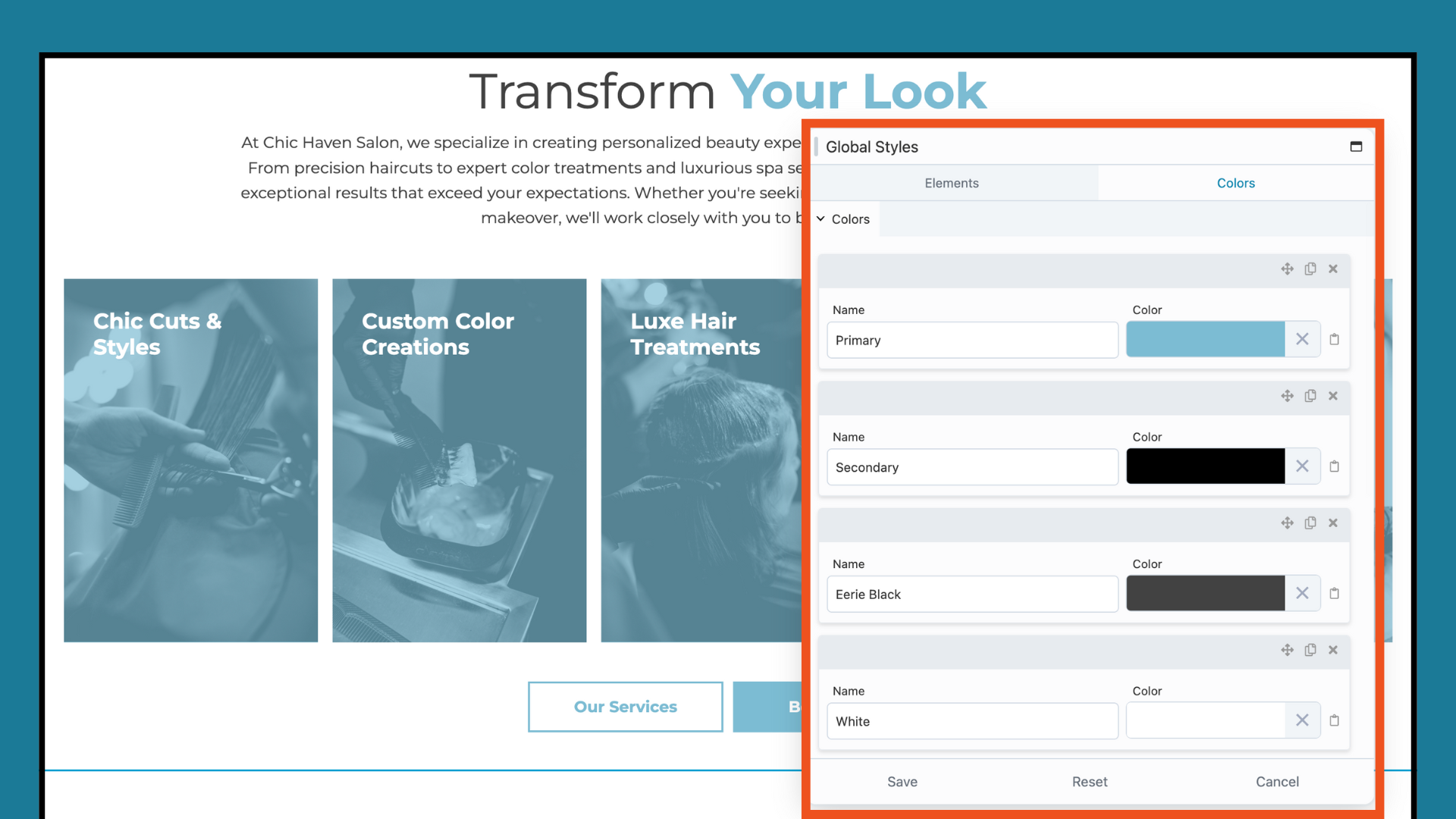
Rows, Columns, and the Box Module
Similar to the Good Vibes Restaurant starter website, the salon template set uses the Box Module rather than columns for layout. It’s a great basis for you to learn from if you haven’t already explored the power of the Box Module.
With the introduction of the Box Module in Beaver Builder 2.8, it’s now both possible and recommended to transition from using rows and columns for your layouts. By harnessing the power of Flex and Grid, you can achieve layouts that are far superior to traditional column-based designs.
How to Import the Salon Website Template
Setting up your salon website has never been easier, thanks to the power of Beaver Builder and Assistant PRO. With the simple library import feature, you can quickly and effortlessly set up a beautifully designed website tailored for the beauty industry.
No more starting from scratch—just import, customize to your liking, and you’re ready to go. It’s the ultimate time-saver that ensures your website looks professional and polished right from the start. Here’s how it works:
Step 1: Install WordPress, Theme and Plugins
Let’s begin by setting up a new WordPress installation if you haven’t already. If you’re adding templates to an existing site, keep in mind they’ll inherit the current theme and settings.
Next, install your preferred theme. We recommend Beaver Builder for the best results, but Blank Canvas themes like Astra, GeneratePress, or Page Builder Framework work great too.
Now you are ready to add the following required plugins: Beaver Builder page builder, Beaver Themer, Assistant, and SVG Support (recommended):
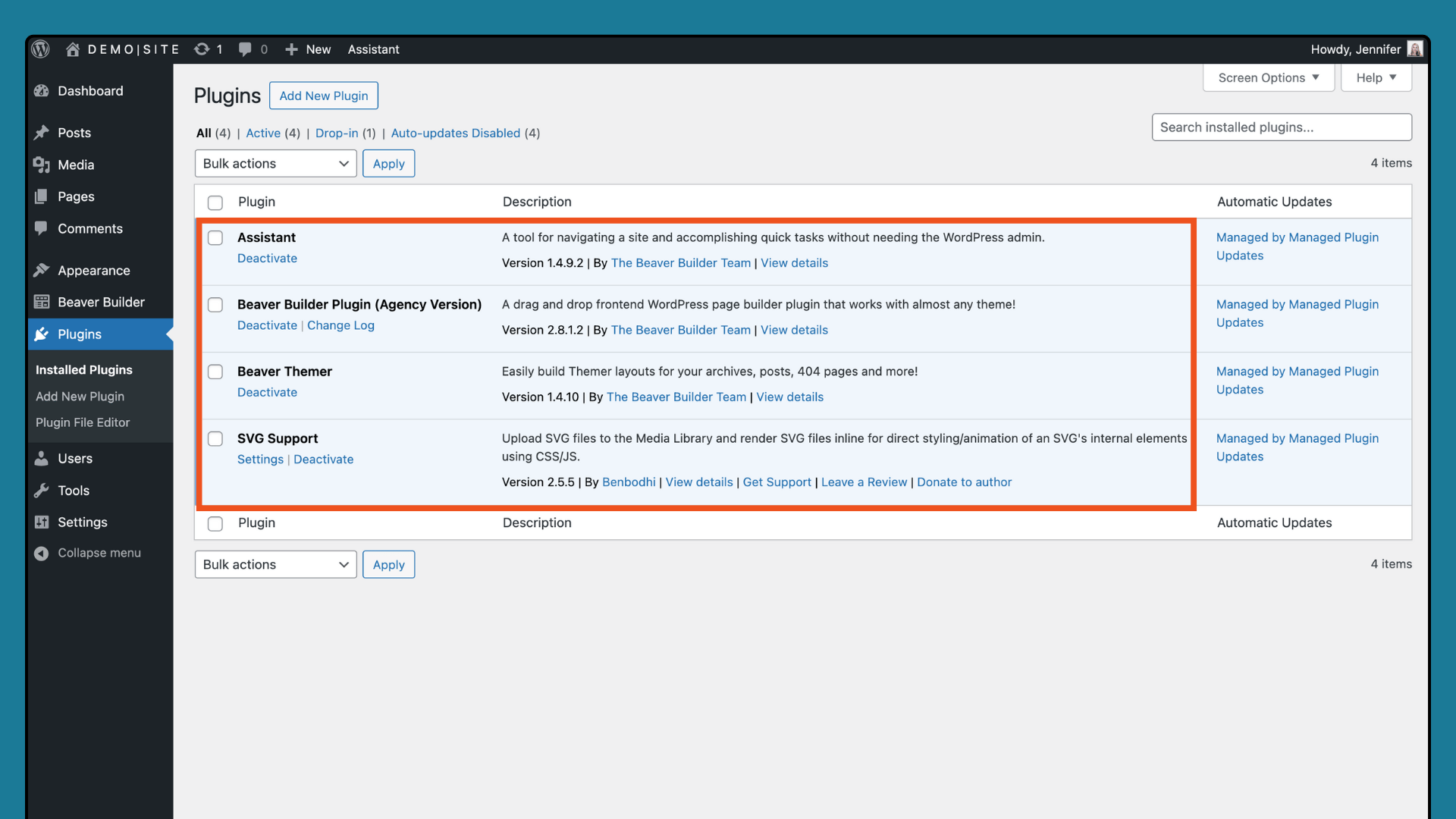
Step 2: Add the Salon Starter Website Library to Your Assistant Pro Account
To access the Salon Starter Website Library, we will use the Assistant plugin, which adds a sidebar to your WordPress site’s frontend pages. Just click the floating pencil icon in the upper right corner to toggle the sidebar on.
In the Assistant sidebar, click the Community App icon to browse the Assistant community marketplace. Note that you will need to login or register for a free account in order to proceed.
Once logged in, click on the Beaver Builder icon and look for the Chic Haven Salon Library. Click the “Get Library – Free” button:
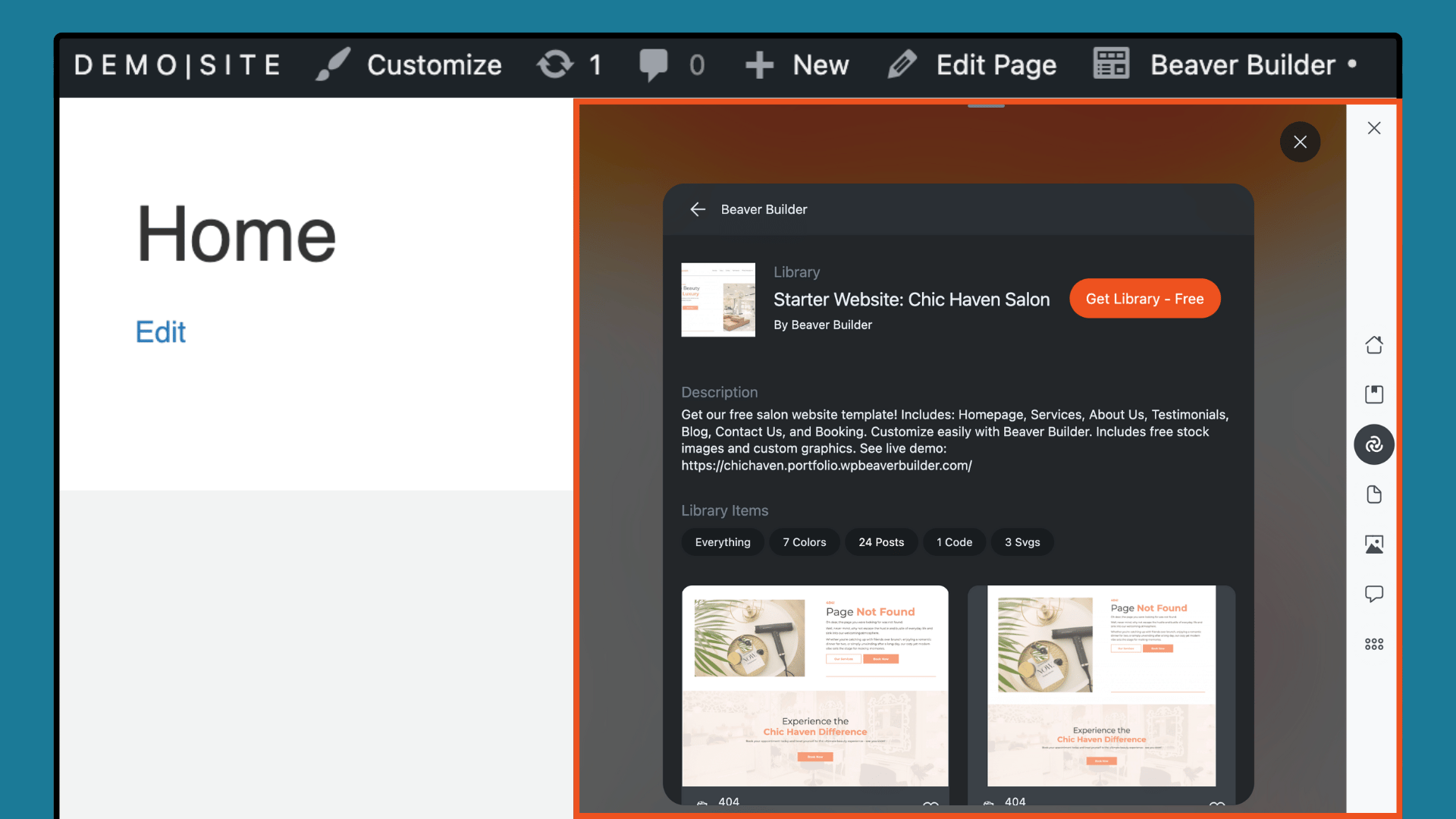
Step 3: Import the Salon Template Library Into WordPress
If you navigated away, let’s head back to your WordPress site and open the Assistant sidebar once again. Click on the Libraries App icon and search for your new library. Inside, you’ll find all of your assets including pages, posts, Themer layouts, color palettes, media, and .txt code:
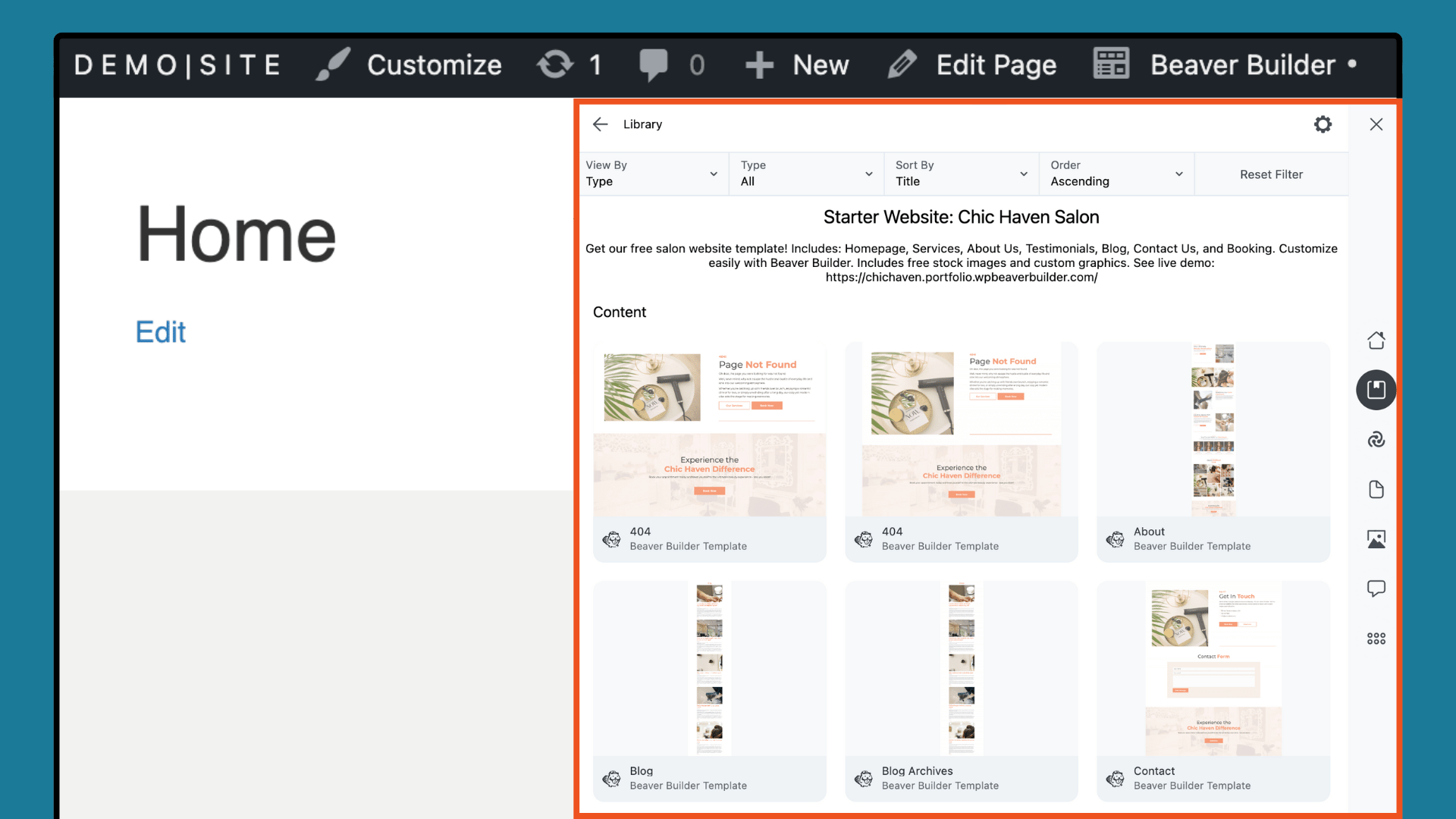
To import the entire library, click the gear icon in the upper right corner and select “Import Library.”
Next, proceed to download and import the Global Styles and Settings. From the Starter Website Library, select TYPE and choose CODE. Download the provided .txt file.
Now it’s time to import the Beaver Builder settings. Exit the Assistant app and navigate to your WordPress dashboard. Go to SETTINGS > BEAVER BUILDER > IMPORT / EXPORT, then select the .txt file from your computer to initiate the import process.
Step 4: Customize Your Site’s Theme, Menus, and Content
Depending on your theme, you might need to make a few adjustments to get your website just right. Tweak settings like hiding titles or modifying layouts to suit your style.
Next, set up your home and post pages through your WordPress dashboard. Just go to SETTINGS > READING and choose your preferred pages:
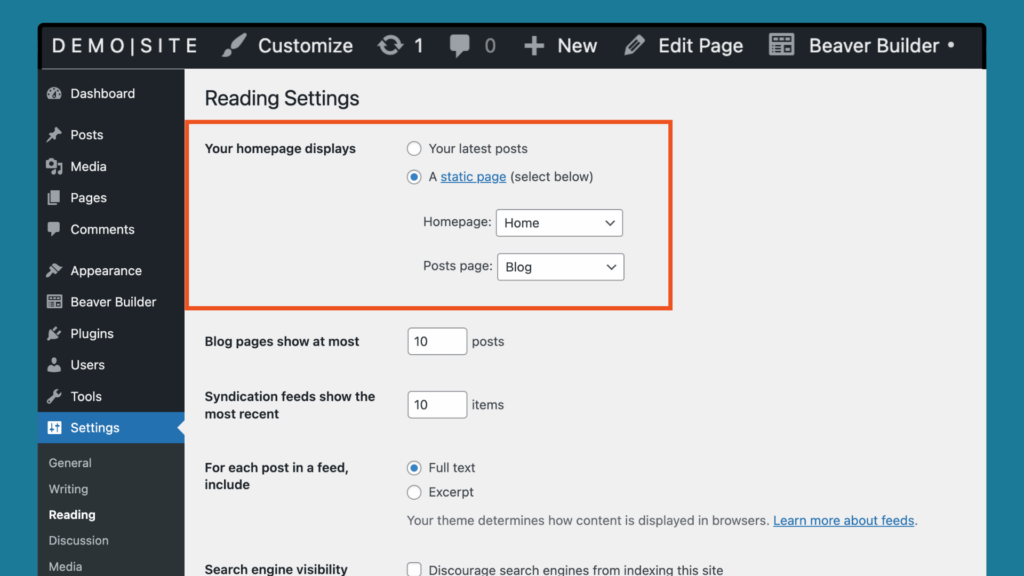
Then, you will need to create your header and footer navigation menus. Go to APPEARANCE > MENUS to build and refine your menus, ensuring your visitors have an intuitive browsing experience.
Use Beaver Builder’s drag-and-drop interface to customize the template. Add your content, change colors, modify layouts, and more to make the website unique.
Step 5: Test and Launch Your New Website
It’s time to put the finishing touches on your website before the big debut. Before launching your website, test it on various devices and browsers to ensure a seamless user experience.
Now you’re ready to publish your new website and share it with the world.
Conclusion
The Chic Haven Salon starter website template for Beaver Builder is a game-changer for anyone wanting to create a stunning, functional salon website quickly and easily. With its modern design, easy customization, and time-saving features, this template provides the perfect foundation for your salon’s online presence. Whether you’re showcasing services, displaying client testimonials, or setting up an appointment booking system, the Chic Haven Salon template has got you covered.
Explore the Chic Haven Salon starter website today and take your salon’s web presence to the next level with Beaver Builder. Happy building!
Related articles
Dev-Focused Page Builder for Modern WordPress Development
Looking for a dev-focused page builder that works with you, not against you? The problem is that many visual editors…
Visual Development with Beaver Builder: Building WordPress Sites That Scale
What’s the secret to building flexible, scalable WordPress sites that adapt to any project? Visual development is changing the way…
Case Study: How One Freelancer Built a Web Design Business with Beaver Builder
Wondering about Beaver Builder for freelancers? Cami MacNamara operates WebCami Site Design, a successful solo web design business in West…
Join the community
We're here for you
There's a thriving community of builders and we'd love for you to join us. Come by and show off a project, network, or ask a question.
Since 2014
Build Your Website in Minutes, Not Months
Join Over 1 Million+ Websites Powered By Beaver Builder.
 Beaver Builder
Beaver Builder