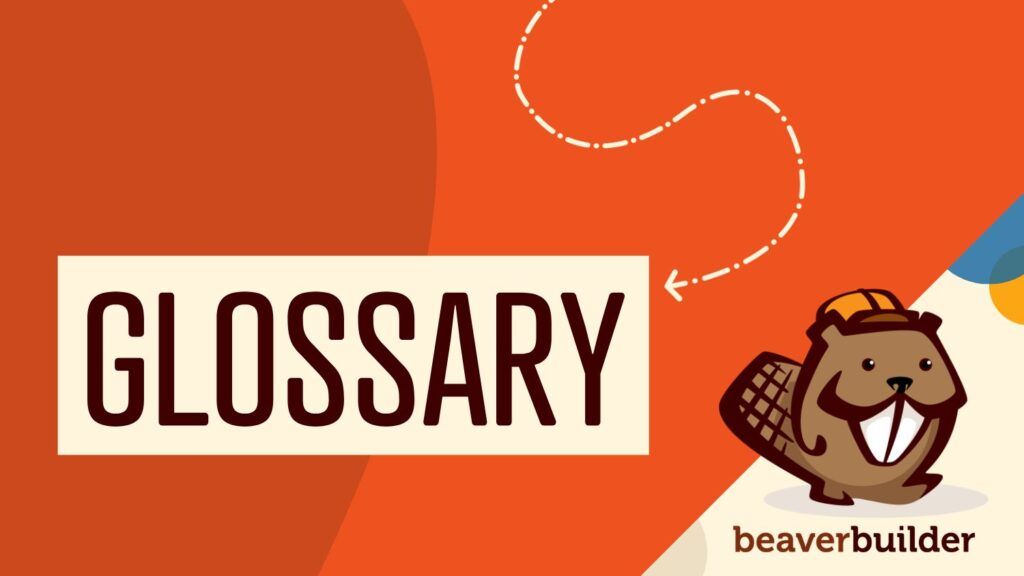Bricks Alternative: Why Beaver Builder Leads in 2025
Looking for a reliable Bricks alternative? You’re not alone. While Bricks Builder offers clean code and modern features, many developers struggle with its steep learning curve and growing ecosystem limitations.
Beaver Builder 2.9 emerges as the leading Bricks alternative, delivering the same professional results with superior usability and proven reliability. Here’s why thousands of WordPress professionals choose this Bricks alternative for their most important projects.
Why You Need a Bricks Alternative
Bricks attracts developers with promising features, but real-world usage reveals significant challenges such as the following noted around by users the web:
- Complex learning curve slows team productivity
- Interface inconsistencies create workflow friction
- Limited ecosystem support may restrict project flexibility
- Sparse documentation leaves users searching for answers
- Performance issues during editing sessions
These limitations drive developers to seek a better Bricks alternative that maintains professional capabilities without the headaches.
Why Choose Beaver Builder in 2025
Beaver Builder addresses the major Bricks limitations while delivering enhanced functionality. This mature Bricks alternative offers:
1. Clean Code Output (Like Bricks, But Simpler)
One of the most common reasons developers consider Bricks is its focus on generating clean, semantic HTML. Unfortunately, that often comes with added complexity and the need to master a new workflow.
Beaver Builder 2.9 significantly improves HTML output by reducing unnecessary wrapper elements. For example, basic modules no longer include <div> tags unless explicitly required for compatibility. This results in leaner pages that load faster.
Even better, you don’t need to change how you build to take advantage of this. Beaver Builder streamlines markup by default, with an option to revert to legacy behavior in settings:
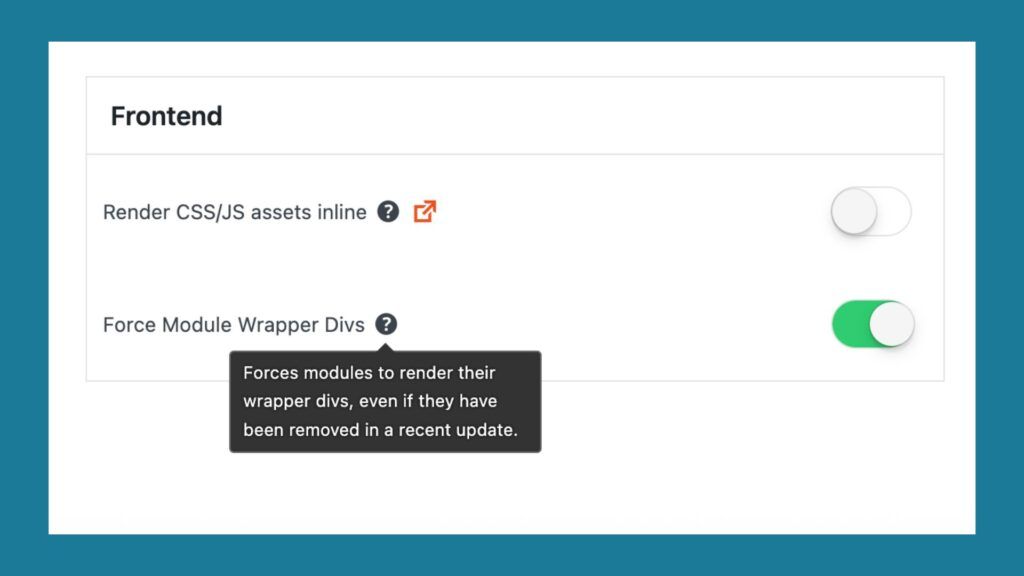
2. Flexbox and CSS Grid with the Box Module
Another major update in Beaver Builder is the introduction of the Box module that supports Flexbox and CSS Grid.
The Box module allows users to:
- Create modern, responsive layouts using Flexbox
- Stack elements horizontally or vertically with flexible alignment and spacing
- Define breakpoints and layout behavior for different devices
You no longer need to rely on the traditional row and column structure to build custom layouts. With the Box module, you can:
- Place modules side-by-side within a single parent container
- Align items to the start, center, or end of the container
- Create space between elements using gap and margin controls
This mirrors much of what advanced Bricks users do with containers, but with a much more approachable interface and faster results. Grid support is also on the roadmap, which will allow even more layout flexibility in future releases.
By shifting to Flexbox and Grid, Beaver Builder gives users the tools to build modern, responsive layouts with fewer containers and better performance.
3. Visual Design Without Custom Code
One area where Bricks often requires custom CSS is advanced styling. Whether it’s gradients, layered backgrounds, or responsive tweaks, many Bricks users find themselves toggling between the builder and a stylesheet.
Beaver Builder solves this with:
- A powerful multi-layer background field for rows, columns, and Box modules
- A redesigned color and gradient picker with full CSS color space support and unlimited stops
- Site-wide design consistency with Global Styles, offering centralized control over colors, typography, and spacing
Designers can now visually achieve effects that once required code. You can layer a background image, gradient, and color overlay in seconds—no CSS required. The improved gradient tool allows smooth transitions, complex overlays, and branded color palettes without limitation.
This eliminates much of the trial-and-error workflow that slows down visual design in Bricks.
4. Loop Builder: Dynamic Content Done Right
Dynamic content is essential for modern websites, and Bricks users appreciate its Loop Builder for creating templates for posts, products, or custom data. But Beaver Builder has its own answer: the Loop Module and Beaver Themer.
The Loop Module allows you to:
- Build dynamic post layouts using any Beaver Builder module
- Pull in custom fields, post data, and taxonomies
- Apply filters, sort orders, and conditional logic visually
And when paired with Beaver Themer, you gain full control over:
- Archive templates
- Single post templates
- WooCommerce pages
- Custom post types and field groups (ACF, Pods)
This makes Beaver Builder an excellent choice for dynamic content-rich websites. You can design once, apply everywhere, and manage everything visually.
5. Reliable, Intuitive Interface
Bricks offers powerful options, but many users report a steeper learning curve and occasional UI bugs or slowdowns. Beaver Builder is built with usability in mind. It’s intuitive, fast, and easy to master.
Beaver Builder offers thoughtful UI features such as:
- A smarter Outline Panel with inline labels and filtering
- Consistent spacing controls across modules
- Keyboard shortcuts for common tasks
These improvements help developers and designers work faster, especially when managing large or complex layouts. There’s less friction, fewer reloads, and minimal training needed—ideal for client work.
6. Ecosystem, Support, and Extendibility
The Bricks ecosystem continues to grow, but many plugins and integrations are still in development. In contrast, Beaver Builder offers a mature, stable ecosystem supported by 10+ years of development and an established user base.
Beaver Builder supports:
- White labeling for agencies (Unlimited Plan)
- Deep integration with WooCommerce, WPML, ACF, and more
- Developer-friendly features like 350+ hooks and custom module support
- Comprehensive documentation and responsive support
Agencies, freelancers, and developers trust Beaver Builder because of its long-term commitment to stability, backward compatibility, and clean code.
Why Choose Beaver Builder as Your Bricks Alternative?
If you love the idea of clean markup, performance-first development, and powerful layout control, Bricks delivers on many fronts. Beaver Builder matches or exceeds those capabilities with a more polished, beginner-friendly experience and a stronger support system.
Final Thoughts
If you’re building client sites, managing content-heavy projects, or just want a more intuitive builder without sacrificing flexibility, Beaver Builder offers a compelling alternative to Bricks.
With its 2.9 release, Beaver Builder delivers modern layout tools, improved styling options, clean code output, and unmatched stability. Whether you’re a freelancer or an agency, it’s a powerful choice built to grow with you.
Ready to switch? Try Beaver Builder today and discover how it transforms your WordPress workflow.
Related articles
Beaver Builder Glossary: Complete Guide to Features and Benefits (2025)
This Beaver Builder glossary defines key terms, features, and benefits of Beaver Builder, the popular WordPress drag-and-drop page builder. Table…
7 Elementor Alternatives in 2025: Faster, Cleaner WordPress Page Builders
Are you searching for the best Elementor alternatives to build faster, more reliable WordPress websites? You’re not alone. While Elementor…
12 Best WordPress Page Builders
Are you looking for a great page builder to use for your WordPress website? Stick around as we share a…
Join the community
We're here for you
There's a thriving community of builders and we'd love for you to join us. Come by and show off a project, network, or ask a question.
Since 2014
Build Your Website in Minutes, Not Months
Join Over 1 Million+ Websites Powered By Beaver Builder.