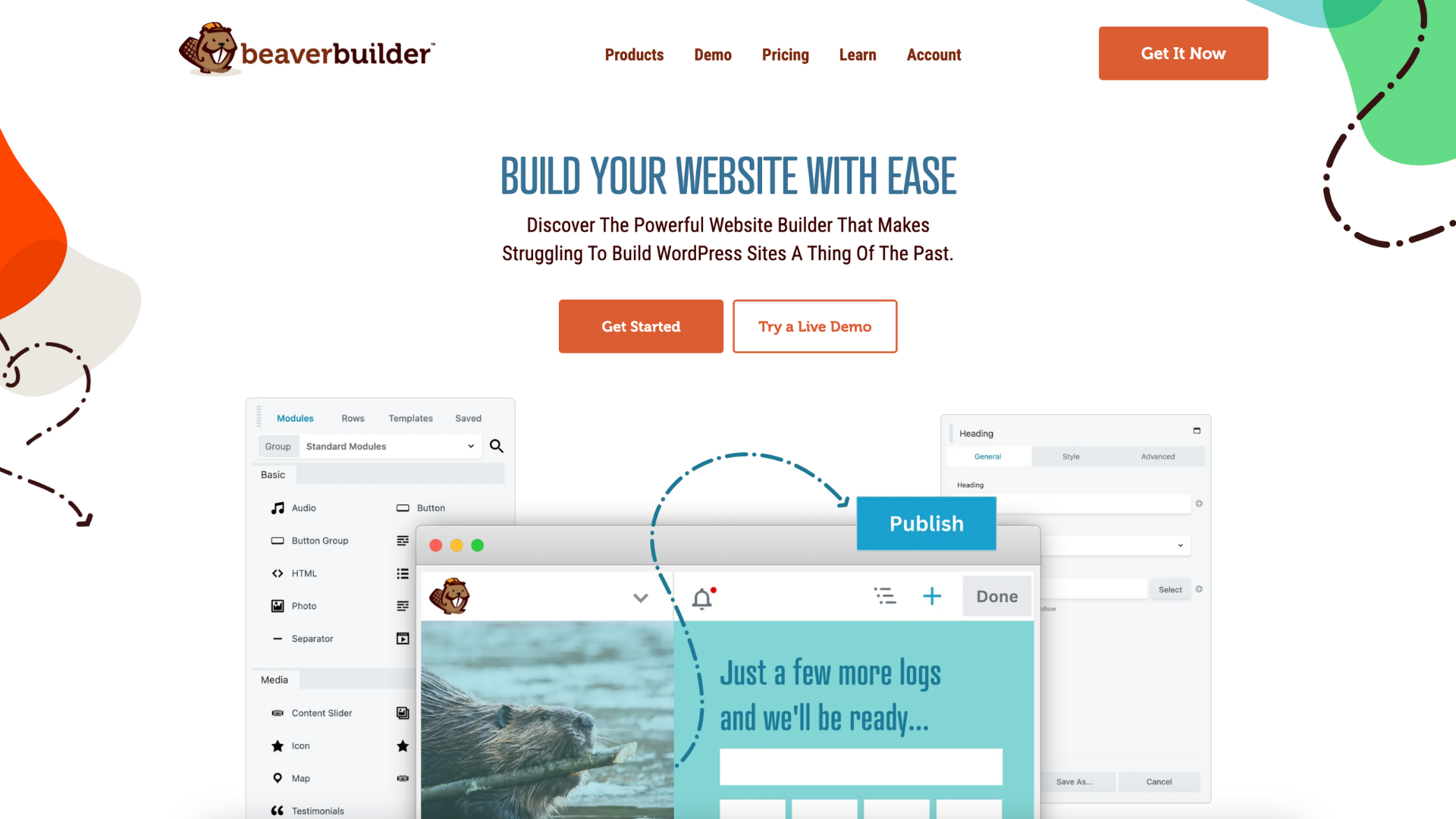12 Best WordPress Page Builders
Are you looking for a great page builder to use for your WordPress website? Stick around as we share a list of the most popular WordPress page builders available.
Customizing your pages and sites becomes simple when you have a page builder. You don’t need to be a master programmer or learn HTML. Builders take the place of the typical editor, and instead, you get to drag and drop all of the elements you want on your page.
There are many different builders to choose from, so it’s easy to get overwhelmed trying to choose the best one. Not only can a WordPress page builder help you get started faster, but it also makes the design process quicker.
We’ve collected some of the best page builders available. We’ll walk you through…
- How page builders work
- The 12 best WordPress page builders
- A general overview of each builder
- A list of key features that make each stand apart from the rest
- The pricing models, so you know what to expect
What Is a WordPress Page Builder?
Page builders are a type of software that allows users to create, edit, and develop websites without needing any prior coding knowledge. They are often characterized by drag-and-drop elements that make the process quicker and easier.
Many page builders also come with a variety of pre-made templates and designs that can be customized to fit the user’s needs.
While page builders can be a helpful tool for those who are looking to create a website quickly and easily, it is important to note that they often have specific limitations and may not be suitable for all users.
For example, some WordPress page builders may not allow certain types of customizations or edits. It is always important to research different page builder plugins before choosing one to ensure that it will meet all of your needs.
What Are The Best WordPress Page Builders?
Page builders incorporating drag-and-drop functionality are among the best tools for designing a WordPress site. Some of the key features that stand out among different builders include:
- Plenty of templates to choose from
- Single-click customization options
- Modules that you can drag and drop
- Addons designed to add functionality
- Ability to create and customize templates to use in the future
We’ve created a list of the best page builders out there that include both free and premium options. Developers of all levels can find something that will fit what they need.
1. Beaver Builder
Beaver Builder is a premier WordPress plugin that makes it easy to design websites and pages. The front-end drag-and-drop page builder allows developers to significantly save time as they create sites.
This plugin has proven to be reliable and is intuitive by design when compared to various other page builders on the market. The focus is on ensuring stability and quick building to get your business up and running as soon as possible.
You can try out Beaver Builder for yourself with the fully immersive and functional demos available on the site. You’ll see for yourself firsthand how well it responds before installing the free version or upgrading to one of the paid plans.
Key Features
- Versatile Tools: Ideal for freelancers, developers, agencies, eCommerce owners, and all WordPress users.
- Complete Website Building Kit: Includes Beaver Builder Page Builder, Beaver Builder Theme, and Beaver Themer with all premium plans.
- Drag-and-Drop Interface: Quickly and intuitively build websites with user-friendly drag-and-drop functionality.
- Compatible with Popular Themes & Plugins: Works seamlessly with themes like Astra, Genesis, and Page Builder Framework, as well as popular plugins.
- SEO-Optimized: Designed for fast mobile responsiveness, quick loading, and Yoast SEO integration.
- Build Any Website: Perfect for creating blogs, eCommerce stores, membership sites, landing pages, and more.
Pricing
Here’s a breakdown of the Beaver Builder pricing plans:
- Lite: Free version with limited functionality.
- Starter: $89 per year for a single site. Includes the Beaver Builder Page Builder Plugin, Beaver Builder Theme, Beaver Themer plugin, premium modules, and templates.
- Professional: $299 per year for up to 50 sites. Includes everything in Standard, plus Multisite Support.
- Unlimited: $546 per year for unlimited sites. Includes everything in Professional, plus White Labeling and six months of free access to Assistant Pro.
2. Divi
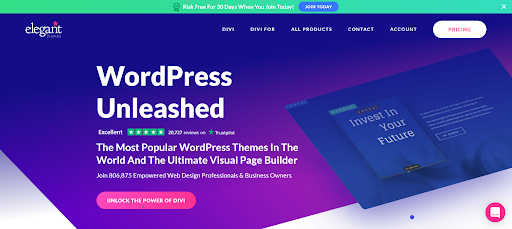
Divi is another WordPress plugin that works via drag-and-drop functionality. You can build an entire site using the various elements available. You’ll find front-end and back-end editing capabilities that allow you to edit text or work directly with the drag-and-drop elements.
You’ll also find a useful wireframe mode that allows for more precision with the different elements. The user interface is relatively easy to use, and overall, the features are solid and can be enjoyed by the novice designer as well as the professional developer.
Divi also offers a free 30-day trial with full functionality for you to test out before you commit to using the builder.
Key Features
- You’ll find simple visual as well as responsive editing
- More than 50 available templates and pre-made site layouts
- Drag-and-drop functionality that lets you build websites quickly
- Complete element customization
- Over 100 themes are available
- Easy-to-use wireframe mode
Pricing
- Yearly – $89, locked-in renewal price, access to Divi, Extra, Bloom, and Monarch, premium support, updates, and hundreds of website packs
- Lifetime Access – $249, everything included in the Yearly option, but you only pay the fee once and it’s yours for life
3. SeedProd
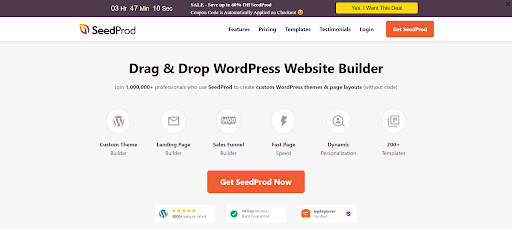
SeedProd made our list because it’s a great choice for a drag-and-drop builder plugin. Layouts are easy to design, and you can get your site up and running quickly. With over 80 that displays both dynamic and static content, you can design your website to your requirements.
Inside the builder, you can create everything you need without having to code anything. You’ll also have access to pre-built themes that have been professionally designed. SeedProd also prides itself on being responsive and mobile-ready.
Key Features
- You can use it with just about any WordPress theme
- Hundreds of content elements are available
- A massive template library
Pricing
All fees are yearly.
- Basic – $39.50, for one site and access to 50 pro templates, and standard support
- Plus – $99.50, for 3 sites, 100 templates, $2 million stock photos, and more
- Pro – $199.50, for 5 sites, everything under the Plus plan along with their new Theme Builder, priority support, and more
- Elite – $239.60, all of the above for unlimited websites
4. Elementor
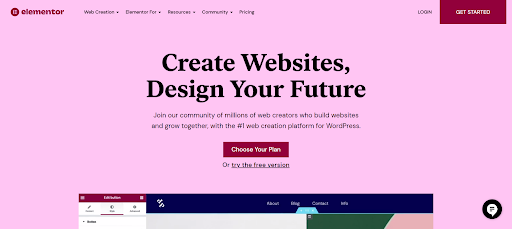
Elementor is a page builder that has both free and premium options. The free version is a fairly robust builder with plenty of widgets and templates to explore. The interface is also easy to use in both the free and premium versions.
If you choose to upgrade to the premium version, you’ll also get the ability to edit posts and pages with both front and back-end accessibility. Various elements in Elementor include:
- Buttons
- Animations
- Headlines
- Galleries
- Extensions like WooCommerce
- Individual blocks
The framework provided by Elementor makes it easy to build a theme layout without ever needing to touch the code, too.
Key Features
- You’ll find hundreds of templates you can use, even with the free version
- Builders for various forms and themes are inside
- Drag-and-drop functionality that lets you build websites easily
- Works with WooCommerce flawlessly
- A year of premium support with the upgrade
- If you deactivate the plugin at any time, you won’t lose your layout
Pricing
All fees are yearly.
- Elementor Free – Free, with limited functionality
- Essential – $49, single website, over 100 widgets, theme builder, and more
- Elementor Pro Advanced – $99, 3 website activations, everything under the essential plan
- Expert – $199, 25 website activations, all pro features plus premium support, and expert website kits
- Agency – $399, all of the above plus VIP support
5. Themify
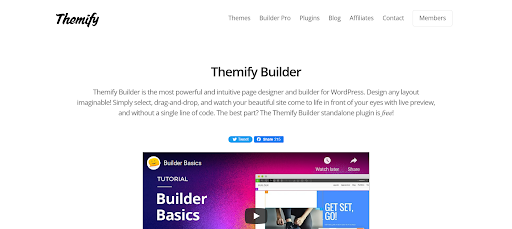
Themify makes our list of the best page builders for several reasons. You get a free download you can use with any theme. You can also bundle the plugin with Themify themes if you’d prefer.
The page builder is perfect for new developers or professional designers. Drag-and-drop modules are easy to manipulate and put where you want them. Layouts are also reusable and can be updated with a click.
Key Features
- You’ll find tools for any post type in addition to using shortcodes and HTML
- Plenty of extendable add-ons to add more functionality
- Drag-and-drop functionality that lets you build websites quickly
- Works with all WordPress themes, including the ones available with Themify
- Designed to be SEO-friendly with all search engines
- Modular design is optimized for excellent performance and load time
Pricing
- Builder Plugin – Free, with limited functionality, works with any WordPress theme
- Single Theme – $59 yearly, one theme, one year of support, and updates
- Master Club – $89 yearly, 42 themes with photoshop files, 11 different plugins, 25 builder addons, and 5 PTB addons
- Lifetime Club– $249, a single payment, lifetime access to everything in the Master Club
6. Visual Composer
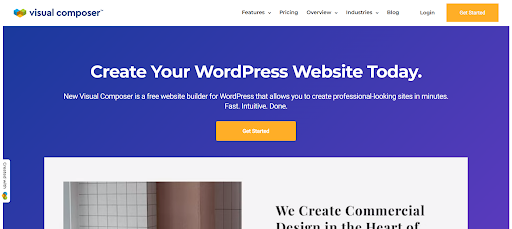
Visual Composer is a free WordPress site builder you can use to create a website in just a few minutes. The intuitive design and drag-and-drop functionality allow you to build a site without needing to know how to code.
They target business owners in addition to new and professional site developers. Their goal is to help you build a brand with an easy editor and various templates at your disposal. Inside, you have access to over 500 elements without needing any extra plugins.
Key Features
- You’ll find tools in the easy-to-navigate Visual Composer cloud library
- 500+ content elements, including unique templates, blocks, and add-ons
- Drag-and-drop functionality that lets you build websites fast
- Works with virtually any other WordPress theme
Pricing
All fees are yearly.
- Free – With limited functionality
- Single – $49, for one website, access to 300+ content elements and 200+ templates
- Plus – $99, for five websites, everything under the single plan
- Accelerate – $149, all of the above for 20 websites
- Growth – $349, all of the above for 100 websites
- Agency – $849, all of the above for 1000 websites
- Lifetime – $149, all of the above for a single website, one payment, two years of support
7. Brizy
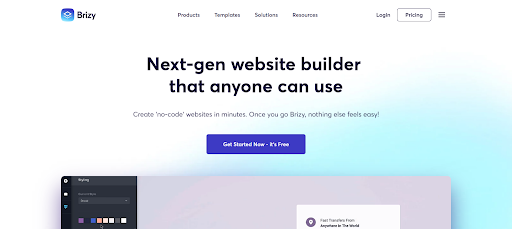
Brizy is a WordPress editor plugin that is built on React. It comes with several templates to help jumpstart your creative process.
One of the things that make Brizy stand out is its ease of use. The user interface is intuitive and easy to navigate, so you can quickly find the tools you need. And if you do have any questions, there is extensive documentation available.
Another highlight of Brizy is its flexibility. It supports a wide range of post types and allows you to easily customize your layouts. Plus, it integrates with a number of popular plugins, so you can extend its functionality even further. If you’re looking for a powerful and user-friendly WordPress editor plugin, Brizy is definitely worth checking out.
Key Features
- You’ll get a drag-and-drop theme interface
- Access to more than 400 templates
- Editing that can be done in real-time
- Professional layouts
Pricing
All fees are one-time fees.
- Brizy Free – Free, with limited functionality
- Personal – $149, one website, designed for personal use
- Freelancer – $299, 100 websites, lifetime updates and support, membership functionality
- Agency – $399, all of the above for 500 websites and white labeling features
8. Page Builder by SiteOrigin
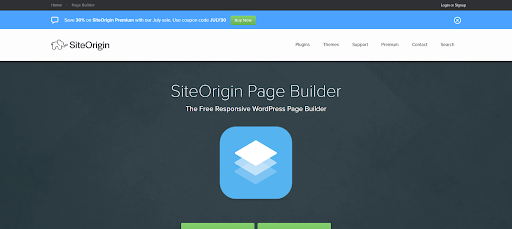
Page Builder by SiteOrigin is a powerful tool that allows you to create responsive, grid-based page content that looks great on mobile devices. With its pixel-perfect accuracy, you can easily create pages that look great on all screen sizes.
Plus, with its easy-to-use interface, you can quickly add and remove elements and change the order of your content without having to code. So if you’re looking for a way to create beautiful pages that are easy to update and look great on all devices, Page Builder by SiteOrigin is the perfect solution.
Key Features
- Simple drag-and-drop interface
- SEO-friendly for all search engines
- Integrates with virtually any WordPress theme
- Works with your favorite widgets
Pricing
Page Builder is 100% free. According to them, you can install it without ever having to worry about any licenses, updates, or renewals.
9. Oxygen
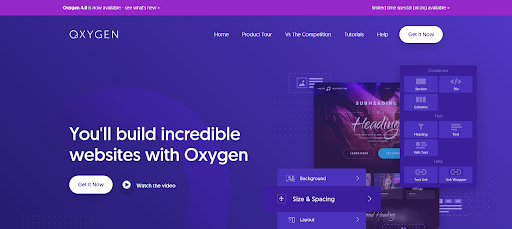
Oxygen is a visual website editor that is built for speed and flexibility. The editor is focused on three key areas: visual website building, WooCommerce store management, website performance, and SEO.
Oxygen offers a wide range of features, including a drag-and-drop interface, responsive design, CSS editing, and more. In addition, the editor includes a number of unique features that are not found in other page builders, such as a WooCommerce integration and a built-in SEO tool. As a result, Oxygen is a powerful tool that can help you create fast, optimized websites.
As a visual editor, it offers an intuitive drag-and-drop interface for building pages and posts. And for those running WooCommerce stores, Oxygen includes dedicated tools for managing products, pricing, inventory, shipping, coupons, and more. Overall, Oxygen is an excellent choice for those looking for a powerful yet lightweight page builder with good WooCommerce support.
Key Features
- Intuitive interface
- Complex layouts are easy to create and handle
- Drag-and-drop visual editing
- Excellent platform for developers
- Plenty of templates and elements to choose from
- Usable on an unlimited number of sites
Pricing
All fees are for lifetime access.
- Basic – $129, visual builder functionality
- Ultimate – $149, visual builder functionality, WooCommerce Integration, Gutenberg Block Builder, Simplified Client UI, Composite Elements
10. Thrive Architect
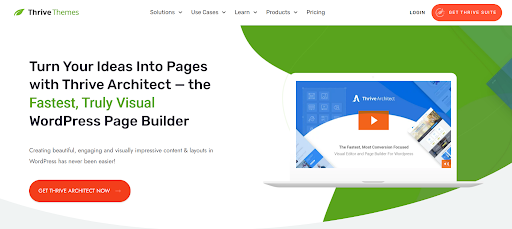
Thrive Architect is a powerful WordPress plugin that streamlines the process of creating custom pages and landing pages. With Thrive Architect, you can easily create beautiful, responsive pages without having to learn to code or hire a developer.
The plugin comes with a library of pre-built templates, which you can customize to suit your needs. You can also drag-and-drop elements to create your own unique layouts. Thrive Architect is an essential tool for any WordPress user who wants to create custom pages without spending hours coding or struggling with complex layout tools.
Key Features
- Drag and drop editing capabilities
- Hundreds of landing page templates
- Flexible layouts
Pricing
Fees are available in quarterly or yearly options.
- Thrive Suite – $99 Quarterly / $299 YearlyFree, includes 9 Thrive themes, theme builder, 24/7 support, and can be used on up to 5 websites
11. WPBakery

With WPBakery Page Builder, you can create responsive designs without having to write code. The plugin comes with several templates that you can use as a starting point for your designs. You can also add your own CSS code to further customize your designs.
WPBakery Page Builder is very flexible, allowing you to create complex layouts without having to worry about coding issues. If you’re looking for a page builder that will keep getting better, WPBakery Page Builder is definitely worth considering.
Key Features
- Works with just about any WordPress theme
- An excellent template library
Extendable API - Can be integrated with hundreds of plugins
Pricing
All fees are one-time fees.
- Regular – $56, for a single site, full access to the template library, and premium support
- Extended – $299, unlimited sites as used in a SaaS application, premium support, and theme integration
12. MotoPress Content Editor
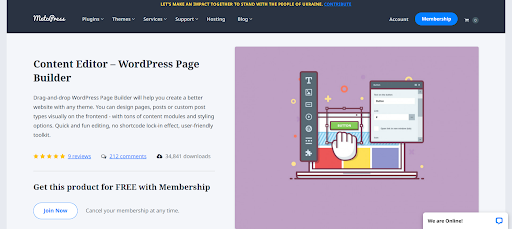
The MotoPress Content Editor plugin is a drag-and-drop page-building tool that’s compatible with any WordPress theme and made to be user-friendly. There are several pre-defined front-end layouts to start you off and plenty of flexibility to swap in content blocks or modify your page layouts.
The editor is designed to give you an intuitive, visual way to manage your content without having to touch a single line of code. And because it’s built on top of the WordPress platform, you can rest assured that your pages will look great and function perfectly on all devices. If you’re looking for a powerful yet easy-to-use page builder, the MotoPress Content Editor is a great option.
Key Features
- Front-end editing makes page building easy
- Plenty of ready-to-use elements you can fully customize
- Drag-and-drop functionality that lets you build websites fast
- Extendable functionality with a variety of builder addons
- Themes with responsive design
Pricing
All fees are yearly.
- Free – Free, with membership
- Personal – $39 for a single site
- Business – $69 for five websites
- Developer – $139 for unlimited websites
With premium add-ons.
- Personal Bundle – $69 for a single site, includes all premium add-ons
- Developer – $179 for unlimited websites, including all premium add-ons and white labeling
Choosing The Best Page Builders
When selecting the WordPress page builder that will work best for your site, you need to consider flexibility, customization, shortcodes, layouts, and so much more. It’s about more than yearly fees or free builders.
That’s why we created this list of site builders we think to stand out above the rest. Having the right tool makes building your site or page easy, so you’re up and running in no time!
Choosing page builders should be selected based on whether or not they’ll meet your needs. Always look for demos or free trials to try it out before buying.
If you can’t find a trial or demo, look for a money-back guarantee, so you know you’ll be happy in the end.
Related articles
7 Elementor Alternatives in 2025: Faster, Cleaner WordPress Page Builders
Are you searching for the best Elementor alternatives to build faster, more reliable WordPress websites? You’re not alone. While Elementor…
6 Time-Saving Tools for WordPress Agencies
As an agency owner, you’ll need to carry out regular website maintenance, monitor analytics, and facilitate team collaboration, among other…
5 Best Tools for Web Designers
Web design tools can make it simple to build stunning creations for your sites. However, with so many choices available,…
Join the community
We're here for you
There's a thriving community of builders and we'd love for you to join us. Come by and show off a project, network, or ask a question.
Since 2014
Build Your Website in Minutes, Not Months
Join Over 1 Million+ Websites Powered By Beaver Builder.
 Beaver Builder
Beaver Builder