
Coming in Beaver Builder 2.10: Assistant Integration with Cloud Template Support
Beaver Builder 2.10 is just around the corner, and it brings a small—but mighty—new feature that’s going to streamline how you save, store, and access your favorite templates: Assistant Integration with Cloud Support.
This update adds a new cloud icon directly to the Beaver Builder toolbar, giving you a quick and seamless way to connect to your Beaver Builder Cloud account powered by Assistant Pro.
This feature will soon be built into Beaver Builder without the need to install an extra plugin. Once it’s live, you’ll be able to instantly access all your cloud templates directly within the Beaver Builder interface:
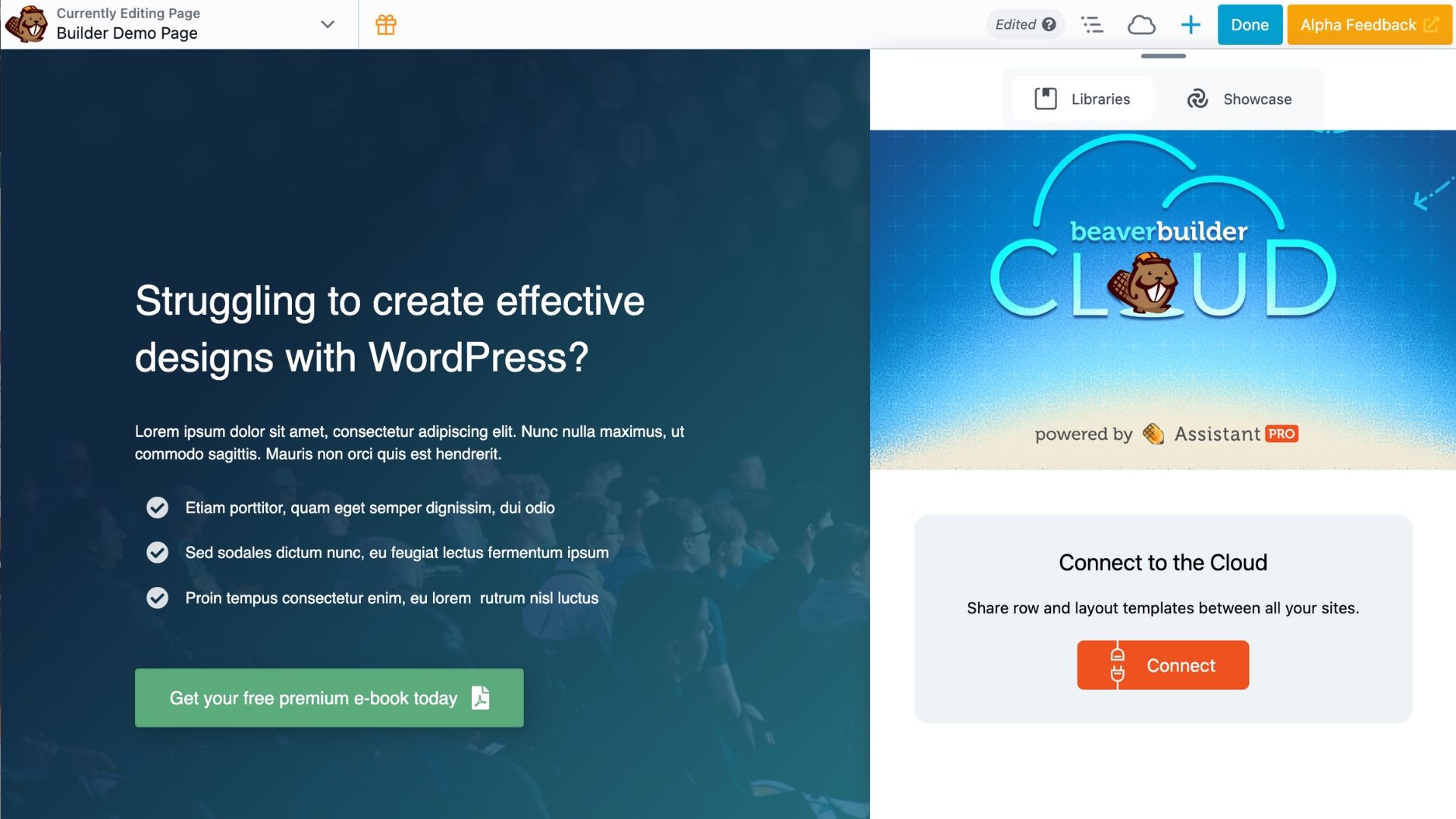
Save and Access Templates in the Cloud
With the new cloud integration, you can:
- Save templates to the Beaver Builder Cloud from the Beaver Builder UI
- Access your saved WordPress assets from any site where you’re using Beaver Builder
- Easily reuse templates across multiple client projects without needing to export/import manually
- Access free and paid WordPress assets created by the community
How It Works
Using the new Beaver Builder Cloud integration is simple and fast:
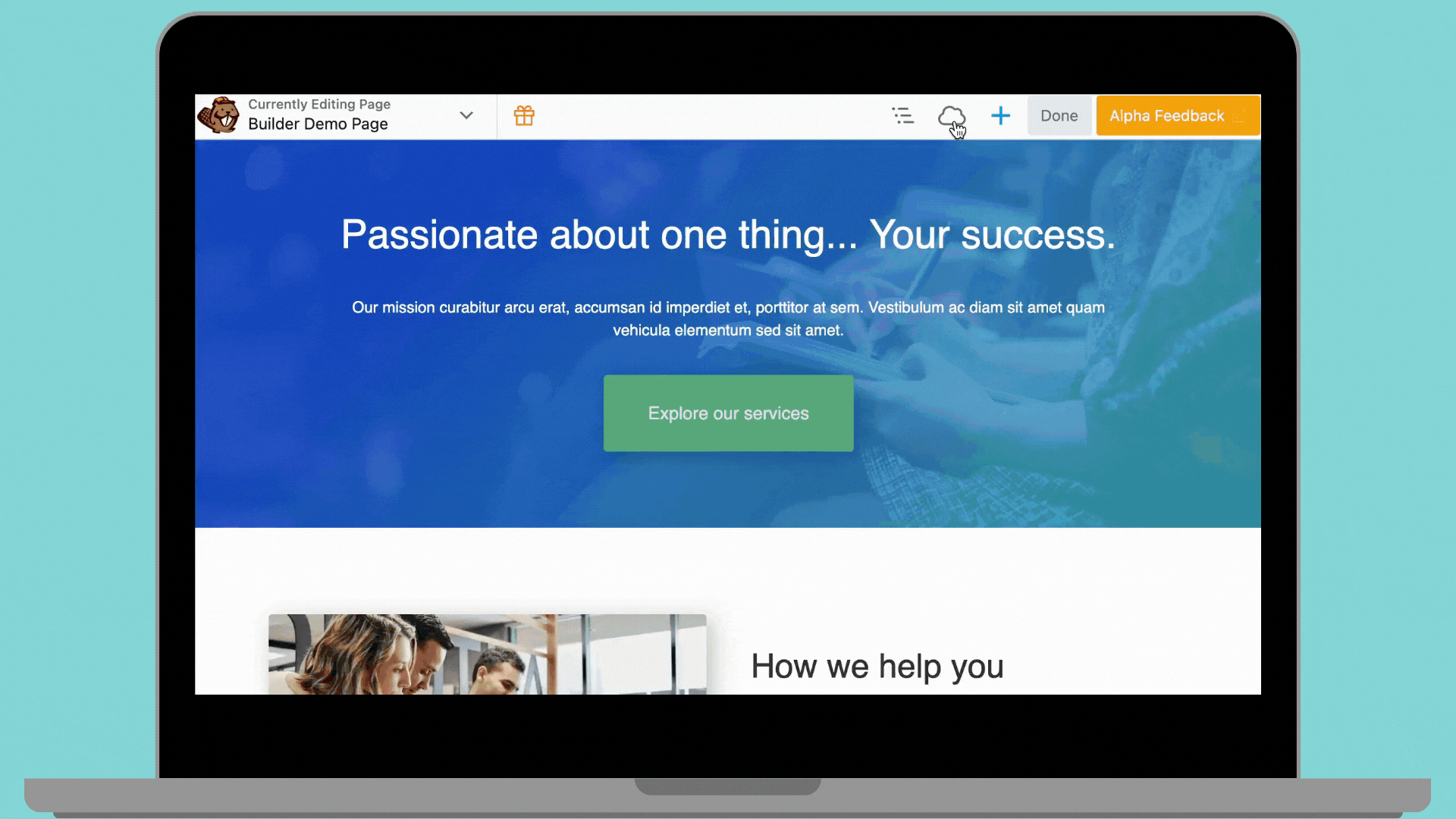
- Open any page for editing in Beaver Builder.
- Click the cloud icon in the top-right corner of the Beaver Builder toolbar.
- Sign in or connect your Assistant Pro Cloud account.
- Start saving or pulling templates from the cloud!
Once you’re connected, you can easily save your layouts to the cloud and instantly reuse them on any other site tied to your account. It’s like having your own personal design toolbox that follows you wherever you go.
New: Library Limits for Assistant Pro’s Free Plan Users
If you’re using Assistant Pro’s Free Plan, there’s an important update to be aware of:
Free users are eligible to create one cloud library. If you already have more than one library, you’ll retain access to those, but you won’t be able to create new libraries unless you upgrade.
To unlock unlimited libraries, you can upgrade to a Personal or Team plan:
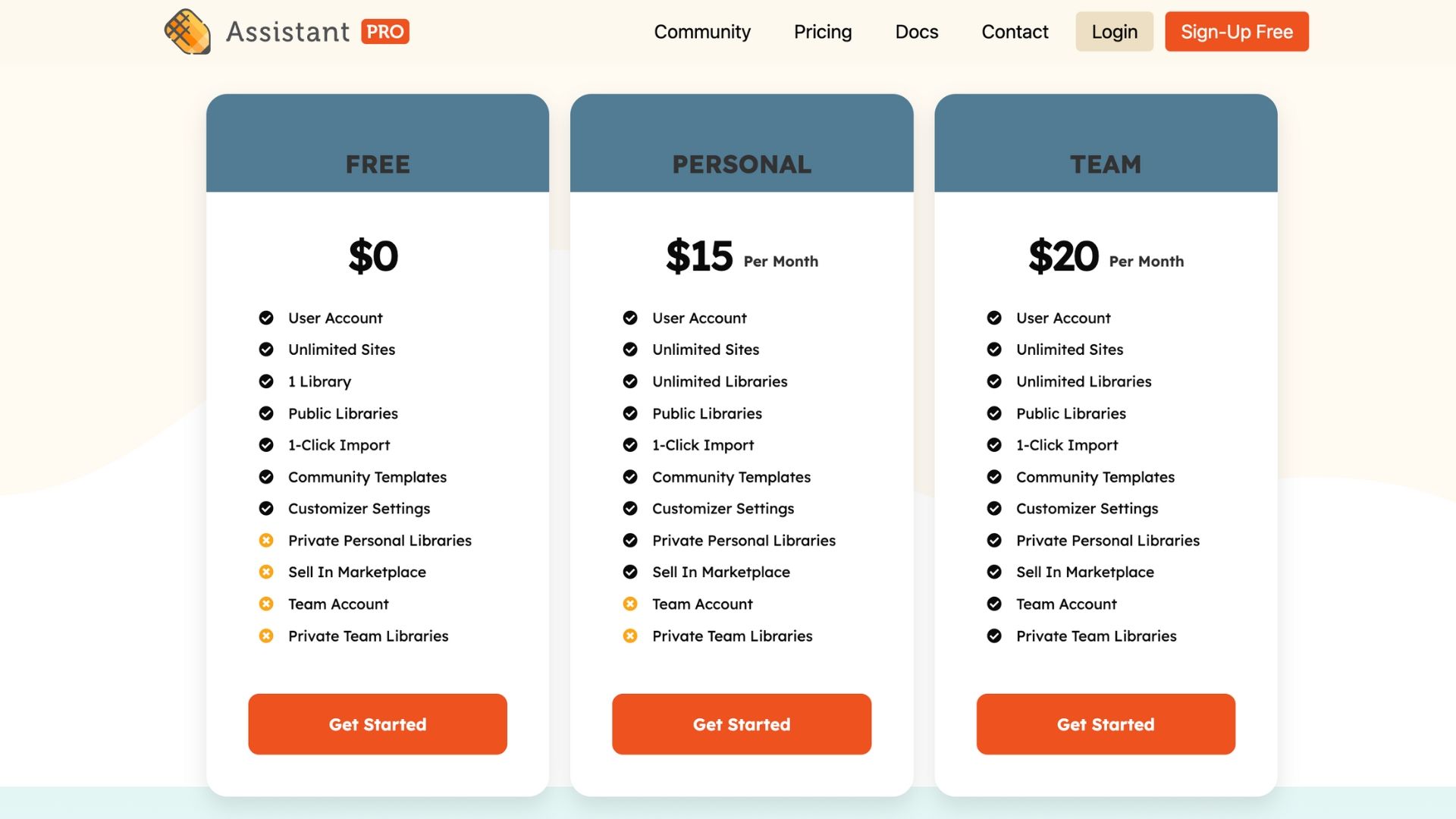
Premium users also have access to private libraries. Cick the lock icon or adjust the privacy settings within each library to control who can view and use it.
Note: This library limit is effective immediately for all Assistant Free plan users.
The Impact on Your Workflow
If you’re a freelancer, agency, or developer who works across multiple websites, this integration can shave hours off your development workflow. You no longer need to:
- Download and upload template files
- Manage duplicate saved templates across multiple sites
- Manually recreate common page structures
You can keep your best work organized in the Beaver Builder Cloud and reuse it with just a few clicks.
What’s Assistant and Assistant Pro?
If you’re new to Assistant, it’s a productivity tool for WordPress that gives you quick access to content, media, templates, and more—right from the frontend of your site. When you register an account with Assistant Pro, you also get cloud storage capabilities, making it easy to collaborate and manage assets across projects.
The Assistant integration with Beaver Builder adds this same cloud access directly to the Beaver Builder UI, giving you the best of both worlds.
You might like to read this article: Assistant and Assistant Pro Cloud Introduction
Availability and Beta Testing
The Assistant integration is part of the upcoming Beaver Builder 2.10 release. If you’re already an Assistant user, you’ll love the convenience of having cloud access baked right into the page builder you already know and trust.
This is just one of the small quality-of-life improvements we’re bringing to Beaver Builder in 2.10 with more updates in the pipeline to help you build faster, smarter, and more efficiently.
Want to give it a try? The Beaver Builder 2.10 beta is available for testing here: https://beta.wpbeaverbuilder.com/
Let us know what you think once you take it for a test drive. We’re excited to hear how this helps streamline your workflow!
2 Comments
Related articles
Beaver Builder Accessibility Best Practices: Your Complete 4-Part Video Guide
TL;DR: This article shares our free 5-part video series, Beaver Builder Accessibility Best Practices, with accessibility expert Amber Hinds. If…
60+ New Box Module Templates for Faster WordPress Layouts
Beaver Builder 2.10 brings over 60 new Box Module Templates to speed up WordPress page building and improve layout consistency….
Why Agencies Are Switching to Beaver Builder: Performance Testing Results
By Chris Smith – HYPEsites.com For WordPress agencies, page builder choice directly impacts the metrics that matter most: project margins,…
Join the community
We're here for you
There's a thriving community of builders and we'd love for you to join us. Come by and show off a project, network, or ask a question.
Since 2014
Build Your Website in Minutes, Not Months
Join Over 1 Million+ Websites Powered By Beaver Builder.


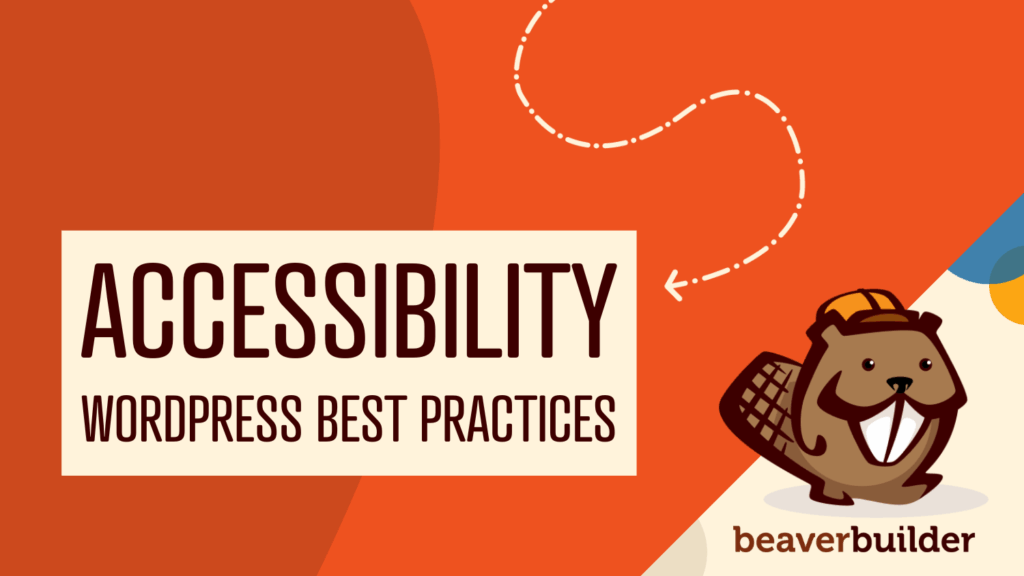
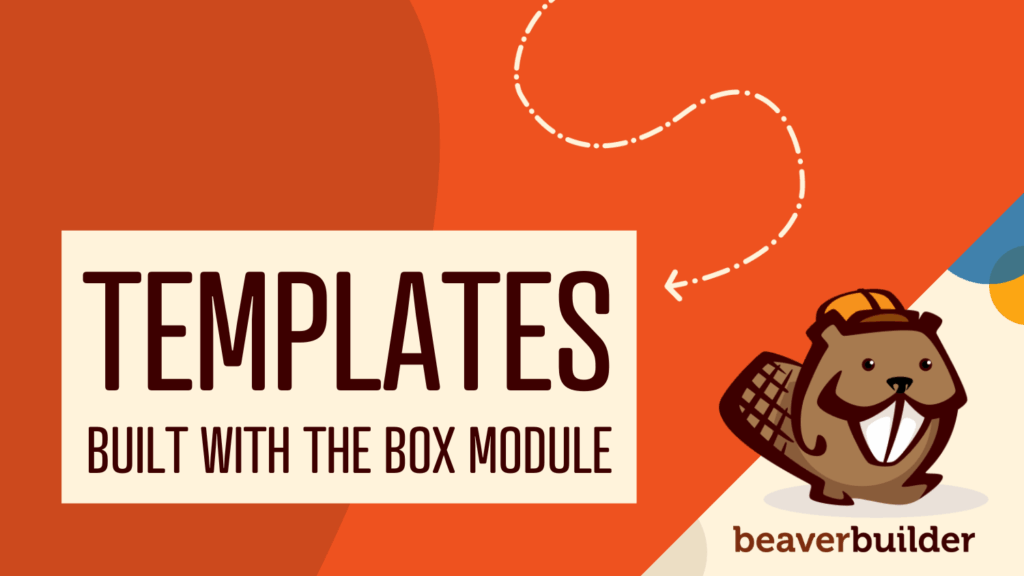
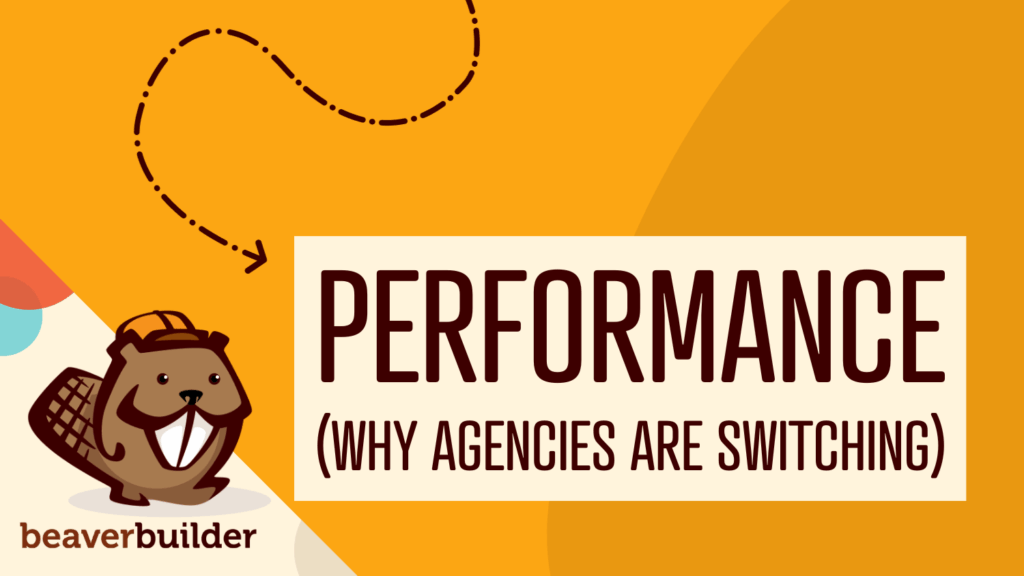
This might be handy during the dev process, but can it be disabled from the settings?
Great question! Yes, there is a User Access setting in Beaver Builder that allows you to disable Cloud access based on user role.