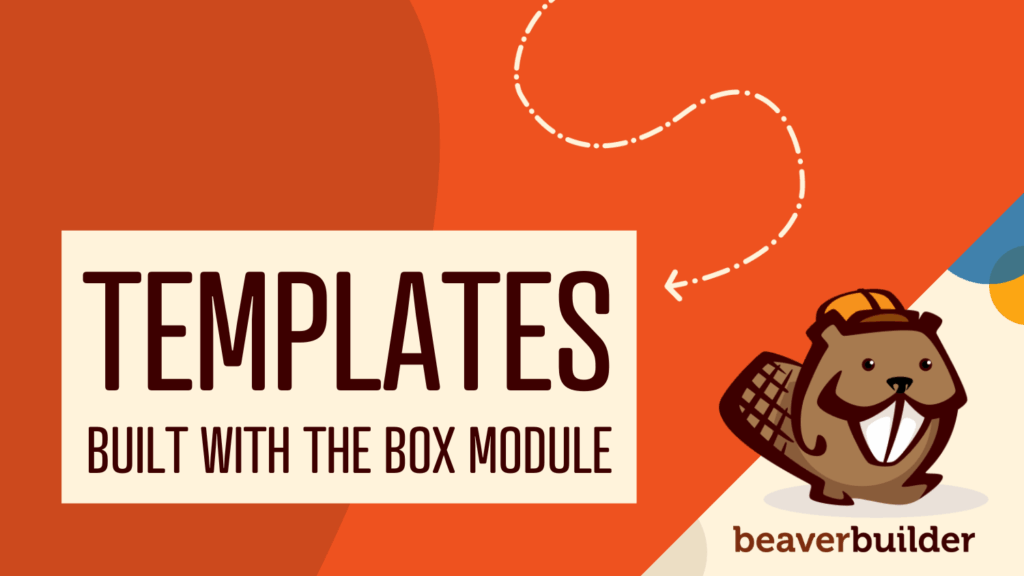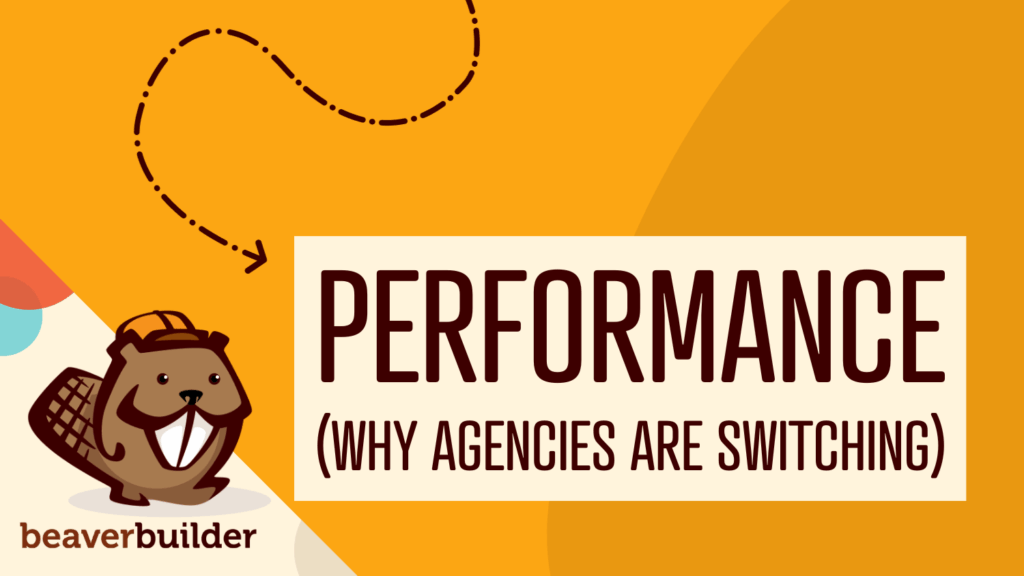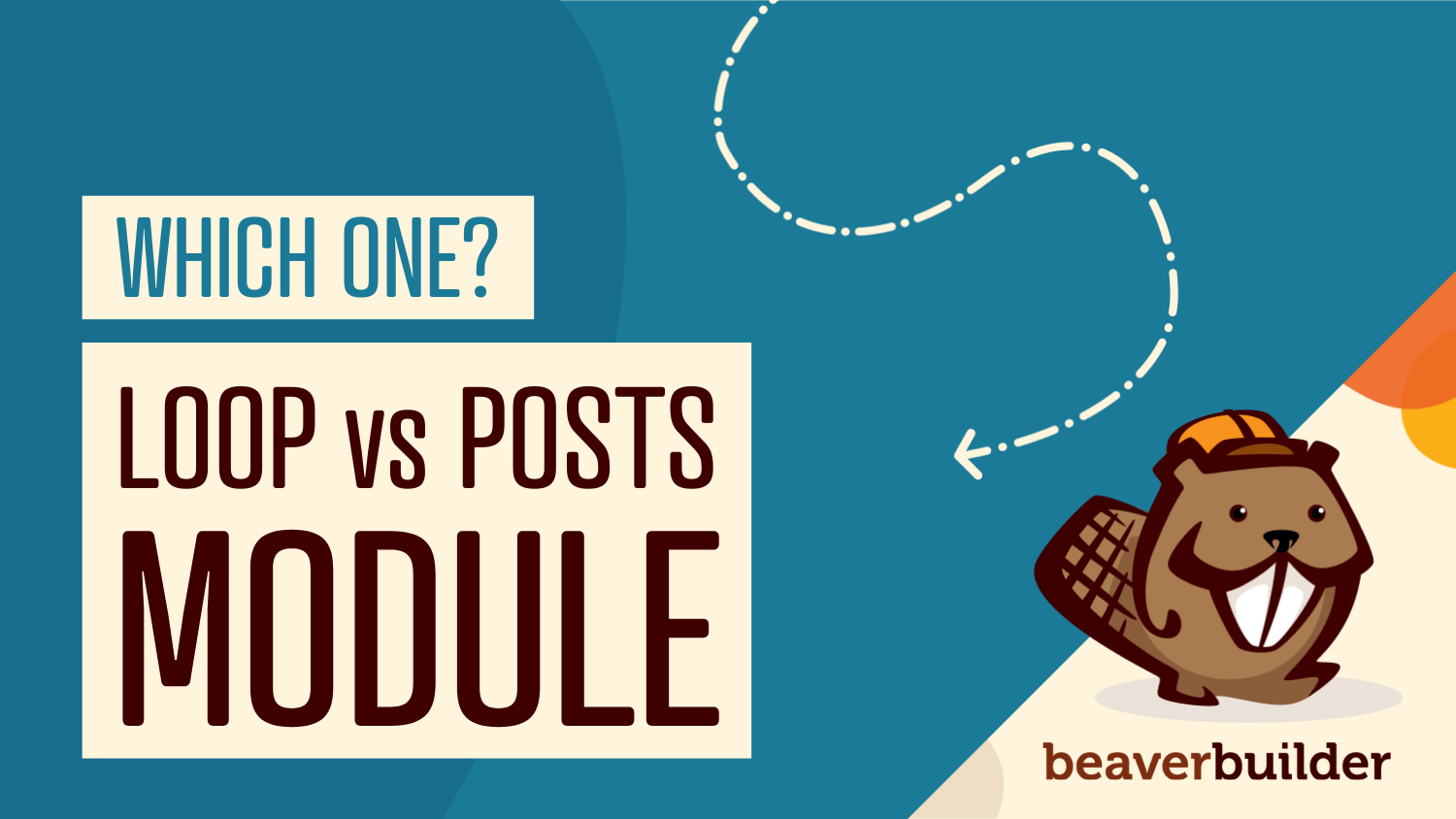
Loop Module vs Posts Module: Which Beaver Builder Module Should You Choose?
Trying to decide between the Loop Module vs Posts Module in Beaver Builder? Both let you display posts or custom post types—but they serve different purposes.
The Loop Module gives you more flexibility and control over your layout, perfect if you want a custom design or need to fine-tune how your content looks. The Posts Module, on the other hand, provides a quick and convenient way to drop in a styled post feed with minimal setup.
This article breaks down the main differences, shows when to use each module, and helps you choose the right one for your WordPress project.
Loop Module vs Posts Module: Feature Comparison
Both the Loop and Posts modules allow you to display content from sources like posts and custom post types, but each serves a distinct purpose and offers different levels of customization:
| Feature | Posts Module | Loop Module |
| Content Sources | Posts, custom post types (CPTs), ACF (basic) | Posts, CPTs, taxonomies, ACF (repeater/relationship) |
| Layout Options | Pre-built (grid, list, masonry) | Fully custom using modules |
| Custom Field Support | Minimal | Full (ACF, Pods, etc.) |
| Design Flexibility | Basic | Advanced |
| Ease of Use | Beginner-friendly | Intermediate to Advanced |
| Beaver Themer Required | No | Yes |
What Is the Posts Module?
The Posts Module comes with Beaver Builder core. It helps users quickly display blog posts, pages, or custom post types with minimal effort. It includes basic styling options and layout presets that cover most standard content needs:
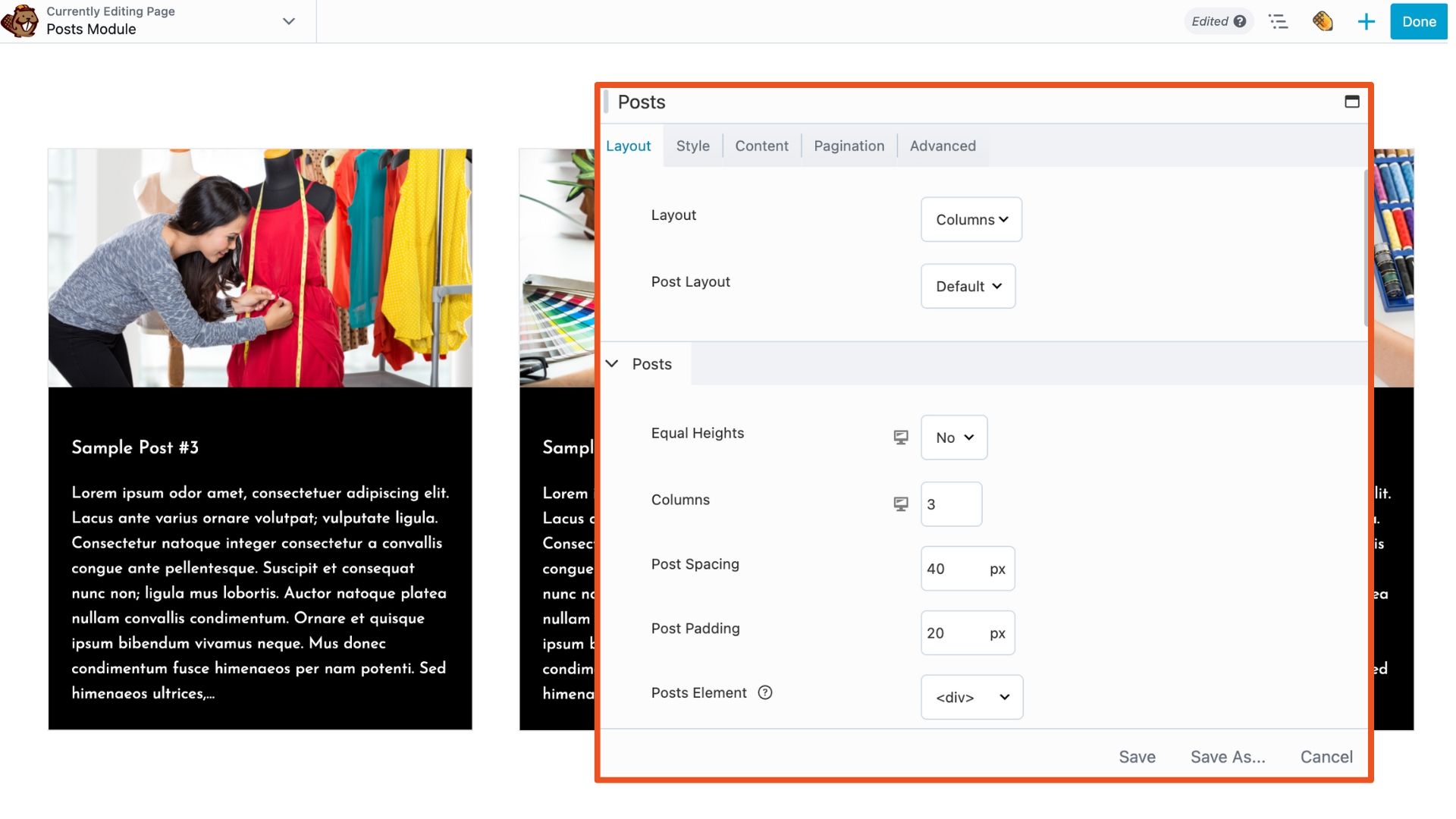
You select basic display options like featured images, titles, post metadata, and excerpts. Styling controls are included, but they focus on simple visual adjustments rather than deep customization.
Use the Posts module when you want to get content on the page quickly with minimal setup and don’t need custom field data.
Choose the Posts Module when you need:
- Easy setup with pre-made layouts
- Minimal configuration
- Standard content displays
What Is the Loop Module?
The Loop Module, included with Beaver Themer (starting in version 1.5 and requiring Beaver Builder 2.9 or later), gives you complete control over layout and design. It lets you build fully custom post loops by using individual Beaver Builder modules for each content element—boxes, photos, text, and more.
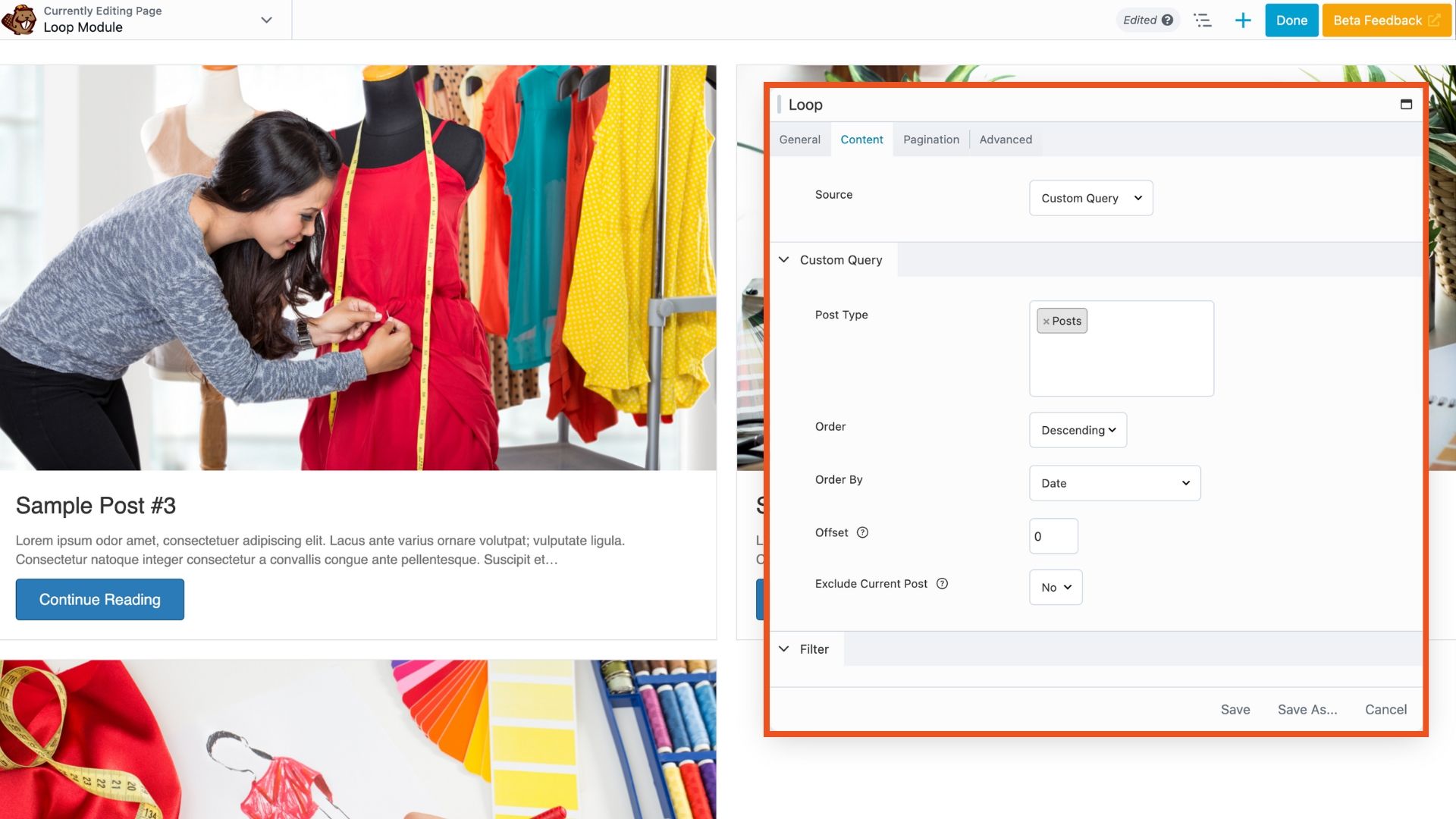
What makes the Loop Module stand out is its dynamic content integration. It works seamlessly with Advanced Custom Fields (ACF) and similar plugins, allowing you to display custom field data for each post in the loop.
The Loop module is best suited for projects that require full design flexibility or display content with custom fields and metadata.
Choose the Loop Module when you need:
- Advanced, flexible design scenarios
- Complete control over layout design using modules
- Dynamic data from ACF and taxonomies
Which Module Should You Choose?
Use the Posts Module for quick, simple solutions that are easy to set up and don’t require complex layouts or custom code. It is ideal for standard blog or post-based displays with minimal adjustments.
Use the Loop Module when you need maximum flexibility and want full control over your content layout. It’s perfect for highly customized designs that require individual module arrangements for each content item.
See the Loop Module in Action: ACF Tutorial
Want to see how the Loop Module works with Advanced Custom Fields (ACF)? Watch our tutorial using ACF and Beaver Builder:
In this hands-on demo, you’ll learn to create a Printable custom post type to showcase free, downloadable PDF resources. The tutorial covers:
- Introduction (0:00) – Overview of custom post types, field groups, and field connections for dynamic layouts with Beaver Builder and ACF.
- ACF Settings (3:15) – Set up Advanced Custom Fields for the Printable post type. Create field groups, assign them to custom post types, and configure individual fields like thumbnail images, descriptions, and PDF download files.
- Dynamic Design with Loop Module (6:31) – Build a custom archive-style page using Beaver Builder’s Loop module. Connect custom fields directly into the Loop module for dynamic content display.
- Add Filter Buttons (14:27) – Enhance your archive page with interactive search filter buttons using Grid Builder WP. Create filters based on content categories so users can quickly narrow results.
This tutorial is a good example of when you’d choose the Loop Module over the Posts Module for advanced, custom field-driven projects.
Tips for Using Both Modules Together
In some projects, you may want to use both modules to get the best of both worlds. Here are some scenarios where choosing the Loop and Posts modules can be beneficial:
- Content Variety: Use the Posts module for main blog feeds or archive pages. Use the Loop module for specialized sections like landing pages, portfolios, or custom product displays.
- Custom Post Layouts: Use the Posts module for quick, simple content displays. Use the Loop module for custom layouts in specific site areas. This gives you flexibility without overcomplicating the design process.
Final Thoughts
Loop module vs Posts module: both offer incredible power in their own right. Whether you’re building a blog, portfolio, or complex product display, you’ll have the flexibility to create a site that aligns with your vision.
Build highly customized websites with unique layouts? Choose the Loop module for full control over content display. Need a fast, simple solution that gets the job done with minimal effort? Choose the Posts module.
Have you used either module on your projects? Let us know which one you prefer and why!
Related articles
60+ New Box Module Templates for Faster WordPress Layouts
Beaver Builder 2.10 brings over 60 new Box Module Templates to speed up WordPress page building and improve layout consistency….
Why Agencies Are Switching to Beaver Builder: Performance Testing Results
By Chris Smith – HYPEsites.com For WordPress agencies, page builder choice directly impacts the metrics that matter most: project margins,…
How to Create a Mobile-First WooCommerce Store Using Beaver Builder
In today’s digital age, mobile shopping dominates online behavior. Recent studies show that over 70% of ecommerce traffic comes from…
Join the community
We're here for you
There's a thriving community of builders and we'd love for you to join us. Come by and show off a project, network, or ask a question.
Since 2014
Build Your Website in Minutes, Not Months
Join Over 1 Million+ Websites Powered By Beaver Builder.