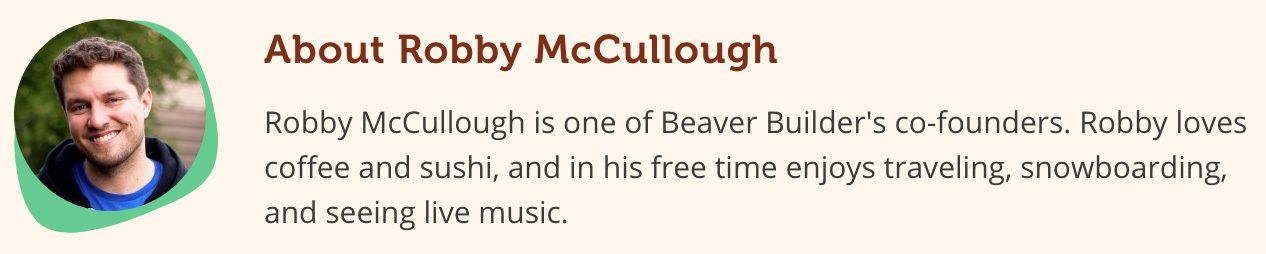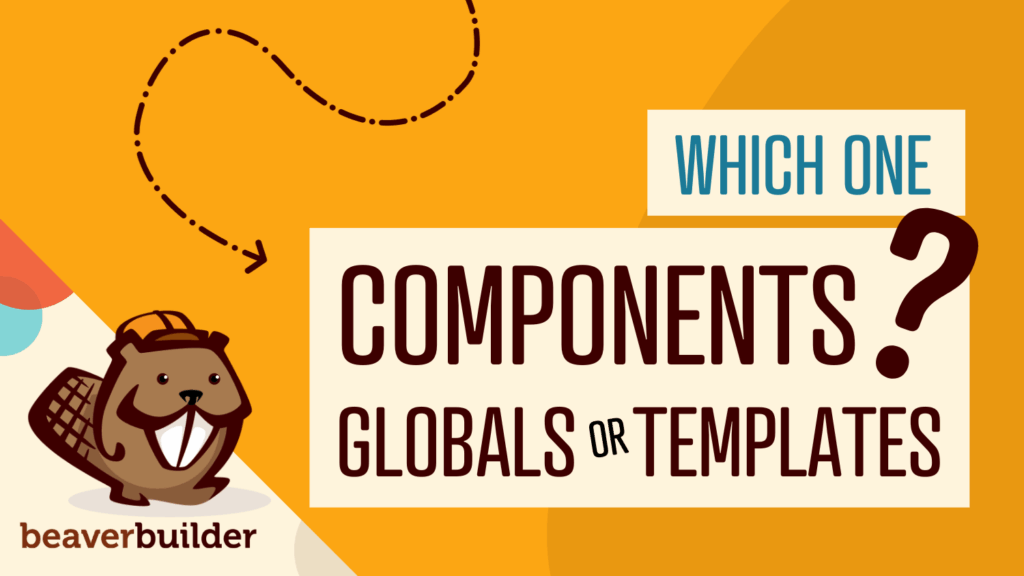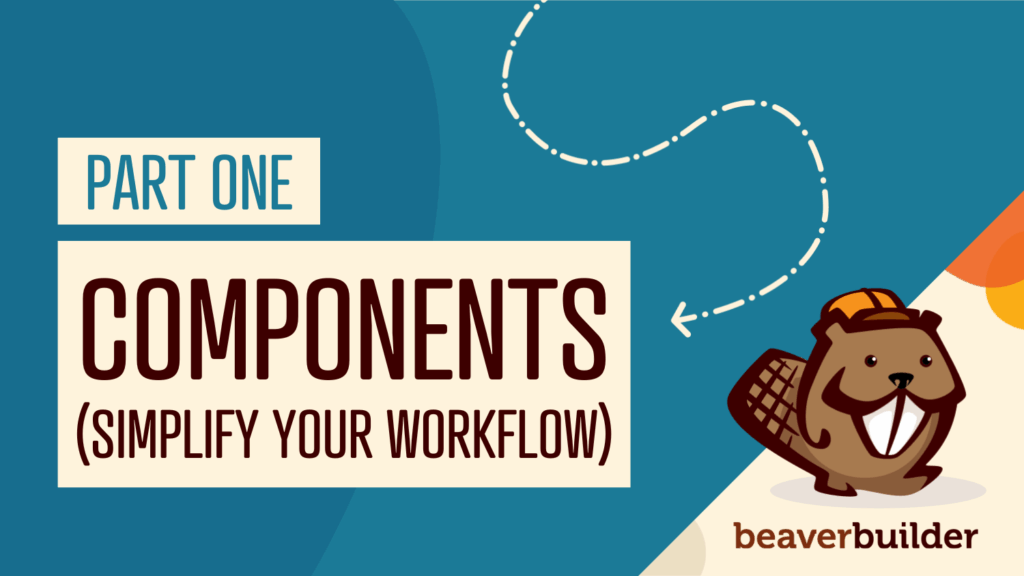How to Speed Up Your WooCommerce Store Built with Beaver Builder
Imagine a customer clicking into your store, they are excited to make a purchase, but only to bounce because your site takes too long to load. That’s really frustrating, and it is costly.
In fact, studies show that every extra second of page load can reduce conversion rates by up to 7-10%. That means slow pages literally leave money on the table.
If you are running an ecommerce store using WooCommerce and designing with Beaver Builder, you have enormous flexibility, but also the responsibility to ensure your site runs swiftly. In this guide, you will learn about actionable strategies to accelerate your store, improve user experience, and boost your bottom line. Now, let’s dive into the website speed optimization for your WooCommerce + Beaver Builder Setup.
Why Speed Matters for Your WooCommerce Store
The Business Impact of a Slow Store
- A slow site means higher bounce rates, as visitors leave before they can see your offer.
- Sluggish pages damage your brand’s perception. Customers equate speed with professionalism and trust.
- Big search engines like Google use site speed as a ranking factor, to slow sites often rank lower.
Another study shows that nearly 12.3% of websites use WooCommerce, and many of them rely on a WP page builder like Beaver Builder for design flexibility. That’s powerful, but it can also add extra scripts and requests, slowing down your store if not completely optimized.
Beaver Builder + WooCommerce: The Perfect Duo (When Optimized Right)
Beaver Builder gives users complete control over layout and design, and with its dedicated tools like the WooCommerce page builder, you can create fully customized store pages.
However, this flexibility can add some code overhead. Looking for good news? With the right performance tweaks, Beaver Builder can be both beautiful and blazing fast.
Before you go further, run a quick speed test for your site using Google Page Speed Insights or GTmetrix.
Audit & Baseline: Know Where You Stand
Step 1: Measure Your Current Performance
Use trusted tools such as:
Record these metrics:
- First Contentful Paint (FCP)
- Largest Contentful Paint (LCP)
- Time to Interactive (TTI)
- Cumulative Layout Shift (CLS)
- Total Page Size and Number of Requests
A well-optimized Beaver Builder WooCommerce store can load in about 1.1 seconds with fewer than 70 requests, as shown in independent tests.
Step 2: Audit Your Setup
- List all active plugins, especially those for caching or third-party integrations.
- Check your hosting environment – server location, PHP version, and database limits.
- Review Beaver Builder usage – Are you using too many modules? Are templates consistent?
- Identify heavy elements (images, scripts, videos).
Step 3: Set Your Performance Goals
- Aim for load times under 2 seconds on desktop and under 3 seconds on mobile.
- Keep your page size below 2 MB.
Reduce total requests to below 70 for major pages.
1. Hosting & Server Infrastructure
Your server forms the foundation of performance.
- Opt for managed WordPress hosting with SSD storage, CDN integration, and HTTP/2 support.
- Update to the latest PHP 8.x version for faster execution.
- Use a Content Delivery Network (CDN) to serve global customers faster.
- Enable server-level caching (object, page, and database).
2. Use Beaver Builder Smartly
Beaver Builder is powerful, but you need to optimize how you use it.
- Avoid stacking unnecessary modules; each one adds CSS/JS overhead.
- Reuse templates through Beaver Themer instead of building each product page from scratch.
- Limit animations, parallax backgrounds, and dynamic effects.
- Disable features you don’t use (custom fonts, icons, etc.).
- Refer to Beaver Builder’s official glossary of tools and modules to understand which components affect speed.
Beaver Builder is inherently lightweight; tests show that even with multiple modules, pages can stay under 700 KB. With optimization, you can achieve both performance and design flexibility.
3. Optimize Your WooCommerce Setup
WooCommerce is dynamic, meaning it processes requests in real-time. Each extra query adds load.
Here’s how to lighten it:
- Limit excessive product variations.
- Remove unused WooCommerce extensions or heavy filters.
- Use a lightweight, WordPress website builder-friendly theme.
- Optimize checkout by disabling unnecessary scripts on non-checkout pages.
- Use Beaver Builder’s dedicated WooCommerce single product page builder to create clean, efficient templates that load fast.
4. Image and Asset Optimization
Images
- Compress and resize all product images before uploading.
- Use WebP or AVIF formats for superior compression.
- Enable lazy loading for off-screen images.
- Remove metadata (EXIF data) to save bytes.
CSS and JavaScript
- Minify and combine CSS/JS files where possible.
- Defer non-critical JS to load later.
- Inline critical CSS for faster first paint.
- Remove unused CSS via plugins like Asset CleanUp or Perfmatters.
Reduce HTTP Requests
- Each asset (CSS, JS, font, image) adds a request.
- Use icon fonts instead of multiple image icons.
- Host fewer third-party scripts (chatbots, analytics, social embeds).
5. Caching & File Delivery
- Page caching: Serve static HTML instead of regenerating it.
- Object caching: Use Redis or Memcached for WooCommerce session data.
- Browser caching: Set long expiration times for static assets.
- Compression: Enable GZIP or Brotli compression on the server.
- CDN caching: Deliver assets via CDN for lower latency worldwide.
6. Mobile Optimization & Core Web Vitals
With over 70% of ecommerce traffic coming from mobile devices, optimizing for mobile isn’t optional.
Focus on:
- Clean mobile layouts — fewer widgets, smaller images.
- Reduce layout shifts (keep CLS under 0.1).
- Maintain LCP under 2.5s and TTI under 3s.
- Test on multiple devices and screen sizes.
Beaver Builder lets you build responsive designs effortlessly. Explore its guide on optimizing WooCommerce shop pages to fine-tune layouts and ensure lightning-fast mobile experiences.
7. Continuous Monitoring & Maintenance
Speed optimization isn’t a one-time job.
- Monitor site speed monthly with GTmetrix or Pingdom.
- Re-test after every major plugin or WooCommerce mobile theme update.
- Remove abandoned plugins regularly.
- Keep WordPress, Beaver Builder, and WooCommerce up-to-date for security and speed patches.
Website Speed Optimization Checklist
| Hosting | Upgrade PHP, enable CDN & server caching | ⭐⭐⭐⭐ |
| Beaver Builder Usage | Fewer modules, reusable templates | ⭐⭐⭐ |
| WooCommerce Setup | Fewer variations, lightweight theme | ⭐⭐⭐⭐ |
| Images & Assets | Compress images, minify JS/CSS | ⭐⭐⭐⭐⭐ |
| Caching | Page + object + browser caching | ⭐⭐⭐⭐⭐ |
| Mobile Optimization | Simplified mobile layout | ⭐⭐⭐ |
| Maintenance | Regular testing and cleanup | ⭐⭐⭐⭐ |
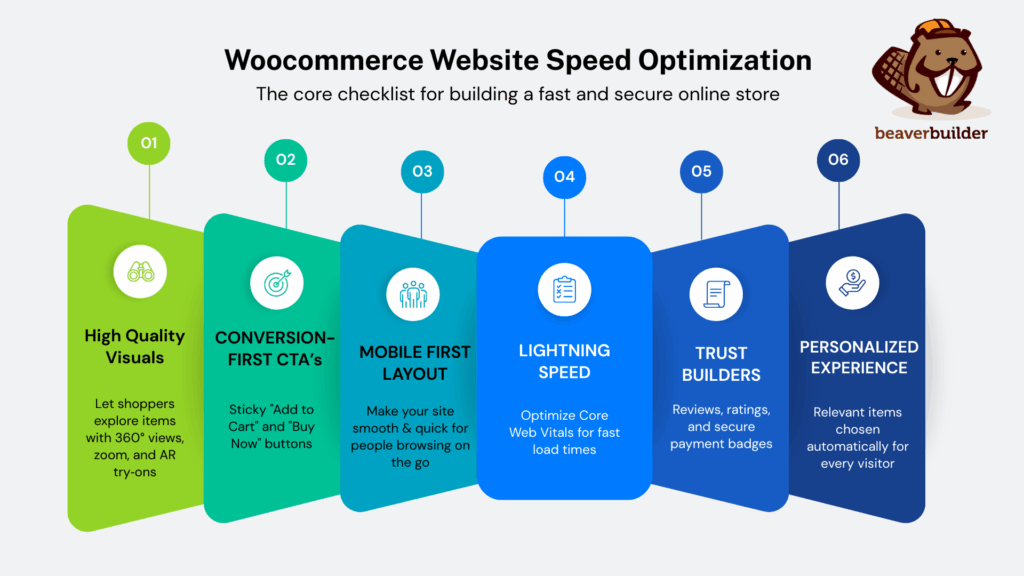
Real-World Stats That Prove Speed Pays
- A 1-second delay can cause upto 7% fewer conversions and 11% fewer page views.
- Google Core Web Vitals updates now directly influence the SEO rankings.
- Beaver Builder speed WooCommerce stores and helps to achieve a pageSpeed score of 97/100 with proper setup.
Speed isn’t just technical; it is a profit multiplier.
Common Mistakes to Avoid
Mistake 1: Overloading Pages with Modules
- More modules mean more CSS/JS.
- Fix: Use minimalist layouts. Combine similar modules when possible.
Mistake 2: Too Many Plugins
- Each plugin can slow down your backend and frontend.
- Fix: Audit and remove non-essential plugins monthly.
Mistake 3: Large Images
- Uploading 5 MB product photos kills speed.
- Fix: Resize and compress before upload.
Mistake 4: Ignoring Caching
- Without caching, every visitor hits your database.
- Fix: Enable caching on all layers (page, object, browser).
Mistake 5: Neglecting Mobile Testing
- A store might be fine on desktop but crawl on mobile.
- Fix: Always test mobile performance and responsive layout before launch.
Step-by-Step Action Plan
Ready to see real improvements? Follow this roadmap:
- Run a baseline speed test — record your current load time.
- Optimize hosting — upgrade to high-performance managed WordPress hosting.
- Tweak Beaver Builder usage — reduce modules, reuse templates, and clean CSS.
- Compress and lazy-load images.
- Enable full caching — server + browser + CDN.
- Re-test performance after each change.
- Set a goal: improve load time by 30% within 6–8 weeks.
Conclusion
Speed is no longer optional; it’s a core business metric to make a shopping website. Every second of delay costs you conversions, customers, and credibility.
By applying these strategies for website speed optimization, your WooCommerce store built with Beaver Builder’s best plugin in WordPress for business owners and achieve lightning-fast load times without sacrificing aesthetics.
Remember to:
- Audit regularly.
- Optimize Beaver Builder usage smartly.
- Leverage caching and CDN.
- Keep your site lightweight and updated.
When you combine Beaver Builder’s flexibility with smart performance tactics, you get the best of both worlds: a stunning design and a store that loads in a flash.
So, go ahead, audit, optimize, and accelerate. Your faster, smoother, higher-converting store awaits.
Related articles
Components vs Globals vs Templates: Reusable Content in Beaver Builder
Agencies building WordPress sites face a common challenge: how to deliver consistent, high-quality designs quickly while giving clients the flexibility…
Beaver Builder Black Friday Month Sale! (2025)
Hello, we’re excited to announce our Black Friday Month Sale for 2025! Take advantage of the biggest discount we offer…
Part 1: How Components Simplify Page Builder Workflows
By Zack Pyle – SnippetNest.com You’re just wrapping up building a beautiful 50-page website for a client and everything is…
Join the community
We're here for you
There's a thriving community of builders and we'd love for you to join us. Come by and show off a project, network, or ask a question.
Since 2014
Build Your Website in Minutes, Not Months
Join Over 1 Million+ Websites Powered By Beaver Builder.