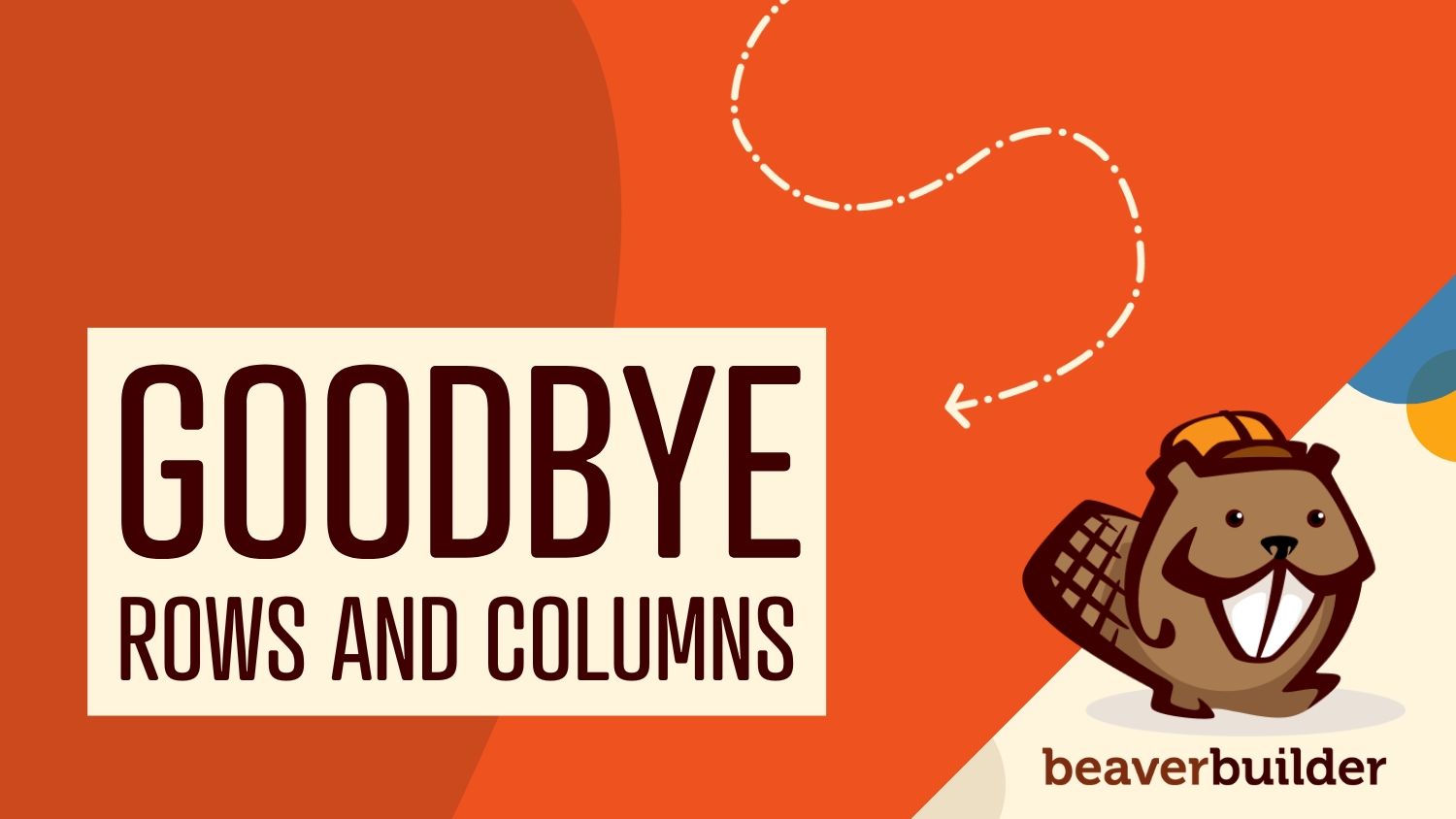
Build Faster Layouts in Beaver Builder 2.9: Skip the Rows and Columns
Wondering how to build faster layouts in Beaver Builder? If you’ve been building with WordPress for a while, you’ve probably spent plenty of time figuring out how to structure complex layouts using rows and columns. It’s worked—but it hasn’t always been the most flexible or efficient approach.
That’s why Beaver Builder 2.9 has been such a game-changer for me. This update introduced two major improvements that have completely transformed how I build pages, and I think you’re going to love the flexibility it brings to your workflow:
- Container modules, like the Box Module and Loop Module, can now be used as top-level layout elements—which means you can skip rows and columns altogether when they’re not needed.
- Basic modules now output cleaner HTML by default, removing extra wrapper
<div>s and making your pages load faster and potentially rank better in search engines.
These aren’t just nice-to-have features—they represent a shift toward a more intuitive, performance-driven way of building WordPress sites. If you’re looking to improve your workflow, page speed, and code quality, this update is absolutely worth exploring.
Containers Take Center Stage
Let’s talk about the biggest change first. In previous versions of Beaver Builder, the row-and-column system was your only option for structuring layouts. Every single element on your page had to live inside this framework.
Picture this common scenario: you want to create a simple call-to-action section with a heading, some text, and a button. In the old approach, you’d create a row, add a column to that row, then add your modules inside the column. It worked, but it added layers of structure that you didn’t really need.
Here’s how that looked:
Row
└── Column
└── Box Module
└── Heading Module
└── Text Module
└── Button Module
Now in Beaver Builder 2.9, you can eliminate those extra layers entirely. Container modules like the Box Module can now serve as your primary layout elements, sitting right at the top level of your page structure.
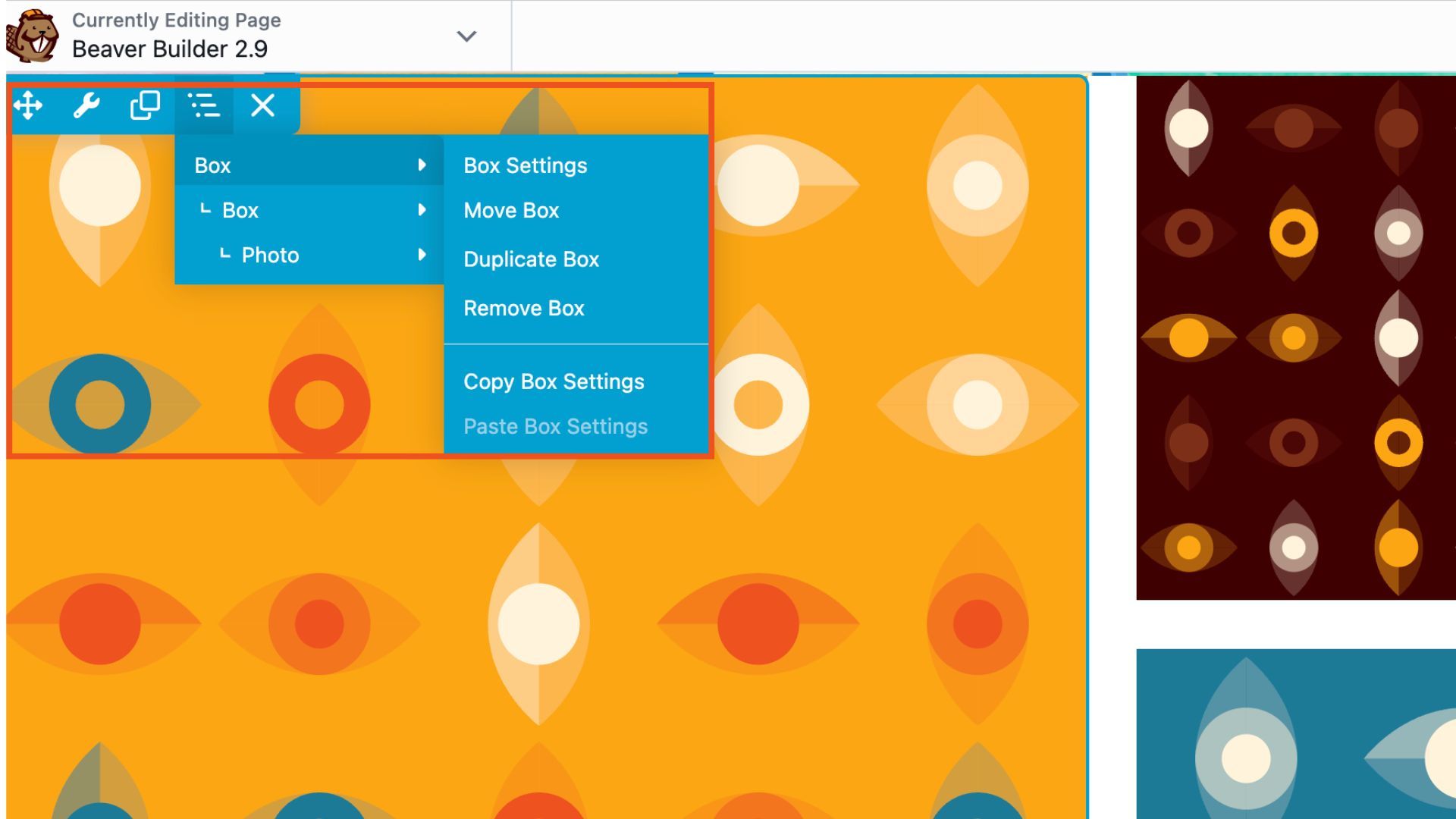
The new, streamlined approach looks like this:
Box Module
└── Heading Module
└── Text Module
└── Button Module
This isn’t just about having fewer clicks in the interface (though that’s nice too). It’s about building layouts that match how you actually think about design. If you’re like me, when you envision a section of content, you’re thinking about the container and what goes inside it—not about the abstract row and column grid that wraps around it.
Why This Approach Makes Sense
This change aligns perfectly with how modern CSS works, particularly with Flexbox and CSS Grid. These technologies let you create sophisticated layouts without needing complex nested structures, and now Beaver Builder’s interface matches that reality.
The benefits go beyond just simplicity. When you use container modules as your primary layout elements, you get:
- More direct control over spacing, alignment, and responsive behavior. Instead of managing settings across multiple levels of nesting, you can handle everything at the container level.
- Faster design iterations because you spend less time navigating through layers of structure and more time focusing on the actual design.
- Better performance since there’s less HTML markup being generated and processed by the browser.
- Easier maintenance when you need to come back and modify layouts later—whether that’s you or someone else on your team.
The Box Module: Your Layout Powerhouse
The Box Module got a game-changing upgrade. What was once a simple utility tool has evolved into the core foundation for building flexible, modern layouts in Beaver Builder. This isn’t a minor update—it’s a complete redesign that positions the Box Module at the heart of your page-building process:
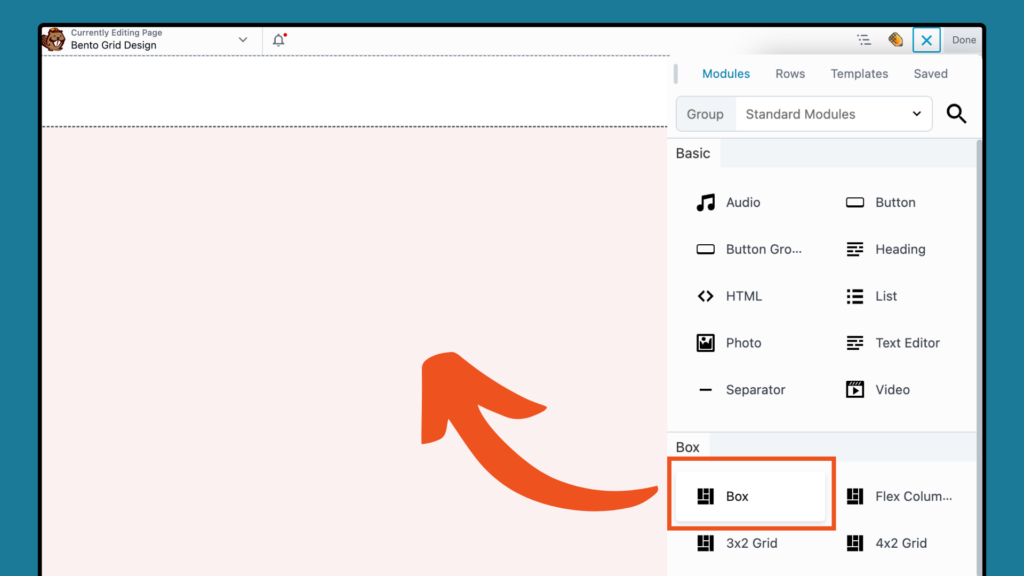
With its new ability to function as a top-level layout element, the Box Module can replace traditional row wrappers by managing everything from background colors and images to padding and margins—without needing an extra parent container.
Plus, the Box Module fully supports Flexbox properties, giving you precise control over the alignment, spacing, and distribution of child elements inside your layout. Whether you want to nest text, images, buttons, forms, or any other content module, the Box Module handles it seamlessly.
This means you can create complex, responsive layouts using just the Box Module and the content modules you actually need. No more creating structural elements just because the interface required it.
Cleaner HTML Under the Hood
While you’re rethinking how you structure layouts in Beaver Builder 2.9, the builder itself is doing some cleanup behind the scenes. The second major update in this release removes unnecessary wrapper <div> elements from Basic modules—resulting in significantly leaner HTML output.
In earlier versions, modules like Headings, Images, and Buttons included extra <div>s around the actual content. That added complexity and bloat to the markup as shown in the following example:
Before Beaver Builder 2.9:
<div class="fl-module fl-module-heading">
<div class="fl-module-content">
<h2>Welcome to Our Site</h2>
</div>
</div>After Beaver Builder 2.9:
<h2>Welcome to Our Site</h2>This change delivers more than just cleaner code—it improves real-world performance:
- Simplified styling: With fewer wrapper classes, you can write CSS more directly—no more battling nested selectors.
- Faster load times: Fewer elements means less for the browser to process.
- Better SEO: Cleaner, more semantic HTML helps search engines understand your content.
If you’re a developer or agency working on custom themes or client sites, you’ll appreciate the clarity and efficiency this update brings. And because the change only applies to modules added after 2.9 (or unless you enable the legacy setting), your existing layouts remain safe and compatible.
Flexibility Without Breaking Things
Now, if you’re thinking, “Wait—my custom CSS relies on those wrapper classes!”—don’t worry. Beaver Builder 2.9 was designed with that in mind. To preserve compatibility with older styling, you can re-enable wrapper <div>s with a single setting:
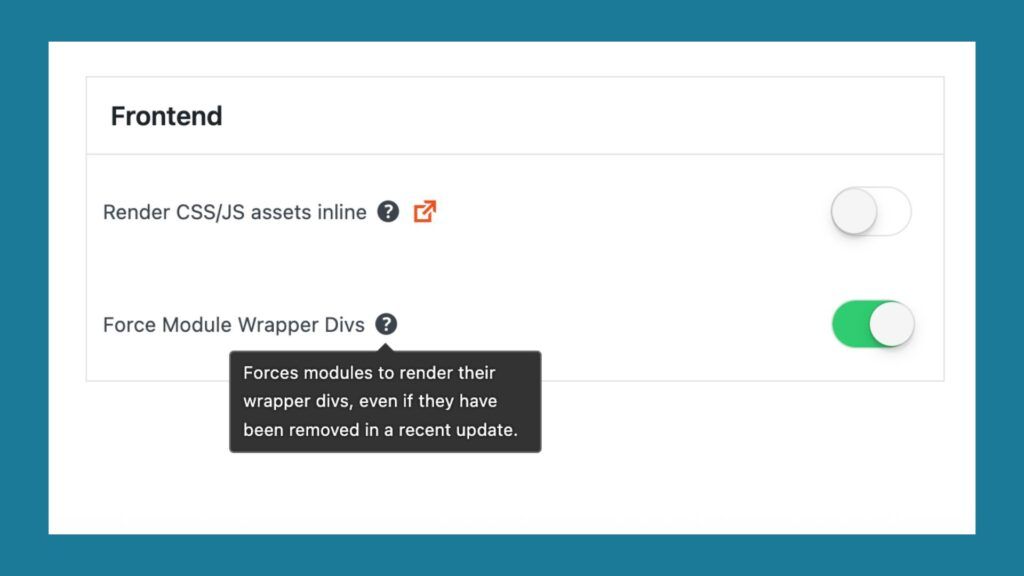
How to restore legacy wrapper markup:
- Go to your WordPress dashboard
- Navigate to Settings > Beaver Builder > Advanced
- Enable “Force Module Wrapper Divs”
However, we recommend keeping this feature off unless absolutely necessary. The cleaner markup not only improves performance but also reflects modern web development best practices. If you do rely on legacy CSS, this may be a great opportunity to refactor for simplicity and long-term maintainability.
Backward Compatibility Built In
One of the best parts of Beaver Builder 2.9? You get all these modern improvements without the risk of breaking your existing sites.
Here’s how it works:
- Existing modules (those placed before updating to 2.9) will continue to render with their original wrapper structure.
- New modules added after the update will automatically use the new cleaner markup by default.
This dual rendering strategy gives you a smooth transition path: your current layouts stay intact, while any new content you build benefits from the faster, lighter structure.
How These Changes Improve Your Website Performance
Beaver Builder 2.9 introduced powerful performance and workflow improvements that help your websites load faster, rank higher, and deliver a smoother user experience.
Faster, Leaner Pages
With reduced wrapper <div> elements and support for container modules as top-level elements, your layouts are cleaner and lighter—translating to faster load times and better SEO.
Smarter Landing Pages
Skip the clutter of unnecessary rows and columns. Now you can build flexible, high-converting landing pages using just container modules like the Box Module for hero sections and CTAs.
Cleaner Headers and Footers
The Box Module also shines in headers and footers, helping you create structured, responsive layouts with less effort and more control.
Developer-Friendly Markup
Say goodbye to excessive nesting. The streamlined HTML output simplifies CSS targeting and reduces specificity issues, making custom development easier and more maintainable.
Client-Winning Performance
For agencies, the benefits are clear: faster sites, cleaner code, and a more modern build process. Even if your clients don’t speak “dev,” they’ll notice the difference in performance and polish.
A Smarter Way to Build Layouts
Beaver Builder 2.9 isn’t just another feature update—it’s a thoughtful step forward in how we approach layout building. By introducing container modules as flexible layout foundations and streamlining the HTML output, this release brings Beaver Builder in line with modern design and development practices.
The result? A faster, cleaner, more intuitive workflow that saves you time and delivers better-performing pages. Whether you’re crafting a simple brochure site or managing a complex client project, these enhancements help you build with greater ease—and confidence.
Ready to level up your layouts?
Update to Beaver Builder 2.9 and start building smarter, leaner, and more future-ready sites today.
1 Comment
Related articles
60+ New Box Module Templates for Faster WordPress Layouts
Beaver Builder 2.10 brings over 60 new Box Module Templates to speed up WordPress page building and improve layout consistency….
Why Agencies Are Switching to Beaver Builder: Performance Testing Results
By Chris Smith – HYPEsites.com For WordPress agencies, page builder choice directly impacts the metrics that matter most: project margins,…
How to Create a Mobile-First WooCommerce Store Using Beaver Builder
In today’s digital age, mobile shopping dominates online behavior. Recent studies show that over 70% of ecommerce traffic comes from…
Join the community
We're here for you
There's a thriving community of builders and we'd love for you to join us. Come by and show off a project, network, or ask a question.
Since 2014
Build Your Website in Minutes, Not Months
Join Over 1 Million+ Websites Powered By Beaver Builder.


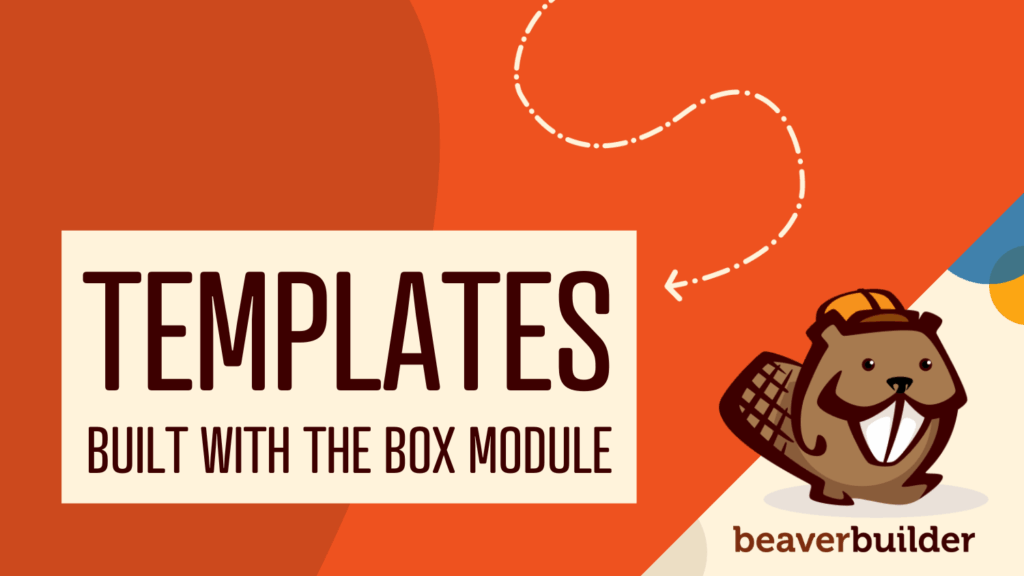
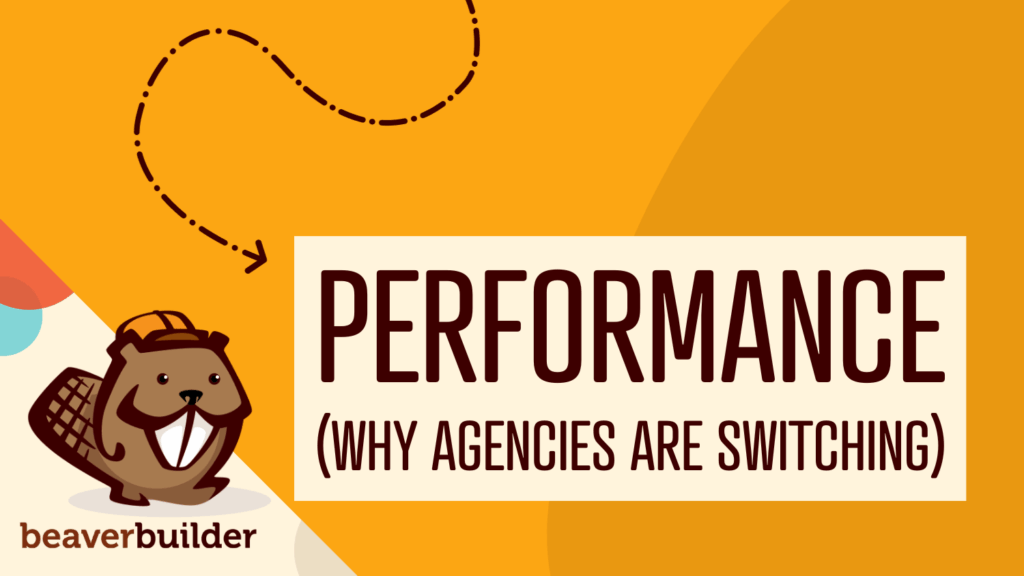

Nice. Is there any way to force a layout to use the new block formatting without having to recreate it?