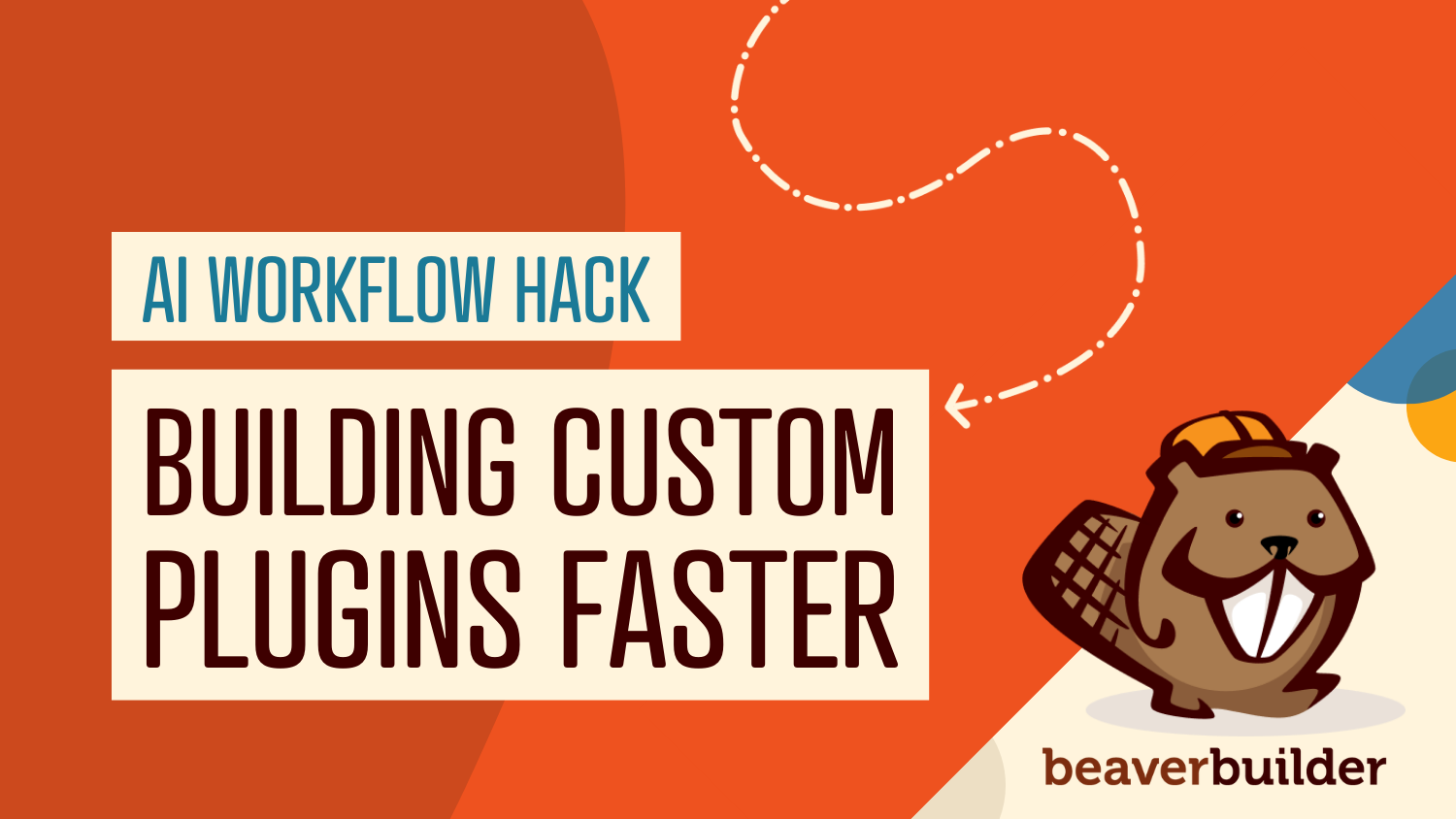
Build Beaver Builder Custom Plugins Faster with ChatGPT (AI Workflow Hack)
TL;DR: Derek Schmidt, CEO of DesignLoud Agency, shares his workflow for combining Beaver Builder documentation with ChatGPT to build custom plugins faster. Learn his step-by-step process, get his proven prompt, and start building your own custom functionality today.
Beaver Builder Custom Plugin Development with AI Tools
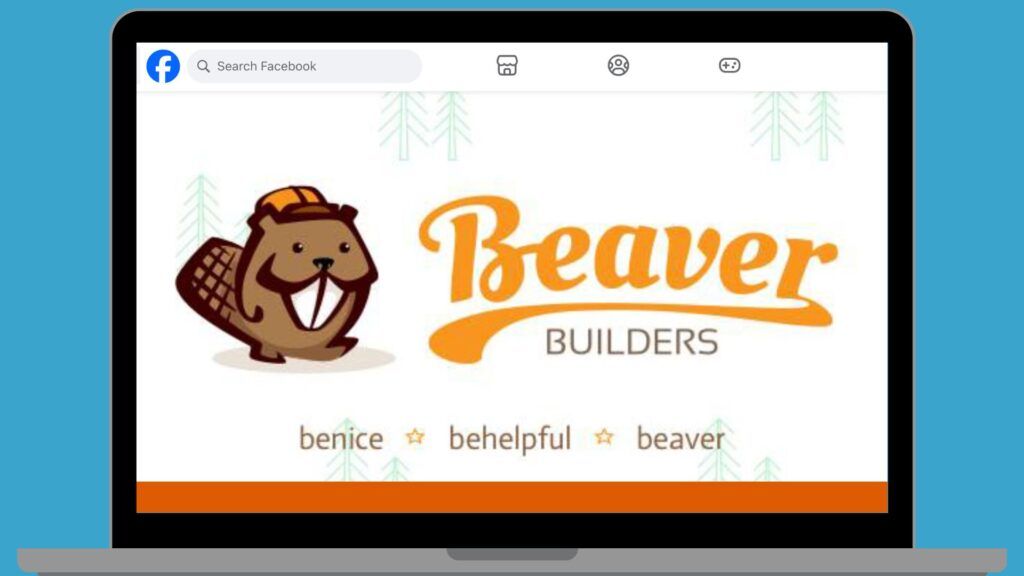
When we asked the Beaver Builder Facebook community for their best workflow hacks, Derek Schmidt dropped a game-changer. The DesignLoud Agency founder and CEO revealed how he uses AI to transform Beaver Builder’s developer documentation into working custom plugins:
“I often run your developer documentation for extending Beaver Builder through ChatGPT to help me write custom plugins that extend the functionality of Beaver Builder.”
We followed up with Derek to get the complete picture and here’s what he had to say:
What motivated you to try combining Beaver Builder docs with AI?
“I needed to accelerate custom plugin development and reduce repetitive coding,” Derek explains. His agency builds custom solutions for clients, but traditional development slowed everything down.
What was your biggest pain point before this approach?
“Digging through docs and stitching code from scratch,” he says. Sound familiar? Most developers spend hours parsing documentation and writing boilerplate code that AI can generate instantly.
Can you walk us through your process step by step?
Derek breaks down his workflow into four steps:
- Search Beaver Builder docs for relevant hooks and functions
- Paste documentation snippets into ChatGPT with clear prompts
- Review and tweak the generated code
- Test thoroughly in local or staging environments
“The whole process saves hours and helps avoid boilerplate errors,” Derek notes. “What might have taken 6–8 hours before, I can now get working in 2–3. That’s a massive difference when you’re on client deadlines.”
Do you have a go-to prompt structure that works?
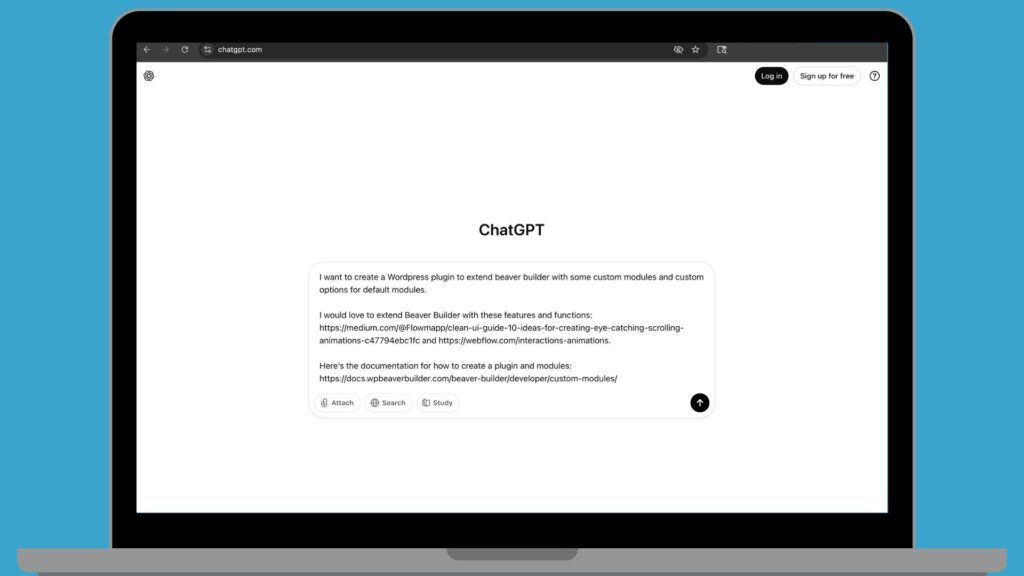
Derek’s ChatGPT prompt formula is refreshingly simple:
Using this Beaver Builder documentation [paste doc], write a plugin that does [brief description]He also recommends the CIDI method, an advanced framework that structures prompts to keep AI focused and code output cleaner.
“I like using the CIDI method—Context, Instructions, Details, Input. For example:
- Context – Define the role. “Act as a WordPress developer.”
- Instructions – State the task. “I’ll give you docs, and you’ll write a plugin.”
- Details – Add specifics. “Extend Beaver Builder modules with custom fields.”
- Input – Provide the docs or snippet.
This structure keeps the model on track and delivers cleaner, more usable code.”
This framework gives ChatGPT clarity and helps avoid vague or inaccurate output.
Can you share a real example of what you built?
“I built a plugin to add custom module settings fields based on doc structure plus ChatGPT code output,” Derek reveals. “I’ve also used this to spin up testimonial sliders, pricing tables, and even custom animation settings for modules. One plugin that normally took me most of a day was live in just a couple of hours. Big time-saver.”
The key? Derek fed Beaver Builder’s documentation structure directly into ChatGPT, then refined the generated code for his specific needs.
What pitfalls should developers watch out for?
“Watch out for code that doesn’t fully align with the latest Beaver Builder API,” Derek warns. “Always cross-check and test.”
He also points out two other big risks:
- Over-engineering: “AI sometimes adds layers you don’t need—simplify where you can.”
- Security gaps: “Sanitizing inputs, escaping outputs—never assume AI handled it. Always review.”
Finally, remember that AI models may reference outdated methods. Always confirm your code against the current Beaver Builder documentation.
What’s your #1 tip for first-time users?
“Be specific in your prompts and always verify the output manually,” Derek emphasizes. Generic prompts produce generic results. Detailed descriptions yield targeted solutions.
Do you use other tools alongside ChatGPT?
“Sometimes I use GitHub Copilot or Stack Overflow alongside docs and ChatGPT,” Derek shares. He builds a comprehensive development ecosystem rather than relying on single tools.
How do you see AI shaping WordPress development?
Derek’s perspective balances optimism with reality:
“AI will continue to speed up dev workflows, but human review and testing remain essential. For us at DesignLoud, AI isn’t about replacing developers—it’s about freeing them up. Instead of grinding through repetitive boilerplate code, they can focus on strategy, problem-solving, and building better client experiences. That’s where the real value is.”
This approach amplifies human expertise rather than replacing it. Developers drive the process while AI handles the heavy lifting.
Ready to Build Your Own Custom Plugin?
If you’re new to Beaver Builder plugin development, consider starting with the official resources before diving into AI assistance:
- Developer Documentation – Explore the full guide to creating custom Beaver Builder plugins and modules at docs.wpbeaverbuilder.com. Learn plugin structure, hooks, and advanced customization techniques.
- Step-by-Step Course – Take the Create a Custom Beaver Builder Module Developer Course. This hands-on training covers a real-world example and best practices you’ll need before leveraging AI tools effectively.
Once you understand the fundamentals, Derek’s AI-assisted approach becomes incredibly powerful for accelerating your development workflow.
Thanks to Derek Schmidt for sharing his AI-powered Beaver Builder workflow with the community!
Derek Schmidt is the founder and CEO of DesignLoud Agency, where he helps clients grow through custom web solutions and marketing strategies. Beyond client work, Derek runs Entrepreneur Bootcamp Community where he shares his AI prompts, agency processes, and workflows—with courses coming soon.
4 Comments
Related articles
Beaver Builder Accessibility Best Practices: Your Complete 4-Part Video Guide
TL;DR: This article shares our free 5-part video series, Beaver Builder Accessibility Best Practices, with accessibility expert Amber Hinds. If…
60+ New Box Module Templates for Faster WordPress Layouts
Beaver Builder 2.10 brings over 60 new Box Module Templates to speed up WordPress page building and improve layout consistency….
Why Agencies Are Switching to Beaver Builder: Performance Testing Results
By Chris Smith – HYPEsites.com For WordPress agencies, page builder choice directly impacts the metrics that matter most: project margins,…
Join the community
We're here for you
There's a thriving community of builders and we'd love for you to join us. Come by and show off a project, network, or ask a question.
Since 2014
Build Your Website in Minutes, Not Months
Join Over 1 Million+ Websites Powered By Beaver Builder.


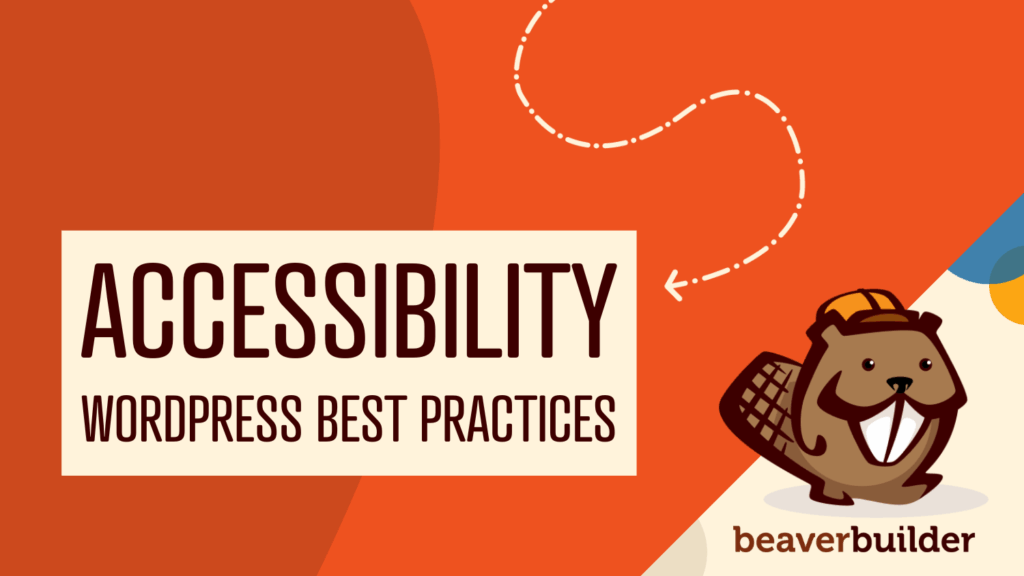
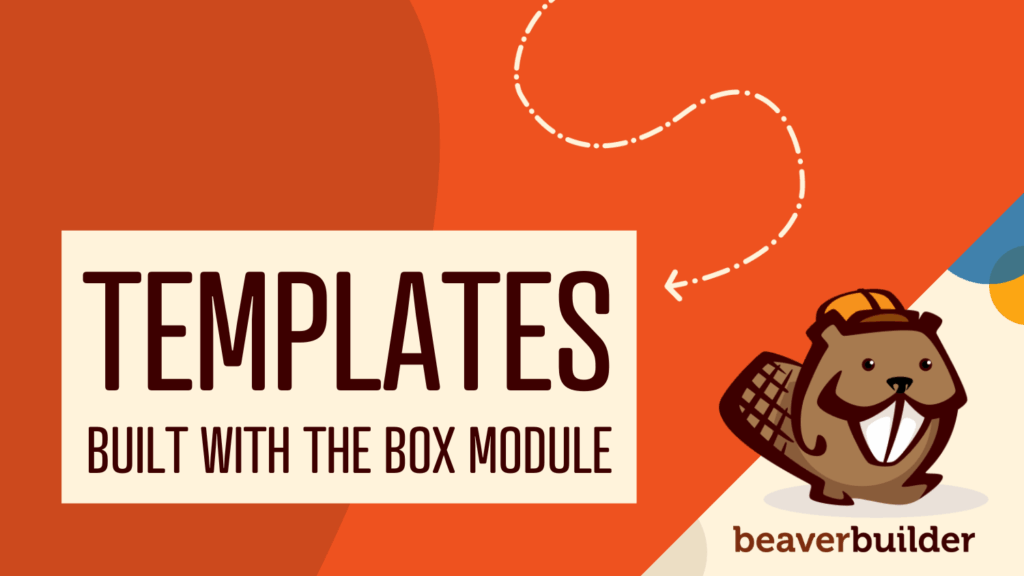
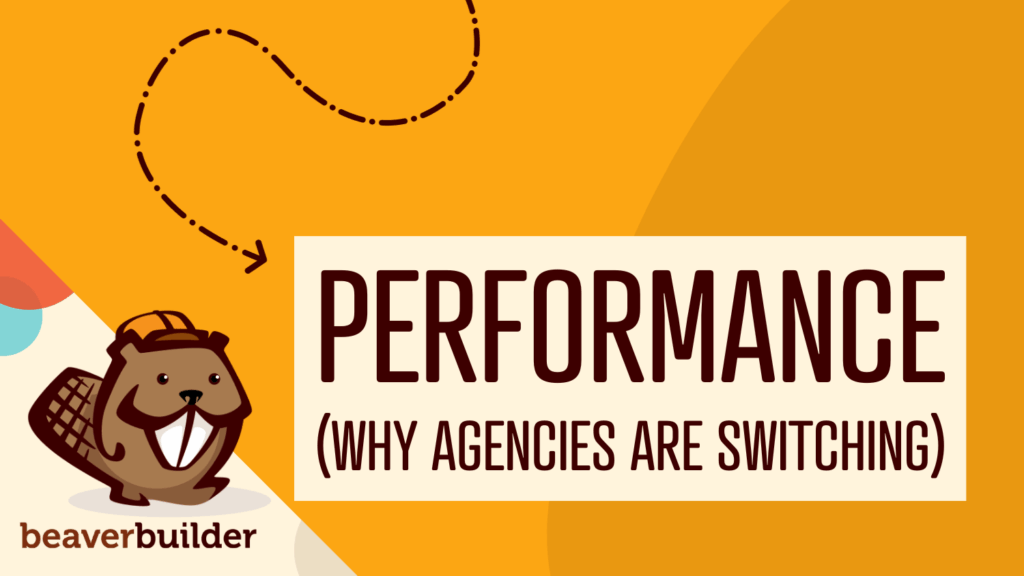
I love Beaver Builder!
This is an excellent workflow! I love how Derek combines Beaver Builder documentation with ChatGPT to speed up plugin development—it’s a smart way to cut down repetitive coding while still keeping control over the final output. The CIDI prompt method is especially useful for keeping AI focused. Definitely giving this approach a try for my next custom plugin project!
This is gold! Derek’s workflow shows exactly how AI can transform tedious plugin development into a streamlined process. Love the CIDI method—it really highlights how structuring prompts properly makes all the difference. Also appreciate the reminder about testing and security checks; AI can speed things up, but the developer’s eye is still crucial. Thanks for sharing such a practical, real-world example of using ChatGPT with Beaver Builder!
Combining Beaver Builder with custom plugins powered by ChatGPT opens up exciting possibilities for creating dynamic and intelligent websites. It’s impressive how AI can enhance customization and streamline the design process for developers and site owners alike