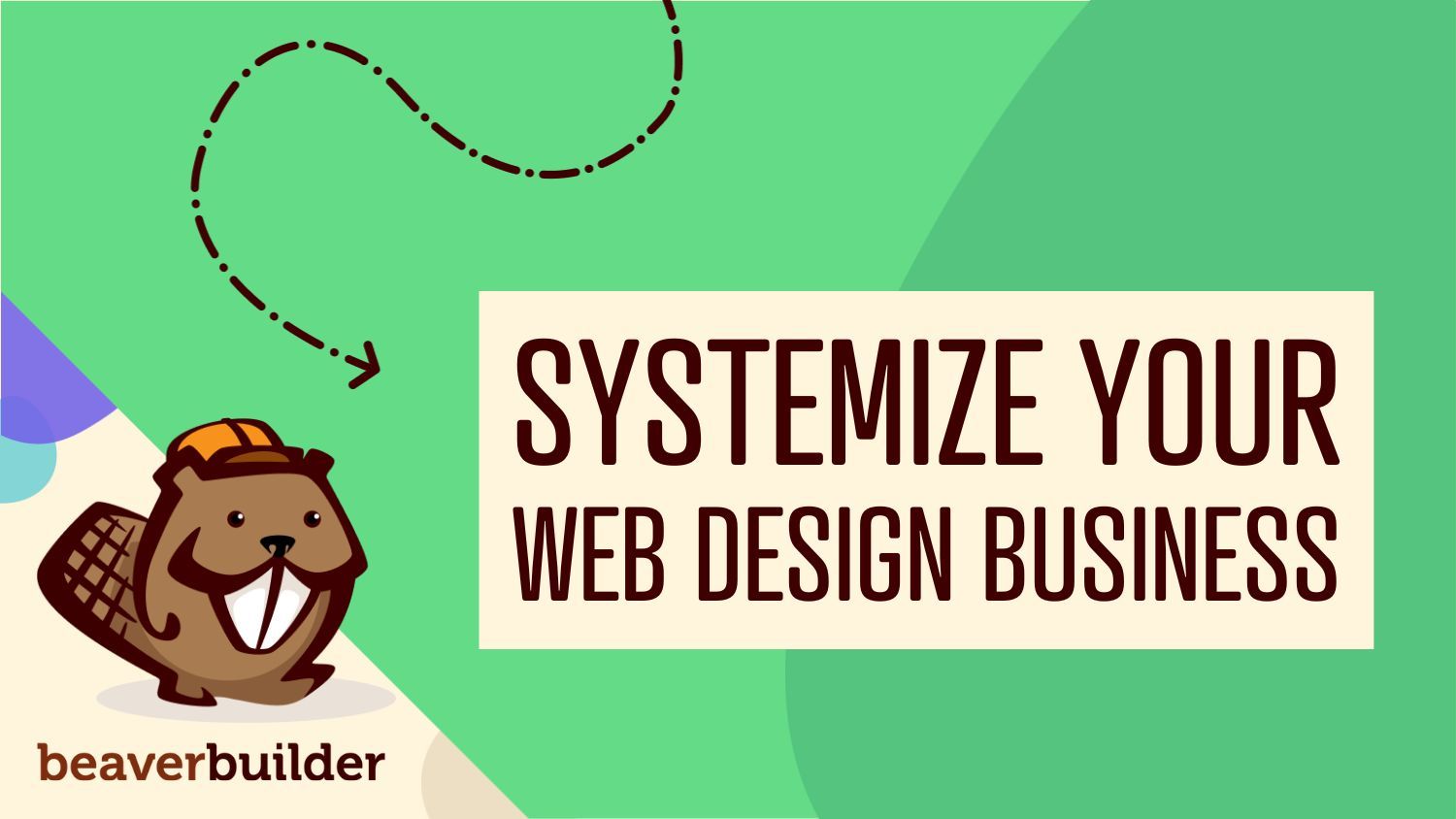
How to Systemize Your Web Design Business with Beaver Builder’s Powerful Tools
TL;DR: Transform your web development workflow and grow your business without burnout by implementing systems and using Beaver Builder’s powerful website building tools. Start with a master starter template, then refine with new modules and workflows over time.
It’s late. You glance at your calendar and see another long night ahead. Three client websites are all in different stages, none close to launch.
One client still hasn’t sent their content. Another keeps asking for “just a few more changes.” Your inbox is overflowing with revision requests, and deadlines are slipping.
The cycle repeats month after month. You’re working harder than ever, but your revenue stays flat. Projects drag on. Your income is unpredictable. Scaling your business feels impossible.
And it’s likely not your skills or your work ethic holding you back. The real issue just might be your systems, or the lack of them.
If this sounds familiar, you are not alone. With the right approach and Beaver Builder’s powerful web design tools, you can systemize your web design business. You’ll deliver websites faster, standardize your processes, and finally create the scalability you’ve been looking for.
In this guide, you’ll learn how to turn chaotic projects into a repeatable, profitable web design process with Beaver Builder.
Who This Web Design Business Blueprint Is For
This guide is meant for freelancers, web developers, and agency owners who want to:
- Deliver websites faster without cutting corners and maintain high-quality standards
- Create predictable revenue streams that eliminate feast-or-famine cycles
- Build teams that don’t depend on constant oversight and can scale efficiently
- Escape the burnout cycle while growing their web design business profitably
Why Lack of Systems Kills Web Design Business Growth
Many web professionals face three critical roadblocks that prevent sustainable growth and profitable scaling:
1. Inconsistent Project Delivery Workflows
Every website becomes a custom project from scratch. You reinvent the wheel with each client, burning hours on repetitive tasks that could be systematized. This inefficiency directly impacts your profit margins and prevents scalable growth.
2. Content Delays That Derail Project Timelines
Clients promise content “next week” while your project timeline crumbles. You wait weeks for copy and images, then scramble to meet deadlines. These delays create cash flow problems and damage client relationships.
3. Endless Revisions Without Clear Boundaries
Without structured revision processes, projects spiral out of control. “Quick changes” multiply into complete redesigns, destroying project profitability and team morale.
These issues often share one root cause: lack of systematization. You need a framework that creates predictable outcomes while maintaining quality standards that clients expect.
Why Beaver Builder is the Key to Systemizing Your Web Design Business
Beaver Builder provides the technical foundation for creating repeatable, profitable workflows that scale. You can streamline your entire development process with its powerful website building tools and by implementing a systematic approach to web design.
The template system, global settings, and modular approach let you build once and reuse everywhere without sacrificing quality or creativity. This systematic foundation becomes your competitive advantage in a crowded marketplace.
Here’s how successful agencies implement this system for maximum growth:
Step 1: Build Your Template Library Foundation
Start by creating a master starter site or wireframes using Beaver Builder’s Saved Templates feature.
Your template library might include:
- Standard page layouts for home, about, services, and contact pages that convert visitors
- Reusable layouts for testimonials, team members, and service descriptions
- Consistent styling through Global Styles and Settings that maintain brand cohesion
- Pre-built rows for common elements like hero areas and call-to-action sections
Action Item: Build your first starter template or wireframe this week to save 5–10 hours on every project. Need a shortcut? Start with a Beaver Builder template, customize it for your workflow, and save it to the Beaver Builder Cloud (available in version 2.10) powered by Assistant Pro:
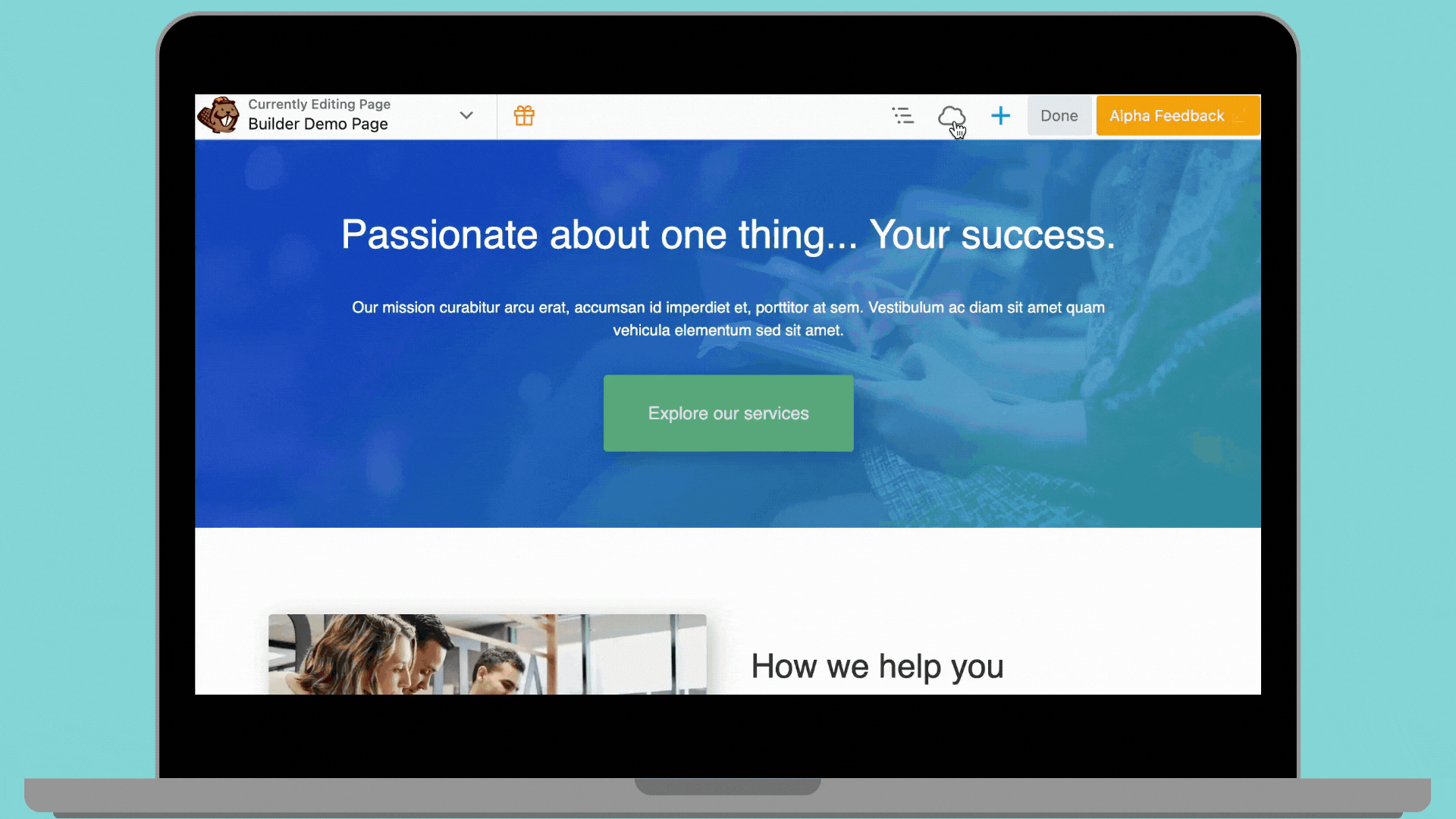
Your template library becomes your secret weapon for competitive advantage. While competitors start from blank canvases, you launch with proven layouts that convert visitors into customers and deliver measurable business results.
Step 2: Implement Lightning-Fast Development Workflows
Use the Beaver Themer add-on plugin (included in all premium plans) to create universal design elements that work across all client sites:
- Universal Headers and Footers: Design once, deploy everywhere. Your header and footer templates adapt to different brands while maintaining structural consistency.
- Standard Blog Post Layouts: Create engaging blog templates that clients can populate independently. Include social sharing buttons, author bios, and related post sections for better SEO.
- Archive Page Templates: Build category and tag pages that organize content effectively. These templates scale as client content grows.
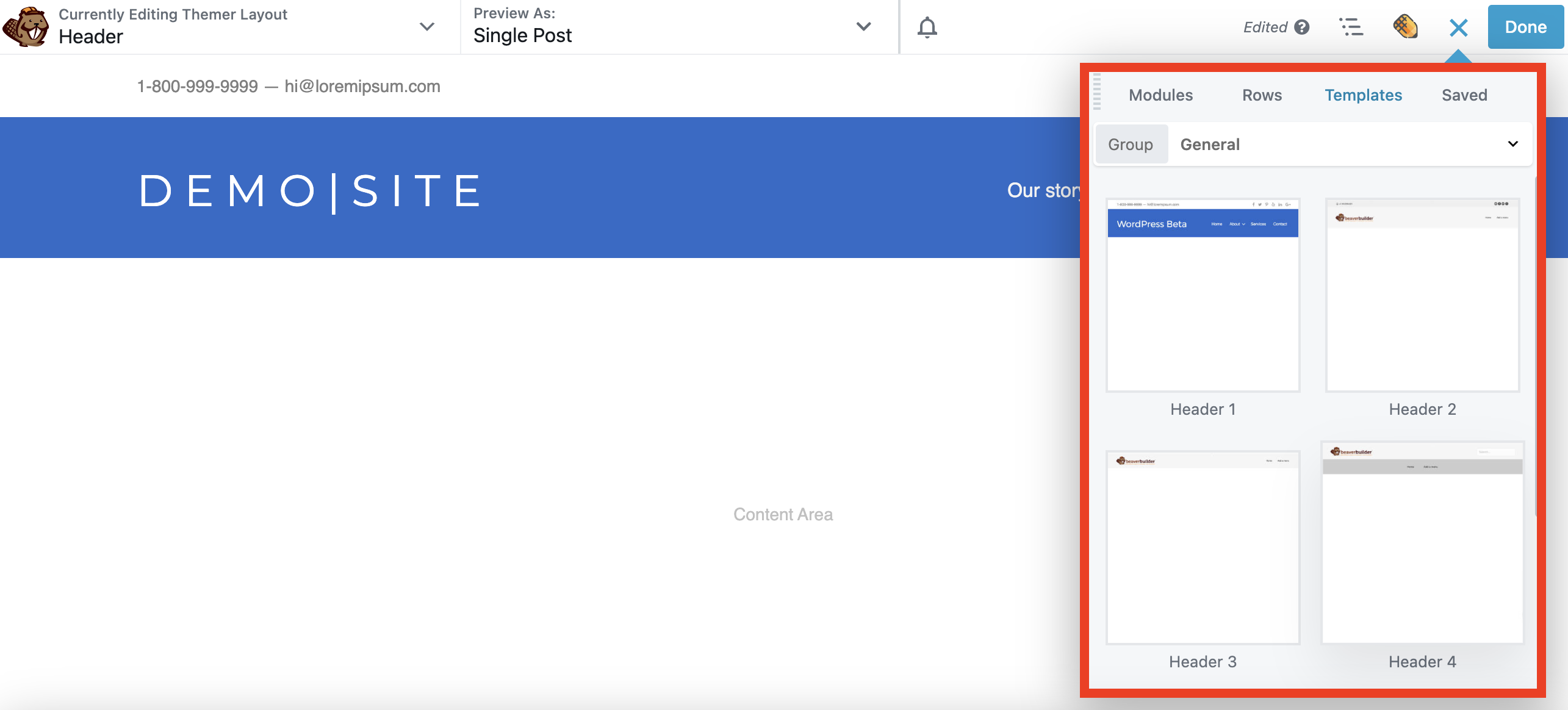
This systematic approach lets you launch client sites efficiently. Your development team implements 80% of the work using templates while you focus on strategy and high-value client relationships.
Step 3: Structure Your Pricing for Maximum Profit
Move beyond hourly billing with strategic service tiers that transform how clients perceive your value and increase your average project value.
Problems with Hourly Pricing:
Hourly pricing creates several problems for growing web agencies:
- Clients focus on time spent rather than results delivered, creating adversarial relationships
- You’re penalized for efficiency; finishing projects faster means earning less money
- Complex projects become harder to estimate accurately, leading to scope creep and unprofitable work
- Cash flow becomes unpredictable when project timelines stretch unexpectedly
The Package-Based Pricing Solution:
Package-based pricing solves these critical issues by focusing on outcomes rather than time investment:
- Project scope becomes clearly defined, preventing endless revisions and scope creep
- Clients understand exactly what they receive and what they’ll pay upfront, eliminating pricing surprises
- You can optimize your processes without reducing revenue, rewarding efficiency improvements
- Pre-designed templates let you deliver more value in less time while maintaining healthy profit margins
Key Strategy: Package your expertise, not just your time. Clients pay for results and peace of mind instead of hours worked.
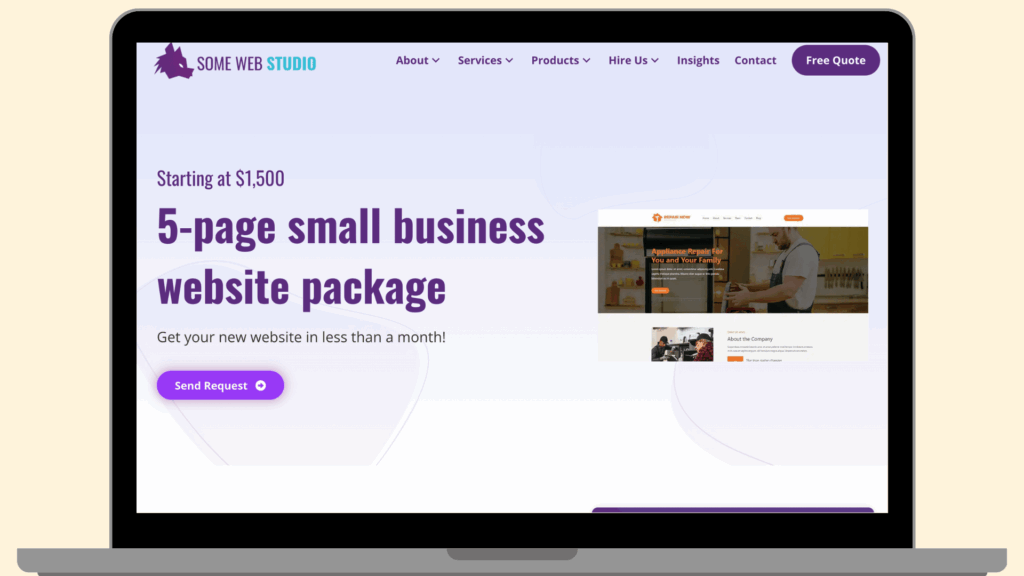
Creating Effective Service Packages:
Strategic service packages require thoughtful consideration of:
- Client needs and pain points that your services directly address
- Competitive positioning that differentiates your offering in the market
- Profit margins that ensure sustainable business growth
- Perceived value that justifies premium pricing to ideal clients
The right package structure attracts ideal clients while filtering out those who undervalue professional services.
Value-based pricing aligns your interests with client success. Higher prices attract serious clients while filtering out those who undervalue professional services, improving your overall client quality and project satisfaction.
Step 4: Create a Repeatable Process
Create a systematic client journey that eliminates confusion and project delays. Your specific process may differ, but an effective structure might look something like this:
- Discovery & Requirements: Dive deep into client objectives, target audience, and business challenges. Document functional requirements and design preferences to establish clear project boundaries.
- Strategic Planning & Design: Develop customized mockups that align with client goals and brand identity. Present design concepts that solve specific business problems rather than just looking attractive.
- Build & Optimization: Transform approved designs into high-performing websites using your template system. Test functionality across devices and optimize for speed and conversions before launch.
- Launch & Ongoing Partnership: Deploy the finished site and establish long-term support relationships. Provide training, maintenance, and strategic recommendations to maximize client success.
Transparent processes build client confidence and reduce project anxiety. When clients understand each phase, they trust your expertise and follow your guidance throughout the project:
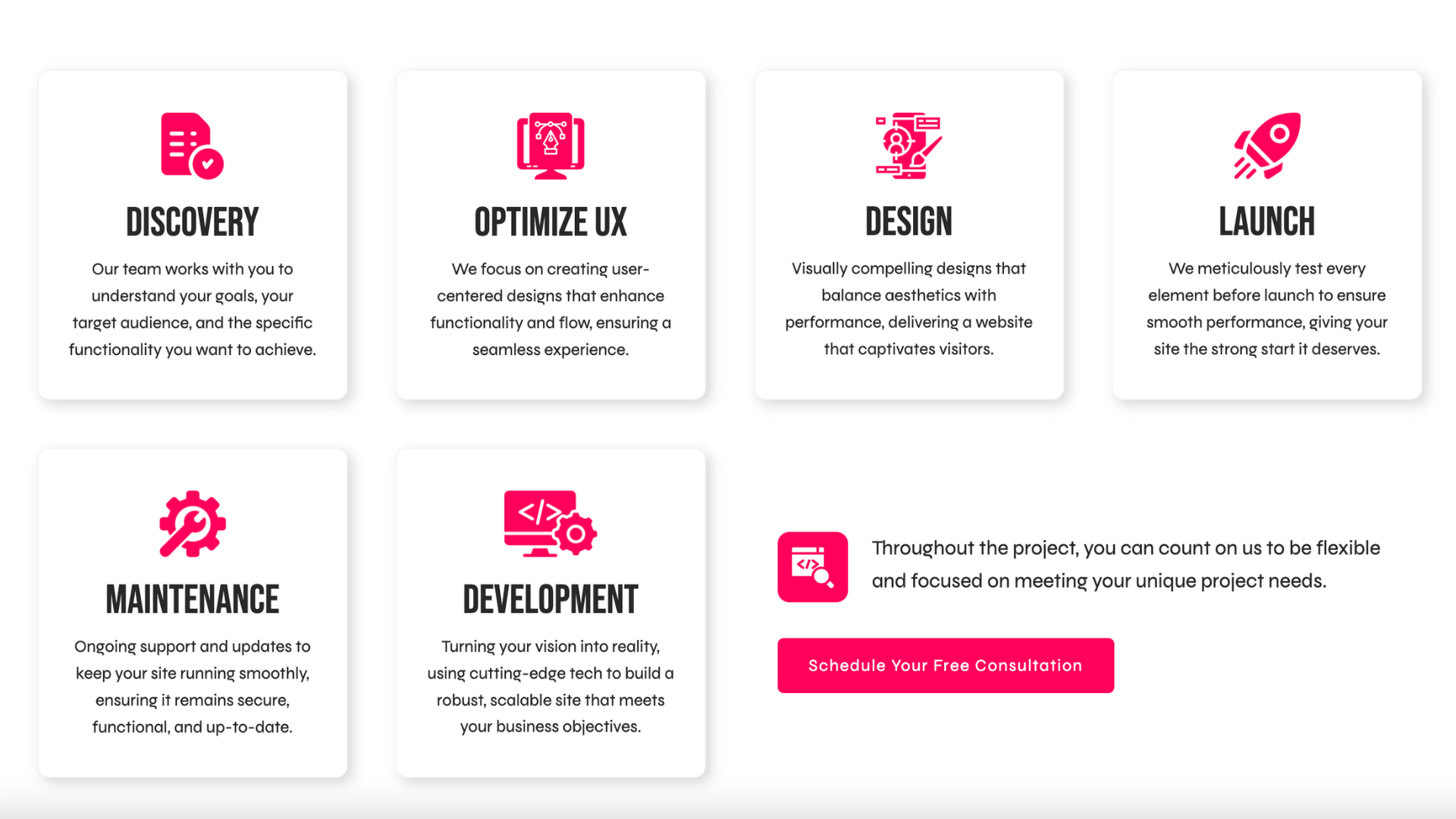
This structured approach positions you as a strategic partner, not just a service provider. Clients invest in a comprehensive experience that delivers measurable business results beyond the initial website launch.
Step 5: Choose the Right Beaver Builder Plan for Your Business Goals
The Beaver Builder plan you choose depends on your business stage and growth goals. The right choice should match your client volume, revenue targets, and operational structure.
All plans (Starter, Plus, Professional, and Unlimited) include the same core functionality: The Beaver Builder page builder plugin, Beaver Builder theme, Beaver Themer, Loop Builder, and WooCommerce support. The main differences are the number of sites allowed and a few key features:
| PLAN | PRICE (Annual) | SITES ALLOWED | KEY FEATURES |
| Starter | $89 | 1 | Page Builder Plugin Beaver Builder Theme Beaver Themer Loop Builder WooCommerce Support |
| Plus | $179 | 3 | Page Builder Plugin Beaver Builder Theme Beaver Themer Loop Builder WooCommerce Support |
| Professional | $299 | 50 | All Plus Features + Multisite Support |
| Unlimited | $546 | Unlimited | All Pro Features + White Labeling Advanced Courses Priority Email Support Assistant Pro (6 Months Free) |
Plan Recommendations by Business Stage:
Starter Plan ($89/year): The Starter Plan has everything you need to get started with Beaver Builder. Perfect for new freelancers building their first systematic template. Some agencies and freelancers use an alternative model in which clients purchase individual licenses.
Plus Plan ($179/year): Ideal for freelancers managing multiple client projects while building your template library and scaling operations.
Professional Plan ($299/year): The best value for established freelancers and small agencies managing numerous client projects. Includes multisite capabilities for complex client needs.
Unlimited Plan ($546/year): Best for WordPress power users needing more than 50 sites, white labeling, and priority email support. White labeling removes Beaver Builder branding for a professional client experience. This plan also includes a 6 month free trial of Assistant Pro.
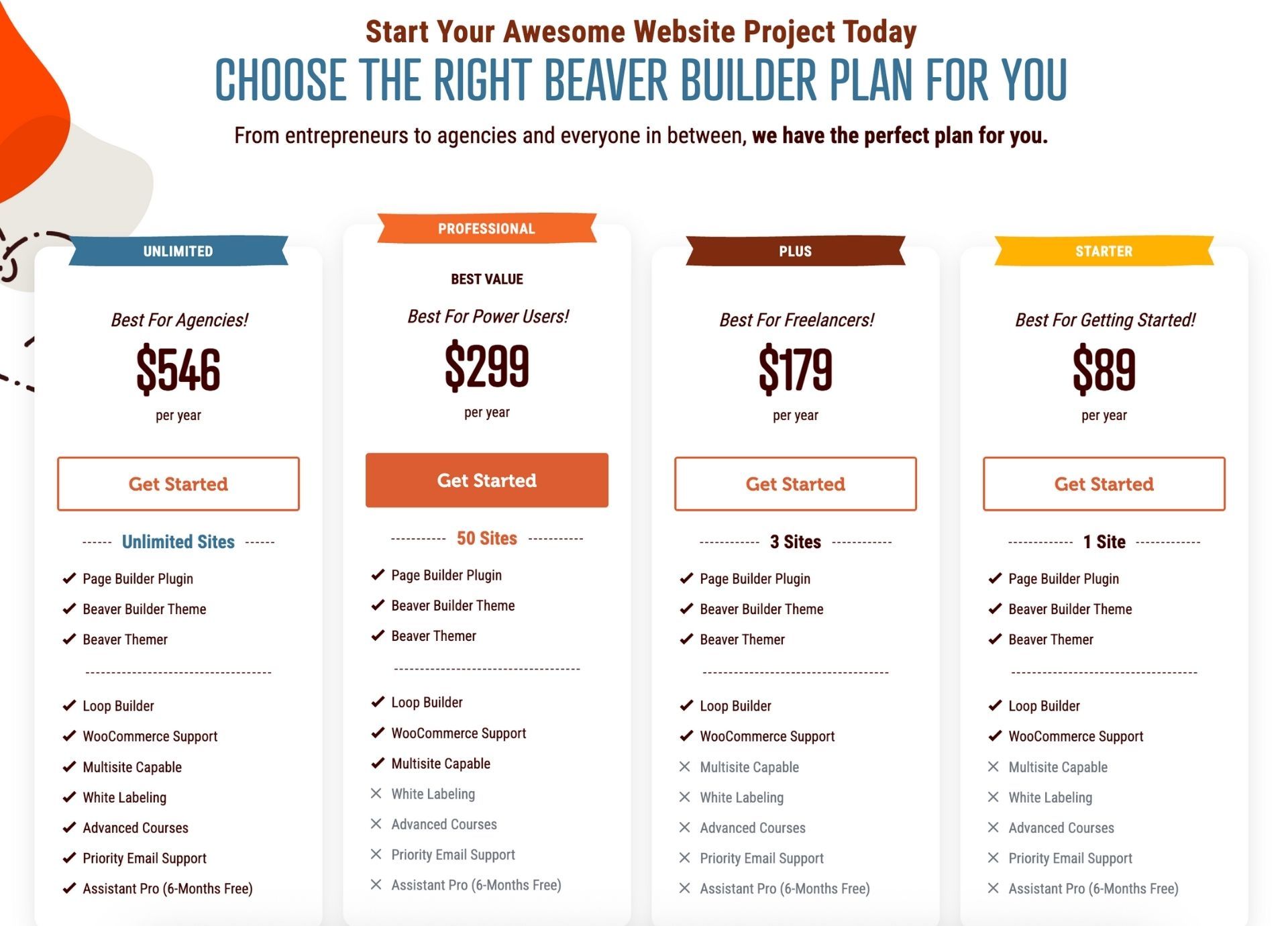
Beaver Builder Licensing Note: Your license may be used only on websites you own or actively manage. You can use it on a client’s site if you have an ongoing consulting relationship with them. In this case, you agree that the client will contact you for support, and you, as the license owner, will contact Beaver Builder support on their behalf if needed.
Your 30-Day Action Plan for Creating Processes That Scale Your Business
Transform your web design agency with a structured implementation schedule such as the following:
Week 1: Foundation Building
Build your starter template library. Create templates for your most common project types. Focus on layouts that 80% of your clients need to maximize efficiency gains.
Week 2: Pricing Strategy
Create pricing packages and compelling service descriptions. Write copy that emphasizes value over features. Test new pricing with existing clients to validate market acceptance.
Week 3: Process Documentation
Document your entire web design process completely. Create checklists, intake forms, and client communication templates. Train team members on new procedures for consistent delivery.
Week 4: System Testing
Test the complete system with one client project. Track time savings and identify areas for improvement. Refine processes based on real-world results before full implementation.
Measuring Success: Track These Key Web Design Business Metrics
Monitor your transformation with these essential measurements that indicate healthy business growth:
- Average project completion time (target: 40-60% reduction)
- Client satisfaction scores (track through surveys and testimonials)
- Revenue per project (should increase with value-based pricing)
- Monthly recurring revenue from maintenance contracts or SEO management (for example)
- Team utilization rates (measure efficiency improvements)
Tracking these metrics reveals improvement opportunities and validates your investment in systematic processes.
Common Implementation Mistakes to Avoid
Don’t let these pitfalls derail your transformation:
- Over-Customizing Templates: Resist the urge to make every template unique. Standardization creates efficiency. Reserve customization for premium packages.
- Skipping Client Training: Untrained clients create ongoing support burdens. Invest time in thorough training to reduce future maintenance requests.
- Underpricing Your Packages: Value-based pricing feels uncomfortable initially. Trust your expertise and charge appropriately for professional services.
Struggling with how to sell websites to clients? In this article, How to Sell Websites to Clients (Without Talking About Tools), you’ll learn how to communicate the real business impact of your work so clients see their website as a smart investment not just another expense.
Your Next Step: Commit to Systematic Growth
The difference between struggling freelancers and thriving agencies often lies in implementing repeatable systems. Beaver Builder provides the tools; you provide the commitment to developing your own signature process.
Begin implementing your new systems today: choose your Beaver Builder plan and commit to building your first template system this month. The investment pays for itself with your very next project through improved efficiency and higher profit margins.
Frequently Asked Questions
Beaver Builder offers features like Saved Templates, Global Settings, and reusable elements that allow you to build consistent, repeatable workflows. This means you can create sites faster while maintaining high design standards.
Yes. Beaver Builder’s flexible design tools and modules work for virtually any niche, from small business websites to large-scale corporate projects. You can easily customize templates to fit each client’s brand and needs.
Absolutely. Beaver Builder’s drag-and-drop interface makes it easy for beginners to start designing professional sites without coding. However, developers love that it’s powerful enough for advanced users who want to create custom layouts and integrate complex functionality. For more information, you might like to read this article: Dev-focused Page Builder for Modern WordPress Development
By creating a shared library of templates, styles, and modules, your team can work from the same design system. This reduces revisions, keeps branding consistent, and speeds up project delivery.
Yes. Beaver Builder works seamlessly with popular WordPress themes, plugins, and tools such as WooCommerce, WPML, and SEO plugins. This allows you to build fully functional, optimized websites for your clients. Here are just a few: Beaver Builder Addons and Integrations
Start by building a master starter template with your standard page layouts, styling, and reusable elements. Then, refine your process over time by adding new modules, workflows, and design patterns based on client feedback.
1 Comments
Related articles
60+ New Box Module Templates for Faster WordPress Layouts
Beaver Builder 2.10 brings over 60 new Box Module Templates to speed up WordPress page building and improve layout consistency….
Why Agencies Are Switching to Beaver Builder: Performance Testing Results
By Chris Smith – HYPEsites.com For WordPress agencies, page builder choice directly impacts the metrics that matter most: project margins,…
How to Create a Mobile-First WooCommerce Store Using Beaver Builder
In today’s digital age, mobile shopping dominates online behavior. Recent studies show that over 70% of ecommerce traffic comes from…
Join the community
We're here for you
There's a thriving community of builders and we'd love for you to join us. Come by and show off a project, network, or ask a question.
Since 2014
Build Your Website in Minutes, Not Months
Join Over 1 Million+ Websites Powered By Beaver Builder.


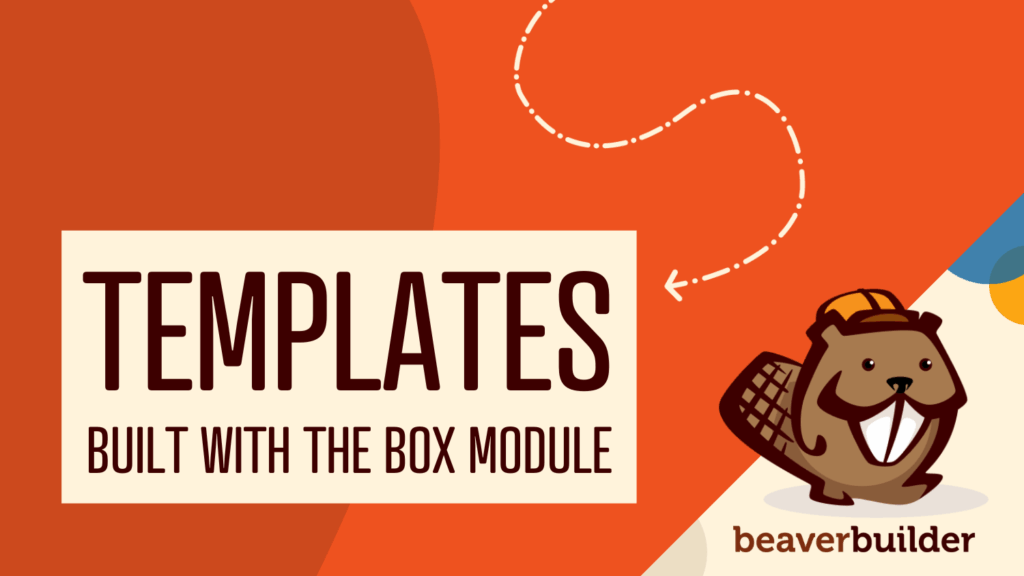
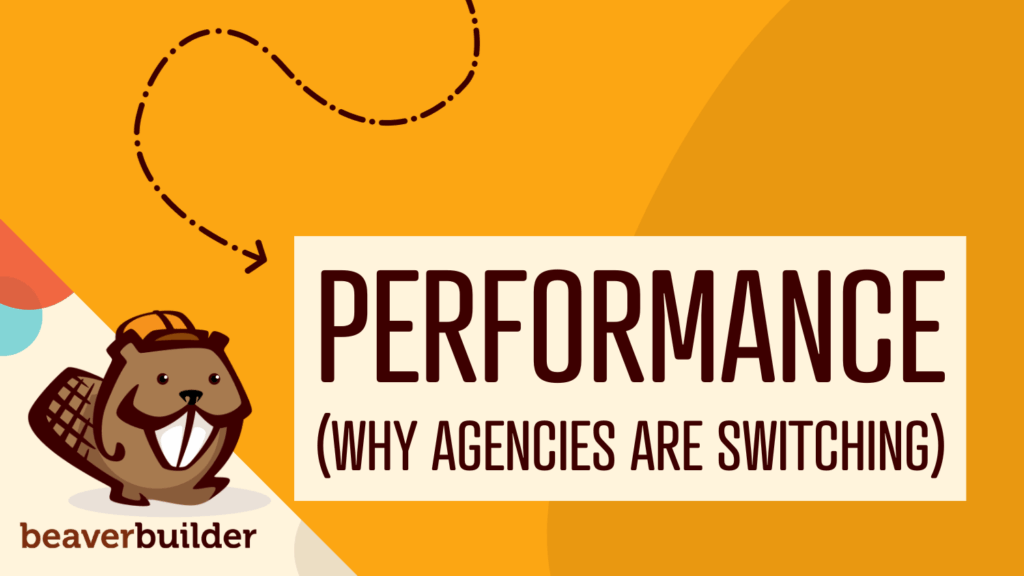

This is a very insightful article! Systemizing a web design business with Beaver Builder’s tools is definitely a smart approach, especially for agencies and freelancers who want to save time and deliver consistent results. What I really like about Beaver Builder is how it combines flexibility with efficiency—creating reusable templates, global modules, and pre-set design systems that help maintain brand consistency across multiple projects.
Another strong point is the ability to streamline client work. Instead of starting from scratch every time, designers can quickly customize existing layouts, which not only improves productivity but also shortens delivery timelines. I also find that having a systemized workflow reduces stress and makes scaling a lot easier because the business doesn’t depend on one person doing everything manually.
For anyone running a web design business, adopting these kinds of tools is essential. It’s not just about building beautiful websites—it’s about creating repeatable processes that allow you to grow, take on more clients, and still maintain high quality. Great write-up!