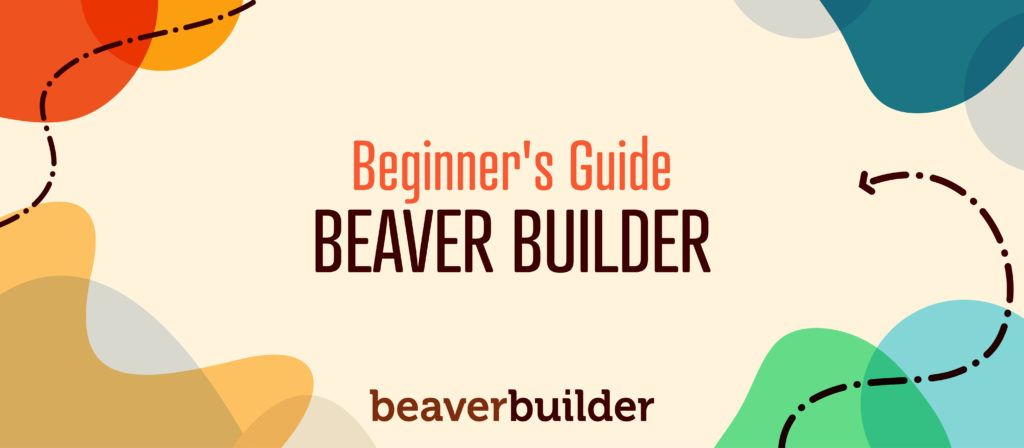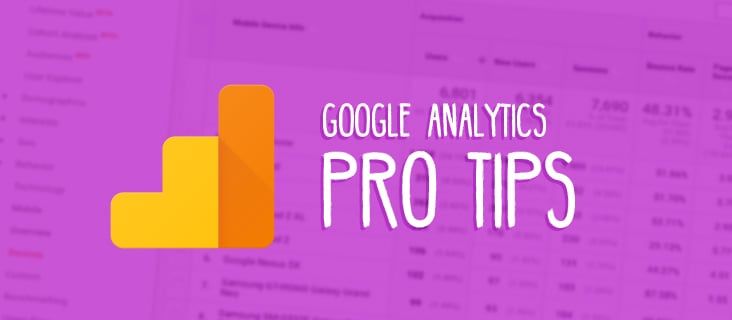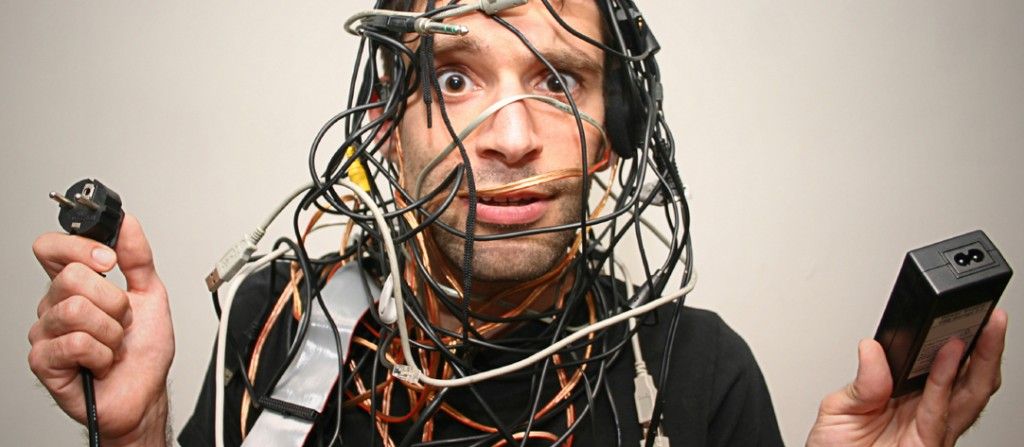Posts Tagged ‘Tips’
10 Tips for Beaver Builder Beginners
If you’re looking for a way to design stylish and functional websites quickly, you can’t go wrong with Beaver Builder. We created our page builder to be beginner-friendly but it has a lot of features to offer and can take a little time to master. We’re here to speed up that process by teaching you…
Read MoreHow To Make Wordpress Sites GDPR Compliant with Beaver Builder
Are your WordPress clients wondering how to make WordPress GDPR compliant? Have you decided to see the new privacy laws as an opportunity for your Wordpress agency? If yes, I’ll explain below how you can use Beaver Builder to help your clients become GDPR compliant. But first, let’s talk GDPR strategy. Most websites are panicking…
Read MoreGoogle Analytics for Web Designers & Developers
Hey all! Today, I want to introduce my good friend, Andy. Andy has been helping small businesses improve their online presence for over a decade. When I mentioned that we were considering a blog post about metrics and analytics, he jumped at the opportunity to help. This post is a deep dive on Google Analytics…
Read MoreHow to Test and Interpret WordPress Site Performance with Jon Brown — Do Go Chasing Waterfalls
Our friends at WP Engine recently rolled out a beautiful new homepage built with Beaver Builder. We shared a link to the page in the Beaver Builders Facebook Group and a few folks noted that the overall load time of the page was quite high. Our good friend and WordPress developer extraordinaire, Jon Brown, came to the…
Read More9 Beaver Builder Tutorial Videos from our Awesome Community
Beaver Builder is designed as an easy-to-use solution, approachable for WordPress newbies and advanced users alike. At the same time, it’s a powerful tool with lots of options, and it can be hard to know where to start when you first pick it up without help from a tutorial or two. Even after some time…
Read MoreGetting Started with Google Analytics & WordPress
I think most webmasters/bloggers would agree, one of the most amusing aspects of publishing on the web is watching how the web responds. Out of the box, WordPress does not track any meaningful analytics on how your content is being accessed! Even if driving large amounts of traffic to your site isn’t your main goal, staying familiar with…
Read More3 Ways To Build WordPress Layouts Your Clients Can Edit With Ease
We’ve all seen it done plenty of times. What am I talking about? The WordPress editor, stuffed with HTML or shortcodes to build a custom page layout. That may be fine and dandy if you’re a developer and the only one working on a page, but what if the page you built was for a client that wants to make changes once you’re done?
Read MoreCreating A WordPress Plugin Is Easier Than You Think
Until a few years ago, I hadn’t written a single WordPress plugin. I had created and customized many themes for our clients, but for some reason, I kept telling myself that creating a plugin was beyond my capabilities. In hindsight, I couldn’t have been more wrong. If you’ve ever felt this way, let me tell you something. Creating a WordPress plugin is not beyond your capabilities. Anyone that has skills enough to write basic PHP and modify a theme can create a plugin.
Read More10 Things You Might Not Know About WordPress
One of WordPress’ most powerful features is its simplicity. Mainly due to the text-editor-like post editing dashboard, anyone familiar with MS Word or Pages can jump right in and start publishing on the web. While this simplicity is awesome, some super powerful WordPress features get hidden away behind the scenes. Today, I wanted to dig…
Read MoreMake Your WordPress Site Fast as *$#@!
Wear and tear is inevitable. Shoes, cars, tools, homes, and everything else degrades over time. Well, software is no different. Ever notice how a four-year-old computer just doesn’t have the same pep in its step like when it was new? Or, how that contacts app on your phone seems to get bogged down more and…
Read More