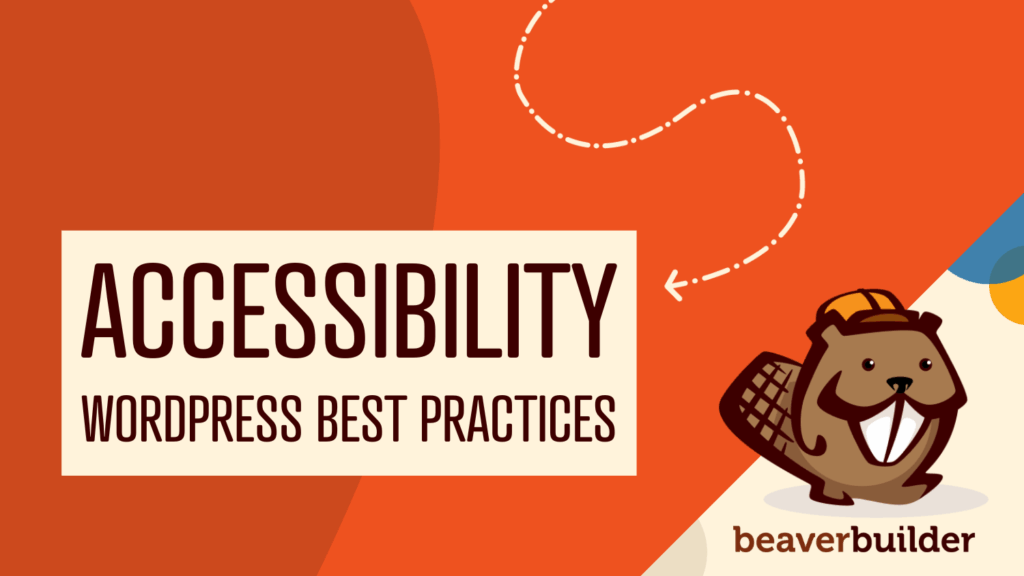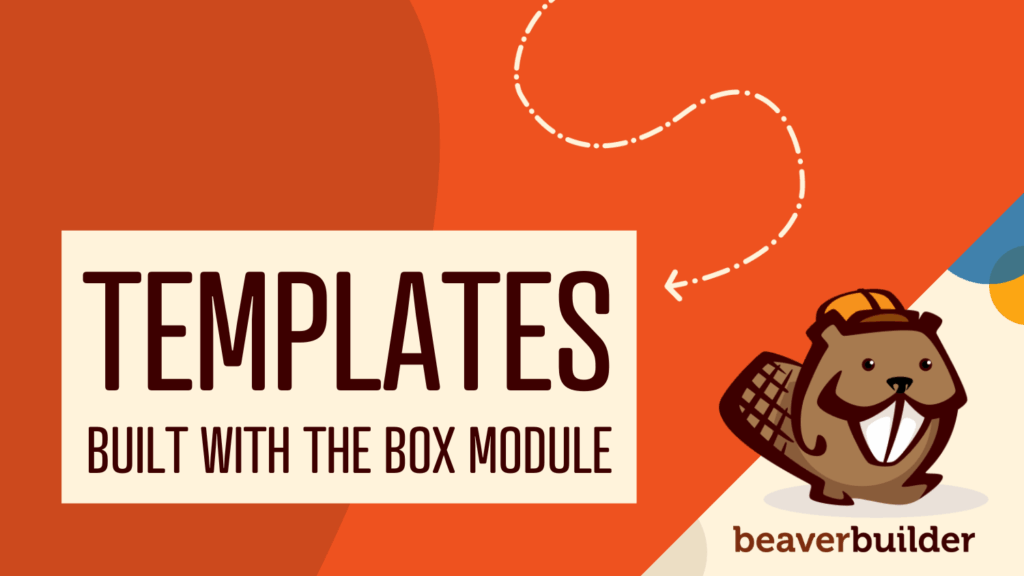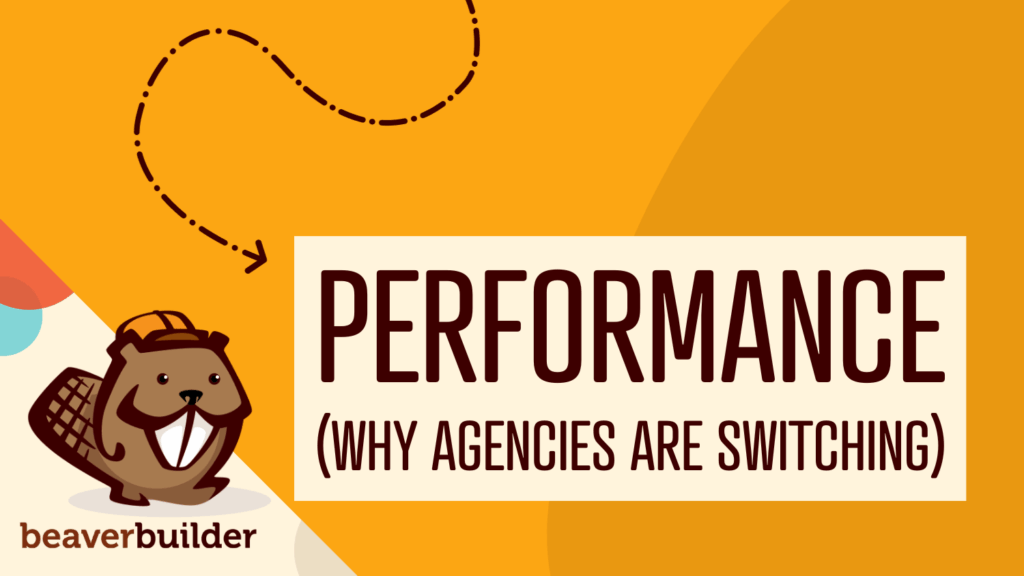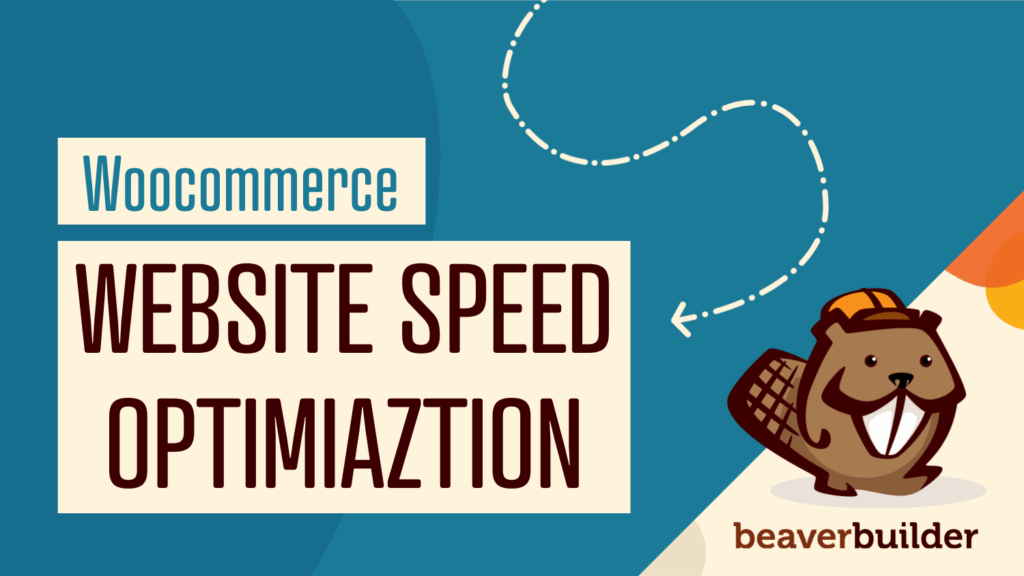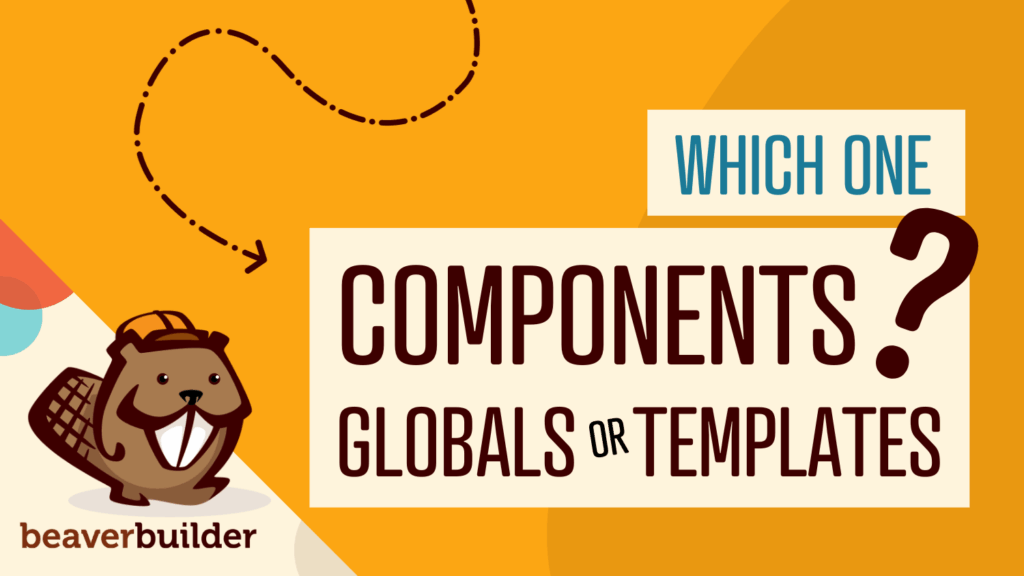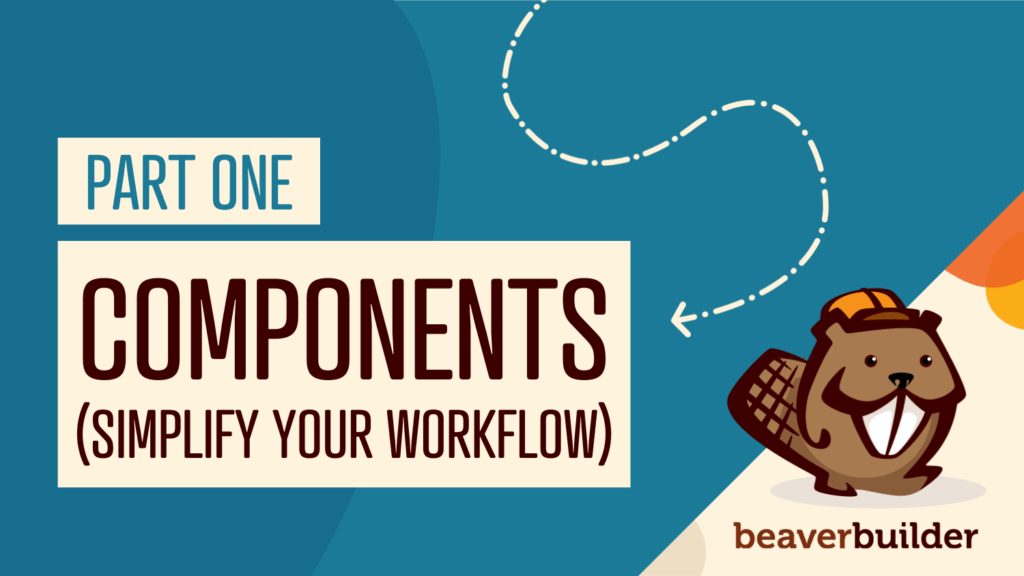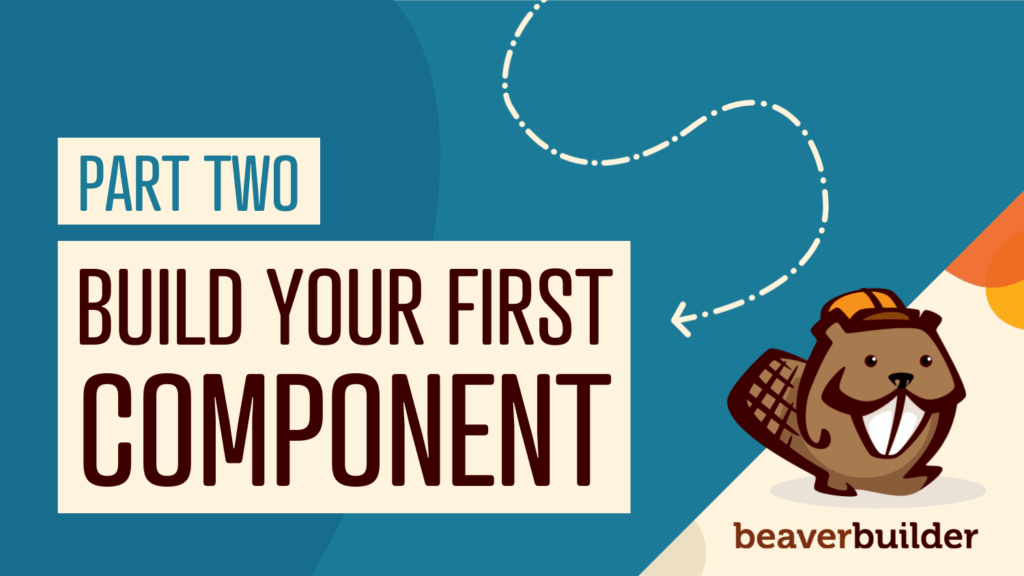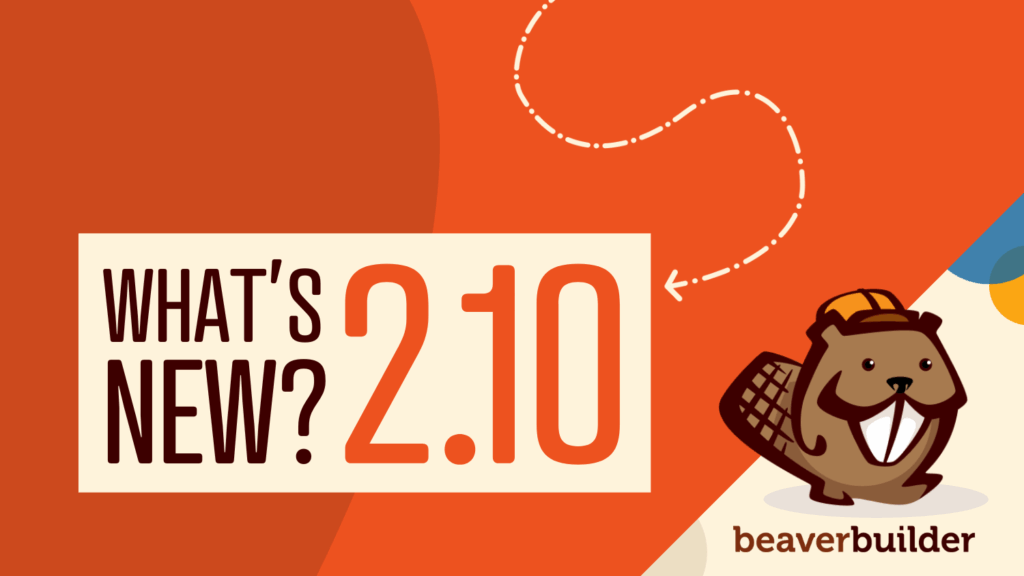Beaver Builder
Beaver Builder Accessibility Best Practices: Your Complete 4-Part Video Guide
TL;DR: This article shares our free 5-part video series, Beaver Builder Accessibility Best Practices, with accessibility expert Amber Hinds. If you’re looking for Beaver Builder accessibility best practices, you’re in the right place. With more than one billion people worldwide living with disabilities, accessibility is essential. Screen readers, keyboard navigation, captions, and other assistive technologies…
Read More60+ New Box Module Templates for Faster WordPress Layouts
Beaver Builder 2.10 brings over 60 new Box Module Templates to speed up WordPress page building and improve layout consistency. These professionally designed templates let you drop in heroes, bento grids, testimonials, callouts, and other key designs with minimal setup. Each template uses the Box module’s Flexbox, CSS Grid, and nested layout tools to deliver…
Read MoreWhy Agencies Are Switching to Beaver Builder: Performance Testing Results
By Chris Smith – HYPEsites.com For WordPress agencies, page builder choice directly impacts the metrics that matter most: project margins, team capacity, and how many billable hours disappear into revisions and maintenance. After working with Elementor vs Beaver Builder performance across client projects involving multiple team members and revision rounds, I noticed consistent patterns. Build…
Read MoreHow to Create a Mobile-First WooCommerce Store Using Beaver Builder
In today’s digital age, mobile shopping dominates online behavior. Recent studies show that over 70% of ecommerce traffic comes from mobile devices. More customers are completing their purchases on smartphones, and the numbers continue to rise. This means one thing: if your online store isn’t optimized for mobile, you’re missing out on conversions and sales.…
Read MoreHow to Speed Up Your WooCommerce Store Built with Beaver Builder
Imagine a customer landing on your store, ready to buy, only to hit the back button because the page takes too long to load. It’s frustrating, it’s costly, and it’s completely avoidable. Various studies have shown that every additional second of load time can reduce conversions by 7–10%. In other words, a slow WooCommerce store…
Read MoreComponents vs Globals vs Templates: Reusable Content in Beaver Builder
Agencies building WordPress sites face a common challenge: how to deliver consistent, high-quality designs quickly while giving clients the flexibility to edit content safely. Beaver Builder offers three powerful tools to help solve this problem: Components, Globals, and Templates. Each serves a distinct purpose, and understanding when and how to use them can transform your…
Read MoreBeaver Builder Black Friday Month Sale! (2025)
Hello, we’re excited to announce our Black Friday Month Sale for 2025! Take advantage of the biggest discount we offer all year. So if you’ve been thinking about buying Beaver Builder this is the best time to do so. We are also offering 25% off Assistant Pro annual plans. Use promo code: BF2025 Get 25%…
Read MorePart 1: How Components Simplify Page Builder Workflows
By Zack Pyle – SnippetNest.com You’re just wrapping up building a beautiful 50-page website for a client and everything is going great, until you get the email: “Our design team made some tweaks to the site design and we want to add rounded corners to all the product cards.” You open the Figma file and…
Read MorePart 2: Building Your First Component: A Hands-On Guide
By Zack Pyle – SnippetNest.com If you’re jumping straight into this tutorial, you might want to start with Part 1: How Components Simplify Page Builder Workflows to understand why components are such a game-changer for site maintenance and scalability. Let’s walk through creating a practical component that you can start using immediately. We’ll build the…
Read MoreBeaver Builder 2.10: Components, Better Accessibility, and Box Templates
TL;DR: Beaver Builder 2.10 introduces Components (dynamic global templates), Cloud integration, 60+ new Box module templates, Star Rating module, major accessibility improvements, and faster workflows. What’s New In Beaver Builder 2.10? We’re excited to announce that Beaver Builder 2.10, also known as Monticello, is here! This latest release represents months of thoughtful development focused on…
Read More