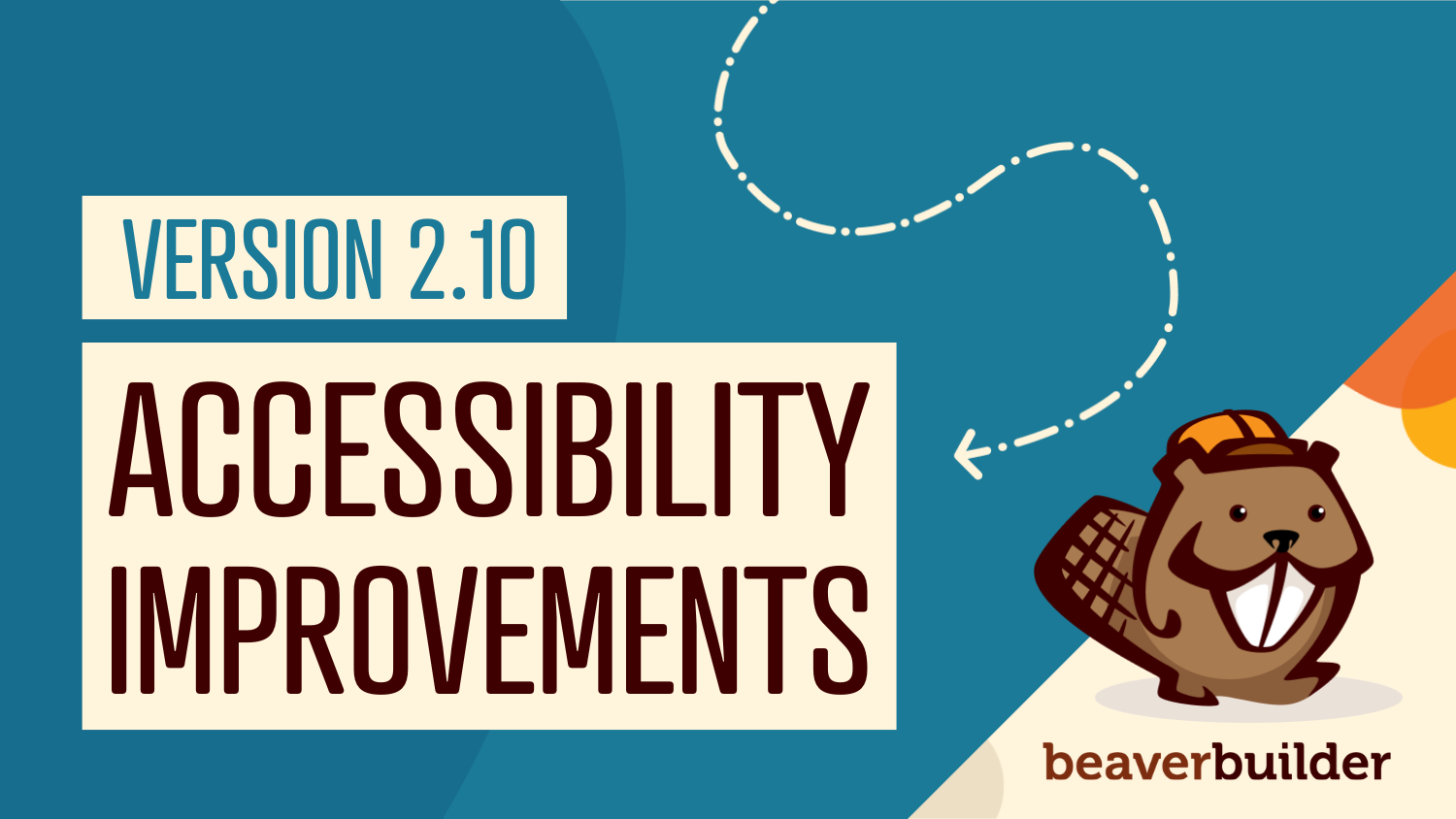
Beaver Builder Accessibility: Major Improvements in Version 2.10
Beaver Builder accessibility has been a top priority in the version 2.10 release, and the results speak for themselves.
According to Equalize Digital’s 2025 WordPress Page Builder Accessibility Comparison, Beaver Builder’s accessibility score jumped from 48% to 68%, moving us into the top third of WordPress page builders. This 20-point improvement reflects our commitment to helping you build inclusive websites that work for every visitor.
“You all (at Beaver Builder) have been putting work in and it shows! Great job and thank you for prioritizing accessibility!” — Amber Hinds
Accessibility expert Amber Hinds and her team evaluated page builders against real-world accessibility standards. Their report highlights where builders succeed or fall short at making content usable for people with disabilities. We’re excited that our progress is measurable, and even more excited about what this means for you and your clients.
What’s New in Beaver Builder 2.10 Accessibility
Thanks to feedback from our community and expert guidance from Amber Hinds at Equalize Digital, our team has been working hard to make Beaver Builder more accessible than ever.
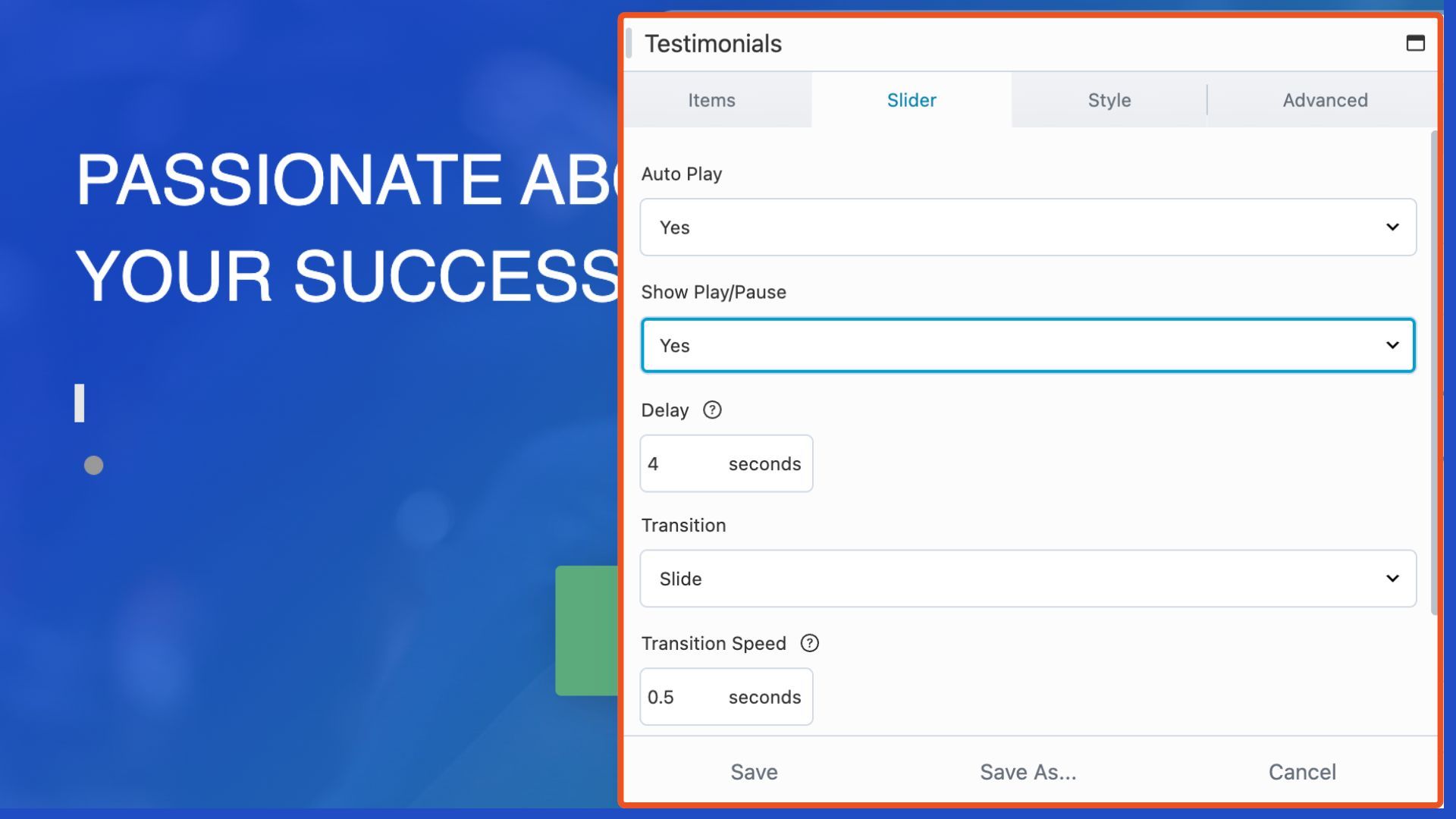
Many of these updates are made possible through our Deprecation API, which lets us improve markup and accessibility in new modules without breaking existing designs. Here’s what’s changing:
Accordion Module
- Updated HTML tags for improved semantics.
- Increased focus ring size for visibility.
- Changed event listener from
keypresstokeydown. - Escape key now closes tabs.
- All accordion items close when focus moves outside.
- Proper ARIA attributes implemented.
Content Slider Module
- Clearer focus ring on links.
- Support for reduced-motion preference.
- Prevented autoplay when focus changes.
- Added
aria-labeland role attributes. - Improved keyboard navigation.
- Focus added to slider dot navigation.
- Updated markup using list and button tags.
Gallery Module
- Replaced
divtags with list tags. - Added ARIA roles for deprecated
divtags.
Menu Module
- Enhanced keyboard navigation.
- Improved ARIA attributes and roles.
- Adjusted markup and sub-menu icon sizing.
Photo Module
- Switched to
figcaptionfor captions, following accessibility best practices.
Posts Module
- Changed container from
divtoul. - Added new option in post container field.
Post Slider & Post Carousel
- Slides now use list tags.
- Navigation and pagination use button tags.
- Improved ARIA attributes.
- Focus now visible on all controls.
All Posts Modules
- Redundant links hidden from screen readers and keyboard navigation.
Tabs Module
- Button tags used instead of links/divs.
- Proper ARIA attributes added.
- Markup changes apply only to new modules via Deprecation API.
Testimonials Module
- Changed from
divtoblockquote. - Added support for reduced-motion preference.
- New play/pause button option available.
Row Shapes
- Added generic title/description for accessibility.
Modules with Excerpts
- Improved “Read More” text for better context.
Backward Compatibility
When improving accessibility, we know stability is just as important as progress. That’s why Beaver Builder 2.10 uses a careful approach that balances enhancements with backward compatibility.
Here’s how it works:
- Module Deprecation API: When we make major markup changes (like switching from
<div>to<ul>tags), those updates are introduced in a new version of the module. This means any new modules you add to a page will include the improved markup, while your existing modules remain unchanged to avoid breaking your layouts. - Existing Modules Still Benefit: Even when we create a new module version, we audit the existing version to improve ARIA attributes, keyboard navigation, and other non-breaking accessibility features. In other words, both the old and new versions receive accessibility improvements, but only the new version gets markup changes.
- Not Just Big Changes: Some updates don’t require a new module version at all. In those cases, we make direct improvements such as adjusting ARIA roles or ensuring proper keyboard interaction without using the Deprecation API.
- Ongoing Commitment: This process will continue in future releases. Whenever markup changes require a new module version, we’ll audit existing module markup too, so accessibility steadily improves across your sites without sacrificing stability.
In short, you can expect accessibility enhancements even in your current modules sometimes through subtle attribute updates rather than new markup all while preserving the layouts and compatibility you depend on.
Why Accessibility Matters for Your Website
Accessibility isn’t just about compliance; it’s about creating an inclusive web where everyone can fully engage. Beaver Builder 2.10 helps ensure a smoother, clearer experience for all users, from keyboard-only visitors to those using screen readers.
By making your site inclusive, you:
- Reach a broader audience, including people with disabilities
- Improve SEO and user experience, since accessibility overlaps with good design practices
- Ensure compliance, reducing legal risk for you and your clients
By prioritizing accessibility, you’re not just building beautiful websites, you’re making a meaningful difference for every visitor.
Why Choose Beaver Builder for Accessible Design
Building accessible websites starts with the foundation. Beaver Builder 2.10 eliminates common accessibility barriers at the source. Every module comes with clean semantic markup and proper ARIA attributes, so you can create fully accessible sites without extra effort.
“Nice work Beaver Builder! Thanks for listening. What a great improvement.” — Ann Marie Gill
With these improvements, you can reach a wider audience, improve SEO and usability, and reduce legal risks, all while providing an inclusive experience. This is just the beginning: accessibility will remain a priority, and the Beaver Builder team is committed to making even more progress in the year ahead.
Get Started with Accessible Design
Want to dive deeper into building inclusive websites?
Watch our 4-Part Beaver Builder Accessibility Best Practices Course to learn how to evaluate, fix, and design accessible websites:
And if you haven’t already, check out our Web Accessibility Design Tips guide for more practical strategies to improve your designs.
Accessibility is a team effort and community feedback helps shape our roadmap. We encourage all users to report accessibility issues through our support channels so we can continue improving Beaver Builder for everyone.
1 Comments
Related articles
60+ New Box Module Templates for Faster WordPress Layouts
Beaver Builder 2.10 brings over 60 new Box Module Templates to speed up WordPress page building and improve layout consistency….
Why Agencies Are Switching to Beaver Builder: Performance Testing Results
By Chris Smith – HYPEsites.com For WordPress agencies, page builder choice directly impacts the metrics that matter most: project margins,…
How to Create a Mobile-First WooCommerce Store Using Beaver Builder
In today’s digital age, mobile shopping dominates online behavior. Recent studies show that over 70% of ecommerce traffic comes from…
Join the community
We're here for you
There's a thriving community of builders and we'd love for you to join us. Come by and show off a project, network, or ask a question.
Since 2014
Build Your Website in Minutes, Not Months
Join Over 1 Million+ Websites Powered By Beaver Builder.


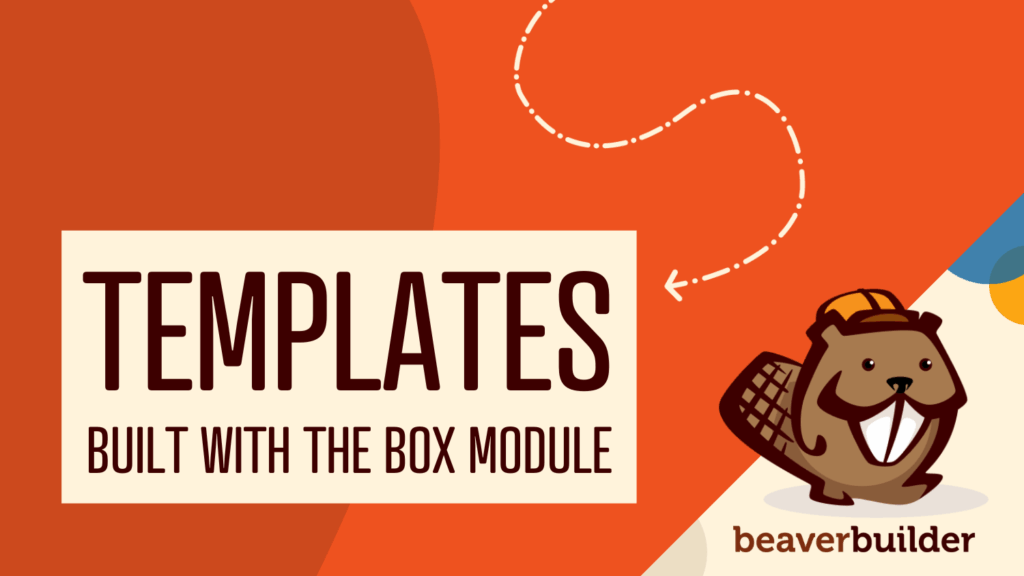
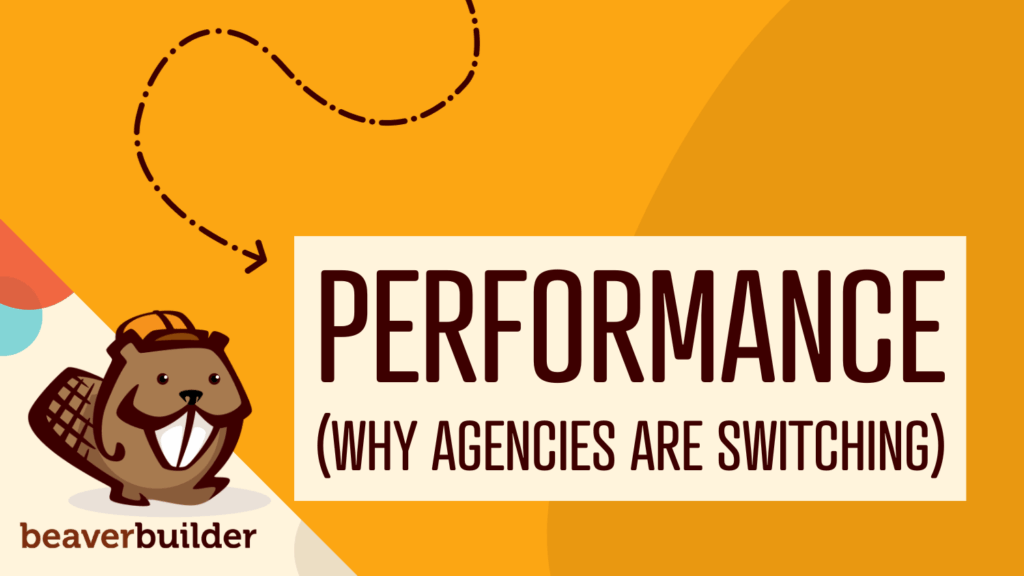

Excellent update, Jennifer!
It’s really encouraging to see accessibility improvements take center stage in the new 2.10 release. The jump from a 48% to a 68% accessibility score is impressive and clearly shows that Beaver Builder is making measurable progress toward inclusivity
The focus on better keyboard navigation, meaningful ARIA attributes, visible focus indicators, and more semantic markup really stands out. It’s great to know that with Beaver Builder, we can build beautiful layouts and accessible user experiences right out of the box.
It’s this kind of commitment that empowers developers and content creators to reach all users, and tools like this make a genuine difference. Keep up the amazing work—you all are setting a strong example for accessibility leadership!
Best,
James Green