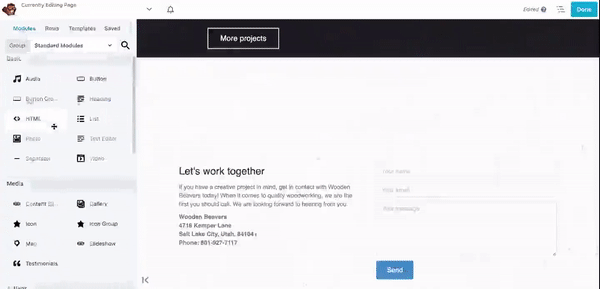Why Beaver Builder is the Right White Label Website Builder for Your Agency
As a professional web designer, you probably want to put your name on your products. By default, WordPress does not support white labeling. However, you can use a white label website builder such as Beaver Builder that enables you to replace its branding with your own.
In this post, we’ll discuss the concept of white label website builders and when to use them. Then, we’ll introduce Beaver Builder and talk about the features that make this tool an ideal option for white labeling your website projects. Let’s dive right in!
Table of Contents
- An Introduction to White Label Website Builders
- When to Use A White Label Website Builder
- Why Beaver Builder is the Right White Label Website Builder for Your Agency
- 1. You Can Modify the Plugin Name and Icon
- 2. You Can Add Your Own Knowledge Base and Support Options
- 3. You Can Brand the Beaver Builder Theme
- Conclusion
An Introduction to White Label Website Builders
White labeling is the process of removing the branding of a product and replacing it with your own. This enables you to claim ownership of the customized service that you’re providing for your clients.
Let’s say that you’re a web development agency using a page builder to create websites for clients. In order to project a professional image, you’ll want to use your logo and brand name on products and services.
With white labeling, you can remove the tool’s details and add your own information. This way, clients will see your agency’s name and logo when they log in to the back end of the website.
When to Use a White Label Website Builder
If you’re designing content for other businesses, you might want to hide your design tools from clients. In addition, white labeling can help you keep clients focused on your services.
Some agencies and freelancers may also use a white label page builder to provide a more personalized experience. This can help you build your brand identity and project a more professional image.
Why Beaver Builder is the Right White Label Website Builder for Your Agency
Our Beaver Builder plugin is a powerful tool that can help you create unique sites for your clients. It comes with a drag-and-drop editor that enables you to build beautiful pages quickly and efficiently:
Additionally, it lets you customize your designs with CSS, create custom templates, and set global settings for your sites. You can also integrate the plugin with several other tools, including email marketing software and form builders.
If you want to create professional websites and deliver them to your clients in a timely manner, then Beaver Builder might be the right solution for you. However, you might also be looking for a way to add your brand name to these designs.
When you purchase our Agency or Ultimate package, you also get access to our white labeling feature:
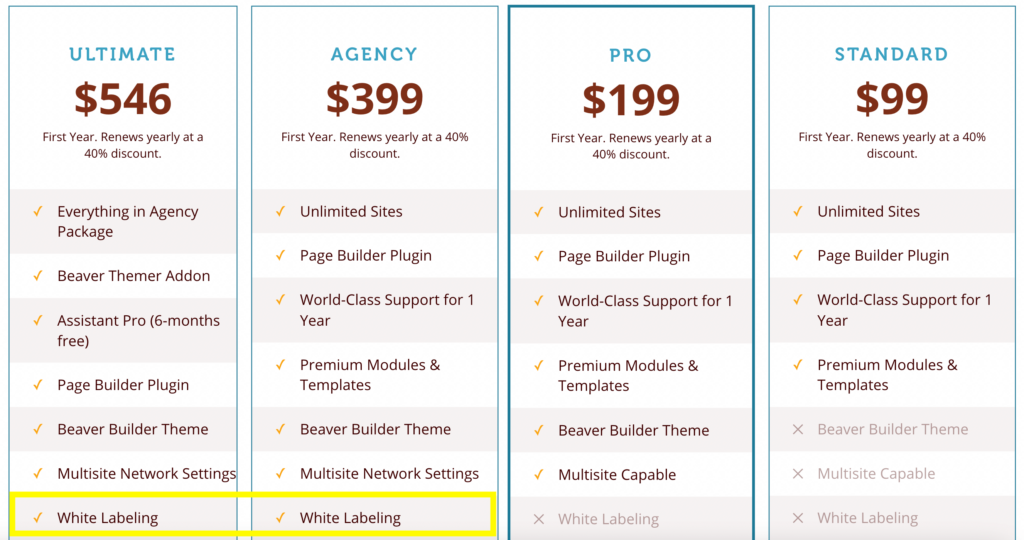
These plans let you create unlimited sites, which means you can take on as many projects as you want. They also come with premium modules and templates that you can customize to suit your needs.
Let’s take a look at some other features that make Beaver Builder the right white label page builder for your agency.
1. You Can Modify the Plugin Name and Icon
Once you purchase Beaver Builder’s agency or unlimited package, you can put your own branding on the plugin. For instance, you can change its name to your company’s name.
You can do this by navigating to Settings > Beaver Builder > Branding. Here, you can enter your brand name and website address:
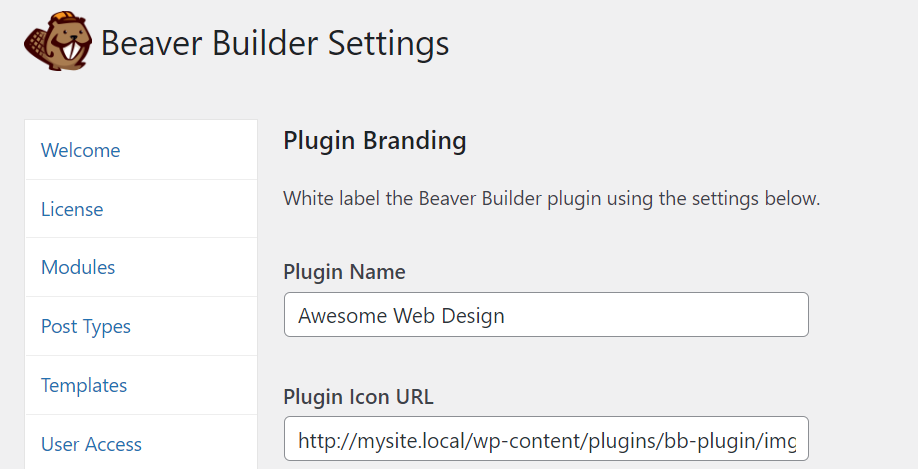
You can also enter the file URL of your logo in the Theme Screenshot URL field. Once you save your changes, you’ll notice that the plugin’s name and logo have been replaced with your own information:
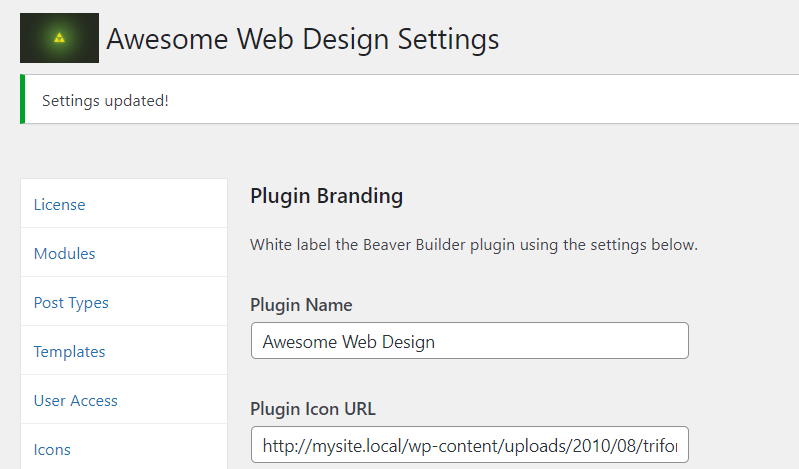
As you can see, you can completely switch out the Beaver Builder branding with your own. This will help increase visibility for your brand, as your company’s name will be present on your clients’ sites.
2. You Can Add Your Own Knowledge Base and Support Options
As a white label page builder, our Beaver Builder plugin also enables you to customize the support area on your sites. For instance, you can replace our knowledge base with your own content.
The Beaver Builder interface has a help button. When you click on it, you can learn more about the plugin and how it works. However, you can replace this information with a help video and knowledge base about your own services:
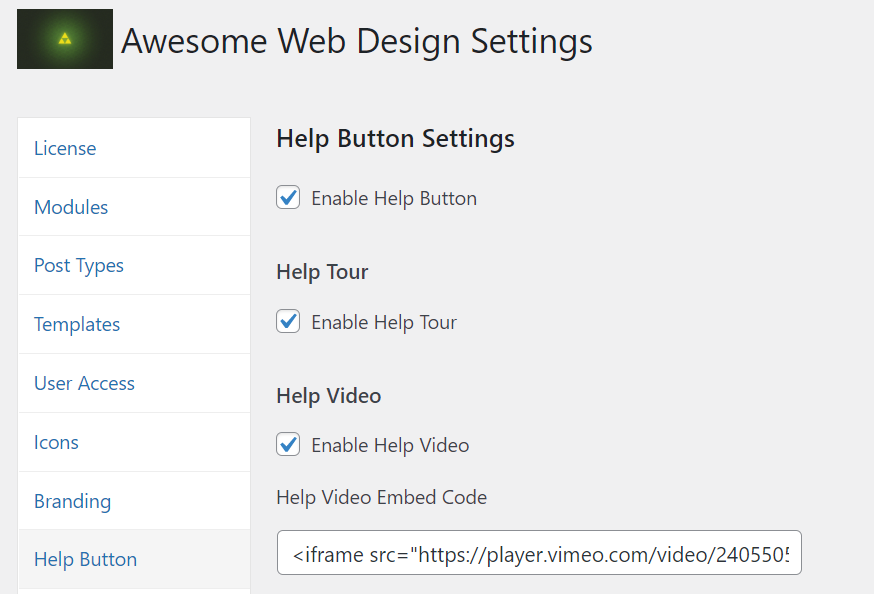
You can simply select your preferred options and enter links to your content. For instance, if you have a how-to video, you can add it to the Help Video Embed Code field. Additionally, you can direct clients to your contact page.
As you can see, you could also use our white labeling service to provide support to your clients. For instance, you can create an extensive knowledge base so that customers are able to resolve any site-related issues on their own. This can also help reduce the number of queries that you receive, enabling you to spend more time creating designs than answering emails.
3. You Can Brand the Beaver Builder Theme
When you purchase our plugin, you’ll also get access to the Beaver Builder theme:
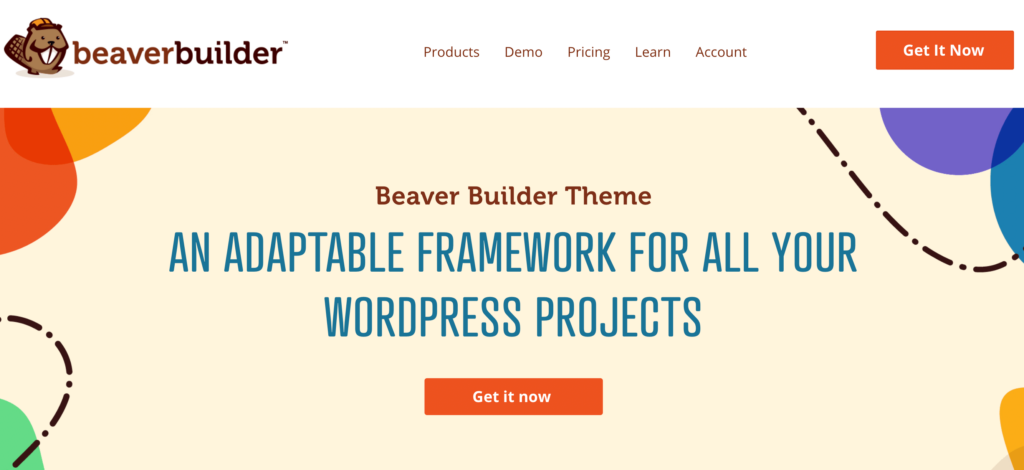
This can be used for all sorts of WordPress projects, including e-commerce sites and online stores. Additionally, it comes with white labeling features.
Once you add the Beaver Builder Theme to your site, you can go to the plugin’s branding settings to modify it. For instance, you can create a name for the theme, write a description, and add your company as the creator:
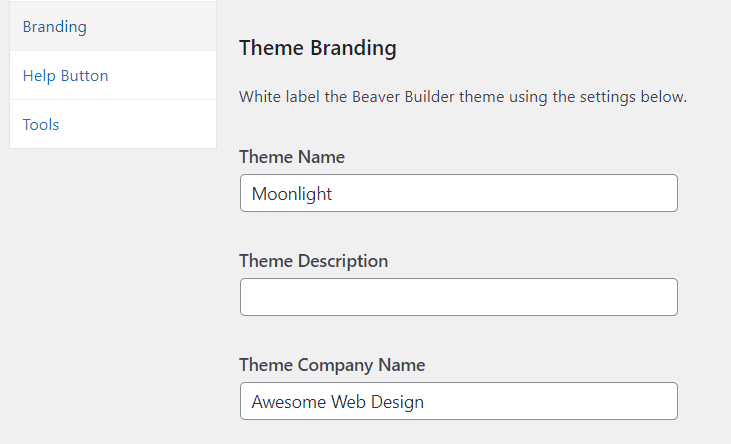
You can also add your screenshot to the theme. This will appear alongside the theme’s details on the back end of your sites.
You are also able to customize other parts of the interface that mention Beaver Builder, such as the Launch Beaver Builder option when you go to edit your posts. This way, you can provide a complete white label experience for your clients.
Conclusion
White labeling enables you to put your own branding on third-party design tools. This can help you appear more professional and deliver a more tailored service to your clients. Fortunately, Beaver Builder’s Agency and Unlimited packages include several settings for white labeling your designs.
To recap, here’s what makes Beaver Builder the right white label website builder for your business:
- You can replace the plugin name and icon with your own information.
- You can personalize the Help button so that it takes users to your knowledge base and contact page.
- You can put your own branding on the Beaver Builder theme.
With white labeling, you don’t have to worry about clients finding out what tools or services you use. It can also help you build brand identity and create a more personalized experience for your customers.
Join the community
We're here for you
There's a thriving community of builders and we'd love for you to join us. Come by and show off a project, network, or ask a question.